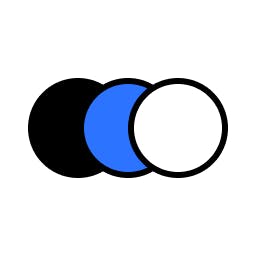
ApproveThis manages your pluuug Integration approvals.
April 17, 2025
Integration Category: Sales Crm
When "Just Get It Signed" Isn't Good Enough
Let's be real – if you're managing freelance contracts, client inquiries, or project settlements through pluuug, you didn't choose their platform because you enjoy administrative work. You chose it to stop drowning in spreadsheets and email threads. But here's the kicker: approvals are still the bottleneck. That's where pairing pluuug with ApproveThis via Zapier turns "waiting on signatures" into an actual process that works while you sleep.
Why This Combo Works Like Bourbon and Branch Water
pluuug handles the heavy lifting of client-facing operations – inquiries, contracts, payments. ApproveThis handles the decision-making layer. Together through Zapier, they create closed-loop automation where:
- Contract changes in pluuug auto-trigger legal/executive reviews
- Approved budgets in ApproveThis auto-update pluuug project settlements
The magic? Approvers only need ApproveThis access – no extra pluuug licenses required. Perfect for external clients or cross-department work where you don't want to pay for seats you don't need.
Where This Hits Hardest
We're talking about companies where freelance work isn't a side gig – it's the business model. Think:
- Marketing agencies scaling with 50+ contractors
- Consulting firms managing client SOW approvals
- Platforms facilitating gig economy settlements
Example: A client inquiry in pluuug about doubling a project's scope. Without integration, this kicks off a 3-day email chain between sales, legal, and the freelancer. With the zap? The inquiry auto-generates an approval request with rate cards, contract terms, and freelancer availability – routed to the right people in ApproveThis. Decisions happen in hours, not days.
Two Ways This Duo Saves Actual Time (Not Hypothetical "Efficiency")
1. Killing Status Update Chicken
pluuug's status changes (like moving a contract to "Client Review") become approval triggers. For creative agencies: When a designer marks a deliverable "Ready for Client" in pluuug, ApproveThis:
- Auto-routes to the account manager
- Checks against quality assurance thresholds
- Only then pings the client
No more "Did you check the files?!" slack messages at midnight.
2. Closing the Feedback Loop
When ApproveThis requests get approved (say, a freelancer's rate increase), the zap updates pluuug inquiries automatically. For HR teams using pluuug to manage contractor onboarding: Approved background checks in ApproveThis instantly trigger pluuug to generate NDAs and system access. No manual data entry. No "Wait, was Julie cleared?"
Setting This Up Without Losing Your Mind
Zapier's the glue here. To connect pluuug and ApproveThis:
- Create Zapier triggers for pluuug events (new inquiry, status change)
- Map key pluuug fields to ApproveThis request templates
- Set up approval rules (thresholds, groups) in ApproveThis
- Test with low-stakes requests first
Pro tip: Use ApproveThis' calculated fields to auto-flag pluuug inquiries that exceed budget thresholds before they even hit an approver's inbox.
Who Gets Their Time Back
Operations Teams
Auto-escalate pluuug payment disputes based on amount. Under $1k? Approved instantly. Over? Route to finance directors with context pulled from pluuug settlements.
Legal Departments
Contract amendments in pluuug trigger parallel approvals in ApproveThis – GC reviews clauses while sales approves commercial terms. Consensus-based or sequential? Your call.
Finance Managers
pluuug invoices over $X auto-create approval requests with margin calculations. Vacation delegation ensures backups approve when approvers are OOO.
The Niche Superpower
Most approval tools treat all requests the same. But freelance-driven businesses have unique needs:
- External clients as approvers (who shouldn't see internal pluuug data)
- Frequent rate/schedule changes requiring rapid legal + ops alignment
- Multi-currency settlements needing real-time calculations
ApproveThis handles these without custom code. Example: When pluuug inquiries come in EUR, ApproveThis converts to USD using live rates, checks against budget thresholds, and routes to US-based approvers if needed.
Stop Chasing Sign-Offs
If you're using pluuug seriously, you're past the point where manual approvals scale. The combo with ApproveThis isn't about fancy features – it's about making client inquiries, contracts, and settlements move at the speed your business actually operates.
Next step: Register for ApproveThis, then build your first pluuug zap in under 20 minutes. Or schedule a demo to see how conditional approvals work with live pluuug data.
Integrate with pluuug Integration and get 90 days of ApproveThis for free.
After you create a Zapier integration, please email us at support@approve-this.com with your account name and we'll add 3 months of ApproveThis to your account. Limit one redemption per account.
Learn More
Best Approval Workflows for pluuug
Suggested workflows (and their Zapier components) for pluuug
Create approval requests for new pluuug status changes
When a status update occurs in pluuug, this automation creates a new approval request in ApproveThis to streamline decision-making. It ensures that changes are reviewed efficiently, enhancing operational workflow. *Note: Ensure field mappings between pluuug and ApproveThis are set up correctly.*
Zapier Components
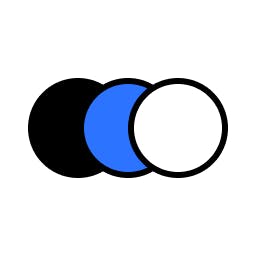
Trigger
Status Changes
Triggers when status is updated.
Action
Create Request
Creates a new request, probably with input from previous steps.
Update inquiries for new ApproveThis requests
Whenever a new approval request is received in ApproveThis, this automation updates an inquiry in pluuug, ensuring that client information stays current and approvals are tracked properly. *Note: Confirm that inquiry identifiers are correctly mapped to approval requests.*
Zapier Components
Trigger
New Request
Triggers when a new approval request workflow is initiated.
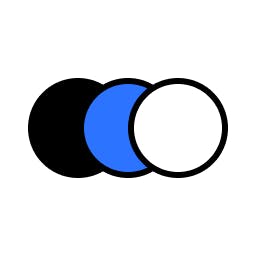
Action
Update Inquiry
Update a Inquiry in the system
You'll ❤️ these other ApproveThis integrations
-

Zonka Feedback
Published: April 17, 2025Zonka Feedback is a multi-channel customer feedback management and survey app on iPad & Android Tablets, Web, Emails & SMS.
-

NioLeads
Published: April 17, 2025NioLeads helps B2B sales and marketing people build lead lists by finding more accurate emails and automating the tedious tasks of prospecting.
-

Typlog
Published: April 17, 2025Typlog is a blogging and podcasting platform for your stories and voices.