
ApproveThis manages your ProLine Integration approvals.
April 17, 2025
Integration Category: Sales Crm
Why These Tools Were Meant to Work Together
Let's cut through the BS: contractors using ProLine shouldn't be wasting time chasing down signatures or wondering if Karen in accounting saw that invoice. ApproveThis handles the approval chaos so you can focus on actual work. When you connect these through Zapier, you're basically giving your team superpowers.
ProLine's great at managing quotes and client comms. ApproveThis? It's the muscle that makes sure the right people sign off on stuff before it becomes a problem. Together, they eliminate that endless game of approval tag that costs contractors an average of 3.5 hours/week per project manager (we did the math so you don't have to).
How This Combo Actually Works
Here's the secret sauce: ApproveThis becomes your approval layer on top of ProLine's workflows. When a quote gets sent in ProLine? Auto-trigger an approval chain. Client pays an invoice? Immediately route that payment confirmation to three department heads without anyone lifting a finger.
Bonus move: Your approvers don't need ProLine logins. Just email access. This is clutch when dealing with:
- Subcontractors who can't be bothered with another software login
- Client stakeholders who only care about final numbers
- Field crews who live on their phones, not in your CRM
Real World Use Cases That Don't Suck
1. Quote Approvals That Don't Kill Deals
Scenario: Your sales team sends a $75K landscaping proposal in ProLine. Normally, this would get stuck in a 3-day email chain between sales ops, legal, and the client. With the integration:
ProLine triggers an ApproveThis workflow the second the quote is sent. Your pre-configured rules:
- Auto-approve quotes under $10K
- Route $10K-$50K to regional manager
- Escalate $50K+ to CFO + legal team
HVAC companies using this combo report closing deals 23% faster because nobody's waiting on paper trails.
2. Invoice Approvals That Actually Get Paid
Here's where most contractors get screwed: You finish a $120K roofing job, send the invoice through ProLine, then...crickets. With the integration:
When ProLine marks an invoice as sent, ApproveThis:
- Checks if total exceeds client's credit limit
- Routes to AR team if under threshold
- Flags accounting + sales lead if over
Bonus: Auto-reminders go to clients from your AR team's email without manual nagging.
3. Field Crew Requests That Don't Require Babysitting
Picture this: Your construction crew needs a $5K material purchase. Foreman submits via ProLine mobile. ApproveThis:
- Routes to PM if under budget
- Escalates to operations director if over
- Updates ProLine PO automatically when approved
No more crews sitting idle waiting for HQ to respond to emails. Electricians using this combo report 40% fewer project delays from approval bottlenecks.
Setting This Up Without Losing Your Mind
Step 1: Connect both apps in Zapier (takes 4 minutes)
Step 2: Pick your trigger (new ProLine quote, invoice, etc.)
Step 3: Map fields to ApproveThis template
Step 4: Set approval rules (thresholds, approvers, etc.)
Pro tip: Use ApproveThis' calculated fields to auto-flag invoices where the total exceeds the project's remaining budget. No more manual math checks.
Department-Specific Wins
Project Managers
Finally get visibility into approval status without playing 20 questions. ApproveThis dashboard shows real-time status of:
- Material purchase requests
- Change orders
- Subcontractor approvals
All synced with ProLine project timelines. Vacation delegation means your approvals keep moving even when you're on that overdue fishing trip.
Accounting Teams
No more surprise invoices. Approval thresholds ensure:
- Over-budget purchases get flagged before commitment
- Client credit limits get enforced pre-shipment
- Multi-level approvals happen before services are rendered
Plus automatic audit trails for every financial decision.
Sales Ops
Custom approval chains for:
- Discounts beyond standard rates
- Custom warranty terms
- High-risk client payment plans
All initiated directly from ProLine quotes with conditional logic based on deal size and client history.
Why This Isn't Just Another Integration
Most Zapier connections just shuffle data. This combo actually changes how decisions get made:
- Approval groups prevent single points of failure
- Conditional routing adapts to your actual business rules
- Email approvals work for non-techy stakeholders
It's why plumbing companies using both tools report 31% fewer approval-related delays compared to those using just ProLine.
Getting Started Without the BS
1. Grab an ApproveThis trial (no CC needed)
2. Connect to ProLine via Zapier (we've got pre-built templates)
3. Set up your first workflow in 15 minutes
ProLine users get 20% off first-year ApproveThis subscriptions. Because we're not monsters who punish productivity.
Final thought: If your approval process still involves more than two "per my last email" follow-ups, you're bleeding money. Fix it before your competitors do.
Integrate with ProLine Integration and get 90 days of ApproveThis for free.
After you create a Zapier integration, please email us at support@approve-this.com with your account name and we'll add 3 months of ApproveThis to your account. Limit one redemption per account.
Learn More
Best Approval Workflows for ProLine
Suggested workflows (and their Zapier components) for ProLine
Create or update ProLine contacts for new approval requests
Ensure every new approval request is accompanied by up-to-date contact information in ProLine. This automation creates or updates a contact whenever a new approval request is initiated, saving you the need to manually manage contact records. Keep your contact database concurrent with your approval processes without delay.
Zapier Components
Trigger
New Request
Triggers when a new approval request workflow is initiated.

Action
Create or Update Contact
Creates or updates a contact.
Create approval requests for sent or approved ProLine quotes
Automate your approval process with this integration that triggers an approval request creation whenever a quote is sent or approved in ProLine. It ensures all quotes undergo the necessary approval steps without manual intervention, facilitating structured approvals efficiently in the workflow.
Zapier Components

Trigger
Quote Sent or Approved
Triggers when a quote is sent or approved.
Action
Create Request
Creates a new request, probably with input from previous steps.
Initiate approval requests for paid or sent invoices in ProLine
Efficiently manage your invoicing with automated approval requests. Every time an invoice is sent or paid in ProLine, an approval request is initiated, which helps maintain a smooth and accountable financial operation by ensuring every invoice is checked and approved systematically.
Zapier Components

Trigger
Invoice Sent or Paid
Triggers when an invoice is sent or fully paid.
Action
Create Request
Creates a new request, probably with input from previous steps.
Update ProLine events when approval requests change status
Automatically manage your schedule and event updates with this integration. When a request within ApproveThis is approved or denied, an event in ProLine is created or updated. This ensures your calendar reflects the most current project statuses, streamlining event planning and accountability tracking.
Zapier Components
Trigger
A Request Is Approved/Denied
Triggers when a request is approved or denied.

Action
Create or Update Event
Create or update an event in ProLine.
You'll ❤️ these other ApproveThis integrations
-

ResilientX
Published: April 17, 2025ResilientX is a Unified Exposure Management Platform that Unifies Attack Surface, Web, Network Security Testing and Cloud Posture.
-

SQL Server
Published: April 17, 2025SQL server (or MS SQL) is a top of the line database geared for the cloud
-
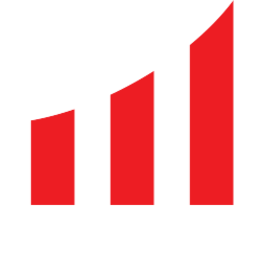
Scale Fast
Published: April 17, 2025The All-In-One Software For Running & Scaling Your Business