
ApproveThis manages your Scrive Integration approvals.
April 17, 2025
Integration Category: Signatures
When eSigning Meets Approval Automation
Let's get real: contracts aren't done when they're signed. That's when the real work starts - getting buy-in from legal, budget approvals from finance, green lights from three different VPs. Scrive gets your documents signed fast, but what happens after the signature? That's where 87% of companies lose a week (or three) playing email tennis with stakeholders.
ApproveThis plugs directly into Scrive via Zapier, turning signed docs into actionable approval workflows. We're talking contracts that automatically route to the right approvers based on dollar amounts, compliance teams getting pinged before signatures happen, and zero "Who's got the latest version?" chaos.
Why This Combo Works for Teams That Move Fast
Scrive's great at getting ink on digital paper. ApproveThis? We're the muscle that makes sure what gets signed actually happens without six follow-up meetings. Together, they solve two big headaches:
For Scrive Users:
Your sales team just closed a $250K deal in Scrive. Now what? Finance needs to approve payment terms, legal needs to vet the SLA, and the CRO wants final sign-off. Without automation, this becomes a game of forward-and-reply-all with PDFs.
For ApproveThis Crews:
You're managing contract approvals through 14 different Slack threads. Someone always forgets to check the attached Scrive doc, approvals get delayed, and deals stall. It's not your process that's broken - it's the glue between systems.
Three Ways This Integration Actually Works IRL
1. Contracts That Self-Report for Duty
How it works: Scrive doc gets signed → Zapier triggers ApproveThis → Approval request auto-generated with contract details.
Who cares: Legal teams at scaling SaaS companies. Imagine every signed NDA automatically kicking off a security review with IT. No more manual handoffs when onboarding new vendors.
Killer feature: Approval thresholds. $50K contract? Auto-route to department head. Over $500K? Escalate straight to CFO with one click.
2. From PDF Purgatory to Signed in 60 Seconds
How it works: New ApproveThis request (say, a purchase order) → Zapier converts attached PDF to Scrive doc → Signing links sent automatically.
Who cares: HR teams drowning in offer letters. New hire approval in ApproveThis? Scrive doc generates instantly with all terms pre-filled. Candidate signs before your recruiter finishes their coffee.
Pro tip: Use calculated fields to auto-fill contract values based on ApproveThis form data. No more copy-paste errors.
3. Rejections That Don't Kill Momentum
How it works: Contract rejected in ApproveThis → Zapier pings Scrive → New signing round starts with revised terms.
Who cares: Procurement teams dealing with stubborn vendors. Legal nixes clause 4.2b? Revised doc hits the vendor's inbox before the rejection email does.
Why it works: Vacation delegation in ApproveThis means approvals never bottleneck. Legal lead OOO? Escalates instantly to deputy without missing SLAs.
Setup That Takes Less Time Than Your Daily Standup
Connect ApproveThis + Scrive in four steps even your least techy PM can handle:
- Grab your API keys from ApproveThis and Scrive
- Create a Zapier account (free tier works)
- Pick your trigger (new Scrive doc, approval rejection, etc.)
- Map fields between systems (one-time setup)
Pro move: Use ApproveThis' conditional logic to auto-route Scrive docs. EU contract? Goes to GDPR compliance team first. US-based? Skips straight to revenue recognition review.
Teams That Win With This Combo
Legal & Compliance
Auto-flag high-risk contracts using ApproveThis' calculated fields. Example: If Scrive doc contains "indemnification clause," require additional insurance verification step.
Finance
Match signed Scrive contracts to invoice approvals. Payment terms not aligning with signed SLA? ApproveThis halts the request until discrepancies are resolved.
Procurement
Vendor signs SOW in Scrive → ApproveThis auto-generates PO approval with preset thresholds. $10K PO? Auto-approved. $100K? Triggers CFO review.
Operations
New client onboarded via Scrive? Auto-create ApproveThis requests for facility access, software licenses, and security training – all before Day 1.
Why This Isn't Just Another Integration
Most approval tools make you choose: fast or compliant. Scrive handles the signing; ApproveThis enforces the process. Together, they give you:
- Zero-license sprawl: Approvers only need ApproveThis access - no extra Scrive seats required
- Real-time handoffs: Signed docs trigger approvals before the celebratory email goes out
Bonus: ApproveThis' email-based approvals mean even external partners (looking at you, enterprise clients) can approve without logging into yet another portal.
Bottom Line: Contracts That Do the Work For You
This isn't about replacing how you use Scrive - it's about supercharging what happens after the signature. ApproveThis adds the muscle to:
- Enforce approval chains based on actual contract terms
- Auto-route revisions when deals change
- Give leadership visibility without micromanaging
Your contracts deserve better than to die in post-signature purgatory. Get them moving.
See the integration live (takes 8 minutes - we'll time you)
Integrate with Scrive Integration and get 90 days of ApproveThis for free.
After you create a Zapier integration, please email us at support@approve-this.com with your account name and we'll add 3 months of ApproveThis to your account. Limit one redemption per account.
Learn More
Best Approval Workflows for Scrive
Suggested workflows (and their Zapier components) for Scrive
Create ApproveThis requests for signed Scrive documents
Ensure that every document signed in Scrive is quickly followed up with an approval request in ApproveThis. This automation guarantees that your workflow continues seamlessly, avoiding any delays in subsequent approval processes, which is perfect for legal or compliance-related documents management.
Zapier Components

Trigger
Signed Document
Triggers when a document is signed and sealed.
Action
Create Request
Creates a new request, probably with input from previous steps.
Create Scrive documents from PDFs for new ApproveThis requests
Automatically convert incoming PDF documents into Scrive documents when new requests are initiated in ApproveThis. Streamline the integration between approval initiation and document drafting, facilitating smoother operations especially in document-intensive businesses.
Zapier Components
Trigger
New Request
Triggers when a new approval request workflow is initiated.

Action
Create From PDF
Create a new document from a PDF.
Initiate signing in Scrive for rejected ApproveThis documents
Automatically commence the signing process in Scrive when an ApproveThis document gets rejected. This ensures that revisions or required changes are actioned promptly, maintaining the flow and ensuring all stakeholders are back on track with approvals.
Zapier Components

Trigger
Rejected Document
Triggers when a document is rejected.

Action
Start Signing
Start the signing process for a document.
You'll ❤️ these other ApproveThis integrations
-
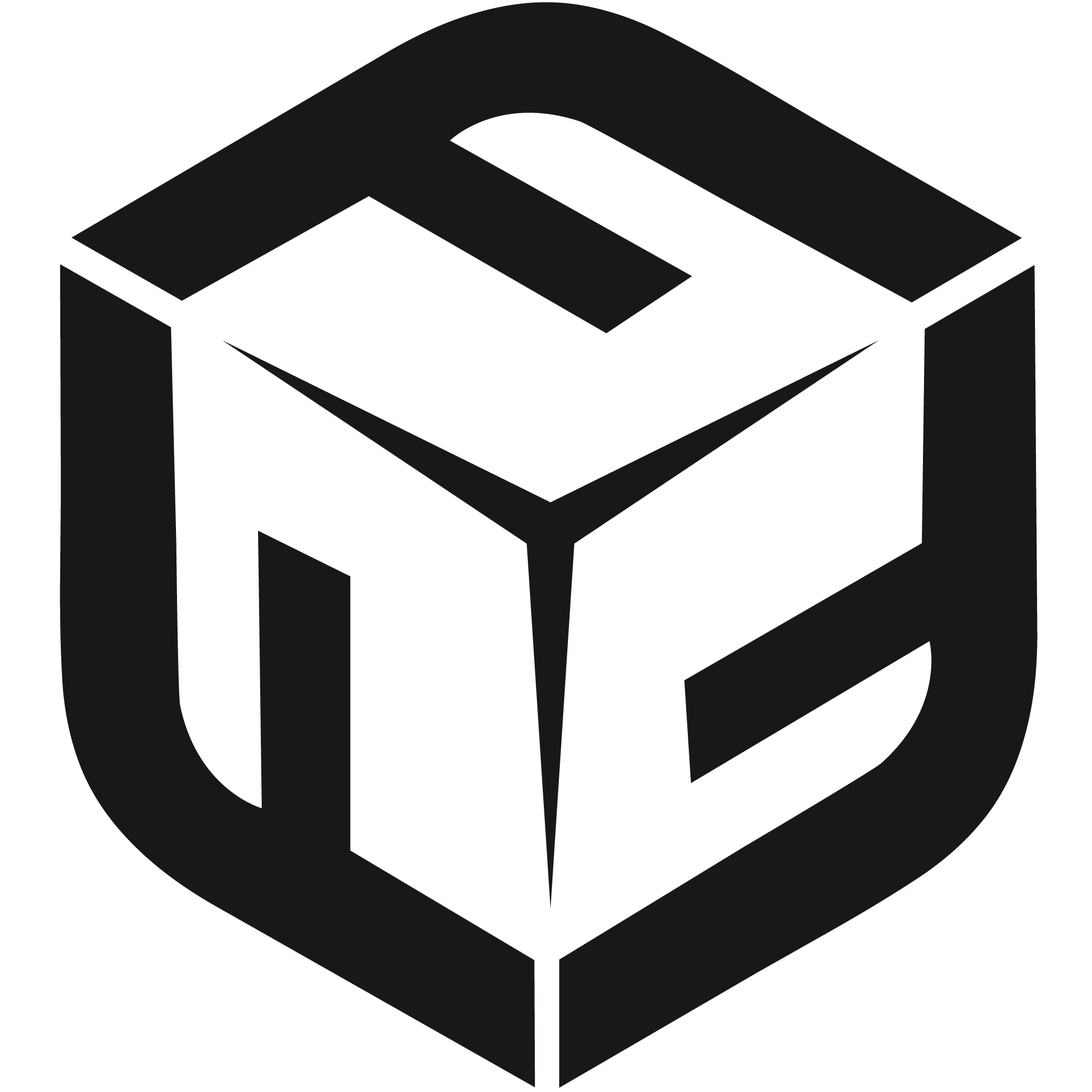
Fiddle
Published: April 17, 2025Inventory software for fast growing businesses.
-

Blipboard
Published: April 17, 2025Blipboard is a unique event display that gives makes the recent past accessible at a glance.
-

Text In Church
Published: April 17, 2025Text In Church is a communication platform that allows you to easily engage your church’s members and guests through text messages, emails, and automated campaigns.