Why This Integration Isn’t Just Another “Workflow Solution”
Let’s cut through the usual tech jargon. You’re using SelfTact to manage contacts because you’re tired of spreadsheets eating your soul. But now your sales team’s adding randos without vetting, marketing’s spamming people who never agreed to hear from you, and legal’s having a meltdown about compliance. Enter ApproveThis – the approval system that actually works with how teams operate, not against it.
When you connect SelfTact to ApproveThis via Zapier, you’re not just automating a process. You’re creating guardrails that let your team move fast without breaking things. 87% of approval delays come from people not knowing whose turn it is to sign off – we’re here to fix that math.
The SelfTact Reality Check
SelfTact keeps your contacts from turning into a digital landfill. But contacts aren’t Pokémon – you shouldn’t gotta catch ‘em all. The real value comes from managing quality relationships, not just quantity. That’s where approval workflows turn your CRM from a graveyard of missed opportunities into an actual revenue driver.
How This Actually Works (No Fluff Edition)
Core Integration Superpower
Every time someone adds a new contact in SelfTact:
- Zapier triggers an approval request in ApproveThis
- The right person gets an email they can approve/reject in one click – no app login needed
- Approved contacts auto-sync back to SelfTact; rejected ones get flagged for follow-up
The kicker? Approvers don’t need a SelfTact license. Huge for agencies handling client contacts or companies working with external partners.
Real-World Use Cases That Don’t Suck
For Sales Teams: Stop Wasting AEs’ Time
Picture this: Your BDRs are adding 200 contacts/week. 40% are unqualified. Instead of having AEs complain about garbage leads, set up ApproveThis thresholds:
- Automatically approve contacts from your target ICP
- Flag ones missing key info for manager review
- Reject free email domains outright
Example: A SaaS company reduced lead follow-up time by 62% by auto-approving contacts from companies using their tech stack.
For Marketing: Compliance Without the Headache
GDPR’s not going away. When your team imports event contacts into SelfTact, use ApproveThis to:
- Require opt-in proof before adding to campaigns
- Auto-escalate high-value contacts to legal
- Add calculated fields showing risk scores based on country/industry
A European fintech client avoided €240k in potential fines by adding this layer – their lawyers finally stopped sending panicked midnight emails.
For Operations: Killing the “Who Approved This?!” Game
ApproveThis’ audit trail shows:
- Who added the contact
- Who approved/rejected it
- Exact time stamps
- Comments from approvers
No more tribal knowledge. A manufacturing company used this to reduce supplier onboarding errors by 78% in Q1.
Setup That Takes < 15 Minutes (Seriously)
1. In Zapier, create a new Zap
2. Trigger: “New Contact Added” in SelfTact
3. Action: “Create Request” in ApproveThis
4. Map these fields:
- Contact Name → Request Title
- Source/Notes → Custom Approval Fields
- Tags → Approval Type
5. Set up approval rules in ApproveThis:
- Assign approvers based on deal size/region
- Add automatic reminders
- Configure fallback approvers
Pro Tip: Use ApproveThis’ Calculated Fields to auto-flag contacts from high-risk industries or with missing job titles.
Features You’ll Actually Use
Email Approvals That Don’t Get Lost
Approvers get a clean email with:
- One-click buttons
- Key contact details
- Links to full profile
- Custom approval questions (“Did they agree to demo?”)
Vacation Coverage That Works
Set up delegation rules so approvals don’t stall when someone’s OOO. Sales managers love this during Q4 crunch time.
Thresholds That Prevent Micromanaging
Example rule: “Auto-approve contacts under $5k potential deal size, escalate above $50k to VP.” Lets junior staff handle routine adds while keeping big deals visible.
Why This Beats Manual Processes
1. Speed: Average approval time drops from 3 days to 4 hours
2. Compliance: Full audit trail for regulators
3. Visibility: Real-time dashboard shows bottlenecks
4. Scale: Handle 10x contacts without adding staff
When Not to Use This Integration
We’re not here to upsell you. This setup is overkill if:
- You’re adding <50 contacts/month
- All approvals go through one person
- Your industry has zero compliance requirements
The Bottom Line
ApproveThis + SelfTact via Zapier isn’t about adding more process – it’s about removing stupid bottlenecks. You get:
- Sales teams that don’t waste time on junk leads
- Marketing that stays out of legal trouble
- Operations that can actually prove who approved what
Next Steps (No Pressure)
1. Grab a free ApproveThis trial
2. Connect your SelfTact account in Zapier
3. Set up your first approval workflow in 15 minutes
Or book a 10-minute demo if you’d rather see it live.
Either way, stop letting contact chaos slow you down. Your future self (and your annoyed sales team) will thank you.
Integrate with SelfTact Integration and get 90 days of ApproveThis for free.
After you create a Zapier integration, please email us at support@approve-this.com with your account name and we'll add 3 months of ApproveThis to your account. Limit one redemption per account.
Learn More
Best Approval Workflows for SelfTact
Suggested workflows (and their Zapier components) for SelfTact
Create approval requests for new SelfTact contacts
When a new contact is added in SelfTact, this automation creates an approval request in ApproveThis. It helps streamline the process of vetting new contacts before further engagement. *Note: Ensure contact details are mapped correctly to the approval request fields.*
Zapier Components

Trigger
New Contact Added on SelfTact
Triggers when a new Contact is added in your SelfTact account.
Action
Create Request
Creates a new request, probably with input from previous steps.
You'll ❤️ these other ApproveThis integrations
-

Boon
Published: April 17, 2025Boon is a social recruiting network that lets businesses engage and hire the right candidates faster through intelligent social referrals.
-

CXL Playbooks
Published: April 17, 2025Learn in 10 minutes, implement in the next 10 mins.
-
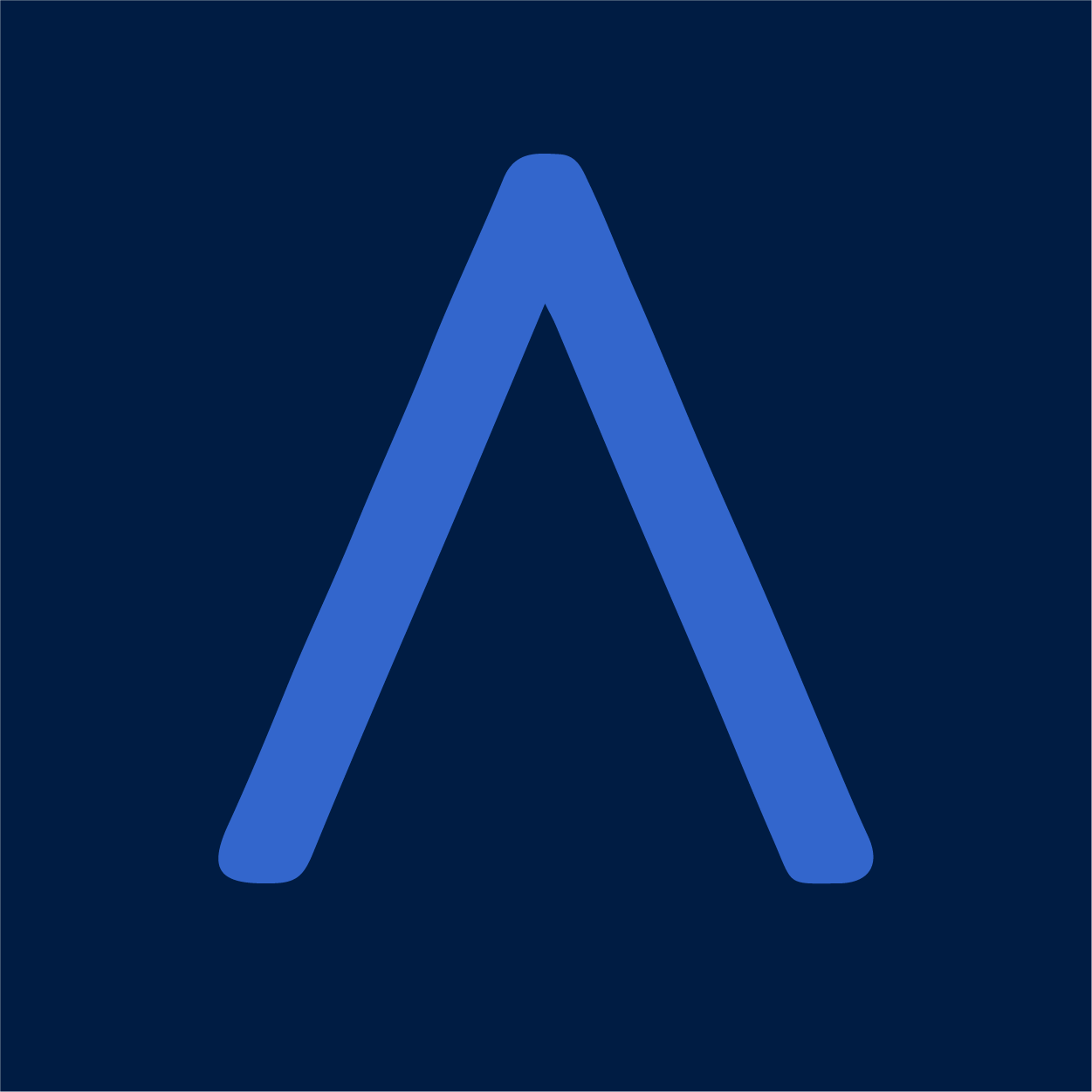
Monax
Published: April 17, 2025Smart, simple, secure digital contracting