
ApproveThis manages your Signals Integration approvals.
April 17, 2025
Integration Category: Marketing
When Bureaucracy Meets Customer Obsession
Let’s be real – approvals suck. Especially when your marketing team is trying to move fast on hot leads or your sales reps are waiting on legal sign-off for a custom proposal. That’s where this combo comes in: ApproveThis handles the red tape, Signals tells you exactly when to strike while the iron’s hot. Together, they turn “waiting on approvals” from a growth killer into a competitive advantage.
What This Duo Does That Your Current Stack Doesn’t
ApproveThis isn’t just another checklist tool. It’s built for companies where every decision has real dollars attached – think contract approvals, campaign budgets, or compliance sign-offs. Signals? It’s the early warning system that tells you when prospects are actually ready to buy.
Connect them through Zapier, and you get:
- Approval workflows that trigger based on real-time customer behavior
- Automatic updates to CRM contacts when deals get greenlit
- Escalation paths for high-value opportunities stuck in approval limbo
Best part? Approvers only need ApproveThis access – no extra Signals licenses required. Perfect for involving external partners or execs who shouldn’t have full CRM access.
4 Ways This Integration Actually Moves Needles
1. No More “Who Approved This Lead?”
When Signals detects a new high-intent contact (like someone downloading pricing sheets), ApproveThis can auto-create an approval request for sales to engage. We’ve seen:
Marketing agencies use this to prevent junior staff from chasing unvetted leads. Approval thresholds automatically route enterprise leads to account directors while SMBs go to inside sales.
2. Keep Your CRM From Becoming a Graveyard
Ever approve a custom proposal in ApproveThis, only to have the deal stall because nobody updated the CRM? Connect approval completions to Signals contact records. Manufacturing companies use this to track approved discounts – if the deal doesn’t close in 14 days, Signals auto-triggers a new approval to extend the offer.
3. Kill Bottlenecks During Buying Sprees
Signals detects a surge in account activity (multiple stakeholders visiting your pricing page). ApproveThis can:
- Bypass normal approval chains for time-sensitive discounts
- Auto-assign approvals to available team members using vacation delegation
Enterprise sales teams pair this with calculated fields to dynamically adjust discount limits based on deal size.
4. Audit-Proof Your Process (Without the Paperwork)
Every approval in ApproveThis automatically updates Signals contacts with decision timestamps and approver comments. Healthcare tech companies use this combo to prove compliance during audits – no more scrambling to match email threads with CRM records.
Setting This Up Without Losing Your Mind
1. Create your Zapier connection between Signals and ApproveThis
2. Pick your trigger – we recommend starting with “New Contact” in Signals
3. Map critical Signals fields to ApproveThis’ calculated fields (e.g., lead score = approval priority)
4. Set escalation rules – if a high-value lead isn’t approved within X hours, notify sales leadership
Pro tip: Use ApproveThis’ email approvals so external partners never even have to log in.
Who Actually Benefits From This?
Marketing Ops Teams
Stop being the approval middleman between sales and legal. Set up automated workflows where:
- MQLs trigger compliance reviews
- Approved campaigns auto-push to Signals for tracking
- Budget approvals adjust lead scoring thresholds
Sales Leadership
Embed approvals directly into deal progression:
- Auto-approve discounts under 10% for reps hitting quota
- Require manager approval before offering custom integrations
- Sync approved deal terms to Signals for real-time coaching
Customer Success
Prevent churn by connecting renewal approvals to customer health scores in Signals:
- Flag at-risk accounts for contract amendment approvals
- Auto-approve success plans for customers with 90+ NPS
- Escalate expansion approvals based on usage data
Why This Isn’t Just Another Integration
Most approval tools treat every request the same. ApproveThis adds context from Signals to prioritize what matters:
- Approval Thresholds adjust based on lead urgency scores
- Conditional Routing sends high-value deals to senior approvers
- Real-Time Tracking shows which approvals are blocking revenue
And because approvers don’t need Signals logins, you avoid the “I can’t find the CRM record” excuse.
The Bottom Line
Approvals shouldn’t mean putting opportunities on ice. With ApproveThis and Signals connected through Zapier:
- High-value deals move faster because approvals trigger on actual buyer behavior
- Cross-team collaboration happens without license sprawl
- Every decision automatically updates customer records for cleaner data
It’s not about eliminating approvals – it’s about making them work at the speed of your customers.
Next Steps
1. Register for ApproveThis (free 14-day trial)
2. Connect your Signals account in Zapier
3. Book a custom demo to map your specific approval chains
Pro tip: Bring your messiest approval process to the demo. We live for this stuff.
Integrate with Signals Integration and get 90 days of ApproveThis for free.
After you create a Zapier integration, please email us at support@approve-this.com with your account name and we'll add 3 months of ApproveThis to your account. Limit one redemption per account.
Learn More
Best Approval Workflows for Signals
Suggested workflows (and their Zapier components) for Signals
Create approval requests for new contacts
When new contacts are created in Signals, this automation creates new approval requests in ApproveThis to verify contact details and secure workflows. *Note: Configure the necessary fields in ApproveThis for proper routing.*
Zapier Components

Trigger
New Contact
Triggers when a new contact is created.
Action
Create Request
Creates a new request, probably with input from previous steps.
Create contacts for new approval requests
Whenever a new approval request workflow starts in ApproveThis, this automation creates a corresponding contact in Signals, ensuring aligned data updates across systems. *Note: Ensure field mapping between ApproveThis and Signals is properly set up.*
Zapier Components
Trigger
New Request
Triggers when a new approval request workflow is initiated.

Action
Create Contact
Create a new Contact
Create approval requests for account activity
When there is recent account activity in Signals, this automation triggers an approval request in ApproveThis for further validation and decision-making. *Note: Adjust approval thresholds as needed.*
Zapier Components

Trigger
Account Activity
Triggers when an account has recent activity
Action
Create Request
Creates a new request, probably with input from previous steps.
Update contacts for completed approval requests
After an approval or denial is completed in ApproveThis, this automation updates the related contact in Signals, streamlining data consistency between the systems. *Note: Verify correct mapping of approval outcomes to contact updates.*
Zapier Components
Trigger
A Request Is Approved/Denied
Triggers when a request is approved or denied.

Action
Update Contact
Updates a Contact
You'll ❤️ these other ApproveThis integrations
-
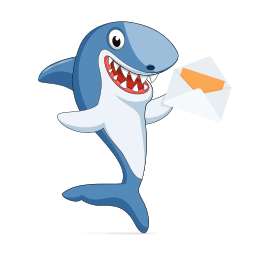
SqualoMail
Published: April 17, 2025SqualoMail is an Email Marketing and Automation Platform.
-

GrowSurf
Published: April 17, 2025GrowSurf is referral software for B2C and B2B tech companies.
-

Fing
Published: April 17, 2025Fing helps you get more from your internet experience and smart home set-up. Connect with Fing Internet Outage Alerts and be in the know when your internet is down.