
ApproveThis manages your SignUpGenius Integration approvals.
April 17, 2025
Integration Category: Crm
When Event Planning Meets Approval Chaos
Let’s be real: coordinating volunteer shifts, workshop sign-ups, or donor events through SignUpGenius is already like herding cats. Now add approvals for budgets, vendor contracts, or venue bookings? Suddenly you’re playing spreadsheet tennis between departments while CC’ing half the company. ApproveThis cuts through that noise by automating the “greenlight” process directly from your SignUpGenius workflows. No more chasing down signatures or wondering if Karen from accounting saw the catering quote.
Here’s why this combo works: SignUpGenius handles the who’s doing what, while ApproveThis owns the who said yes. Together, they turn event planning from a multi-app scavenger hunt into a single-track process where approvals happen before bottlenecks form.
The Nuts and Bolts (Without the Engineering Degree)
Connecting ApproveThis to SignUpGenius via Zapier takes about 12 minutes. Seriously – we timed it. You’re basically setting up three rules:
- When X happens in SignUpGenius (new event, slot filled, etc.)
- Do Y in ApproveThis (create approval request, notify stakeholders)
- Repeat until your process runs itself
The magic sauce? ApproveThis approvers don’t need a SignUpGenius login. That’s huge when dealing with external vendors, board members, or anyone who shouldn’t see your entire event roster. They get an email, click approve/reject, and you’re done. No “Can you resend that link?” follow-ups.
Real-World Fixes for Teams Who Hate Meetings
Nonprofits: Stop Begging for Board Sign-Offs
Your gala committee uses SignUpGenius to recruit volunteers. But every time you book a venue or finalize the silent auction list? Cue three weeks of board member approvals. Connect the two platforms to auto-trigger approval requests when critical sign-up slots fill (like “A/V Setup Lead” or “Sponsor Liaison”). ApproveThis uses calculated fields to flag high-cost items, escalating them to your finance committee if they exceed budget thresholds. Board members approve via email – no portal logins required.
Schools: Parent Volunteers Without the 9 PM Texts
Field trip chaperone sign-ups go live? Great. But when 20 parents volunteer, someone needs to approve background checks and assign roles. Set up a Zap that creates an ApproveThis request for each filled slot, routing to the PTA president or admin. Use approval groups to require both a teacher and principal sign-off for overnight events. Bonus: Vacation delegation automatically reroutes approvals when staff are out.
Corporate Events: Kill the “Who Approved This?” Game
Marketing uses SignUpGenius for conference swag pickups. Every t-shirt order needs procurement approval, but legal also wants to vet vendor contracts. Build a workflow where new vendor sign-ups in SUG trigger a multi-step approval in ApproveThis: first procurement ($$ check), then legal (contract review), with automatic reminders if either team stalls. All while keeping the actual vendor out of your internal systems.
Why This Isn’t Just Another Integration
Most app partnerships just shuffle data between screens. This one actually changes how teams operate:
- Finance teams get audit trails showing who approved what expense – tied directly to the event/volunteer context in SignUpGenius.
- Operations managers can set rules like “Auto-approve snack purchases under $200 if 10+ volunteers sign up” using ApproveThis thresholds.
- External partners (caterers, venues) stay in SignUpGenius without getting looped into internal approval emails.
It’s the difference between having tools and having a system that works while you sleep.
Setting This Up Without Losing Your Mind
Forget coding – if you can set up an Outlook rule, you can handle this. Here’s the playbook:
- Pick your trigger: New SignUpGenius event? Slot filled? Group created? This starts the chain.
- Map critical data: Pull event details, costs, or participant info into ApproveThis’ calculated fields. (Pro tip: Use “If volunteer count >20, require director approval”)
- Assign approvers: Drag-and-drop roles, not individuals. ApproveThis handles the rest, even if someone’s OOO.
Biggest time-saver? Approval templates. Once you build one for “Volunteer-driven purchases” or “External vendor contracts”, reuse them across every SignUpGenius event type. Future you will send thank-you notes.
Who Actually Cares? (Besides Your Sanity)
HR Teams Running Employee Events
Holiday party planning with 5 approval layers? Please. Connect SignUpGenius volunteer sign-ups to auto-approve swag budgets based on attendee count. HR approves the per-person spend once, then it scales automatically as more people RSVP. No more “We have 12 more people – can we get $8.75 more per person?” emails.
Facilities Managers Handling Maintenance Days
When 30 employees sign up for workstation repairs via SignUpGenius, ApproveThis can auto-approve service orders if under $X. Over budget? It pings the building owner via SMS. All without Facilities having to play middleman.
Development Teams at Nonprofits
Donor meet-and-greet sign-ups needing executive director approval? Set thresholds where small donor events auto-approve, but major donor engagements route to the board. Bonus: Attach Salesforce records to approvals via Zapier for full donor history context.
The Fine Print That Actually Matters
We’re not here to sugarcoat – some things to watch:
Do: Use ApproveThis’ conditional logic to handle 80% of routine approvals automatically. Save human brainpower for the 20% that actually needs debate.
Don’t: Try to mirror every SignUpGenius field in ApproveThis. Sync only what’s needed for decisions (costs, roles, dates).
Pro tip: Use ApproveThis’ real-time dashboards as your single source of truth. No more cross-checking SignUpGenius against email threads.
“Cool, But Does This Require a Ph.D. in Zapier?”
Not even close. The toughest part is deciding which SignUpGenius triggers matter most. Start with one workflow:
1. New high-priority event created → Require C-suite approval before sign-ups go live.
2. Volunteer slot filled → Auto-approve t-shirt size & send to print vendor.
3. Wait 3 days. Realize you just saved 4 hours/week.
4. Come back and automate the rest.
Approvers don’t need new logins. They’ll just notice their inboxes got quieter while stuff actually gets done.
Bottom Line: Approval Power Without the Paperwork
Linking ApproveThis and SignUpGenius isn’t about flashy tech – it’s about eliminating the back-and-forth that turns event planning into a second job. Set it up once, and your process hums along while you focus on the work that matters.
Ready to stop being a human router between apps? Register for ApproveThis or grab a demo. We’ll even help you build your first Zap – no eye-rolling at “tech speak” allowed.
Integrate with SignUpGenius Integration and get 90 days of ApproveThis for free.
After you create a Zapier integration, please email us at support@approve-this.com with your account name and we'll add 3 months of ApproveThis to your account. Limit one redemption per account.
Learn More
Best Approval Workflows for SignUpGenius
Suggested workflows (and their Zapier components) for SignUpGenius
Create ApproveThis requests for new SignUpGenius events
Organizing events can be resource-intensive, especially when multiple approvals are required. With this integration, every new event created on SignUpGenius can automatically trigger a new approval request in ApproveThis, ensuring all necessary parties are informed and can provide input efficiently. *Note: Ensure that event details match the required approval criteria.*
Zapier Components

Trigger
New Event
Triggers when a new event occurs in a sign up (Paid Subscribers Only).
Action
Create Request
Creates a new request, probably with input from previous steps.
Add group members in SignUpGenius for new ApproveThis requests
Ensure seamless team expansion and group management by automatically adding a member to your specified SignUpGenius group whenever a new approval request is initiated in ApproveThis. This integration simplifies administrative overhead and enhances team onboarding. *Note: Double-check that group permissions align with onboarding protocols.*
Zapier Components
Trigger
New Request
Triggers when a new approval request workflow is initiated.

Action
Create Group Member
Creates a new member in your specified group.
Initiate ApproveThis requests for filled SignUpGenius slots
Stay on top of event management by initiating an approval request in ApproveThis every time a slot is filled on a SignUpGenius sign-up. This ensures that necessary approvals are expedited and no oversights occur in event execution. *Note: Configure slot conditions to match specific approval needs.*
Zapier Components

Trigger
New Slot Filled
Triggers when a new slot filled on a specific sign up.
Action
New Request
Triggers when a new approval request workflow is initiated.
You'll ❤️ these other ApproveThis integrations
-

Sertifier
Published: April 17, 2025Sertifier is a digital credentialing platform, enabling digital certificate & badge management and verification for organizations.
-

hauzd
Published: April 17, 2025Hauzd is a 3D Sales Solution for Real Estate Developers & Brokers.
-
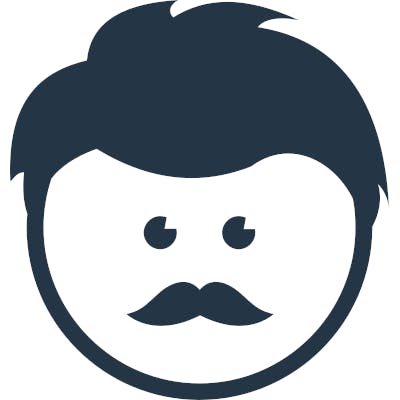
Lumeer
Published: April 17, 2025Lumeer gives you a super easy visual project management so that all the team members are on the same page and the communication is streamlined like never before.