
ApproveThis manages your Small Improvements Integration approvals.
April 17, 2025
Integration Category: Hr
When Approval Processes Meet Performance Management
Let’s be real: nothing kills momentum like chasing down signatures for a simple training budget approval while your employee waits to enroll in that critical course. Or worse, having feedback about a top performer collect dust in someone’s inbox while their annual review deadline looms. This is where connecting ApproveThis and Small Improvements through Zapier becomes your secret weapon.
ApproveThis handles the “get me three sign-offs by Thursday” part of work. Small Improvements tackles the “let’s actually develop our people” side. Together, they make sure the paperwork doesn’t derail the actual work. Think of it like this: every time someone in Small Improvements requests feedback, sets a goal, or kicks off a review, ApproveThis can automatically trigger the necessary approvals. No more manual handoffs, lost requests, or awkward Slack reminders.
Why This Combo Works for Mid-Sized Companies
Companies between 50-5,000 employees hit a sweet spot: complex enough to need structure, but agile enough that clunky processes hurt. Here’s where this integration delivers:
- HR Stays Strategic (Not Stuck in Email): Automate approval chains for things like promotions, training budgets, or policy updates directly from Small Improvements data.
- Managers Actually Manage: Get alerted in ApproveThis when direct reports submit goals needing their OK, without leaving their existing tools.
Bonus: ApproveThis doesn’t require approvers to have Small Improvements licenses. External board members approving compensation changes? Vendors signing off on project milestones tied to employee goals? Done without buying extra seats.
Real Use Cases That Don’t Feel Like ‘Demo Fluff’
1. Killing Feedback Bottlenecks Before They Happen
The Problem: Susan in Sales gets glowing client feedback in Small Improvements. Her manager needs to approve it for her promotion packet. But he’s traveling, the HRBP is out on leave, and the request gets buried.
The Fix: Zapier triggers an ApproveThis request the moment feedback is logged. Approval thresholds auto-approve if under $5k, otherwise route to up to three backups. Susan’s packet is ready before her review.
Who Uses This: Tech companies with remote managers, professional services firms where client feedback impacts bonuses.
2. Goals That Actually Get Approved (Before Q2 Ends)
The Problem: The marketing team sets ambitious OKRs in Small Improvements. Leadership needs to vet them for budget alignment, but approvals drag. Teams start working without clear budgets, leading to rework.
The Fix: New goals in Small Improvements trigger ApproveThis workflows with calculated fields (estimated costs, headcount impact). Finance gets a clear view, approves with comments. Comments auto-sync back as goal notes in Small Improvements.
Who Uses This: Scaling startups, companies with matrixed structures where goals cross departments.
3. When ‘Done’ Actually Means Done
The Problem: An employee completes a leadership program tied to their development goal. Their manager approves the completion in Small Improvements, but L&D needs to verify before issuing the cert. Cue two weeks of back-and-forth.
The Fix: Completion status in Small Improvements triggers an ApproveThis request to L&D with all necessary docs attached. They approve, which auto-updates the goal status and notifies payroll for the bonus payout.
Who Uses This: Manufacturing with safety certifications, healthcare with compliance training, any org with tied bonuses to development.
Setting This Up Without an IT Ticket
Zapier’s the middleman here, and it’s simpler than you’d think:
- Connect Small Improvements and ApproveThis to your Zapier account (15 minutes, tops).
- Pick your trigger: “New Feedback”, “Goal Created”, etc. in Small Improvements.
- Map key data points to ApproveThis fields – think goal titles → request summaries, comments → approval notes.
- Set up approval rules: Who needs to sign off? Escalation paths? Automatic approvals under certain $ amounts?
- Test with a real-world scenario: Submit feedback in Small Improvements, see if the approval pops up correctly.
Pro Tip: Use ApproveThis’ calculated fields to auto-flag requests needing extra scrutiny. Example: Feedback mentioning “promotion” routes to HR automatically, others just to the manager.
Teams That Benefit Most (And What They Gain)
HR & People Ops
Cut approval cycles for compensation changes, promotions, or policy updates by 60-80%. How? Auto-route requests based on employee location, department, or role using Small Improvements data already in the system.
Finance
No more surprise budget asks. When goals in Small Improvements include budget estimates, ApproveThis can require pre-approval before goals are even visible to employees. Plus, approval thresholds auto-approve small expenses but escalate anything over $10k.
Department Heads
Get real-time visibility into team goals stuck in approval limbo. ApproveThis’ dashboard shows which Marketing OKRs are pending legal sign-off, which Sales goals are awaiting commission structure approval, etc.
The Cool Features You’ll Actually Use
We’re not here to list every button – here’s what matters when connected to Small Improvements:
Email approvals: External board members approve CEO goals without logging into yet another system. They just reply “Approved” to the email.
Vacation Delegation: CFO out? ApproveThis automatically reassigns budget approvals to their deputy without you lifting a finger.
Real-Time Tracking: See every pending request tied to Small Improvements goals in one place. No more “I thought you were handling this?” in leadership meetings.
Why This Isn’t Just Another Integration
Most HR tools force you to choose between structure and flexibility. ApproveThis + Small Improvements via Zapier gives both. Example: You need VP sign-off for any goal exceeding $50k, but want to let managers approve smaller ones freely. Set it once, and it works across every department’s process.
It’s also risk-aware. Legal can require approvals for goals mentioning “new market entry,” while everything else flows faster. You control the guardrails without slowing everyone down.
Getting Started (Without the Sales Pitch)
If you’re using Small Improvements and have more than 20 approval requests a month, this pays for itself in saved time. Here’s how to start:
1. Grab an ApproveThis trial – no credit card needed.
2. Head to Zapier, connect both apps.
3. Pick one pain point: Feedback approvals, goal budgets, compliance checks.
4. Build your first Zap in <20 mins using the templates above as guides.
5. Test it with a real request next week.
Or, if you’d rather see it live first, book a 10-minute demo. We’ll show how other HR teams cut their approval bottlenecks by half within a quarter.
Integrate with Small Improvements Integration and get 90 days of ApproveThis for free.
After you create a Zapier integration, please email us at support@approve-this.com with your account name and we'll add 3 months of ApproveThis to your account. Limit one redemption per account.
Learn More
Best Approval Workflows for Small Improvements
Suggested workflows (and their Zapier components) for Small Improvements
Create approval requests for new feedback in Small Improvements
Receive feedback in Small Improvements? Automatically create an approval request in ApproveThis to streamline evaluation processes. This integration triggers whenever new feedback is submitted, ensuring important notes are reviewed promptly.
Zapier Components

Trigger
Anytime Feedback
Triggers when a new anytime feedback is given.
Action
Create Request
Creates a new request, probably with input from previous steps.
Comment on goals for new approval requests in ApproveThis
Automate goal management by commenting on relevant team goals whenever a new approval request is initiated in ApproveThis. Enhance engagement by circulating key updates efficiently.
Zapier Components
Trigger
New Request
Triggers when a new approval request workflow is initiated.

Action
Add a Goal Comment
Add a comment to a goal(s).
Approve new company goals for completion status
Ensure alignment with company goals by tracking approval statuses in ApproveThis when new initiatives are launched in Small Improvements. Simplify goal tracking with seamless updates on completion statuses.
Zapier Components

Trigger
New Goal
Triggers when a new public goal is created by anyone in the company.
Action
A Request Is Approved/Denied
Triggers when a request is approved or denied.
You'll ❤️ these other ApproveThis integrations
-

Elective
Published: April 17, 2025Elective gives your customers the freedom to pay over time while you get paid upfront. It’s a win-win.
-
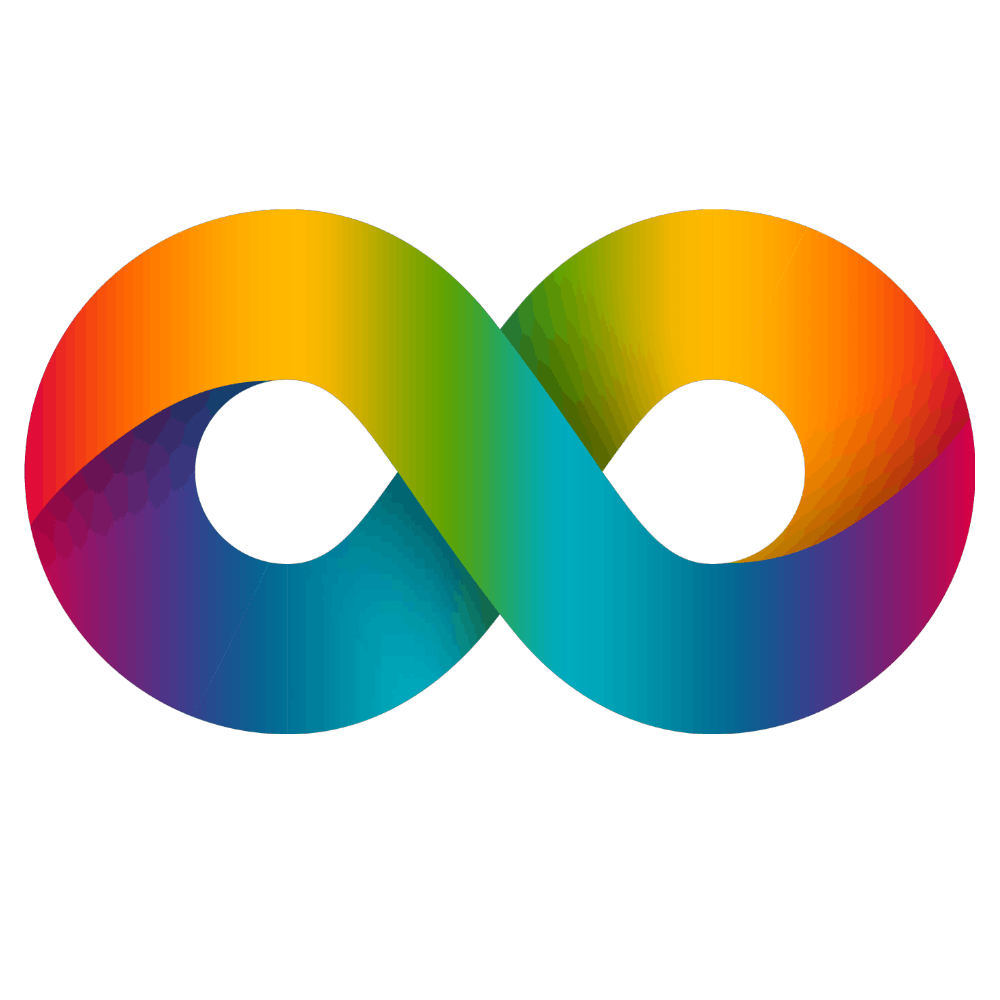
Autobidder
Published: April 17, 2025Autobidder allows users to generate instant bids from their website.
-

eWay-CRM
Published: April 17, 2025eWay-CRM is a CRM software embedded right into Microsoft Outlook. It helps companies all around the world efficiently manage contacts, customers, deals, projects, and marketing campaigns.