
ApproveThis manages your Streamtime Integration approvals.
April 17, 2025
Integration Category: Project Management
Two Platforms, One Seamless Process
Creative agencies and project-driven businesses face a common challenge: moving work through multiple stages of review without bottlenecks. Streamtime excels at managing projects, resources, and timelines, while ApproveThis specializes in structured decision-making. When connected via Zapier, these platforms create a closed-loop system where project milestones automatically trigger approvals, and approved requests instantly update project plans. This integration eliminates manual follow-ups, reduces errors from context switching, and keeps teams aligned on priorities.
Where Streamtime Ends, ApproveThis Begins
Streamtime provides granular control over job scheduling, time tracking, and client billing, but often requires external validation at critical stages. ApproveThis adds three crucial capabilities: role-based authorization workflows, conditional approval logic, and email-based decisions that don't require approvers to log into either system. A marketing director can approve campaign budgets directly from their inbox, while a client stakeholder reviews deliverables without needing a Streamtime login. This separation of systems prevents tool fatigue while maintaining audit trails across both platforms.
Real-World Impact for Project Teams
Consider a mid-sized design agency using both tools. When their Streamtime workflow marks a client deliverable as complete, ApproveThis automatically routes it to the client's legal team via email. The legal team's approval (or requested revisions) syncs back to Streamtime, updating the project timeline and notifying the design team. This handoff happens without anyone copying status updates between systems or chasing down decision-makers across time zones.
Three Automation Patterns That Deliver Results
1. Job Completion → Client Approval
Creative agencies often struggle with getting final client sign-off on deliverables. When a Streamtime job reaches 100% completion, ApproveThis can initiate a multi-tiered approval chain. Internal leads review first via the ApproveThis dashboard, then external clients approve via email. Approved files are automatically attached to Streamtime jobs as final versions, while rejections create revision tasks with comments synced to both systems.
2. Invoice Validation → Payment Processing
Finance teams in professional services firms use this integration to prevent billing disputes. When Streamtime generates client invoices, ApproveThis routes them to project managers for accuracy checks using calculated fields to compare hours logged against SOW limits. Approved invoices trigger payment workflows; disputed ones create reconciliation tasks in Streamtime with pre-filled time entry data.
3. Approval Requests → Resource Allocation
For teams managing constrained creative resources, ApproveThis kickstarts scheduling. A new campaign approval in ApproveThis triggers Streamtime to create placeholder jobs, check team availability, and tentatively block calendars. If the approval is denied, Streamtime automatically releases the holds. This prevents overallocation while keeping schedules responsive to pipeline changes.
Technical Setup Made Simple
Connecting the platforms takes under 15 minutes through Zapier. First, create a Zapier account if you don't have one. In Zapier's dashboard, select Streamtime as the trigger app and ApproveThis as the action app. Choose your trigger event (like "Job Completed" or "Invoice Sent"), map critical data fields (job IDs, client emails, dollar amounts), then test the connection. ApproveThis's conditional logic can then be configured using Streamtime data - for example, auto-approving invoices under $5K but requiring CFO review for larger amounts.
Cross-Functional Benefits
Project Managers
Gain real-time visibility into approval status without leaving Streamtime. Customizable ApproveThis dashboards can be embedded as widgets in Streamtime via iframe, showing pending decisions that might impact deadlines.
Finance Teams
Enforce spending controls by tying Streamtime's budget tracking to ApproveThis's approval thresholds. If a project exceeds 75% of its allocated budget, all new time entries require pre-approval - a rule enforced automatically through the integration.
Client Services
Maintain client satisfaction by reducing approval cycle times. ApproveThis's email-based decisions let clients review work on their terms, while Streamtime's timeline updates ensure revisions don't cause missed milestones.
Why This Integration Beats Manual Processes
Creative teams often rely on ad-hoc approval methods - Slack pings, shared spreadsheets, or printed forms. These approaches lack accountability and create version control issues. With ApproveThis and Streamtime integrated:
- All decisions are timestamped and tied to specific job records
- Approval criteria are consistently enforced across projects
- Stakeholders only see requests relevant to their role
A video production company using this setup reduced their client approval cycles from 5.2 days to 11 hours by automating follow-up reminders and centralizing feedback.
Advanced Features That Add Precision
ApproveThis's calculated fields prove invaluable when paired with Streamtime data. For example:
- Auto-approving overtime requests if total project hours stay under budget
- Requiring additional signatories when change orders exceed 15% of original scope
- Routing design approvals based on the Streamtime job type (e.g., web vs. print)
Vacation delegation ensures projects keep moving - if a key approver is OOO, requests automatically reroute to their deputy without needing Streamtime permissions changed.
Getting Started
Begin with one high-impact workflow. Most teams start with invoice approvals since the ROI is immediate and measurable. Once comfortable, expand to creative reviews or change order approvals. ApproveThis's team provides free workflow consultations to ensure your Zapier connections align with existing processes.
Ready to eliminate approval bottlenecks? Register for ApproveThis or explore Streamtime integrations to schedule a personalized demo. For technical details on the Zapier connection, visit Zapier's Streamtime integration hub.
Integrate with Streamtime Integration and get 90 days of ApproveThis for free.
After you create a Zapier integration, please email us at support@approve-this.com with your account name and we'll add 3 months of ApproveThis to your account. Limit one redemption per account.
Learn More
Best Approval Workflows for Streamtime
Suggested workflows (and their Zapier components) for Streamtime
Create approval requests for completed jobs
When a job is completed in Streamtime, this automation creates an approval request in ApproveThis to streamline the review process and enhance decision-making. *Note: Ensure job completion details are correctly mapped to the approval request.*
Zapier Components

Trigger
Job Completed
Triggers when all items on a Job have been completed.
Action
Create Request
Creates a new request, probably with input from previous steps.
Create jobs for new approval requests
When a new approval request is initiated in ApproveThis, this integration creates a corresponding job in Streamtime for follow-up actions. *Note: Confirm that approval request data is properly transferred to job details.*
Zapier Components
Trigger
New Request
Triggers when a new approval request workflow is initiated.

Action
Create Job
Creates a new Job in the system.
Create approval requests for sent invoices
When an invoice is sent in Streamtime, this integration initiates an approval request in ApproveThis to validate transactions and ensure compliance. *Note: Review invoice fields for proper mapping to approval criteria.*
Zapier Components

Trigger
Invoice Sent
Triggers when an Invoice is sent to a client.
Action
Create Request
Creates a new request, probably with input from previous steps.
You'll ❤️ these other ApproveThis integrations
-

Thaïs-Hub
Published: April 17, 2025Thaïs to read bookings, customers info, etc, in the hotel PMS
-
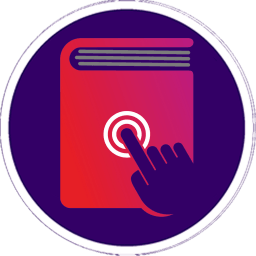
BOOKM
Published: April 17, 2025BOOKM is an online scheduling tool that makes arranging meetings and booking services easy.
-

Ziflow
Published: April 17, 2025Feedback and approval—but faster. Ziflow optimizes your creative workflow to get from design to decision more efficiently than ever before.