
ApproveThis manages your SuperPath Integration approvals.
April 17, 2025
Integration Category: Education
How ApproveThis + SuperPath Cuts Approval Chaos for Growing Teams
When Learning Meets Decision-Making
Let’s be real – most companies aren’t lacking tools. They’re drowning in them. SuperPath builds killer learning pathways. ApproveThis slays approval bottlenecks. But together? They turn two “nice-to-haves” into a “holy crap, why didn’t we do this sooner?” moment for teams tired of chasing signatures and second-guessing compliance.
Why This Combo Works (Besides Saving Your Sanity)
SuperPath’s all about scaling knowledge. But scaling decisions around that knowledge? That’s where things get sticky. ApproveThis plugs directly into SuperPath via Zapier to automate the “Should we publish this?” “Who needs to review this training module?” and “Is this learner feedback legit?” decisions. No more approval requests getting lost between Slack, email, and that one project manager’s vacation auto-reply.
For Teams That Hate Micromanagement (But Love Control)
Here’s the kicker: ApproveThis doesn’t require approvers to have SuperPath logins. External clients reviewing course content? Contractors approving compliance docs? They click an email, review the context ApproveThis pulls from SuperPath, and done. No license juggling, no “Can you reset my password?” tickets.
Real-World Use Cases That Don’t Suck
1. Keeping Learning Content On-Brand (Without the Drama)
Imagine your HR team launches a new DEI course in SuperPath. Legal needs to vet it, but your compliance officer’s swamped. With the integration:
- SuperPath triggers an ApproveThis workflow when new content is submitted
- Legal gets an email with key excerpts + approval link
- Approval status auto-updates in SuperPath – publish or revise
Who this helps: Healthcare orgs approving patient training materials, tech companies keeping product certifications up-to-date.
2. Closing the Feedback Loop (Without the Endless Meetings)
Learners drop comments in SuperPath – some gold, some… not so much. Instead of your L&D team playing comment cop:
- New SuperPath comments trigger approval requests
- Moderators approve/reject directly from inbox
- Approved comments post instantly; rejected ones flag for follow-up
Who this helps: Universities managing student discussions, enterprises maintaining compliance in internal forums.
3. Automating Access Without the Security Nightmares
New hire completes onboarding in SuperPath? Their manager gets an auto-approval request for system access. Once approved:
- ApproveThis pushes status back to SuperPath
- HRIS permissions update automatically
- IT never has to chase down “Did you approve this?” emails
Who this helps: Financial services firms managing compliance training, retailers scaling seasonal hiring.
Setting This Up Without Losing Your Mind
Zapier’s the glue here. If you can order a pizza online, you can handle this:
- Connect SuperPath + ApproveThis in Zapier (takes 2 minutes)
- Pick your trigger – new content, comments, form responses in SuperPath
- Map key data (course IDs, user emails) to ApproveThis fields
- Test with a real request – try approving your lunch order as a dry run
Pro tip: Use ApproveThis’ calculated fields to auto-approve low-risk items (e.g., comments under 50 characters) and only escalate the big stuff.
Why Your CFO Won’t Hate This
ApproveThis doesn’t charge per approver. SuperPath users stay in SuperPath. Translation? No budget fights over who “needs” access. Sales teams can approve partner training materials without needing full SuperPath seats. Auditors can review compliance docs without you buying licenses they’ll use twice a year.
For Teams Who’d Rather Work Than Push Paper
HR & L&D: Launch courses faster by replacing “Did anyone approve this?” follow-ups with audit trails showing exactly who signed off and when.
Compliance: Attach regulatory checklists directly to approval requests. Approvers see exactly what standards apply – no guessing games.
IT: Auto-escalate access requests past slack managers using approval thresholds. If Jane from Marketing doesn’t approve her intern’s request in 48hrs, it bumps to her director automatically.
The Bottom Line (Because TL;DR Exists)
ApproveThis + SuperPath via Zapier is for companies that:
- Need fewer meetings about approvals
- Have external partners or clients in their review processes
- Are tired of “Wait, was this approved?” risks
It’s not magic – it’s just workflow automation that doesn’t treat approvals like an afterthought.
Next Steps (If You’re Into Efficiency and Stuff)
Register for ApproveThis, hook it up to SuperPath via Zapier, and stop herding approval cats. Or book a demo to see how conditional approvals can cut your review cycles by hours each week.
Either way, your future self (the one not stuck in CC loops) says thanks.
Integrate with SuperPath Integration and get 90 days of ApproveThis for free.
After you create a Zapier integration, please email us at support@approve-this.com with your account name and we'll add 3 months of ApproveThis to your account. Limit one redemption per account.
Learn More
Best Approval Workflows for SuperPath
Suggested workflows (and their Zapier components) for SuperPath
Create request for new SuperPath comments
Whenever a new comment is created in SuperPath, an approval request is generated in ApproveThis to verify its content before it is posted. This automation ensures that all comments are approved following business guidelines. *Note: Configure approval criteria in ApproveThis for best results.*
Zapier Components

Trigger
Comment Created
Triggers when a new comment is created.
Action
Create Request
Creates a new request, probably with input from previous steps.
Update SuperPath users for completed approval requests
When an approval request is approved or denied in ApproveThis, user data in SuperPath is updated accordingly. This integration ensures that user records reflect the latest approval statuses and streamlines decision-making for businesses. *Note: Verify mapping of approval outcomes to user updates in SuperPath.*
Zapier Components
Trigger
A Request Is Approved/Denied
Triggers when a request is approved or denied.

Action
Update User
Updates a User.
Create approval requests for new SuperPath responses
This automation sends a new approval request in ApproveThis every time a form response is submitted in SuperPath. It enables businesses to quickly review and approve responses for compliance and follow-up actions. *Note: Customize the approval workflow in ApproveThis as needed.*
Zapier Components

Trigger
Response Created
Triggers when a new form response is submitted.
Action
Create Request
Creates a new request, probably with input from previous steps.
You'll ❤️ these other ApproveThis integrations
-

Restyaboard
Published: April 17, 2025Open source. Trello-like kanban board. Based on Restya platform.
-
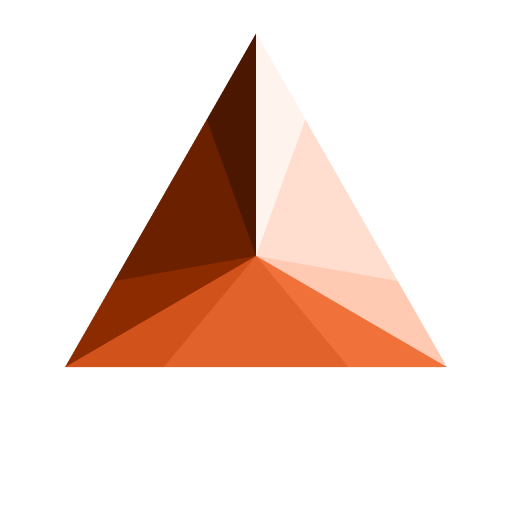
Imagine.io
Published: April 17, 2025Imagine.io is a powerful platform to create stunning 3D visuals, build interactive eCommerce experiences, and boost creative efficiency effortlessly.
-

PhoneTapify
Published: April 17, 2025PhoneTapify offers NFC-powered digital profiles for businesses and individuals, enhancing lead generation and review collection with seamless contact sharing.