
ApproveThis manages your Swoogo Integration approvals.
April 17, 2025
Integration Category: Event Management
When Approval Meets Event Management
Let's get real - event planning is 30% creativity and 70% chasing down approvals. Budget sign-offs. Vendor contracts. Last-minute agenda changes. Swoogo handles the logistics, but who handles the people? That's where ApproveThis comes in. We're not another app cluttering your stack. We're the traffic cop for decisions that keep your events moving.
Connect these two through Zapier, and you've got something smarter than your average integration. This isn't just about passing data between tools. It's about creating a closed-loop system where every "yes" or "no" actually does something useful in Swoogo. No more approval black holes.
Why This Combo Works
Swoogo users aren't new to automation. You've probably got registrations feeding into CRMs and confirmation emails firing on schedule. But approvals? Those still live in Slack threads, forwarded emails, and sticky notes on monitors. ApproveThis locks that process down without turning you into a bureaucrat.
Here's the kicker: Your external vendors and execs don't need Swoogo logins to approve stuff. They get an email, click approve, and life moves forward. Meanwhile, your team gets full visibility without playing 20 questions about where things stand.
Real Teams Using This Right Now
1. The Corporate Event Squad
Picture a 200-person tech company planning their annual user conference. Marketing needs CMO sign-off on speaker fees. Operations requires legal review of venue contracts. Finance wants budget approvals before any Swoogo event goes live.
With our integration:
- New speaker contracts in Swoogo auto-create approval requests with fee thresholds
- Venue changes trigger parallel legal + facilities reviews
- Approved budgets auto-update Swoogo event financial settings
Their last event? Cut approval delays by 62%.
2. The Agency Powering Through
A 50-person event agency managing 30+ clients in Swoogo. Client A wants every registration over 100 people approved. Client B needs custom fields reviewed by their compliance team. Client C (you guessed it) has different rules entirely.
Their setup:
- Client-specific approval templates in ApproveThis
- Swoogo registration spikes auto-route to client contacts
- Approved changes sync back to Swoogo without manual entry
Result: 22% more events managed with the same team size.
Three Ways to Connect the Dots
Approving New Contacts Like a Pro
When Swoogo gets a new VIP registrant or sponsor contact, ApproveThis can:
- Flag high-value contacts for sales team review
- Require GDPR compliance checks for EU attendees
- Auto-approve contacts from trusted domains
Example: A healthcare conference uses approval thresholds to automatically escalate registrations from pharmaceutical companies for compliance review.
Events That Launch Themselves
Stop waiting for legal to greenlight event details that are already finalized. Set rules like:
- Auto-approve events under $5k budget
- Require C-suite sign-off for international venues
- Parallel approvals across marketing, legal, and finance
Real impact: A SaaS company reduced their event setup time from 14 days to 3 by linking Swoogo event fields to approval criteria.
Change Control That Doesn't Suck
Last-minute speaker drops? Venue requiring COVID plan updates? When Swoogo event details change:
- Route date changes to all stakeholders at once
- Use calculated fields to assess financial impact
- Auto-delegate approvals if key people are OOO
Case in point: An event agency avoided $12k in penalties by automatically escalating venue change approvals when their primary contact was on vacation.
Setting This Up Without Losing Your Mind
If you can set up a Swoogo registration form, you can handle this:
- Pick your trigger in Swoogo (new contact, event update, etc.)
- Choose the ApproveThis action that makes sense (create request, check status)
- Map the key Swoogo data points to approval criteria
Pro tip: Start with one workflow. Maybe speaker approvals or budget thresholds. Get that humming before scaling to other processes.
Who Actually Cares About This?
Marketing Teams
Stop being the approval middleman between Swoogo and legal/finance. Set rules once, then focus on actual marketing.
Operations Managers
Track approval SLAs like you track venue load-in times. Get alerts before delays impact events.
External Vendors
Your A/V crew doesn't need Swoogo access to approve equipment lists. Email approvals keep things moving.
Why This Isn't Just Another Integration
Other tools make you choose between flexibility and control. ApproveThis + Swoogo gives both:
- Email approvals that even your least techy exec can handle
- Conditional logic that auto-approves routine requests
- Delegation that prevents OOO delays
- Real-time tracking that shows bottlenecks before they blow up
It's not about adding more process. It's about making existing processes actually work.
Bottom Line for Event Teams
You didn't get into event planning to chase approvals. Swoogo handles the logistics - let ApproveThis handle the humans. Together, they turn decision-making from a bottleneck into a background process.
Ready to stop herding cats? Get a custom demo showing how this works for your specific Swoogo workflows. Or just grab a free trial and connect the dots yourself in 20 minutes.
Either way, your next event approval might just happen before you finish your coffee.
Integrate with Swoogo Integration and get 90 days of ApproveThis for free.
After you create a Zapier integration, please email us at support@approve-this.com with your account name and we'll add 3 months of ApproveThis to your account. Limit one redemption per account.
Learn More
Best Approval Workflows for Swoogo
Suggested workflows (and their Zapier components) for Swoogo
Create approval requests for new Swoogo contacts
Streamline your contact management efficiency by automatically creating an approval request each time a new contact is created in Swoogo. This automation allows your team to review and authorize new contact additions systematically, ensuring every contact is verified and approved for strategic CRM integration.
Zapier Components

Trigger
Contact Created
Triggers when a new Contact is created in Swoogo.
Action
Create Request
Creates a new request, probably with input from previous steps.
Create Swoogo events for approved requests
Minimize your event setup time by using this integration to create new events in Swoogo once an approval is confirmed in ApproveThis. This automation ensures consistent event scheduling tied to your organization's approval workflows, saving time and reducing manual errors.
Zapier Components
Trigger
A Request Is Approved/Denied
Triggers when a request is approved or denied.

Action
Create Event
Creates a new Event in Swoogo
Initiate approval workflow for updated Swoogo events
Ensure your organization stays aligned with event changes by automatically initiating an approval workflow each time an event is updated in Swoogo. This integration streamlines stakeholder communication and helps maintain oversight for all event modifications.
Zapier Components

Trigger
Event Updated
Triggers when a new Event is updated in Swoogo.

Action
Create Request
Creates a new request, probably with input from previous steps.
You'll ❤️ these other ApproveThis integrations
-
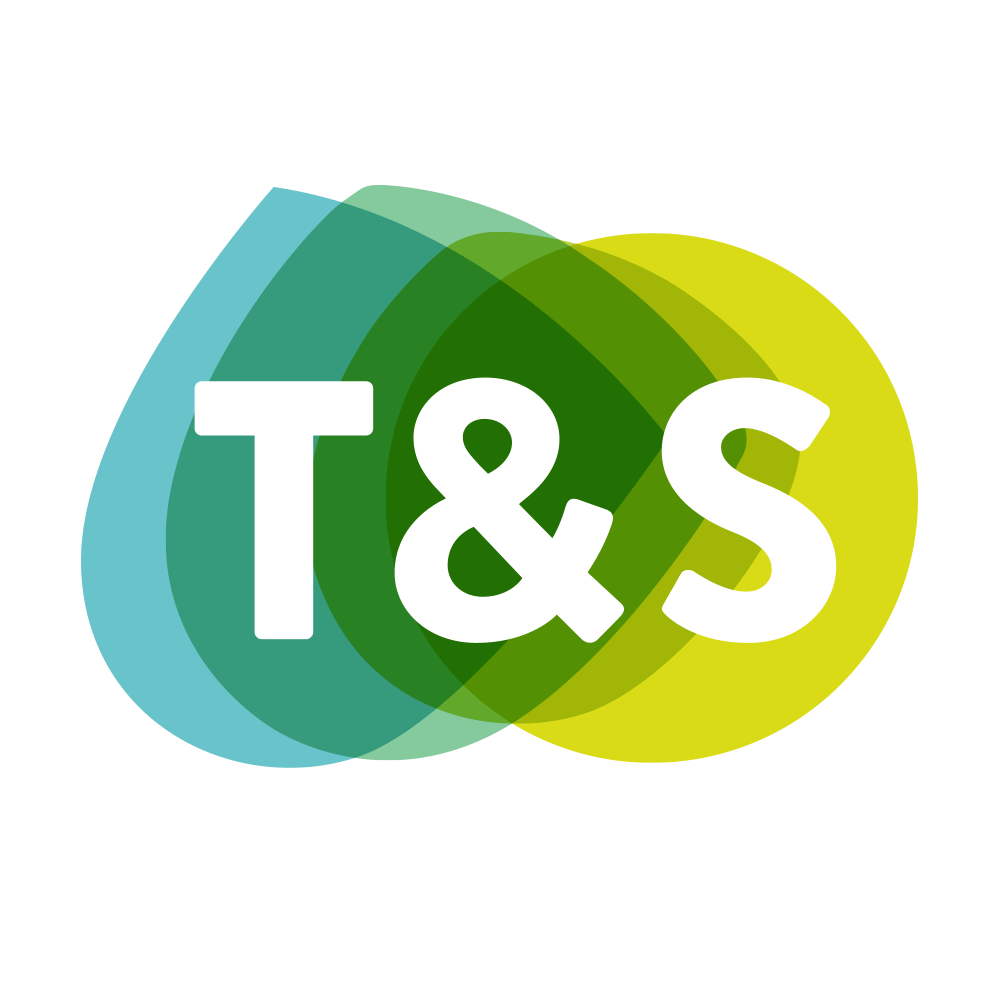
Touch & Sell
Published: April 17, 2025Touch & Sell is a sales enablement application to improve your presentations and align your marketing and sales teams.
-

Tandora Changelog
Published: April 17, 2025Tandora Changelog - Shout loud to your customers. Let your customers know about your website updates, changelog and much more through Tandora.
-
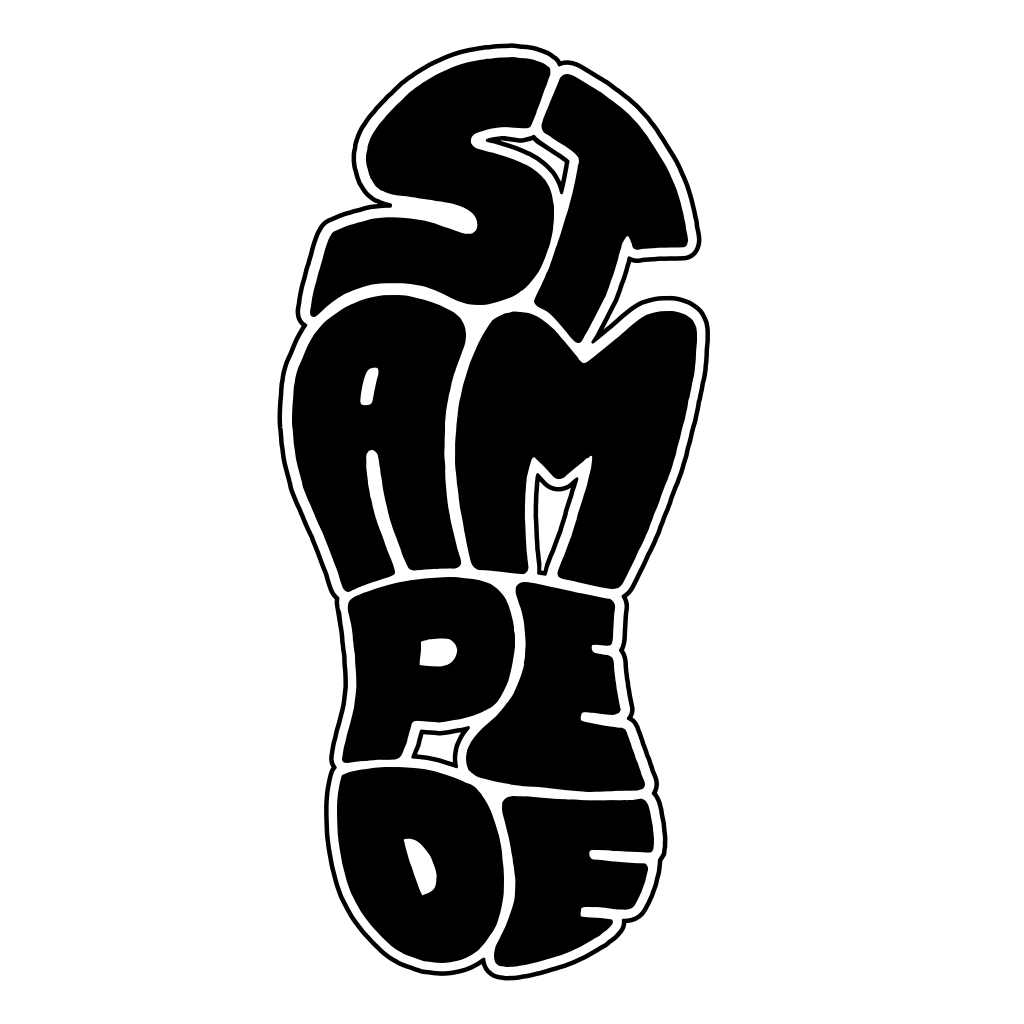
Stampede
Published: April 17, 2025Stampede offers customer insights and effective marketing campaigns that will increase your sales and returning customers.