ApproveThis + TextBox: The No-Brainer Combo for Teams That Hate Waiting
When Approval Meets Conversation
Let’s cut to the chase: approvals suck when they’re stuck in email chains, forgotten in Slack threads, or buried under someone’s vacation auto-reply. TextBox lets your business talk to customers via SMS/MMS without needing a teenager’s texting skills. ApproveThis? It’s the muscle that gets those “Hey, can we…” messages turned into actual decisions. Together? They’re like caffeine for your workflows—suddenly everything moves faster, and nobody’s snoozing on critical requests.
Why This Mashup Works
TextBox gives your business a modern communication channel. ApproveThis gives it guardrails. Put them together via Zapier, and you’ve got a system where customer messages trigger approvals, approvals trigger notifications, and everyone stays in their lane (without needing another software login). Bonus: Approvers only need email—no extra TextBox seats required. Perfect for contractors, clients, or that CFO who still uses a flip phone.
Real-World Juice
A regional HVAC company uses this combo to handle emergency service requests. Customer texts → approval zap → dispatcher gets instant “approved” SMS with job details. No more playing phone tag with managers. Another example? E-commerce teams auto-approving refunds under $50 via calculated fields, while flagging bigger requests for human review—all triggered by customer SMS.
Use Cases That Don’t Put People to Sleep
1. Inbound Requests That Actually Get Answered
The pattern: Text message → Approval → Action.
A plumbing company gets 50+ texts a day like “Pipe burst!!” Old way: Service manager prints texts, sticks them on desks, hopes someone sees it. New way: Zapier creates an approval request with details auto-pulled from TextBox. Approvers get email or SMS (their choice), click approve, and zap—the job gets added to the dispatch board. Approval thresholds mean small jobs auto-approve after 15 minutes if no response. Bosses sleep better.
2. Approval Status Updates That Don’t Require a Nagging Intern
The flipside: Approval → Text update.
Healthcare suppliers use this to notify pharmacies when custom orders get approved. ApproveThis triggers a Zapier workflow the second a request is approved/denied, sending a branded MMS with tracking links or denial reasons. No more “Did you get my email?” calls. For denied requests, the MMS includes a link to resubmit—cuts follow-up time by 60% for one medical device company.
3. Contact Changes That Don’t Haunt You Later
Customer updates their address via text? Great—unless it’s a typo that ships 100 orders to Paraguay. A food distributor’s fix: Zapier watches TextBox for contact updates, fires approvals to sales reps. Reps review changes in ApproveThis (with old vs. new data side-byide), approve/reject via email. Approved changes sync back to TextBox and their ERP. Rejected? Auto-text goes to customer: “Hey, let’s double-check that address.”
Setup: Less Time Than a Coffee Run
1. Connect the dots in Zapier: Pick a TextBox trigger (new SMS, updated contact) → Choose ApproveThis action (create request).
2. Map the fields: Drag customer info from TextBox into the approval request. Add context like “Urgency: High” if message contains “ASAP” or “emergency.”
3. Set up approval logic: Use ApproveThis to route based on amount, department, or keyword. Add escalation rules if no response in 2 hours.
4. Close the loop: Add a Zap step to send SMS/MMS when ApproveThis resolves the request. Pro tip: Use calculated fields to include approval time in the message (“Approved in 37 minutes!”).
Teams That Win With This Combo
Customer Support: From “I’ll check…” to “It’s done.”
Agents get SMS requests for returns/refunds. ApproveThis routes based on amount:
- Under $50: Auto-approved, confirmation MMS sent instantly.
- Over $50: Manager approval via email with one-click buttons.
Result: One retail brand cut refund resolution time from 3 days to 4 hours.
Procurement: No More “Who’s Got the PO?”
Supplier texts a bulk order request. Zapier parses it into an approval with product SKUs, terms. Approvers get sequential emails—if the first ignores it, it hops to the next. Approved? PO generates in ERP, SMS goes to supplier. Denied? TextBox auto-responds with alternate terms. A manufacturing co. saved 20 hours/week on order follow-ups.
Field Services: Dispatching Without the Desk
Texted job requests (e.g., “AC broken at 123 Main”) become approved work orders. Dispatchers get real-time ApproveThis dashboard. Approved jobs auto-texted to techs with address and notes. Techs reply “On route” via text → updates ApproveThis. Managers see statuses without calling anyone.
Features You’ll Actually Use
- Email approvals: Approvers don’t need another login. Just click “Approve” in their inbox.
- Vacation coverage: If the plant manager’s fishing, requests auto-reroute to their backup.
- Calculated fields: Auto-flag high-risk requests. Example: “If SMS contains ‘contract renewal,’ require CEO approval.”
- Audit trails: Every approval shows who approved it, when, and why. No more “I never saw that text!”
The Bottom Line
This isn’t about shaving a few minutes off approvals. It’s about eliminating the “Where are we on…?” conversations that eat entire afternoons. TextBox keeps communication where customers are (their phones). ApproveThis keeps decisions moving without babysitting. Together via Zapier? They turn approval delays into a “How did we ever work without this?” reaction.
Next steps: If your approval processes still involve yelling across the office or forwarding emails to “the right person,” it’s time to try ApproveThis. Pair it with TextBox via Zapier, and you’ll wonder why you ever settled for chaos. Book a demo or start a free trial—your future self (and your customers) will thank you.
Integrate with TextBox Integration and get 90 days of ApproveThis for free.
After you create a Zapier integration, please email us at support@approve-this.com with your account name and we'll add 3 months of ApproveThis to your account. Limit one redemption per account.
Learn More
Best Approval Workflows for TextBox
Suggested workflows (and their Zapier components) for TextBox
Create request for new SMS messages
When a new SMS is received in TextBox, this automation creates an approval request in ApproveThis. It streamlines the process of reviewing incoming messages that may require further validation. *Note: Ensure SMS filters match your approval criteria.*
Zapier Components
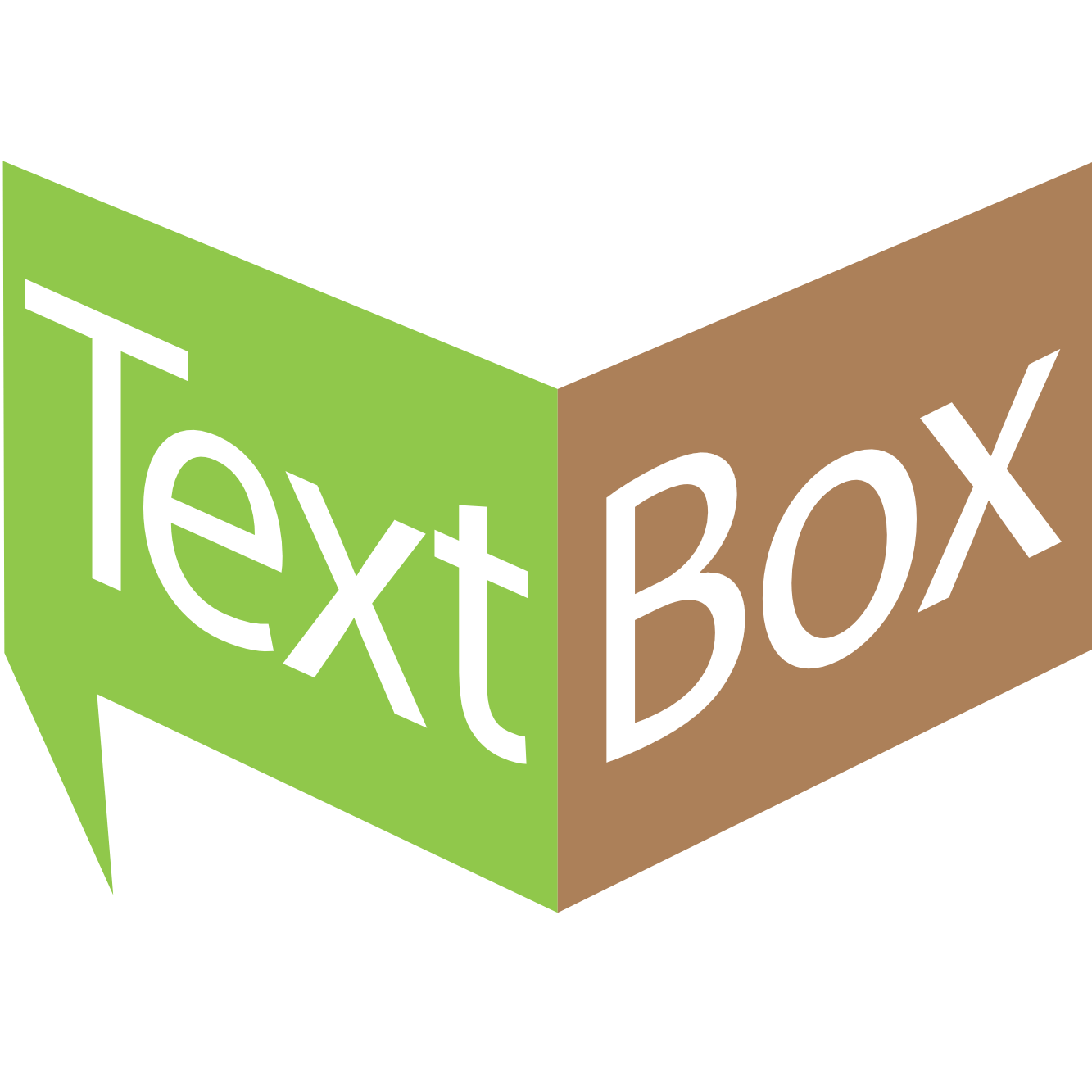
Trigger
New SMS Received
Triggers when a new SMS is created.
Action
Create Request
Creates a new request, probably with input from previous steps.
Send SMS for new approval requests
When a new approval request is initiated in ApproveThis, this automation sends an SMS via TextBox to inform stakeholders instantly. It provides real-time notifications to drive immediate action. *Note: Verify SMS recipient mapping is correctly set up.*
Zapier Components
Trigger
New Request
Triggers when a new approval request workflow is initiated.
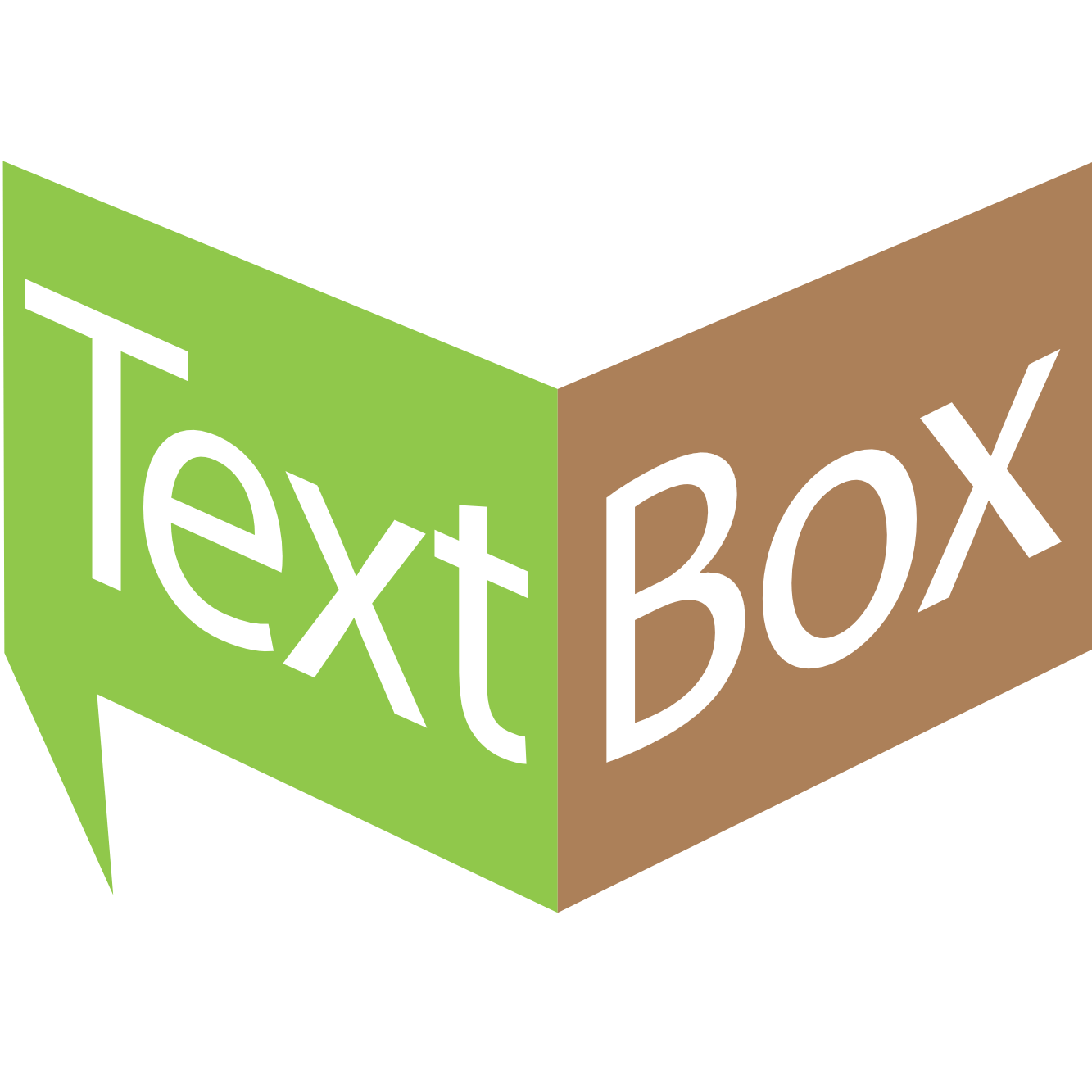
Action
Send SMS
Creates and sends a new sms message to a contact.
Create request for updated contacts
When a contact is updated in TextBox, this automation creates an approval request in ApproveThis. It helps ensure important contact changes are verified and approved promptly. *Note: Configure matching criteria to limit approval requests only to significant changes.*
Zapier Components
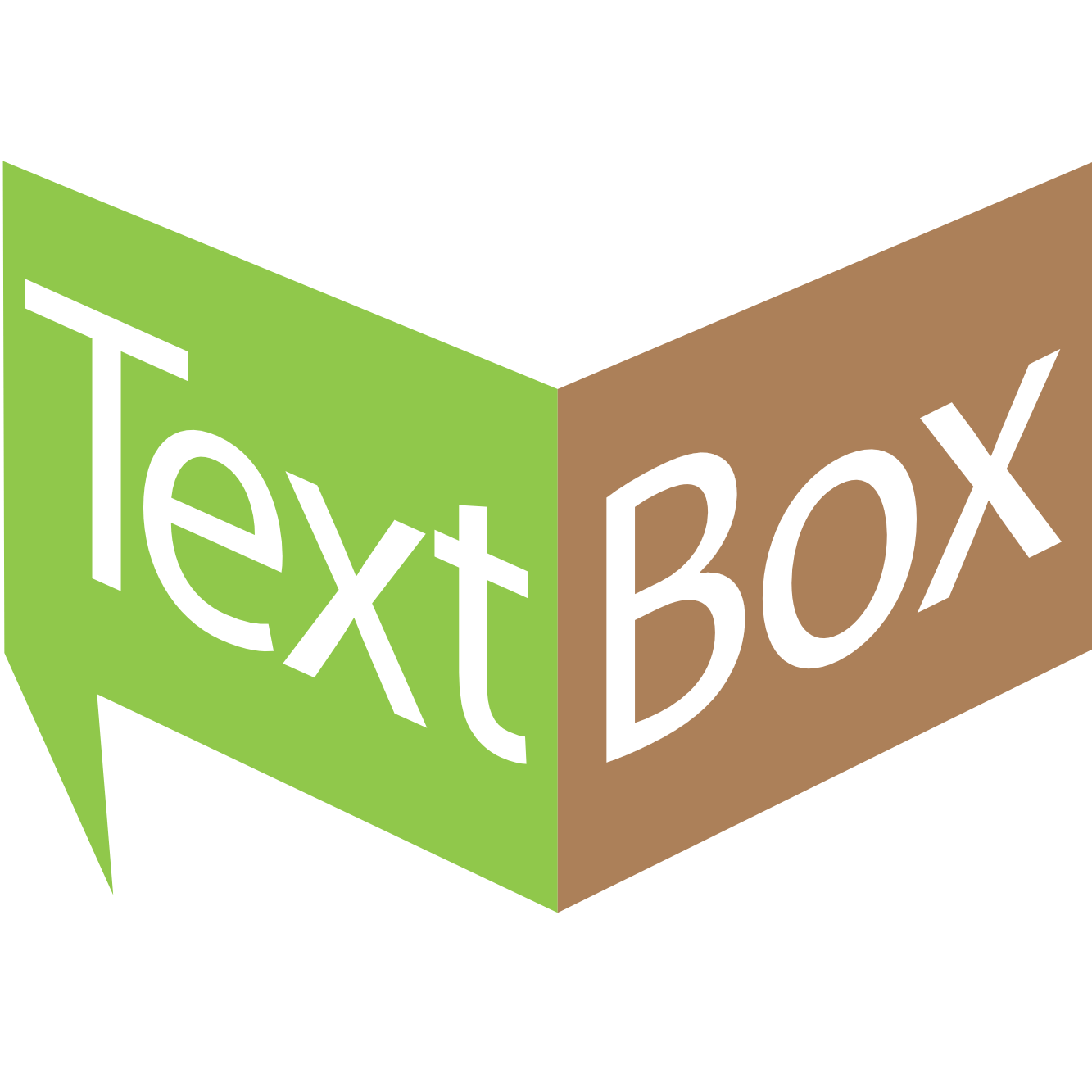
Trigger
Updated Contact
Triggers when a contact is updated.
Action
Create Request
Creates a new request, probably with input from previous steps.
Send MMS for approved or denied requests
When an approval request is completed in ApproveThis, this automation sends an MMS via TextBox to notify relevant parties. It delivers immediate visual notifications following approval decisions. *Note: Confirm MMS settings in TextBox are properly configured.*
Zapier Components
Trigger
A Request Is Approved/Denied
Triggers when a request is approved or denied.
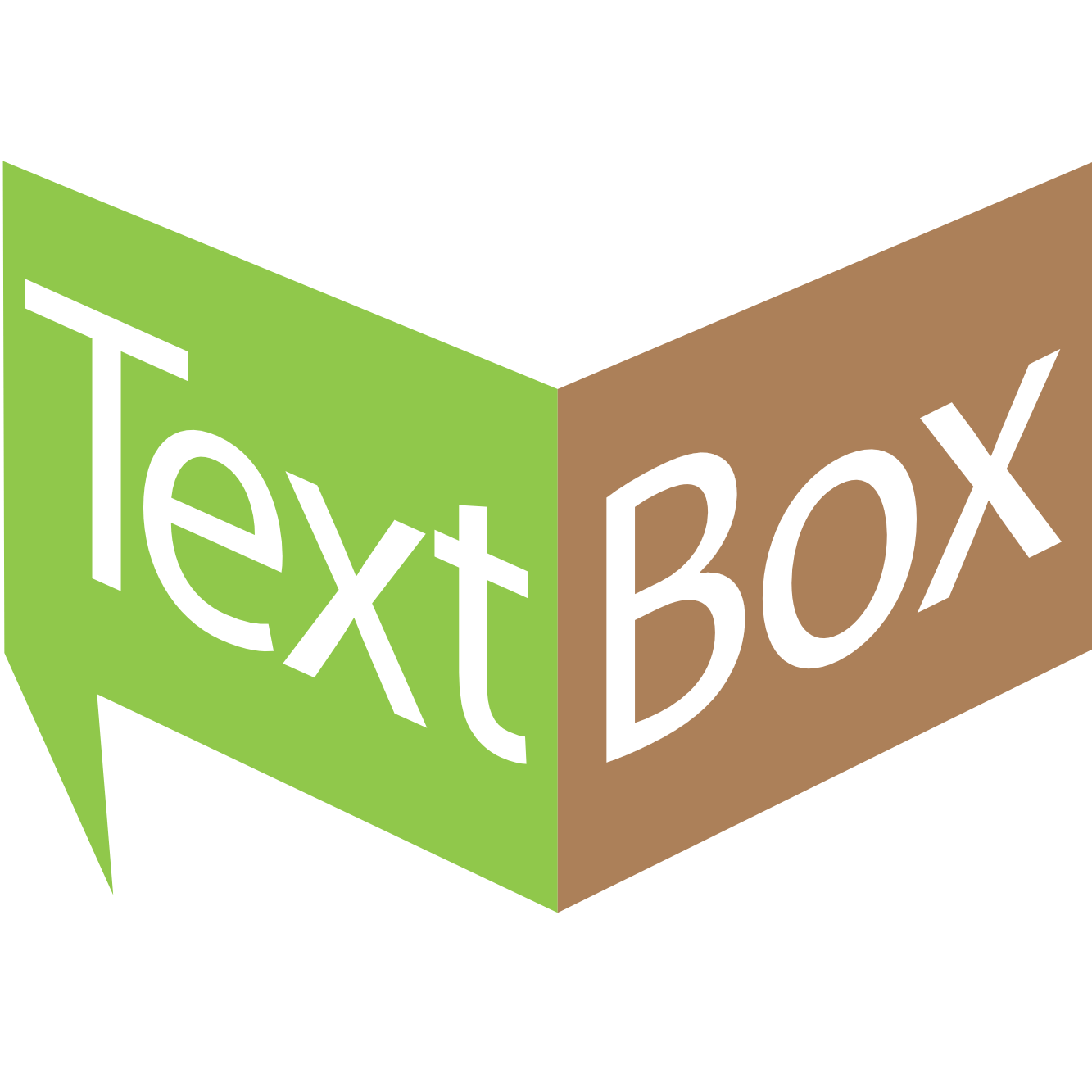
Action
Send MMS
Sends an MMS Message to a contact
You'll ❤️ these other ApproveThis integrations
-
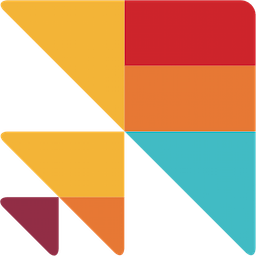
Cloze
Published: April 17, 2025Cloze is like a personal assistant for your professional relationships that is always prompting you at the right moment, and remembering what you don’t. It’s the no-work way to see everything about your contacts in one place. Email, phone calls, meetings, notes, follow-ups and social.
-

PayPal
Published: April 17, 2025PayPal is a fast, safe way to send money, make an online payment, receive money or set up a merchant account. With over 150 million active registered accounts, PayPal helps people and businesses receive and make payments in more than 100 currencies in 203 markets.
-

Channlworks
Published: April 17, 2025Channlworks is a SaaS-based alliance management platform that simplifies multi-alliance management, enabling seamless communication and collaboration.