
ApproveThis manages your ticket.io Integration approvals.
April 17, 2025
Integration Category: Event Management
Let’s cut to the chase: selling tickets is messy. Between last-minute price changes, VIP requests, and figuring out if that guy buying 200 seats is actually legit, your team’s drowning in spreadsheet updates and Slack threads. That’s why pairing ticket.io with ApproveThis isn’t just some tech stack flex – it’s how you stop playing approval whack-a-mole and start running events like a pro.
Why This Combo Works Like a Backstage Pass
ticket.io handles the nuts and bolts of selling seats. ApproveThis handles the "wait, should we actually DO this?" conversations. Together through Zapier, they automate the grunt work so your team can focus on putting butts in seats (without accidentally selling the front row for $5).
Where ticket.io Ends and ApproveThis Starts
ticket.io’s great at processing payments. But the second a sale needs human judgment – like bulk orders, discount requests, or VIP upgrades – things get sticky. ApproveThis jumps in to:
- Route decisions to the right people (finance, security, your picky event coordinator)
- Set rules like “auto-approve orders under $1k” or “escalate anything with 100+ tickets”
- Track every yes/no so you’re not debating who approved what three months later
Real-World Uses That Don’t Suck
This isn’t about tech for tech’s sake. Here’s how actual event teams use this combo:
Case 1: The “Is This Bulk Buyer Legit?” Check
Problem: Your ticket.io dashboard blows up with a 500-seat order. Is this a corporate client or a scalper? Your intern isn’t paid enough to make that call.
Fix: Auto-create an ApproveThis request that pings security to verify the buyer, then finance to check payment history, then confirms with the event manager. All before the buyer finishes their coffee.
Case 2: Last-Minute Price Overrides (Without the Screaming Matches)
Problem: Sales wants to dump unsold VIP tickets at 50% off. But who signs off on that – marketing? CFO? The venue?
Fix: Trigger an approval the second a ticket.io price change hits $X threshold. Route it based on discount percentage, with calculated fields showing projected revenue impact. No more all-hands meetings for every fire sale.
Case 3: Sponsor Perks That Don’t Bleed You Dry
Problem: Your sales team promises sponsors “a few comp tickets” that somehow turn into 200 VIP passes. Oops.
Fix: Every comp ticket request in ticket.io kicks off an approval chain. Set hard limits using ApproveThis’ calculated fields – if they exceed their contract terms, it auto-denies. Sales still looks like heroes, you’re not eating the cost.
Features You’ll Actually Use (No Fluff)
We’re not here to sell you on AI buzzwords. Here’s what matters when tickets are on the line:
“Why Wasn’t I CC’d?!” Prevention
Approval Groups let you loop in security, legal, and the merch team without them stepping on each other’s toes. Sequential approvals mean legal reviews contracts before ops confirms inventory. Parallel approvals let marketing and finance duke it out over pricing simultaneously.
The “Don’t Make Me Log In” Factor
External vendors HATE new logins. ApproveThis approvers can veto deals right from email – no ticket.io access needed. (Yes, even that stubborn caterer who still uses AOL.)
Vacation Mode (For When Your Team Actually Takes PTO)
Auto-reassign approvals when approvers are OOO. No more holding up ticket batches because Karen from accounting is on a cruise.
Setup That Doesn’t Require a PhD
If you can set up a ticket.io event, you can do this:
- Zapier Hook: Connect ticket.io to ApproveThis (takes 4 minutes, we timed it)
- Pick Your Triggers: New paid order? Price change? Refund request? Whatever chaos needs vetting.
- Build Rules: Use ApproveThis’ no-code editor to add conditions like “Require CFO sign-off on >$10k orders”
- Test With a Dummy Order: Buy your own $0 test ticket. Deny it. Feel powerful.
Who Benefits (Besides Your Sanity)
Finance Teams: Set hard limits on discounts/refunds. Get audit trails for every approved exception.
Event Ops: Stop being the middleman between ticket.io data and 12 “urgent” Slack DMs.
Sales/Sponsorships: Offer custom deals without overpromising. Everything’s pre-approved.
The Bottom Line (No BS)
ticket.io gets you paid. ApproveThis keeps you from regretting what you sold. Together, they’re how you handle event scaling without the last-minute panic attacks.
Next Step: Grab a free ApproveThis trial, connect it to ticket.io in Zapier, and approve your first ticket request in under 10 minutes. Or book a demo if you’d rather see the magic first.
PS: If you’re still manually approving ticket requests…we can’t help you. But your competitors? They’re already using this.
Integrate with ticket.io Integration and get 90 days of ApproveThis for free.
After you create a Zapier integration, please email us at support@approve-this.com with your account name and we'll add 3 months of ApproveThis to your account. Limit one redemption per account.
Learn More
Best Approval Workflows for ticket.io
Suggested workflows (and their Zapier components) for ticket.io
Create approval requests for new paid orders
When a new order is paid in ticket.io, this integration creates an approval request in ApproveThis to ensure orders undergo proper validation before fulfillment. It streamlines decision-making and prevents delay in processing. *Note: Set up your custom approval workflows in ApproveThis to align with your business operations.*
Zapier Components

Trigger
Order Paid
Triggers when a new order has been paid.
Action
Create Request
Creates a new request, probably with input from previous steps.
You'll ❤️ these other ApproveThis integrations
-

Realcrux
Published: April 17, 2025Unstoppable Cold Emailing Tool Built For Responses. Generate B2B leads, Create unlimited Sequences, Use Auto Warmup and advanced Scheduling.
-

ikas
Published: April 17, 2025ikas is a headless e-commerce platform for SME's.
-
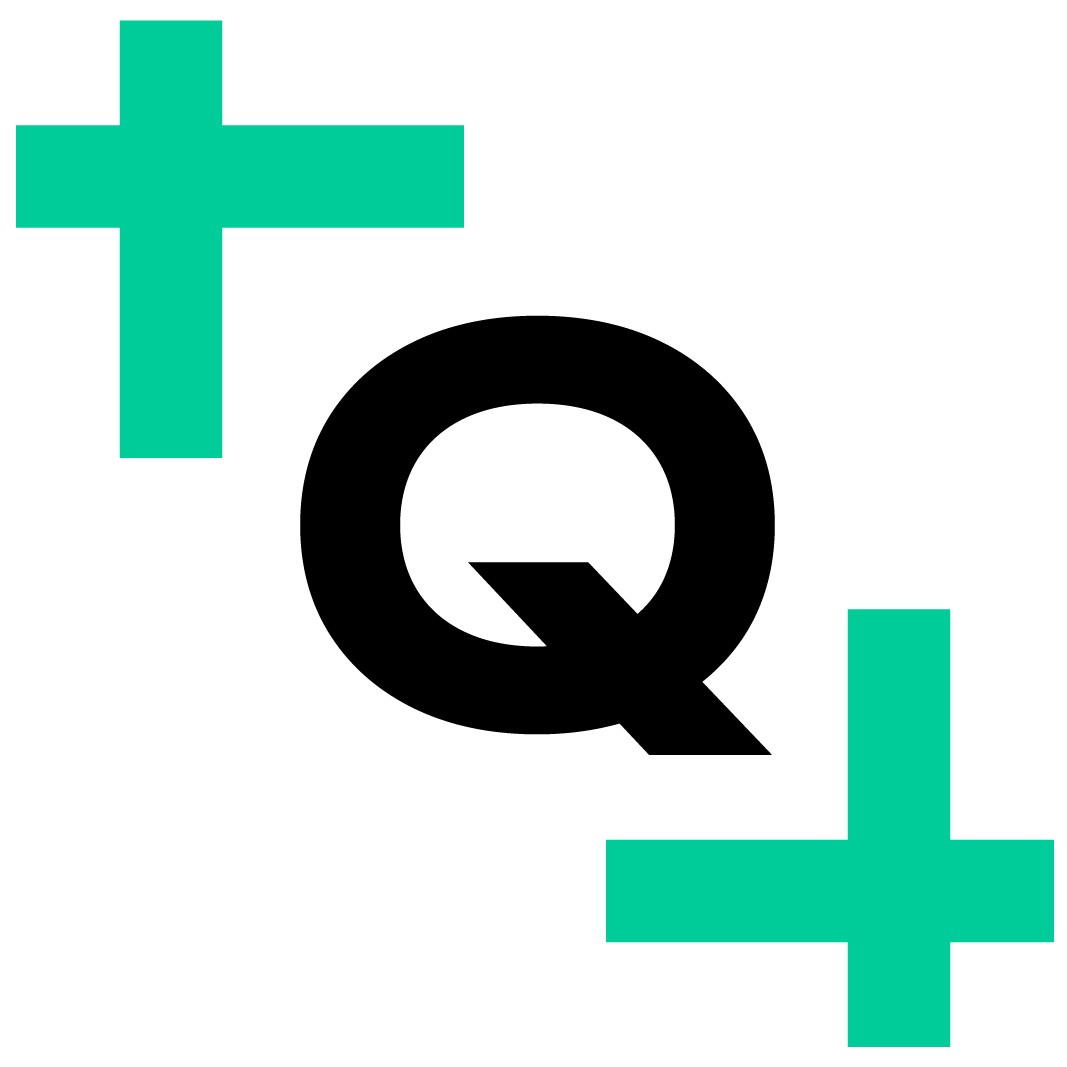
QShop
Published: April 17, 2025QShop is a website builder that allows anyone to create a site quickly and easily without learning.