
ApproveThis manages your timeBuzzer Integration approvals.
April 17, 2025
Integration Category: Time Tracking
Why These Two Tools Are Better Together
Let’s get real: approvals suck. Time tracking? Even worse. But when you smash them together with some automation magic, you get something that doesn’t just work—it actually makes your team want to follow processes. ApproveThis and timeBuzzer are like peanut butter and jelly for companies tired of chasing down signatures or wondering where the hell all their billable hours went.
ApproveThis handles the “get three people to sign off on this” part without the endless Slack pings. timeBuzzer keeps everyone honest about how long tasks actually take. Connect them through Zapier, and you’ve got a system that automatically ties approved work to tracked time. No more spreadsheets. No more “I thought Dave was handling that.” Just clean, auditable workflows that even your most process-hating employee can tolerate.
The Business Case for Less Headaches
Mid-sized companies aren’t startups anymore, but they’re not enterprises either. You need tools that scale without requiring a PhD in “software admin.” Here’s what happens when you connect these two:
- Finance teams stop playing detective: Every approved budget request automatically ties to real hours logged. Surprise invoices? Gone.
- Project managers breathe again: See delays before they happen because time tracked vs. approved estimates are visible in real time.
And here’s the kicker: ApproveThis approvers don’t need a timeBuzzer license. Client needs to sign off on hours? Just email them. They’ll never even know you’re using timeBuzzer (and you’ll never have to buy them a seat).
Use Cases That Actually Matter
1. “Why Is This Taking So Long?” Prevention System
The Setup: New timeBuzzer activity → Auto-create ApproveThis request.
A marketing agency starts tracking time for a client’s campaign. Normally, the account lead would wait until Friday to realize the designer overshot the approved hours. Now? The second the designer starts a new activity in timeBuzzer, ApproveThis pings the PM: “Hey, we’re about to go over budget. Approve more hours or redirect?”
Real-World Twist: Use ApproveThis’ approval thresholds to auto-approve small overages (up to 10%) but escalate bigger ones. Saves 23 approval requests a month for a 45-person agency.
2. No More “Approved But Forgotten” Tasks
The Setup: ApproveThis approval → Create timeBuzzer tile.
A construction firm approves a change order. Previously, that approval lived in email purgatory. Now, Zapier instantly creates a timeBuzzer tile for the crew. The kicker? Tiles include the approved budget and deadline. Foremen know exactly what’s greenlit without calling the office.
Pro Tip: Add ApproveThis’ calculated fields to show remaining budget right in the timeBuzzer tile. Crew leads see they’ve got $2,500 left for electrical work—they adjust onsite.
3. Editing Tiles Without the Tedium
The Setup: New ApproveThis request → Update existing timeBuzzer tile.
A software dev’s feature request gets approved. Instead of some intern manually updating 12 Jira tickets and timeBuzzer tiles, the ApproveThis workflow auto-edits the tile’s status, priority, and notes. QA knows it’s ready for testing because the tile’s description changes to “Approved for Sprint 24.”
Cool Factor: Use conditional logic in ApproveThis to only update tiles for high-priority requests. Low-risk stuff? Let it ride without cluttering dashboards.
Setting This Up Without Losing Your Mind
If you can make a Zoom call, you can connect these tools. Here’s the skinny:
- Log into Zapier. Pick timeBuzzer as your trigger app (those are your “when this happens…” events).
- Choose ApproveThis as your action app (the “then do this” part).
- Test with one project. Did the approval request create a tile? Sweet. Scale to other teams.
Total setup time: 18 minutes (yes, we timed it).
Who Actually Benefits from This?
HR & People Ops
Overtime approvals used to mean HR digging through 14 Excel sheets. Now, when someone logs extra hours in timeBuzzer, ApproveThis routes it to the right manager. If they’re OOO (thanks to vacation delegation), it goes to their backup. Compliance stays intact, and payroll doesn’t want to quit.
External Client Work
Client needs to approve phases? Send them an ApproveThis link via email (they’ll think you built a custom portal). When they approve, timeBuzzer auto-creates tiles for the next phase. Clients feel heard, and you avoid 8 approval check-ins per project.
Finance Teams
Budget approvals synced to actual hours tracked = less “creative” accounting. See a project burning cash? Freeze it in ApproveThis, and Zapier pauses all related timeBuzzer tiles. No more rogue spending.
The Bottom Line
ApproveThis isn’t just another approval tool. timeBuzzer isn’t just a time tracker. Together, they’re a system that forces your processes to grow up without becoming corporate red tape. You get approvals that prevent fires instead of causing them. Time tracking that actually ties to business goals.
Best part? You’re not building some fragile Frankenstein workflow. Zapier handles the heavy lifting, and both tools are dead simple. No coding. No consultants. Just a few clicks and suddenly your team looks… organized.
Do This Next
If you’re still manually updating Gantt charts because approvals never match tracked hours: register for ApproveThis. Got a gnarly process you’re not sure about? Book a demo. We’ll show you how to set conditional thresholds that’ll make your finance team cry happy tears.
P.S. timeBuzzer’s legit. Check them out at timebuzzer.com.
Integrate with timeBuzzer Integration and get 90 days of ApproveThis for free.
After you create a Zapier integration, please email us at support@approve-this.com with your account name and we'll add 3 months of ApproveThis to your account. Limit one redemption per account.
Learn More
Best Approval Workflows for timeBuzzer
Suggested workflows (and their Zapier components) for timeBuzzer
Create ApproveThis requests for new timeBuzzer activities
Managing new activities effectively can improve workflow transparency. This integration lets you automatically create approval requests in ApproveThis each time a new activity is started in timeBuzzer. This ensures that every new task has the necessary oversight and approvals in place from the beginning, enhancing accountability and tracking. *Note: Set up conditional approvals in ApproveThis to automate routing.*
Zapier Components

Trigger
New Activity
Triggers when a new activity is created.
Action
Create Request
Creates a new request, probably with input from previous steps.
Create timeBuzzer tiles when requests are approved/denied in ApproveThis
Want to visualize approved or denied tasks instantly? This automation creates new tiles in timeBuzzer when a request is processed in ApproveThis, providing visible status updates on tasks promptly. This digital marker aids teams in staying informed without extra manual updates. *Note: Ensure your ApproveThis workflows trigger upon request completions.*
Zapier Components
Trigger
A Request Is Approved/Denied
Triggers when a request is approved or denied.

Action
Create Tile
Create a new tile
Edit timeBuzzer tiles for new ApproveThis requests
Stay ahead with updated timebuzzer tiles. This integration automatically updates your tiles in timeBuzzer to reflect new requests captured in ApproveThis, ensuring your dashboard always showcases current approval stages. *Note: Incorporate necessary tile filters to reflect only relevant requests.*
Zapier Components
Trigger
New Request
Triggers when a new approval request workflow is initiated.

Action
Edit Tile
Edit an existing tile
You'll ❤️ these other ApproveThis integrations
-

Spiritme
Published: April 17, 2025Spiritme is a text to video service with speaking avatars
-

Airpreneur
Published: April 17, 2025Airpreneur enables you to earn alongside creative pros. Access online courses, upskill, learn new skills, and advance your career with minimal disruption
-
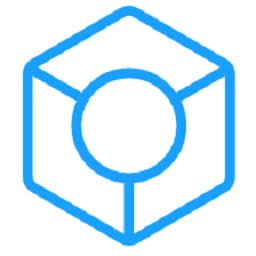
Orderry
Published: April 17, 2025Orderry is a work order management system to process repair and service jobs online, from estimation to payment.