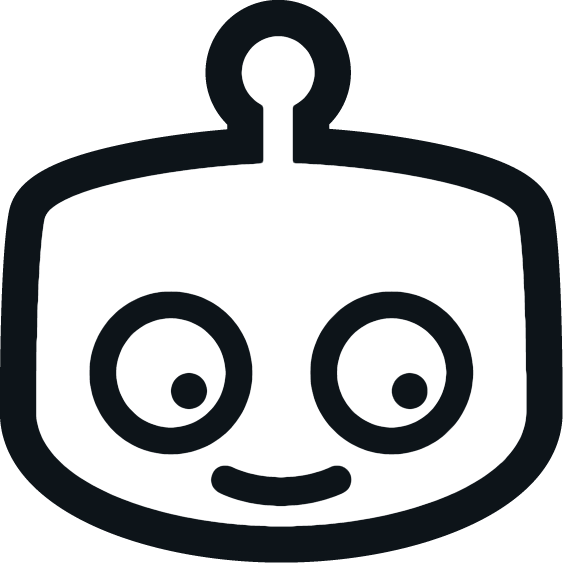
ApproveThis manages your Transloadit Integration approvals.
April 17, 2025
Integration Category: Images
When Approval Meets Automation
Let's get real - nobody became a manager because they love chasing down signatures on video encoding requests or begging stakeholders to review resized marketing images. Yet here we are, in 2024, still dealing with approval bottlenecks that make DMV lines look efficient.
ApproveThis and Transloadit through Zapier fixes that particular brand of modern work hell. It's not just about connecting two tools - it's about creating a clear runway between "We need this done" and "It's approved." No more lost files in Slack threads. No more guessing which version got the green light. Just actual work moving forward.
Why This Combo Works Like a Swiss Army Chainsaw
Transloadit handles files like a pro chef handles knives - converting, resizing, analyzing. ApproveThis handles decisions like a seasoned judge - clear, tracked, accountable. Together? They automate the grunt work so your team can focus on the stuff that actually needs human brains.
Here's the kicker: Approvers don't need Transloadit logins. Clients, contractors, execs - they just click approve/reject in their email. No new software to learn, no extra seats to buy. The technical magic stays with your ops team where it belongs.
Real Workflows for Actual Businesses
1. The Media Production Power Play
Picture this: Your video team finishes editing. Transloadit automatically creates WebM versions, watermarks, and thumbnails. ApproveThis pings the legal team to confirm licensing compliance and the client to approve final cuts. All before the editor finishes their cold brew.
Key features in action:
- Approval thresholds auto-approving files under $5k licensing fees
- Video encoding specs baked into Transloadit templates
2. Marketing Asset Assembly Line
Social media team uploads raw product shots. Transloadit resizes for 12 platforms, applies brand filters, detects faces for proper cropping. ApproveThis routes to product managers for accuracy checks and legal for trademark reviews. All versions approved and published before the campaign kickoff.
3. Regulated Document Processing
HR uploads confidential employee videos. Transloadit redacts sensitive info, converts to secure formats. ApproveThis requires sequential approvals from HR director, legal, and CISO. Every step logged, every version tracked, compliance teams actually smile for once.
Setting Up Without Losing Your Mind
1. Pick Your Battles: Start with one workflow - maybe image approvals for marketing. Nail that before conquering the universe.
2. Zapier Glue: Create your Zap (that's Zapier's term, not ours). Connect ApproveThis' "New Request" trigger to Transloadit's "Create Assembly". Or vice versa depending on who starts the party.
3. Test Like You Mean It: Run a $5 mock approval through the system. Better to find hiccups with fake cat memes than your annual report videos.
Pro tip: Use ApproveThis' calculated fields to auto-flag files needing special handling. Over 100MB? Require IT approval. Contains faces? Route to legal. You get the picture.
Who Actually Benefits (Besides Your Sanity)
Creative Teams
Stop being version control librarians. Transloadit handles format conversions while ApproveThis ensures stakeholders see the right files. Vacation delegation means your art director can actually take PTO without approval gridlock.
Compliance Officers
Automatic audit trails showing who approved which processed file when. Conditional logic ensures sensitive content always gets proper reviews. Sleep better knowing approval chains can't be bypassed.
Client-Facing Teams
External collaborators approve files without accessing internal systems. Real-time tracking means you can actually answer "Where are we on X?" without frantic Slack searches.
IT & Operations
Fewer "I didn't get the approval email" tickets. Automated routing based on file types/sizes. Central dashboard to spot bottlenecks before they explode.
Not-So-Obvious Perks
While you're busy being productive, these bonuses sneak in:
Version Control: Every approval ties to specific file versions. No more "I approved the previous one!" excuses.
Cost Control: Set approval thresholds for expensive media processing jobs. $10k encoding job? Requires CFO sign-off automatically.
Compliance Safeguards: Face detection in images triggers mandatory approvals before use. GDPR/CCPA teams feel the love.
When to Keep It Simple
This isn't a shotgun wedding. If you're approving three JPEGs a month, maybe stick with email. But if any of these sound familiar, it's time to level up:
- More than 20% of projects delayed by approval waits
- Weekly "Where's the approved version?" meetings
- Using "Approved" in file names (you animal)
Getting Started Without the Hype
1. Grab an ApproveThis trial - takes 8 minutes to set up a workflow
2. Transloadit's docs walk through template creation
3. Zapier connects them in 3 clicks (we timed it)
Pro tip: Bookmark ApproveThis' vacation delegation setup. Your future PTO-self will thank you.
The Bottom Line
This isn't about chasing shiny tech. It's about eliminating the 37 back-and-forth emails currently strangling your projects. About clients not seeing unapproved drafts. About finally having a clear answer when the CEO asks "Why isn't this done yet?"
Either keep babysitting approval emails, or let's show you how it works. No commitment, just 15 minutes that might change how your team operates.
Integrate with Transloadit Integration and get 90 days of ApproveThis for free.
After you create a Zapier integration, please email us at support@approve-this.com with your account name and we'll add 3 months of ApproveThis to your account. Limit one redemption per account.
Learn More
Best Approval Workflows for Transloadit
Suggested workflows (and their Zapier components) for Transloadit
Create Transloadit assemblies for new approval requests
Streamline your file processing workflow with this integration. Whenever a new approval request is received in ApproveThis, an assembly is automatically created in Transloadit. This ensures that all necessary file processing starts without delay when a request is initiated. *Note: Ensure the Transloadit template is set up beforehand for seamless processing.*
Zapier Components
Trigger
New Request
Triggers when a new approval request workflow is initiated.
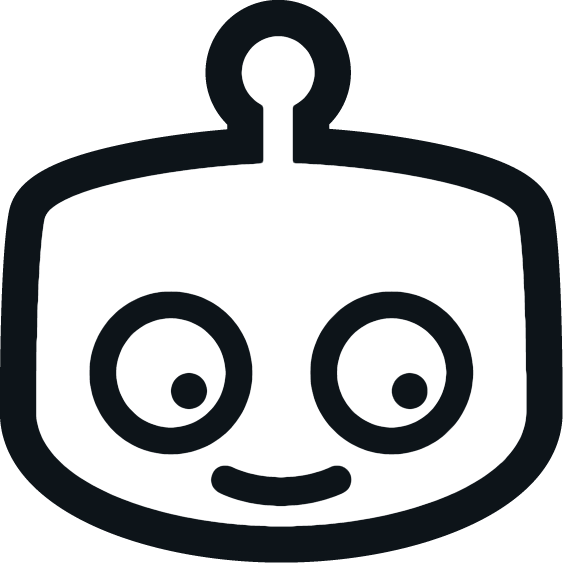
Action
Create Assembly
Creates a new Assembly from a Template.
Initiate approval requests for completed Transloadit assemblies
Automate your approval workflow with this integration. When a Transloadit assembly is finished, automatically create a new approval request in ApproveThis. This automation speeds up processing by quickly moving from file completion to approval steps. *Note: Configure the request details to ensure all necessary information is captured.*
Zapier Components
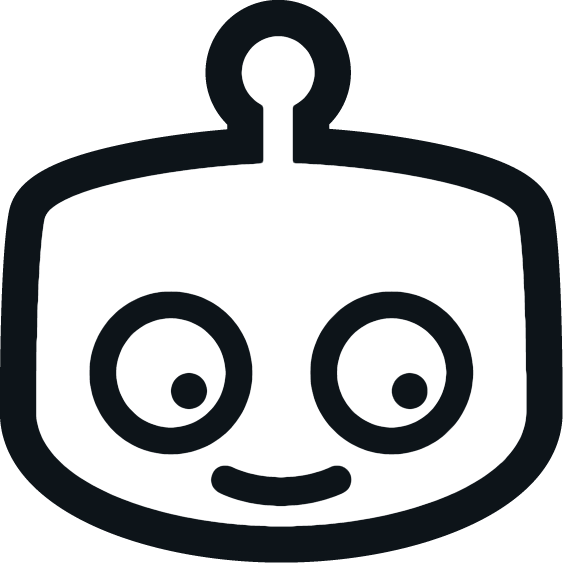
Trigger
Finished Assembly
Triggers when a new Assembly is finished.
Action
Create Request
Creates a new request, probably with input from previous steps.
Convert videos to WebM after approval decisions
Enhance your video processing pipeline. Once an approval decision is made in ApproveThis, automatically convert videos to WebM using Transloadit. This integration minimizes delays between approval and processing, ensuring media is ready in the required format swiftly. *Note: Confirm video specifications are aligned with processing requirements.*
Zapier Components
Trigger
A Request Is Approved/Denied
Triggers when a request is approved or denied.
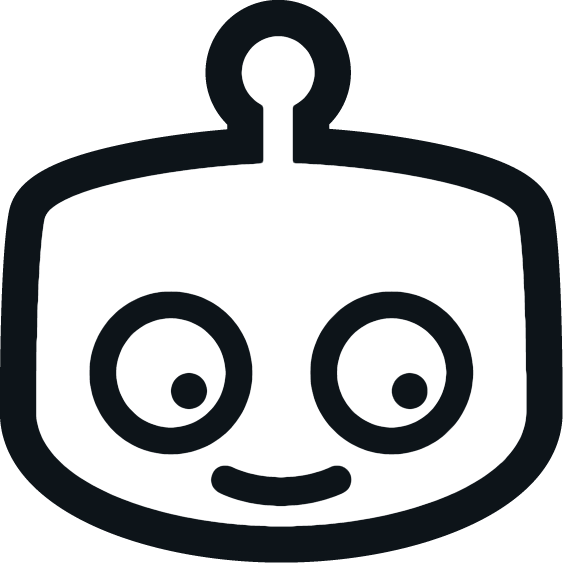
Action
Convert Video to WebM
Converts a video to WebM.
Create approval requests for completed face detection
Integrate image analysis into your approval workflows effortlessly. When face detection is finished in Transloadit, automatically create an approval request in ApproveThis. This setup ensures that subsequent processing or review steps are initiated based on detected results promptly.
Zapier Components
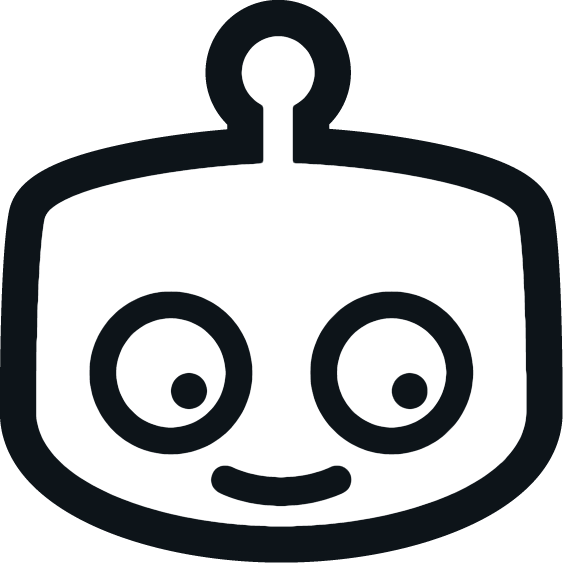
Trigger
Finished Image Face Detection
Triggers when an image face detection is complete.
Action
Create Request
Creates a new request, probably with input from previous steps.
You'll ❤️ these other ApproveThis integrations
-

Starion
Published: April 17, 2025Build dynamic mobile apps effortlessly with Starion, a no-code platform empowering users to create, customize, and share apps seamlessly.
-

Hub Planner
Published: April 17, 2025Hub Planner is a resource planning and scheduling service with timesheets and dynamic reporting.
-

Netcore Cloud
Published: April 17, 2025Netcore Cloud offers Customer Engagement & Experience, Personalization, PX, Journey Orchestration & CPaaS solutions - all in one cloud