
ApproveThis manages your UDO Integration approvals.
April 17, 2025
Integration Category: Business Intelligence
Why This Integration Matters
When approval bottlenecks delay campaigns, sales outreach, or customer onboarding, businesses lose revenue and credibility. ApproveThis and UDO solve different pieces of this puzzle – one automating decisions, the other automating actions – but together, they create closed-loop processes that eliminate waiting.
ApproveThis brings structure to approvals through customizable workflows that adapt to your business rules. UDO executes the next steps – updating customer records, launching campaigns, or verifying data. Connected via Zapier, these platforms enable teams to:
- Reduce manual handoffs between decision-makers and executors
- Maintain audit trails across both systems
For example, a marketing manager could automatically pause ad spend when UDO detects underperforming campaigns, but only after getting budget reallocation approval through ApproveThis – all without leaving their inbox.
Three Workflows That Deliver Immediate ROI
1. Time-Sensitive Campaign Approvals
Marketing teams often race against deadlines for product launches or seasonal promotions. UDO's datetime checks can trigger approval requests in ApproveThis to confirm asset readiness or budget releases exactly when needed.
How it works: When UDO identifies a scheduled campaign start time, ApproveThis routes approval requests to legal, finance, and leadership with deadline countdowns. Approved requests automatically unlock UDO's email sequences.
Who benefits: Agencies managing multiple client calendars can prevent missed launch dates caused by last-minute approval delays.
2. Client Onboarding Without License Headaches
Sales teams using UDO for lead scoring often struggle with external approvals during enterprise deals. ApproveThis lets clients review contracts or scope documents via email without needing UDO access.
How it works: When UDO adds a high-value lead to your pipeline, ApproveThis sends proposal approvals directly to the client's inbox. Approved deals trigger automated welcome campaigns in UDO; denied requests alert sales reps to re-engage.
Who benefits: B2B SaaS companies closing enterprise deals reduce friction in legal review cycles while keeping CRM data updated.
3. Compliance-Driven Customer Updates
Industries like finance or healthcare require documented approvals for customer data changes. UDO's address verification or lead score updates can require internal sign-off before syncing to other systems.
How it works: Field updates in UDO (like credit limit increases) trigger ApproveThis workflows with calculated risk scores. Approved changes auto-commit; denied requests create UDO tasks for follow-up.
Who benefits: Fintech companies maintain audit trails for regulatory compliance while keeping customer records accurate.
Setting Up the Integration
Connecting ApproveThis and UDO takes under 15 minutes using Zapier:
- Create a Zapier account or log in
- Choose UDO as your trigger app (e.g., "New High-Value Lead Identified")
- Select ApproveThis as the action app ("Create Approval Request")
- Map UDO data fields to ApproveThis request templates
- Test with a live UDO event
For two-way syncs, build Zaps that also trigger UDO actions when ApproveThis approvals complete – like updating deal stages or sending post-approval emails.
Team-Specific Advantages
Sales Teams
Reduce deal slippage by attaching approval SLAs to UDO lead scores. For example, deals marked "High Priority" in UDO could enforce 4-hour approval response times via ApproveThis escalation rules.
Marketing Operations
Sync UDO A/B test results with ApproveThis to formalize winning variant selections. Approved designs publish automatically; denied results trigger new tests without manual intervention.
Customer Success
When UDO detects at-risk accounts, trigger approval workflows for retention offers. CSMs get alerted only after discounts are approved, preventing overpromising.
Beyond Basic Approvals
ApproveThis adds nuanced control to UDO automations through features like:
Approval Thresholds: Auto-approve UDO-identified address changes under $50, but require manager review for larger updates.
Vacation Delegation: Prevent campaign delays by automatically rerouting approvals when UDO shows a team member is OOO.
Calculated Fields: Combine UDO lead scores with deal size to determine required approvers – e.g., $10k deals with low lead scores need director approval.
The Strategic Edge
While standalone automation tools focus on either decisions or actions, combining ApproveThis and UDO through Zapier lets businesses:
Scale Responsibly: Add approval gates to UDO workflows as compliance needs grow without rebuilding automations.
Improve Cross-Team Visibility: Sales sees marketing campaign approvals in real-time; finance tracks approved UDO lead bonuses.
Reduce Platform Sprawl: Handle complex sign-offs without forcing teams into new tools – approvers stay in email or Slack.
Getting Started
To implement these workflows:
- Register for ApproveThis (free trial available)
- Review UDO's campaign automation docs
- Build your first Zap with a pre-made template
For complex use cases like compliance-driven approvals or multi-team processes, schedule a demo to see conditional logic and escalation rules in action.
Integrate with UDO Integration and get 90 days of ApproveThis for free.
After you create a Zapier integration, please email us at support@approve-this.com with your account name and we'll add 3 months of ApproveThis to your account. Limit one redemption per account.
Learn More
Best Approval Workflows for UDO
Suggested workflows (and their Zapier components) for UDO
Create approval requests for datetime checks
This automation triggers when a datetime check is performed via UDO and creates a new approval request in ApproveThis. It streamlines decision-making by confirming datetime validations before further processing. *Note: Ensure the datetime format matches the system requirements.*
Zapier Components

Trigger
Check if Datetime Is Now
Compare detetime provided by user with now
Action
Create Request
Creates a new request, probably with input from previous steps.
Add new customers for incoming approval requests
This automation triggers when a new approval request is initiated in ApproveThis and adds a new customer in UDO. It helps streamline onboarding by integrating approval workflows with customer management. *Note: Set up appropriate customer data mapping in UDO.*
Zapier Components
Trigger
New Request
Triggers when a new approval request workflow is initiated.

Action
Add New Customer
Add new customer with datasource
Send campaign mails for approved requests
This automation listens for completed approval workflows in ApproveThis and sends campaign mails via UDO. It enhances follow-up communications by promptly notifying teams after request approvals or denials. *Note: Confirm email templates are configured in UDO.*
Zapier Components
Trigger
A Request Is Approved/Denied
Triggers when a request is approved or denied.

Action
Send Mail
Send campaign mail for user created in UDO
You'll ❤️ these other ApproveThis integrations
-

LionDesk
Published: April 17, 2025LionDesk is the hub for Sales Professionals to help manage clients, transactions, automate marketing and more.
-
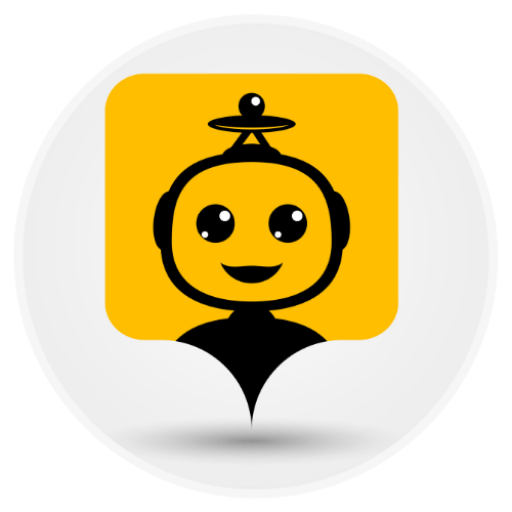
Messenger Bot
Published: April 17, 2025Messenger Bot is a multi channel marketing suite that combines Messenger Marketing, SMS Marketing, Email Marketing, Social Media Marketing, and eCommerce into one dashboard.
-
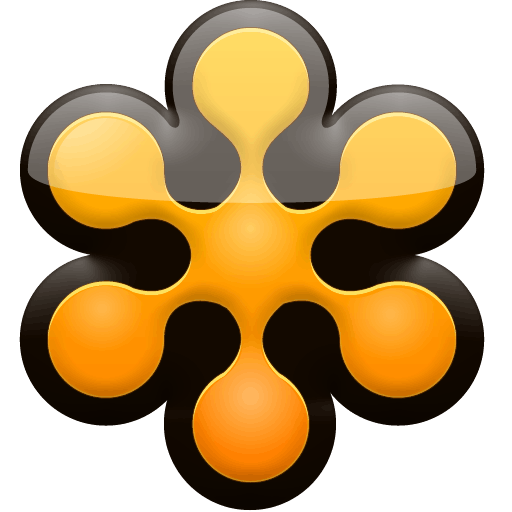
GoTo Meeting
Published: April 17, 2025GoTo Meeting by LogMeIn is a world-class video conference software that makes it easier than ever to do business effectively even if you aren't in the same room.