
ApproveThis manages your Uploadcare Integration approvals.
April 17, 2025
Integration Category: Files
When Approval Workflows Meet File Management
Let’s cut to the chase: approvals suck when you’re chasing down sign-offs on files scattered across emails, Slack threads, and that one project manager’s laptop. Enter ApproveThis and Uploadcare – two tools that couldn’t care less about your excuses for missed deadlines.
ApproveThis handles the decision-making circus with automated workflows, real-time tracking, and conditional approvals. Uploadcare? It’s the muscle that manages your files without breaking a sweat. Together via Zapier, they turn “Where’s that contract?” into “Approved – next.”
What Happens When You Plug Approval Logic into File Systems
This integration isn’t about replacing your current tools. It’s about making them actually talk to each other. Think:
- Auto-created approval requests when files hit Uploadcare
- Instant file organization when approvals get the green light
We’re talking about eliminating the three worst words in business: “Did you get…?”
Real Teams Using This Combo Right Now
Use Case 1: File Uploads → Instant Approval Requests
How it works: Every time a file lands in Uploadcare, Zapier tells ApproveThis to start an approval chain. No manual forms. No “Hey, can you look at this?” Slack pings.
Who’s Doing This:
Compliance Teams: Automatically flag uploaded contracts needing legal review. ApproveThis routes them to the right attorney based on document type.
Marketing Agencies: Client submits campaign assets via Uploadcare? Approval workflow starts before the creative director finishes their cold brew.
Manufacturing: QC photos from the factory floor trigger engineering approvals if specs are off by more than 2%.
Use Case 2: Approval Starts → Files Get Organized
The Flip Side: When someone kicks off an approval in ApproveThis, Zapier dumps all related files into Uploadcare. Suddenly, your “2024 Budget Final FINAL v3.pdf” has a home.
Who’s Winning Here:
HR Teams: New hire onboarding approval? All I-9s and NDAs get auto-uploaded to the right Uploadcare project.
Procurement: PO approval triggers vendor contract storage – no more lost PDFs in someone’s downloads folder.
Creative Shops: Final asset approval moves files from “In Review” to “Client Delivery” buckets automatically.
Why This Isn’t Just Another Integration
ApproveThis brings the heavy artillery most teams ignore:
Approval Thresholds: Let junior staff approve small file edits (<$500), auto-flag anything bigger for execs.
Vacation Mode: Legal lead out? Files needing sign-off reroute instantly without missing SLAs.
Email Approvals: External clients approve Uploadcare files without logging into anything. Yes, even your tech-averse clients.
Setting This Up Without Losing Your Mind
1. Zapier Handshake: Connect ApproveThis and Uploadcare in Zapier (takes 3 minutes if you’re slow at clicking).
2. Pick Your Poison: Choose either “File Uploaded → Start Approval” or “Approval Started → Organize Files”.
3. Test Drive: Upload a test file. If you don’t get an approval request within 60 seconds, check your internet connection.
Which Departments Are Stealing This Move
Finance Teams
Auto-approve expense reports under $1k attached via Uploadcare. Anything over? Routes to CFO with calculated totals pre-filled.
Legal Departments
Every NDA uploaded gets a 24-hour approval timer. Miss the deadline? Escalates to paralegal team automatically.
Product Teams
Prototype videos in Uploadcare trigger multi-stage approvals: eng lead → PM → exec sponsor. No more “Who’s supposed to look at this?”
The Silent Killer Feature Nobody Talks About
ApproveThis approvers don’t need Uploadcare licenses. Client needs to sign off on files? They get an email. Click approve. Done. No “Can you send me access?” No “What’s my password?”
When Not to Use This Integration
If your approval process is “Shout across the office and hope for the best,” keep doing that. But if you need audit trails, SLA tracking, or to actually hit deadlines once in a while – this combo’s your fix.
Your Move
We’re not saying ApproveThis + Uploadcare via Zapier will solve all your problems. But it will solve the ones where files get lost and approvals take longer than making a TikTok video. Get started or see a live demo – your choice between “finally organized” and “still chaotic.”
Integrate with Uploadcare Integration and get 90 days of ApproveThis for free.
After you create a Zapier integration, please email us at support@approve-this.com with your account name and we'll add 3 months of ApproveThis to your account. Limit one redemption per account.
Learn More
Best Approval Workflows for Uploadcare
Suggested workflows (and their Zapier components) for Uploadcare
Create approval requests for new Uploadcare files
Whenever a new file is uploaded to Uploadcare, this automation helps in creating an approval request using ApproveThis. Get every file processed efficiently by routing through pre-defined approval workflows, ensuring compliance and prompt action. *Note: Make sure Uploadcare files meet the necessary criteria in ApproveThis for efficient processing.*
Zapier Components

Trigger
New File Uploaded
Triggers when a new file is uploaded.
Action
Create Request
Creates a new request, probably with input from previous steps.
Add files to Uploadcare for new approval requests
When a new approval request is initiated in ApproveThis, automatically upload related files to Uploadcare. This ensures all relevant documentation is centralized and easily accessible, streamlining workflow management and enhancing approval context. *Note: Ensure file references are correctly mapped to the Uploadcare setup.*
Zapier Components
Trigger
New Request
Triggers when a new approval request workflow is initiated.

Action
Upload File
Upload a new file into your project.
You'll ❤️ these other ApproveThis integrations
-

Autotask
Published: April 17, 2025Autotask provides an IT business management solution that combines service desk, CRM, projects, time and expense, billing and more.
-
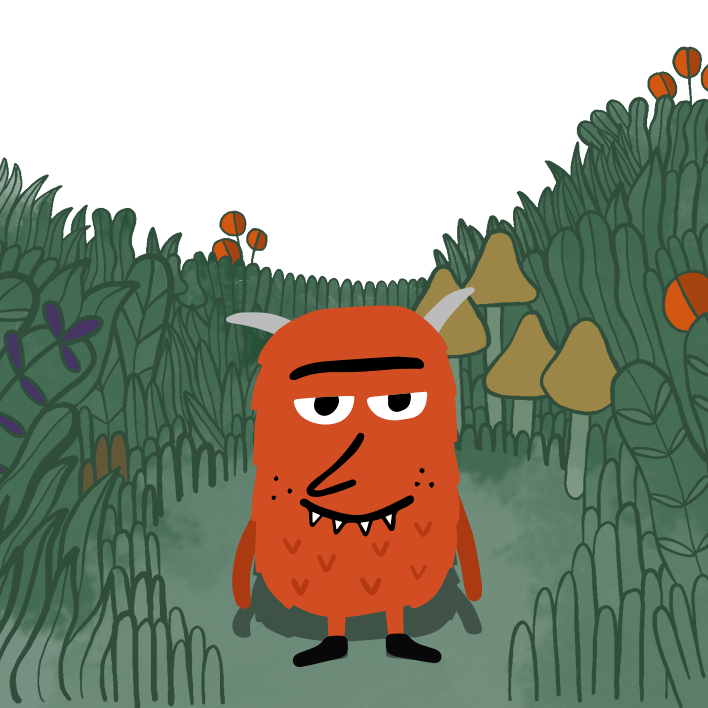
Legal Monster
Published: April 17, 2025Legal Monster is legal consent management made easy. Connect Legal Monster with apps that need to know what your users have consented to.
-

Donorbox
Published: April 17, 2025Donorbox is a powerful fundraising platform powering 50000+ organizations, it is simple to setup and attracts more recurring donors.