
ApproveThis manages your WebTotem Integration approvals.
April 17, 2025
Integration Category: Security Identity
When Security Meets Speed
Modern businesses face a double challenge: maintaining airtight security protocols while keeping workflows moving at digital speed. WebTotem’s AI-powered security monitoring and ApproveThis’s approval automation solve both sides of this equation. Together through Zapier, they create a closed-loop system where security insights trigger smart approvals – and approved actions automatically update security configurations.
Consider this real-world impact: A financial services firm reduced client onboarding time by 40% while eliminating security oversights by connecting WebTotem's vulnerability reports to ApproveThis's compliance approval chains. Marketing agencies now get client sign-offs on website launches 3x faster by embedding WebTotem security audits directly into their approval processes.
How It Works: Approval Automation Meets Security Enforcement
ApproveThis brings structure to decision-making with features like multi-step approvals, conditional routing, and automatic escalation. WebTotem delivers real-time security intelligence through automated threat detection and compliance reporting. The Zapier integration turns these separate strengths into a coordinated workflow engine.
Key Integration Points
Trigger: WebTotem detects new threats or generates compliance reports → Action: ApproveThis initiates targeted approval workflows
Trigger: ApproveThis completes a security-related approval → Action: WebTotem updates site configurations or access permissions
Unlike clunky API setups, this Zapier-powered connection works out of the box. Security teams maintain control through WebTotem’s dashboard, while business units handle approvals through ApproveThis’s interface or email – no dual licensing required.
Three Workflows That Transform Operations
1. Instant Security Review Cycles
When WebTotem generates a security report, ApproveThis automatically creates an approval task for the relevant team. A healthcare IT company uses this to:
- Route penetration test results to CISO + legal team simultaneously
- Escalate critical vulnerabilities to DevOps leads via SMS alerts
Approvers see all context directly in approval emails – no need to log into WebTotem. Denied requests automatically trigger follow-up scans in WebTotem after remediation.
2. Pre-Approved Security Actions
ApproveThis completions trigger WebTotem actions like:
- Adding newly approved sites to monitoring
- Updating firewall rules after change approvals
An e-commerce platform automated their PCI compliance updates this way – approved policy changes in ApproveThis now automatically reconfigure WebTotem’s scanning parameters.
3. Client-Facing Security Approvals
Digital agencies use the integration to:
- Embed WebTotem audit reports into client approval requests
- Auto-publish sites only after client approval + clean security scan
Approval groups in ApproveThis ensure both internal security leads and external clients sign off – without requiring clients to access WebTotem directly.
Setup Made Simple
Connecting the platforms takes 15 minutes through Zapier:
- Create Zapier accounts for both platforms
- Choose trigger event (e.g., "New WebTotem Report")
- Map report data to ApproveThis request fields
- Test with sample security scan
Pro Tip: Use ApproveThis’s calculated fields to auto-flag reports with critical vulnerabilities for executive review.
Team-Specific Benefits
Security Teams
Enforce policy compliance without workflow bottlenecks. ApproveThis’s real-time tracking shows exactly where approvals stall, while WebTotem provides audit trails of all automated security actions.
Project Managers
Keep launches on schedule by tying WebTotem scan completions to approval deadlines. Vacation delegation in ApproveThis prevents delays when key stakeholders are OOO.
Client-Facing Teams
Share WebTotem security status updates through ApproveThis’s client portal. External approvers get branded emails with one-click approvals – no separate logins required.
Why This Combo Works
Traditional approval tools create security blind spots. Manual processes between teams cause delays and errors. This integration closes both gaps:
- Automated Context: WebTotem data auto-populates approval requests
- Closed-Loop Actions: Approved decisions automatically update WebTotem configurations
- Cross-Team Visibility: Single dashboard shows approval status + security posture
A SaaS company using both platforms reduced security-related downtime by 68% in Q1 by automating their certificate renewal approvals.
Getting Started
Start with a single workflow:
- Choose high-impact security process (e.g., firewall changes)
- Build approval workflow in ApproveThis with WebTotem data fields
- Connect via Zapier using the pre-built templates
ApproveThis’s free tier supports basic integrations, while WebTotem offers 14-day trials. For complex setups, request a custom demo showing your specific use case.
Final Word
In regulated industries or client-driven fields, combining approval automation with security enforcement isn’t just convenient – it’s competitive. The ApproveThis-WebTotem integration through Zapier turns security compliance from a checklist item into a strategic accelerator. Teams that implement this now will define tomorrow’s operational benchmarks.
Integrate with WebTotem Integration and get 90 days of ApproveThis for free.
After you create a Zapier integration, please email us at support@approve-this.com with your account name and we'll add 3 months of ApproveThis to your account. Limit one redemption per account.
Learn More
Best Approval Workflows for WebTotem
Suggested workflows (and their Zapier components) for WebTotem
Create approval requests for new WebTotem reports
When WebTotem generates a new report, this integration creates an approval request in ApproveThis. It helps teams quickly review and authorize report findings. *Note: Ensure all report data is mapped correctly across platforms.*
Zapier Components

Trigger
New Report
Triggers when a new report is generated.
Action
Create Request
Creates a new request, probably with input from previous steps.
Generate WebTotem reports for new approval requests
When a new approval request starts in ApproveThis, this integration triggers report generation in WebTotem. It ensures that security teams receive updated reports automatically. *Note: Verify workflow permissions for report generation.*
Zapier Components
Trigger
New Request
Triggers when a new approval request workflow is initiated.

Action
Generate Report
Generate report
Add sites for completed approval requests
When an approval request is finalized in ApproveThis, this integration adds a new site to WebTotem. It streamlines post-approval site management and ensures configurations remain up to date. *Note: Confirm site parameters are properly configured.*
Zapier Components
Trigger
A Request Is Approved/Denied
Triggers when a request is approved or denied.

Action
Add Site
Adds a new site to your WebTotem account
You'll ❤️ these other ApproveThis integrations
-
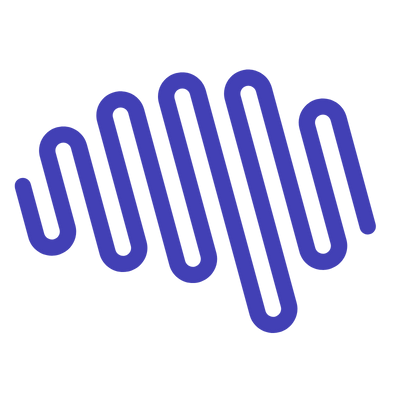
NextBrain
Published: April 17, 2025AutoML no-code Machine Learning in seconds
-

Hubilo
Published: April 17, 2025Hubilo is a virtual event platform to drive audience engagement and event excellence.
-

Tanda
Published: April 17, 2025Tanda is a Workforce Management tool to build rosters, track attendance, manage leave and grow your business.