
ApproveThis manages your WhatsBox Integration approvals.
April 17, 2025
Integration Category: Communication
Let’s get real: approvals suck. They’re the traffic jam of business processes. Someone’s always out of office, emails get buried, and suddenly you’re explaining to your client why their campaign launched two weeks late. That’s where pairing ApproveThis with WhatsBox changes the game – it’s like giving your approval process a direct line to decision-makers.
Why This Combo Works (Besides Saving Your Sanity)
ApproveThis handles the bureaucratic heavy lifting – routing requests, chasing approvals, keeping records. WhatsBox does what phone calls and emails can’t: gets immediate attention in the channel people actually check. Together, they turn “where’s that approval?” into “done, what’s next?”
Three Ways This Integration Actually Matters
1. No more customer service black holes: When urgent customer messages hit WhatsBox, ApproveThis automatically routes them as approval requests. Your team lead gets a WhatsApp notification, taps approve, and your agent replies – all before the customer starts tweeting complaints.
2. Contract approvals that don’t kill deals: Legal finds a clause issue at 5 PM? Instead of waiting days for email tag, ApproveThis triggers a WhatsApp template message with key details. Counsel reviews in their Uber home, approves via email, and sales closes by morning.
3. Field teams unblocked in real time: Construction supervisor needs emergency material approval. They message procurement via WhatsBox, which kicks off an ApproveThis workflow. CFO gets the WhatsApp template, checks the cost breakdown, approves via email. Materials arrive same-day instead of next week.
Setting This Up Without IT Involvement
Here’s the non-technical breakdown:
- Connect both apps in Zapier (takes 3 minutes – here’s Zapier’s guide)
- Pick your trigger: New WhatsBox message → Create ApproveThis request
- Map critical fields: Customer ID → Approval details, Message content → Request notes
- Test with a real scenario: Send test WhatsApp, confirm approval lands correctly
Pro tip: Use ApproveThis’ calculated fields to auto-flag high-risk requests. If a WhatsBox message mentions “refund” over $500, route it straight to finance leads instead of frontliners.
Who Actually Benefits (Beyond the Obvious)
Customer Support Teams: Ever had a tier 1 agent approve a 20% discount because they couldn’t reach a manager? Now escalations happen in WhatsApp where managers live, with full audit trails. Approvers don’t need WhatsBox seats – just email.
Procurement Departments: Vendor sends WhatsApp quote? That triggers an approval chain with auto-calculated budget impact. If it’s under $10k, maybe it auto-approves. Over? CFO gets a WhatsApp template with red flags highlighted.
Marketing Agencies: Client approves campaign copy via WhatsApp voice note. Your team transcribes it into ApproveThis, client gets an email approval link. No more “I never said that” disputes – everything’s logged.
The Hidden Advantage Nobody Talks About
Approval groups in ApproveThis mean you can CC five stakeholders on a WhatsApp message without the reply-all chaos. Set it to “first responder approves” for urgent issues, or require consensus for compliance stuff. Vacation delegation stops approvals from dying because someone’s hiking in Patagonia.
When Not to Use This Integration
This isn’t magic pixie dust. If your approval process is fundamentally broken (12 people approving $5 office supplies), fix that first. Also, don’t use WhatsApp for HIPAA-compliant approvals – stick to in-app workflows.
Real Results Without the Hype
A logistics company using this combo cut customs clearance delays by 40%. How? Warehouse teams WhatsApp photos of damaged goods → ApproveThis routes to insurance + client → Both approve via email while the truck’s still at the dock.
An e-commerce brand slashed refund processing time from 48 hours to 90 minutes. Secret? Customer service requests over $100 get auto-routed via WhatsBox → ApproveThis → finance manager’s WhatsApp. Approvals happen between subway stops.
Beyond Basic Approvals
ApproveThis’ thresholds let you auto-approve routine WhatsApp requests. Example: If a sales rep’s discount request is under 15%, it auto-approves and WhatsBox sends the confirmation. Over 15%? Escalates silently to regional directors.
Bonus: Use calculated fields to add context. When a field tech sends a WhatsApp request, ApproveThis can auto-add: “This client has spent $450K YTD” or “Last service ticket was 3 days ago.” Approvers decide faster with data, not guesses.
Getting Started Without the Overwhelm
Pick one pain point: Maybe client onboarding docs stuck in email hell. Set up a Zap where:
- WhatsApp message with “contract” → Creates ApproveThis request
- Legal approves → WhatsBox sends client signing link
Run this for a week. See time savings. Then expand to other use cases.
The Bottom Line
This isn’t about replacing email or buying new software. It’s about meeting approvers where they already are – on WhatsApp – while keeping the paper trail ApproveThis provides. Less chasing, more doing.
Ready to stop being the approval bottleneck? Get started with ApproveThis or book a 15-minute demo where we’ll show how this works with your actual approval headaches.
Integrate with WhatsBox Integration and get 90 days of ApproveThis for free.
After you create a Zapier integration, please email us at support@approve-this.com with your account name and we'll add 3 months of ApproveThis to your account. Limit one redemption per account.
Learn More
Best Approval Workflows for WhatsBox
Suggested workflows (and their Zapier components) for WhatsBox
Create approval requests for new WhatsBox messages
When a new message arrives in WhatsBox, this integration creates a new approval request in ApproveThis to streamline decision-making. *Note: Ensure field mapping is configured for request details.*
Zapier Components

Trigger
New Message
Triggers when a new message is received.
Action
Create Request
Creates a new request, probably with input from previous steps.
Send template messages for new approval requests
When a new approval workflow is received in ApproveThis, this automation sends a WhatsBox template message to initiate engagement. *Note: Verify WhatsBox template settings for accurate message delivery.*
Zapier Components
Trigger
New Request
Triggers when a new approval request workflow is initiated.

Action
Send Template Message
Initiate a conversation with the recipient using a template. Sending a message using this action requires a WhatsApp approved template synced to WhatsBox.
Send text messages for completed approvals
When an approval request is finalized in ApproveThis, this integration sends a text message via WhatsBox to notify concerned parties. *Note: Customize message content to reflect approval status accurately.*
Zapier Components
Trigger
A Request Is Approved/Denied
Triggers when a request is approved or denied.

Action
Send Text Message
Send a text only message. Messages sent using this action are delivered only within the 24-hour session window. Use 'Send Template Message' action to initiate a new message.
You'll ❤️ these other ApproveThis integrations
-
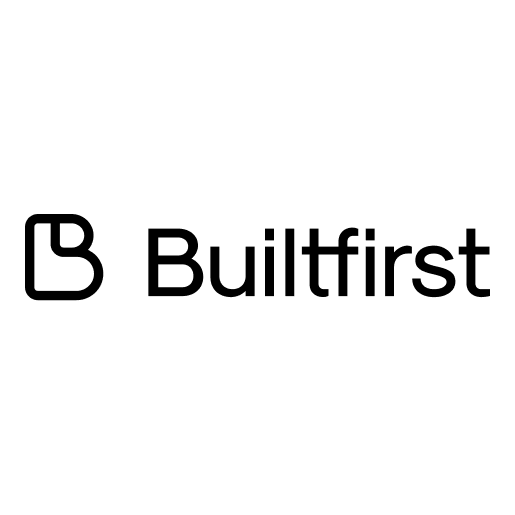
Builtfirst
Published: April 17, 2025Builtfirst is a partner marketplace platform. Any company can create perk, integration, reseller or service marketplace in minutes.
-

Leadmonk
Published: April 17, 2025Leadmonk is a highly versatile and simple online appointment scheduling tool for businesses and individuals.
-

Carrot quest
Published: April 17, 2025Turn visitors into customers with data driven conversation and marketing.