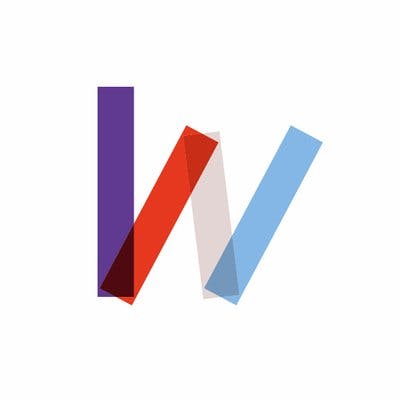
ApproveThis manages your Wodify Core Integration approvals.
April 17, 2025
Integration Category: Crm
When Approval Automation Meets Fitness Operations
Let’s cut through the noise: managing a gym or fitness studio is messy. Between membership upgrades, client tags for specialty programs, and tracking who actually showed up for that 6 AM CrossFit class, you’re juggling more spreadsheets and manual processes than a Peloton instructor during peak season. This is where pairing ApproveThis with Wodify Core through Zapier isn’t just helpful—it’s a knockout punch to operational chaos.
What Each Platform Brings to the Rack
Wodify Core handles the day-to-day grind: client check-ins, performance tracking, membership billing, and retail sales. It’s the central hub for keeping your box running. But when decisions need human input—like approving a premium membership upgrade or validating a coach’s request to tag an athlete for nutrition coaching—things slow down. Emails get lost. Managers forget to check Slack. Paper forms pile up like dirty gym towels.
ApproveThis steps in as the decision-making referee. It automates approval workflows so that every request—whether it’s a client tag change or a gear purchase—gets routed to the right person, tracked in real time, and pushed back into Wodify automatically once resolved. No more bottlenecks. No more “I thought YOU approved that!”
Three Ways This Combo Crushes Operational Plateaus
1. No More Guessing Games with Client Tags
Tags in Wodify matter. They determine who gets access to premium programs, nutrition coaching, or specialty classes. But letting every coach tag clients willy-nilly? That’s how you end up with a 60-year-old yogi accidentally enrolled in your competitive powerlifting group.
Here’s the fix: When a coach adds or removes a tag in Wodify, Zapier triggers an approval request in ApproveThis. The head coach or program manager gets an email (or Slack notification) to review the change. One click approves or denies it—no logging into Wodify required. If approved, the tag sticks. If denied, Wodify reverts automatically. This keeps your client segmentation tighter than a set of fresh resistance bands.
2. Membership Upgrades That Don’t Require a Paper Trail
Imagine a client wants to upgrade from a 3x/week membership to unlimited classes. In Wodify, that’s a few clicks—but should every front-desk employee have carte blanche to make that change? Didn’t think so. With ApproveThis, any membership modification triggers a multi-step approval: first the sales lead, then the finance team if the upgrade exceeds a dollar threshold. Once everyone signs off, Wodify updates the membership automatically. Bonus: Approvers don’t need a Wodify license, so your CFO can greenlight revenue-impacting changes without needing a tour of your gym software.
3. Class Sign-In Oversight Without Micromanaging
Specialty workshops or guest sessions often require manual approval—like confirming a member paid the $50 drop-in fee. Connect Wodify’s check-in data to ApproveThis, and every sign-in triggers an approval check. Front desk staff instantly see who’s cleared to attend, reducing awkward “Uh, my credit card was charged, right?” conversations at the door.
Beyond the Obvious: Underrated Perks of This Integration
While automated approvals are the headliner, let’s talk about the backup dancers making this workflow sing:
- Vacation Delegation: Your programming director is off climbing Machu Picchu? ApproveThis automatically reroutes their approvals to the assistant coach. No dropped requests.
- Threshold-Based Escalations: Gear purchases over $500 get auto-routed to the owner. Under $500? The manager handles it. Budget control without babysitting.
Setting This Up Without Breaking a Sweat
If you can schedule a WOD, you can set this up:
- Log into your Zapier account (or make one—it’s free to start).
- Choose “Wodify Core” as the trigger app. Pick an event, like “Client Tag Added” or “Class Sign-In.”
- Connect ApproveThis as the action app. Map the Wodify data (client name, tag details) to a new approval request.
- Test the Zap. Tag a client in Wodify. If your ApproveThis dashboard lights up, you’re ready to lift.
Pro Tip: Use ApproveThis’s Calculated Fields to auto-flag requests that need extra scrutiny. Example: If a membership upgrade exceeds 20% of the client’s current rate, require owner approval.
Who Benefits? More Like Who Doesn’t
Operations Managers
Stop playing middleman. Approval chains automate themselves, and every decision is logged. Audit trails for days.
Sales Teams
New lead comes in from a trial class? ApproveThis can trigger a Wodify lead entry, then route upsell approvals to sales leads. Faster conversions, fewer missed opportunities.
Owners/CFOs
Real-time visibility into financial approvals (gear purchases, refunds) without needing to dive into Wodify’s nitty-gritty. Plus, automatic thresholds mean you only get pinged when it matters.
The Bottom Line: Less Admin, More PRs
Linking ApproveThis and Wodify Core isn’t about adding complexity—it’s about stripping away the junk that slows your team down. Coaches coach. Sales sells. Owners own. And everyone stays out of each other’s inboxes.
Ready to stop approving requests and start growing your gym? Register for ApproveThis or grab a demo. We’ll even throw in a pre-built Zapier template to connect your first workflow in under 10 minutes. No chalk required.
Integrate with Wodify Core Integration and get 90 days of ApproveThis for free.
After you create a Zapier integration, please email us at support@approve-this.com with your account name and we'll add 3 months of ApproveThis to your account. Limit one redemption per account.
Learn More
Best Approval Workflows for Wodify Core
Suggested workflows (and their Zapier components) for Wodify Core
Create approval request for new tags on Wodify clients
Streamline your gym's client management with this automation. When a tag is added to or removed from a client in Wodify Core, this integration initiates an approval request on ApproveThis for a swift validation process. This helps in ensuring all client transitions are reviewed efficiently.
Zapier Components
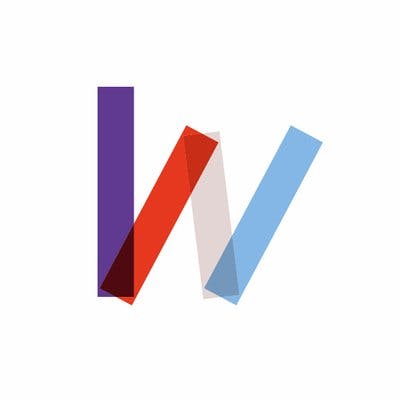
Trigger
Tag Changed on Client
Triggers when a tag is added to a client, removed from a client or both.
Action
Create Request
Creates a new request, probably with input from previous steps.
Update Wodify clients upon approval request completion
Ensure your client database stays up-to-date automatically. Once an approval request is completed in ApproveThis, whether approved or denied, this automation will add or update the corresponding client details in Wodify Core. This helps maintain an accurate and current client list.
Zapier Components
Trigger
A Request Is Approved/Denied
Triggers when a request is approved or denied.
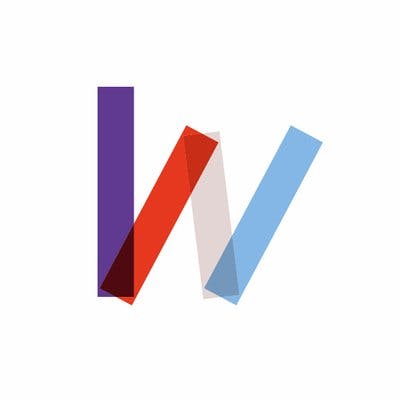
Action
Add/Update Client
Adds or updates a client.
Initiate approval request for Wodify class sign-ins
Enhance oversight of class attendance with this integration. Every time a client signs in to a class on Wodify Core, this automation triggers a new approval request in ApproveThis, ensuring all class entries are reviewed and confirmed. Perfect for managing class capacities or special sessions.
Zapier Components
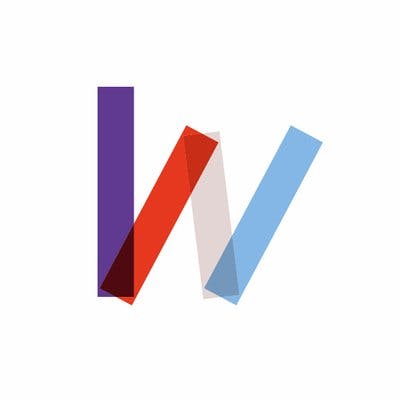
Trigger
Client Sign In
Triggers when a client signs in to a class.
Action
Create Request
Creates a new request, probably with input from previous steps.
Add/Update Wodify leads upon new approval request
Leverage your approval data to generate potential new leads in Wodify Core. When a new approval request is initiated in ApproveThis, this integration will add or update the associated lead details, assisting in capturing fresh leads or refining existing prospects.
Zapier Components
Trigger
New Request
Triggers when a new approval request workflow is initiated.
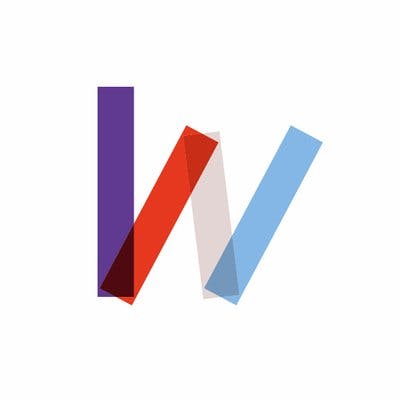
Action
Add/Update Lead
Adds or updates a lead.
You'll ❤️ these other ApproveThis integrations
-

Flexmail
Published: April 17, 2025Use Flexmail to keep in touch with subscribers, leads and customers through email marketing. Send better emails through data, powerful targeting and automation.
-
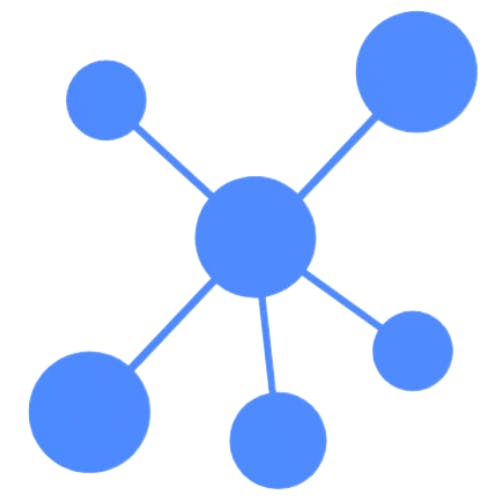
Insighto.ai
Published: April 17, 2025Insighto.ai is a LLM-powered platform to create AI agents & automate business workflows
-

ChainRecorder
Published: April 17, 2025ChainRecorder allows you to record any file to the Bitcoin blockchain and save to the IPFS (distributed database)