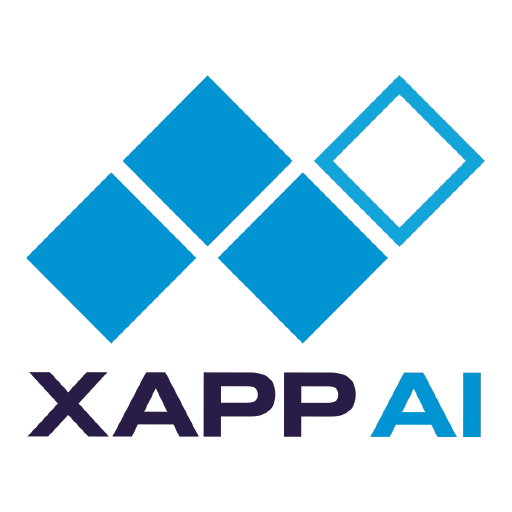
ApproveThis manages your XAPP AI Integration approvals.
April 17, 2025
Integration Category: Ai Tools
When Bots Meet Paper Pushers
Let’s cut through the corporate speak: approvals suck. They’re the traffic jam between your team’s great ideas and actually getting shit done. XAPP AI’s smart enough to find leads, but then what? Cue the endless Slack pings, forwarded emails, and “Who approved this?” chaos.
ApproveThis isn’t another app to clutter your stack. It’s the missing wiring between XAPP’s AI brain and your team’s decision-making spine. We automate the bureaucratic middlemen so your sales ops team isn’t playing secretary and your deals don’t die in committee.
Why This Combo Works Like a Cheap Scotch – Surprisingly Well
XAPP AI’s good at what it does: sorting through website leads like a bouncer with a clipboard. But leads aren’t money until someone says “yes.” ApproveThis adds the human layer without the human delays.
How It Plays Out:
Scenario: A manufacturing company gets 50+ RFQs daily through XAPP. Their old process? Sales manager prints PDFs, walks them to engineering, CCs legal on emails, loses track. Now:
- XAPP AI tags high-priority leads based on deal size
- ApproveThis auto-routes to engineering lead + CFO if over $250k
- Legal gets looped in only when compliance flags exist
Result: RFQs get answered 62% faster. No more “I thought YOU approved this” meltdowns.
Your Competition’s Already Doing This (Sorry)
We’ve seen three patterns with teams using XAPP + ApproveThis:
1. The Agency Play
Marketing agencies qualifying leads for clients. Instead of CC’ing 12 people on every “Is this lead worth pursuing?” email:
- XAPP scores lead quality
- ApproveThis pings client’s decision-maker via email (no login needed)
- Auto-declines time-wasters using approval thresholds
One media buyer put it bluntly: “Cut our ‘Is this real?’ back-and-forth by 80%. Clients think we’re mind readers.”
2. The Enterprise Shuffle
Bigger companies where XAPP leads might need 4+ departments to sign off. ApproveThis handles the routing dirty work:
- Legal auto-approves standard NDAs but flags unusual terms
- Finance checks budget codes against Salesforce data
- Ops confirms resource availability
Sequential approvals mean no more design team committing to deadlines engineering can’t hit.
Setting This Up Isn’t Rocket Science
If you can build an IKEA shelf, you can connect these tools. Here’s the cheat sheet:
Step 1: The Zapier Glue
Create a Zapier account if you’re among the 3 people who don’t have one yet. Then:
1. Trigger: XAPP AI’s “New Lead”
2. Action: ApproveThis “Create Request”
3. Map lead data to approval fields (deal size, contact info, etc.)
Pro tip: Use ApproveThis’ calculated fields to auto-flag deals needing exec sign-off. No more manual “Is this over $500k?” checks.
Step 2: Approval Logic That Doesn’t Infantilize Your Team
ApproveThis isn’t Clippy. Set rules like:
- Require 2/3 approvals from product team on custom dev requests
- Auto-approve leads under $10k if sales rep has 4+ star rating
- Escalate to VP if legal hasn’t responded in 24hrs
Your sales ops lead can tweak these without IT’s help. Promise.
Why Your CFO Will Actually Smile
Approval thresholds are where this gets sneaky-good. Example:
A construction supplier uses XAPP to capture equipment RFQs. ApproveThis auto-approves standard orders under $50k but routes specialty gear requests to the procurement team. Finance sees real-time dashboards of pending approvals without micromanaging.
Bonus: Approvers don’t need XAPP licenses. Contractors, clients, execs – they approve via email. No “Can you reset my password?” calls at 2 AM.
Teams That Stop Hating Mondays
Sales:
No more herding approvers. Deals move while leads are hot. If a lead’s stuck, they know exactly who’s blocking it (and can nudge accordingly).
Marketing:
See which lead sources get approved fastest. Stop paying for LinkedIn ads that generate “leads” your sales team ignores.
Operations:
Procurement requests from XAPP get auto-routed based on vendor history. No more rogue purchases because someone “couldn’t find the form.”
The Catch (Because Of Course There’s One)
This isn’t a “set it and forget it” magic trick. You’ll need to:
1. Define clear rules first: If your approval process is a mess offline, automating it just breaks things faster.
2. Trust your thresholds: Micromanagers hate this. Let small deals flow automatically.
3. Use the data: ApproveThis’ analytics show which approvers are bottlenecks. Have awkward conversations.
How to Not Screw This Up
Common pitfalls we’ve seen:
- Overcomplicating workflows: Start with 2-3 approval steps. Add complexity later.
- Ignoring mobile: 67% of approvals happen on phones. Test the email experience.
- Forgetting delegation: ApproveThis auto-reassigns tasks when approvers are OOO. No more “Waiting on Karen” when she’s in Bali.
Bottom Line: This Isn’t About Software
It’s about eliminating the 37 internal emails it takes to get a “yes.” XAPP AI finds the opportunities; ApproveThis lets you actually seize them before competitors do.
Get started with ApproveThis (free for 14 days, no PowerPoint demo required). Or if you’re the skeptical type, book a 9-minute demo – we’ll show how a HVAC company cut approval times from 6 days to 14 hours.
Integrate with XAPP AI Integration and get 90 days of ApproveThis for free.
After you create a Zapier integration, please email us at support@approve-this.com with your account name and we'll add 3 months of ApproveThis to your account. Limit one redemption per account.
Learn More
Best Approval Workflows for XAPP AI
Suggested workflows (and their Zapier components) for XAPP AI
Create approval requests for new leads
Automatically create an approval request in ApproveThis for every new lead captured in XAPP AI. This integration streamlines the review process and accelerates decision-making on incoming leads. *Note: Ensure your approval criteria are configured in ApproveThis to match your review policies.*
Zapier Components
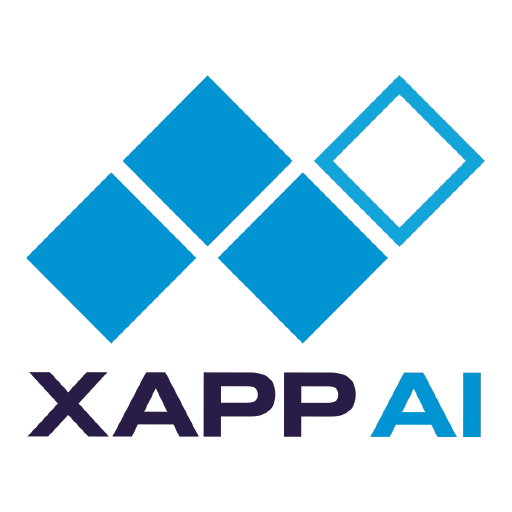
Trigger
New Lead
Triggers when a new lead is received.
Action
Create Request
Creates a new request, probably with input from previous steps.
You'll ❤️ these other ApproveThis integrations
-
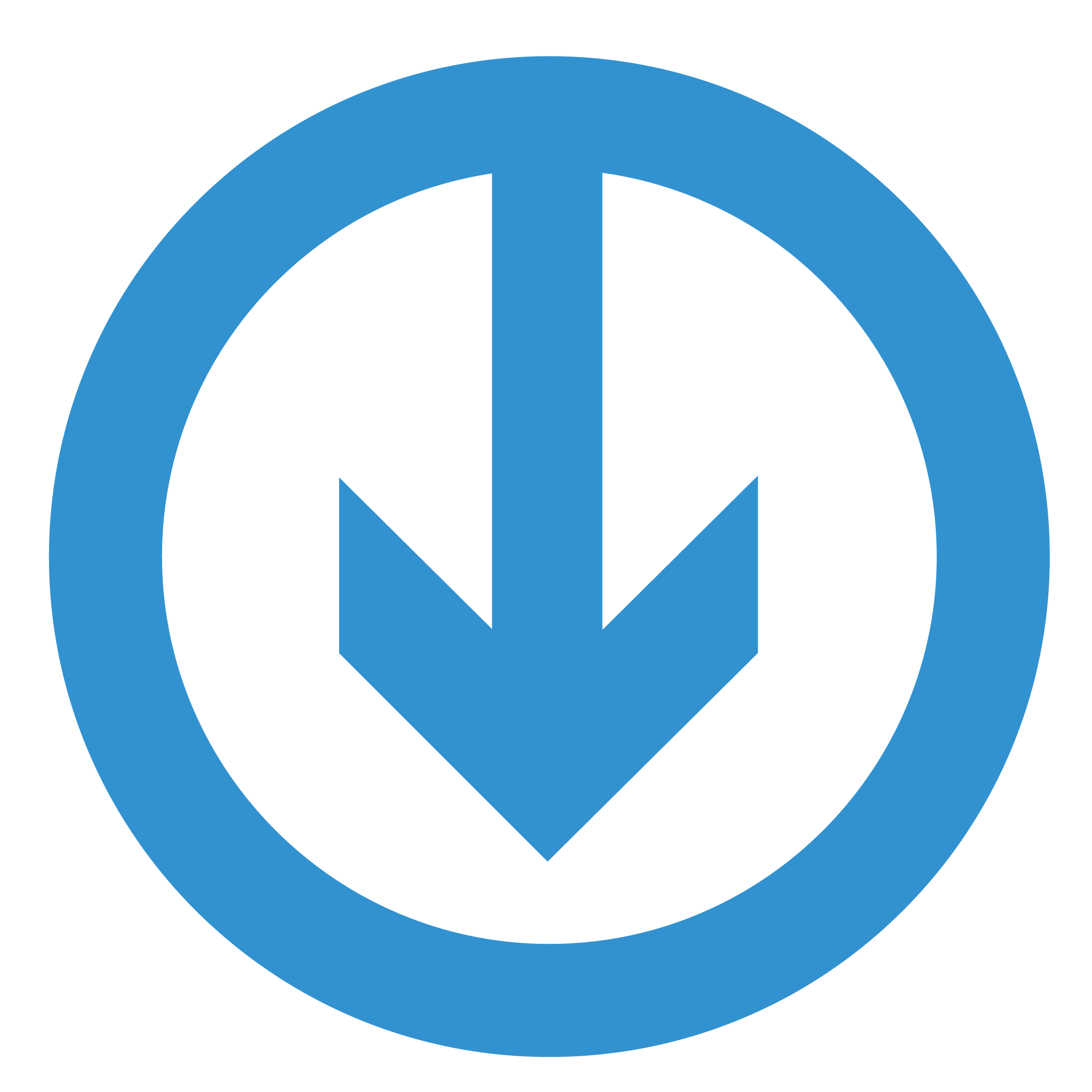
GetMyInvoices
Published: April 17, 2025GetMyInvoices is a digital invoice management software that simplifies and speeds up preparatory accounting. The solution automatically retrieves invoices and other documents from thousands of sources (10,000 online portals, email postboxes, invoicing tools etc.)
-
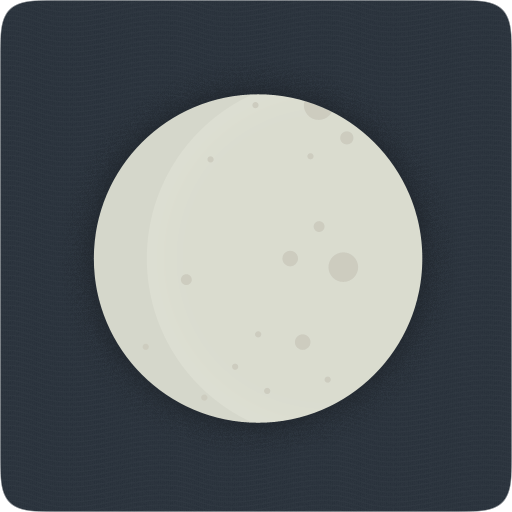
MoonClerk
Published: April 17, 2025MoonClerk lets anyone accept recurring payments and one-time payments quickly and easily without any coding.
-

Emotive
Published: April 17, 2025Emotive is an eCommerce service that enables eCommerce businesses to scale 1:1 relationships through conversational text messaging.