When Email Data Meets Approval Logic
Let’s be real: approval processes suck when you’re digging through inboxes, forwarding PDFs, and chasing down signatures. Parserr solves half the problem by pulling structured data from emails – invoices, contracts, whatever. But then what? That data usually sits there until someone remembers to route it through 12 Slack threads. That’s where ApproveThis comes in. We take Parserr’s extracted data and turn it into trackable, automated approval workflows. No more “Hey, did you see that email from the vendor?”
Why This Combo Works for Mid-Sized Companies
Companies between 50-5k employees aren’t startups anymore, but they’re not enterprises either. You need process without bureaucracy. Parserr + ApproveThis gives you:
- Zero manual routing: Emails become approval requests automatically. Finance gets invoices, legal gets contracts – no human forwarding needed.
- External approvals made simple: Approvers only need email access. Clients, vendors, or contractors don’t need Parserr logins – just click approve/reject.
Example: A 200-person construction firm uses Parserr to grab equipment rental quotes from emails. ApproveThis routes them to project managers based on location (conditional logic), then auto-approves if under $5k (thresholds). No more CC’ing the wrong VP.
Use Cases That Actually Matter
1. “Automate Invoice Approvals Without Accounting Getting Mad”
Parserr extracts vendor, amount, due date from invoices. ApproveThis routes them:
For manufacturing companies: Match POs automatically (calculated fields), send over-budget invoices to CFO, others straight to AP. Vacation delegation means approvals don’t stall when your controller’s out.
For marketing agencies: Client invoices over $10k? Route to account director first. Under? Auto-approve and sync to QuickBooks via Zapier. No more “Who approved this?!” audits.
2. Contract Reviews That Don’t Bottleneck Legal
Parserr pulls NDAs from emails, identifies client name and type. ApproveThis uses approval groups:
Tech startups: Sales sends NDAs, ApproveThis requires 1/3 legal team members to approve (consensus). No waiting for a specific overworked lawyer.
Healthcare providers: Vendor contracts go through compliance > legal > CFO (sequential). Delegation kicks in if anyone’s OOO. All tracked in one dashboard.
3. Employee Requests That HR Doesn’t Hate
Parserr catches PTO emails, expense reports, etc. ApproveThis applies rules:
Remote companies: PTO requests auto-check team calendars. If coverage exists, approve. If not, escalate. No more “Sorry, didn’t see your email” from managers.
Retail chains: Store managers email equipment requests. ApproveThis routes based on cost center and budget left (calculated fields). Denied? Auto-email why.
Setup That Takes 15 Minutes, Not 15 Days
Connect Parserr to ApproveThis via Zapier:
- Zap trigger: New email parsed by Parserr (invoice, contract, etc.)
- Action: Create ApproveThis request with Parserr’s extracted data (vendor, amount, dates)
- Add conditional logic: “If amount > $5k, require CFO approval”
Pro tip: Use ApproveThis’ calculated fields to auto-add tax or validate against budgets before routing.
Why This Isn’t Just Another Integration
Most approval tools make you choose between flexibility and control. ApproveThis + Parserr gives both:
For finance teams: Audit trails show exactly who approved what, when – with the original email data attached. No more lost attachments.
For operations: Real-time dashboards show bottlenecks. Notice contracts stuck at legal? Add parallel approvals or adjust thresholds.
For external partners: Clients approve NDAs via email without logging into Parserr. They get a branded portal if you want, but don’t need it.
No, This Won’t Break When Someone Quits
ApproveThis handles the annoying stuff:
- Vacation rules: Approvals auto-reassign if someone’s out. No more “Waiting on Jane” when Jane’s in Bali.
- Approval thresholds: Auto-approve small expenses, escalate big ones. Adjust limits anytime.
- Compliance made easy: Every decision logs who, when, and why. Export reports for auditors in 2 clicks.
Real-World Examples (Without the Fluff)
Case 1: A 500-person logistics company uses Parserr to extract shipping quote emails. ApproveThis routes them to warehouse managers based on location. If quotes exceed $20k, CFO approval is required. Result: 60% faster approvals, 80% reduction in “lost” emails.
Case 2: A 150-person software company auto-parses contract emails via Parserr. ApproveThis requires one legal team member (consensus) and the CEO (sequential) for deals over $100k. Delegation handles vacations. Legal team’s approval time dropped from 48hrs to 6hrs.
Getting Started Without the Sales Pitch
1. Sign up for ApproveThis (free trial, no CC required)
2. Connect Parserr via Zapier (we have pre-built templates)
3. Set your first rule: “When Parserr gets an invoice, create approval request”
Done. Tweak thresholds and groups as needed.
The Bottom Line
ApproveThis + Parserr isn’t about fancy features – it’s about killing the approval chaos that scales with your company. You get structure without rigidity, automation without losing control. And no, your approvers won’t need a PhD to use it.
Next step: Book a 10-minute demo or try it yourself. We’ll even help you build your first Parserr zap.
Integrate with Parserr Integration and get 90 days of ApproveThis for free.
After you create a Zapier integration, please email us at support@approve-this.com with your account name and we'll add 3 months of ApproveThis to your account. Limit one redemption per account.
Learn More
Best Approval Workflows for Parserr
Suggested workflows (and their Zapier components) for Parserr
Create approval requests for new Parserr emails
Too much time spent manually creating approval requests from email contents? With this integration, every new email parsed by Parserr initiates an approval request on ApproveThis. Streamline your workflow, ensuring timely and consistent decision-making processes without manual intervention.
Zapier Components
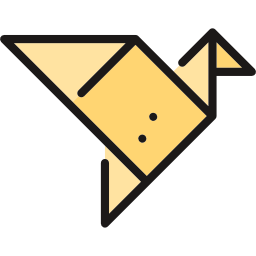
Trigger
New Email
Triggers when a new incoming email is received.
Action
Create Request
Creates a new request, probably with input from previous steps.
Process new approval workflows from ApproveThis requests
Need a smooth process for handling new approval requests? This automation ensures that each new approval request on ApproveThis leads to the creation of a structured workflow, leveraging Parserr to refine and direct requests exactly where they need to go. Enhance efficiency by reducing manual entry and directing focus on decisions.
Zapier Components
Trigger
New Request
Triggers when a new approval request workflow is initiated.
Action
Create Request
Creates a new request, probably with input from previous steps.
You'll ❤️ these other ApproveThis integrations
-

HEIApply CRM
Published: April 17, 2025This an App to transfer enquiries to Heiapply System
-

AirPinpoint
Published: April 17, 2025AirPinpoint is an API for Airtags and FindMy Devices.
-

EventMobi
Published: April 17, 2025EventMobi’s event management platform has been trusted by associations, agencies and corporations to deliver engaging professional events for 12+ years