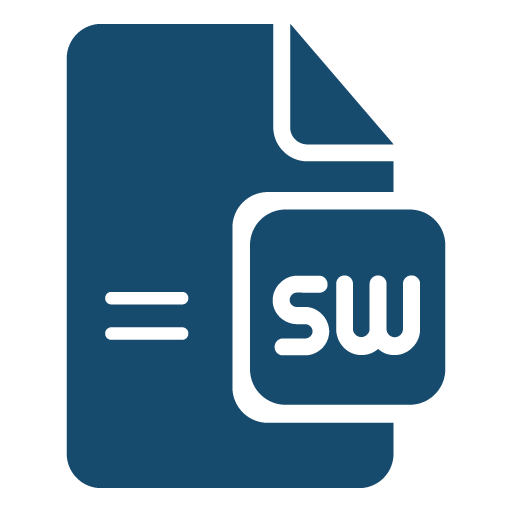
ApproveThis manages your SpreadsheetWeb Hub Integration approvals.
April 17, 2025
Integration Category: Website App Building
When Spreadsheets Meet Approval Reality
Let’s be real: your team lives in spreadsheets, but approvals still happen in email hell. SpreadsheetWeb Hub helps you turn those Excel files into web apps, but what happens when you need actual humans to sign off on that data? Cue the reply-all threads, missed deadlines, and "I thought YOU approved it?" chaos.
ApproveThis cuts through the noise like a spreadsheet wizard with a chainsaw. We automate approval routing, enforce rules, and give everyone visibility – without making people learn new software. Connect it to SpreadsheetWeb Hub via Zapier, and suddenly your custom web apps gain superpowers: automatic approval chains that work the way your business actually operates.
Why This Combo Doesn’t Suck
SpreadsheetWeb Hub is great at turning complex spreadsheets into user-friendly web forms and apps. ApproveThis is great at herding approval cats without the hair-pulling. Together? They handle scenarios like:
- Auto-creating approval requests when new data hits your web app
- Updating spreadsheet records when approvals happen (or get rejected)
Key thing your CFO will care about: ApproveThis approvers don’t need SpreadsheetWeb licenses. Perfect for when you need sign-off from external partners or execs who shouldn’t have full app access.
Real-World Use Cases That Don’t Put People to Sleep
1. Budget Requests That Don’t Die in Accounting
Manufacturing company example: Their warehouse team submits equipment purchase requests through a SpreadsheetWeb app. Every submission over $5k needs plant manager approval first, then finance. Before? Emails got buried. Now:
- Zapier detects new SpreadsheetWeb entry
- ApproveThis auto-routes based on amount
- Approvers click yes/no in email
- SpreadsheetWeb updates status automatically
Approval time dropped from 6 days to 12 hours. Finance team stopped sending threatening memos.
2. Client Contracts That Actually Get Signed
Marketing agency example: Their SpreadsheetWeb app calculates project quotes. But sending contracts for redlines via email was a disaster. Now:
- New quote generated → ApproveThis sends legal review
- Legal makes edits directly in the spreadsheet app
- Automated client signature collection
Bonus: ApproveThis’ calculated fields auto-flag contracts over $50k for exec review. No more “Oops, we accidentally committed to a Super Bowl ad.”
3. Inventory Orders That Don’t Tank Margins
Retail chain example: Store managers order stock via SpreadsheetWeb. But some locations kept overordering limited-edition merch. Solution:
ApproveThis now checks order amounts against real-time inventory data. Orders within limits auto-approve. Anything fishy gets routed to regional managers with context: “Store 42 ordered 200% more than last quarter. Approve anyway?”
Setting This Up Without Losing Your Mind
Zapier does the heavy lifting. Basic flow:
- Create your SpreadsheetWeb app (you’ve already done this)
- In Zapier, choose “New Data Record” trigger from SpreadsheetWeb
- Add ApproveThis “Create Request” action
- Map spreadsheet fields to approval request (protip: use calculated fields for auto-escalations)
Total setup time: 23 minutes if you’re slow. Less if you’ve used Zapier before. Zapier’s docs cover the nitty-gritty.
Why Different Teams Will Actually Use This
Finance Teams
They care about controls. ApproveThis gives them:
- Automatic audit trails for every spreadsheet change
- Threshold rules that prevent “accidental” overspending
Operations Managers
They just want stuff to work. Benefits they’ll notice:
- No more chasing down approvers – automatic reminders handle it
- Vacation delegation means approvals don’t stall because Karen’s in Bali
IT Departments
They’ll appreciate not getting 47 “How do I approve this?” tickets weekly. Plus:
- No custom coding required
- External users don’t get full app access (security win)
But Wait, There’s Actual Logic Behind This
ApproveThis isn’t just a fancy email forwarder. When connected to SpreadsheetWeb Hub, you can:
- Set approval paths based on spreadsheet data (e.g., “If Column D > $10k, route to CFO”)
- Auto-approve routine requests to speed things up
- Add comment requirements for rejections (no more “Because I said so” denials)
Common Mistakes to Avoid
We’ve seen teams screw this up. Don’t be them:
- Mistake: Using spreadsheet formulas instead of ApproveThis calculated fields → Result: Broken logic when apps update
- Fix: Let ApproveThis handle conditional routing – it’s what we’re built for
Pro tip: Use SpreadsheetWeb for data capture and calculations, ApproveThis for human decisions. Keep each tool in its lane.
When to Consider This Integration
This isn’t for every company. It makes sense if:
- You have 5+ approval processes stuck in email/chat
- SpreadsheetWeb apps are mission-critical but lack governance
- Different departments need varying approval rules
Translation: If you’re mid-sized and growing, this combo prevents approval chaos from scaling faster than your revenue.
Getting Started (Without the BS)
Try this:
- Pick one spreadsheet process that’s approval-heavy (POs, time-off requests, etc.)
- Build it in SpreadsheetWeb Hub – keep it simple
- Connect to ApproveThis via Zapier using the templates we provided
- Run a pilot with one team
If it doesn’t save at least 4 hours/week, we’ll eat our hat. (We don’t actually have hats, but you get the point.)
Register for ApproveThis or schedule a demo if you want to see real examples from companies your size.
Final Thought: Approval Processes Shouldn’t Be Exciting
They should be invisible. When your team stops thinking about “how” to get approvals and just focuses on work, that’s when you know it’s working. SpreadsheetWeb Hub + ApproveThis gets you there – without the cringy corporate jargon or overpriced consultants.
Integrate with SpreadsheetWeb Hub Integration and get 90 days of ApproveThis for free.
After you create a Zapier integration, please email us at support@approve-this.com with your account name and we'll add 3 months of ApproveThis to your account. Limit one redemption per account.
Learn More
Best Approval Workflows for SpreadsheetWeb Hub
Suggested workflows (and their Zapier components) for SpreadsheetWeb Hub
Create approval requests for new spreadsheet data
When new data is added in SpreadsheetWeb Hub, this integration sends an approval request via ApproveThis to validate the data before processing. It ensures that decisions are tracked and approved promptly. *Note: Configure required fields in the approval request step.*
Zapier Components
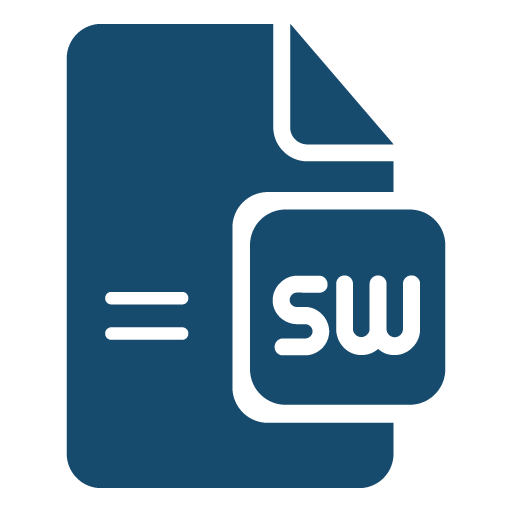
Trigger
New Data Record
Triggers when a new data record has been added to an application.
Action
Create Request
Creates a new request, probably with input from previous steps.
Update spreadsheet records for new approval requests
When a new approval request is received in ApproveThis, this integration creates or updates a record in SpreadsheetWeb Hub. It ensures that your records are synchronized with the latest approval statuses. *Note: Map the approval request fields to your spreadsheet record correctly.*
Zapier Components
Trigger
New Request
Triggers when a new approval request workflow is initiated.
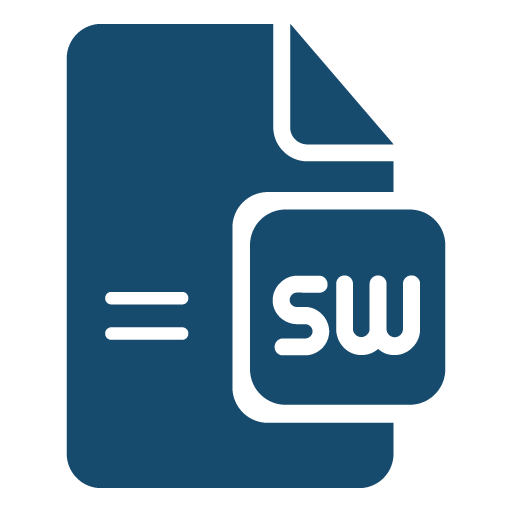
Action
Create or Update Record
Used to create or update an existing record.
Update spreadsheet application on completed approvals
Once an approval request is approved or denied in ApproveThis, this integration updates the application in SpreadsheetWeb Hub. It provides real-time updates to ensure data accuracy. *Note: Review the update mapping to fit your application data structure.*
Zapier Components
Trigger
A Request Is Approved/Denied
Triggers when a request is approved or denied.
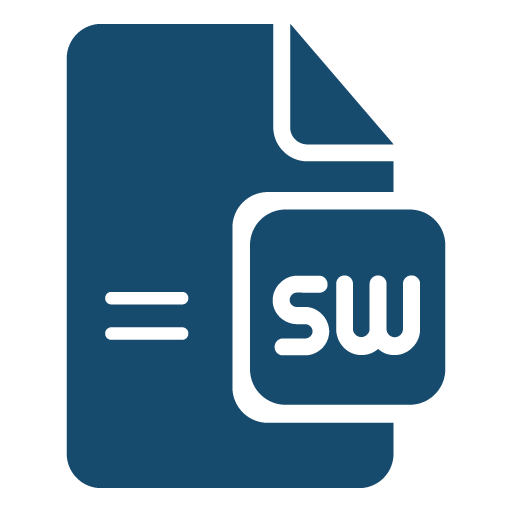
Action
Update Application
Updates the spreadsheet file of an existing SpreadsheetWeb application.
You'll ❤️ these other ApproveThis integrations
-
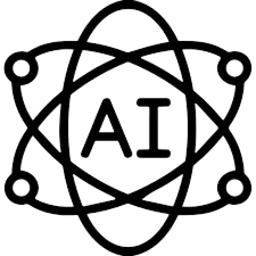
Webscrape AI
Published: April 17, 2025Webscrape AI is an AI-powered tool designed to scrape data from any structured website without the need for human intervention.
-

ISMS.online
Published: April 17, 2025ISMS.online is a cloud-based compliance management system for your information security, privacy and other compliance work.
-

Autenti e-Signature
Published: April 17, 2025Autenti e-Signature is a service signature solution, allowing signing documents with e-IDAS compliant signatures.