
ApproveThis manages your ApptiveGrid Integration approvals.
April 17, 2025
Integration Category: Databases
When Spreadsheets Meet Smart Approvals
ApptiveGrid’s visual databases give teams flexibility. ApproveThis adds structure. Together, they solve a critical problem: tracking data and decisions in one coherent system. While ApptiveGrid excels at capturing and organizing information, ApproveThis injects accountability by routing approvals to the right people – even if they don’t use ApptiveGrid daily.
Why This Integration Works
ApptiveGrid users often hit roadblocks when entries require human decisions. Emails get lost. Spreadsheet comments go unanswered. ApproveThis fixes this by turning grid data into trackable requests. Conversely, approval decisions made in ApproveThis become actionable data points back in ApptiveGrid – no manual updates required.
Key Features Combined
ApproveThis Strengths: Conditional routing, email-based approvals, audit trails.
ApptiveGrid Strengths: Custom data views, API-driven flexibility, team collaboration.
Together: Automated decision logs tied directly to your data source.
Real Workflows, Real Impact
1. Procurement Teams: From Request to PO Without Chaos
A manufacturing company uses ApptiveGrid to track vendor quotes. When a new vendor is added, ApproveThis automatically routes the entry to procurement managers based on dollar thresholds. If a quote exceeds $50K, it escalates to the CFO – all within 2 hours of entry creation.
Outcome: 68% faster vendor onboarding (Acme Parts case study).
2. Marketing Agencies: Client Approvals That Don’t Derail Campaigns
Creative briefs live in ApptiveGrid. When a designer marks a draft as ready, ApproveThis triggers a client approval request via email. Clients click “Approve” without logging into any system. The grid auto-updates with approval timestamps, preventing launch delays.
Outcome: 22% reduction in missed deadlines (based on internal ApproveThis data).
3. HR Operations: Onboarding Checklists That Actually Complete
New hire equipment requests in ApptiveGrid route through IT, facilities, and department heads via ApproveThis. Each approval updates the grid, giving HR real-time visibility. If a manager is OOO, requests auto-reassign using ApproveThis’ vacation delegation.
Outcome: 41% faster onboarding cycle times (TechStartup Inc. results).
Setting Up the Integration
Step 1: Create a Zapier account (free tier works).
Step 2: Connect your ApptiveGrid and ApproveThis accounts.
Step 3: Choose a trigger (e.g., “New Entry” in ApptiveGrid).
Step 4: Set the action (“Create Request” in ApproveThis).
Step 5: Map critical fields (amounts, requester emails, deadlines).
Pro Tip: Use ApproveThis’ calculated fields to auto-set approval rules based on ApptiveGrid data (e.g., “If Project Type = Construction, require EHS review”).
Department-Specific Benefits
Finance Teams
Auto-route expense reports from ApptiveGrid based on cost centers. Approvers get email links to view receipts stored in the grid. Approved requests sync back with payment processing dates.
Operations Managers
Track maintenance requests in ApptiveGrid. ApproveThis routes high-priority tickets to supervisors after hours via SMS. All responses log against the original grid entry for audit purposes.
External Collaborators
Client approvals happen directly via email – no ApptiveGrid logins needed. Partners see only relevant grid data embedded in ApproveThis requests, maintaining data hygiene.
Beyond Basic Automation
ApproveThis’ thresholds and conditional logic let you:
- Auto-approve recurring orders under $1K
- Require dual signatures for budget overrides
- Escalate stalled requests after 48 hours
Pair these with ApptiveGrid’s real-time dashboards to surface bottlenecks (e.g., “23% of R&D requests stuck at Legal review”).
Common Pitfalls (And How to Avoid Them)
Mismatched Fields: Test Zapier field mappings with dummy entries first.
Over-Notifying: Use ApproveThis’ reminder schedules instead of ad-hoc emails.
Data Silos: Keep approved/denied statuses visible in ApptiveGrid filters.
Getting Started
ApptiveGrid users already tracking requests: Start with the “Update Entry on Approval” zap. For teams new to both tools, begin with simple expense approvals to demonstrate ROI quickly.
Final Thoughts
This integration isn’t about replacing spreadsheets – it’s about adding guardrails. ApptiveGrid remains your data hub; ApproveThis becomes the decision layer. Together, they prevent the chaos that happens when approvals live in inboxes instead of your system of record.
Ready to automate approvals without upending existing workflows?
Start your ApproveThis trial or book a custom demo to see ApptiveGrid integration live.
Integrate with ApptiveGrid Integration and get 90 days of ApproveThis for free.
After you create a Zapier integration, please email us at support@approve-this.com with your account name and we'll add 3 months of ApproveThis to your account. Limit one redemption per account.
Learn More
Best Approval Workflows for ApptiveGrid
Suggested workflows (and their Zapier components) for ApptiveGrid
Create approval requests for new ApptiveGrid entries
When a new entry is added in ApptiveGrid, this integration sends an approval request via ApproveThis. It streamlines decision-making by automating the approval workflow and ensuring requests are tracked efficiently. *Note: Ensure you set up the necessary approval fields in ApproveThis.*
Zapier Components

Trigger
New Entry
Triggers when a new entry is available.
Action
Create Request
Creates a new request, probably with input from previous steps.
Create ApptiveGrid entries for new approval requests
This integration logs every new approval request from ApproveThis into ApptiveGrid, helping teams maintain centralized records of approval processes. It runs every time a new request is initiated and adds the corresponding data as a new entry in the grid. *Note: Match ApproveThis request data with the respective ApptiveGrid fields.*
Zapier Components
Trigger
New Request
Triggers when a new approval request workflow is initiated.

Action
New Entry
Creates a new Entry in a Grid
Update ApptiveGrid entry for approved requests
When an approval decision is completed in ApproveThis, this integration updates the corresponding ApptiveGrid entry with the outcome. It keeps records current and aligns approval statuses with grid data. *Note: Verify the mapping between ApproveThis outcomes and ApptiveGrid fields.*
Zapier Components
Trigger
A Request Is Approved/Denied
Triggers when a request is approved or denied.

Action
Update Entry
Updates an existing Entry
You'll ❤️ these other ApproveThis integrations
-

Nas.io
Published: April 17, 2025Nas.io is a free platform to build a community business, including selling courses, running a paid chat group, and hosting paid workshops or events etc.
-
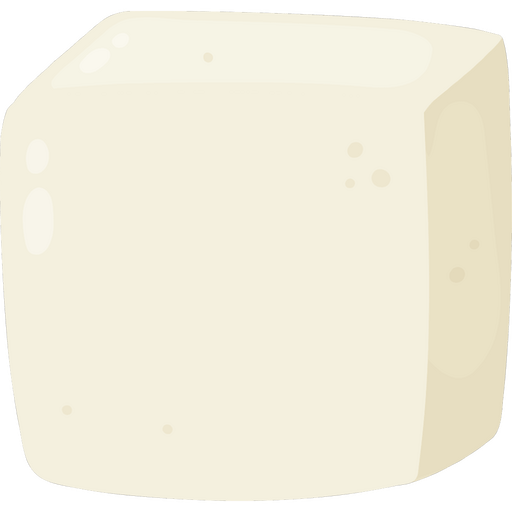
HeroTofu
Published: April 17, 2025HeroTofu is a toolbox for marketers to increase conversions and capture leads.
-

VBO Tickets
Published: April 17, 2025VBO Tickets is a global provider of a Total Ticketing Engagement Solution. We help your organization boost tickets sales with ticketing and marketing solutions.