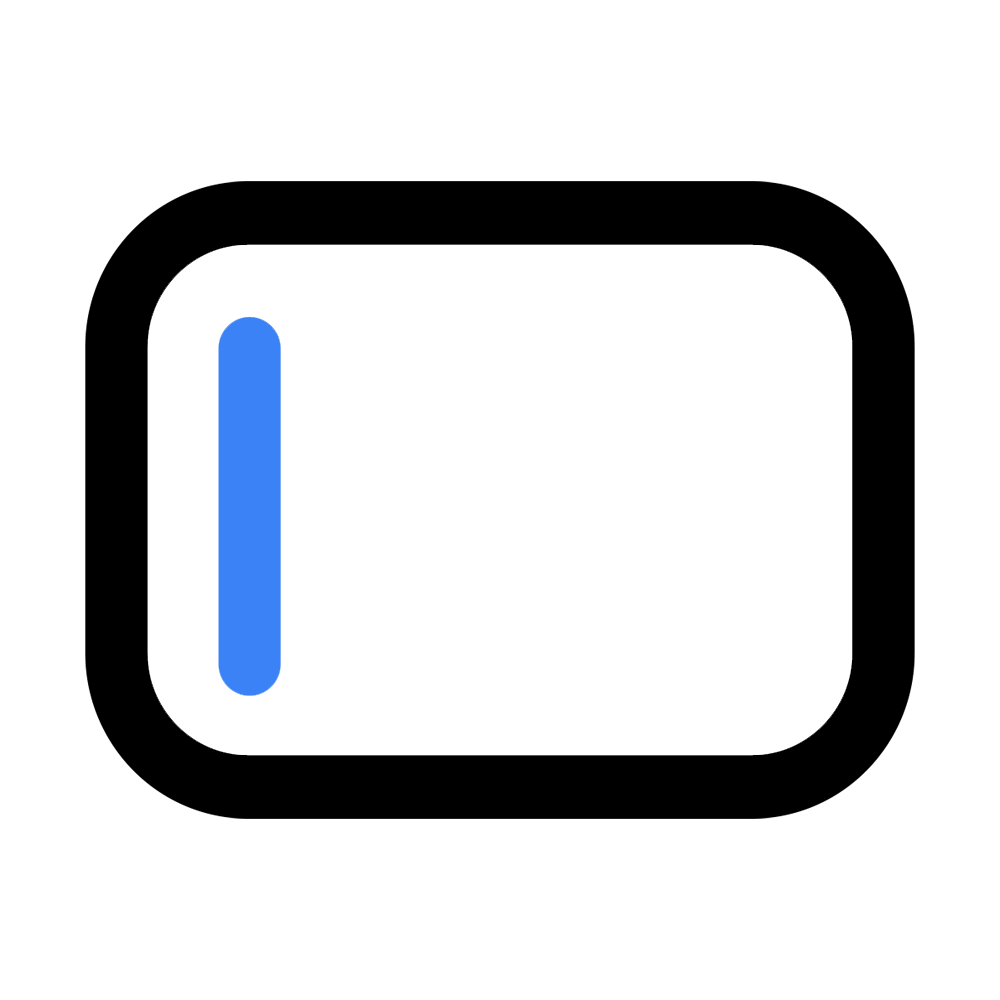
ApproveThis manages your DataForms.io Integration approvals.
April 17, 2025
Integration Category: Forms
Two Tools, One Streamlined Process
When DataForms.io's flexible data collection meets ApproveThis' structured approval management, businesses gain an operational advantage. This integration solves a critical challenge: bridging the gap between data collection and decision-making while maintaining compliance across departments.
DataForms.io excels at capturing information through customizable forms - whether for customer surveys, employee requests, or vendor submissions. ApproveThis adds governance by applying rules-based approval workflows to these submissions. Together through Zapier, they create closed-loop processes where data triggers actions and approvals drive outcomes.
Marketing teams can route campaign budget requests for stakeholder review within hours instead of days. HR departments process onboarding checklists with legal compliance oversight. Operations managers handle equipment purchase requests that automatically escalate based on cost thresholds. The integration works particularly well for organizations needing:
- Audit trails for compliance-sensitive processes
- Cross-departmental collaboration on shared workflows
- External client approvals without software access
Core Integration Use Cases
1. Form-to-Approval Automation
When a DataForms.io submission requires review, ApproveThis automatically creates an approval ticket with all relevant data. A construction company could use this for change order requests: field crews submit photos and cost estimates via mobile form, triggering immediate review by project managers. Approvers receive email notifications with embedded approval buttons - no login required for external contractors.
2. Post-Approval Actions
Approved requests in ApproveThis can archive submitted forms or trigger follow-up actions in other systems. Consider a university research department: when lab supply requests get approved, DataForms.io automatically removes the submitted form from active queues while sending purchase details to procurement systems. This prevents duplicate submissions and maintains clean records.
3. Bidirectional Workflows
Complex processes flow both ways. An insurance claims department might create DataForms.io intake forms from ApproveThis requests when adjusters need additional information. The system becomes self-documenting - every approval decision links directly to its supporting documentation.
Technical Setup Made Simple
Connecting the platforms takes under 15 minutes using Zapier:
- Create Zapier accounts for both systems
- Choose trigger events (form submissions or approval status changes)
- Map DataForms.io fields to ApproveThis templates
- Set escalation rules and approval thresholds
Key configuration tip: Use ApproveThis' calculated fields to automate decision routing. For instance, forms containing budget amounts over $5K could automatically route to senior managers using conditional logic based on submitted data.
Department-Specific Benefits
Human Resources
HR teams manage sensitive processes like promotion requests or policy exceptions. By embedding approval workflows directly into employee self-service forms, they ensure compliance without manual oversight. Vacation requests automatically check PTO balances against team coverage before routing to managers.
Marketing Operations
Campaign launch requests often require creative reviews, budget approvals, and legal sign-offs. DataForms.io collects all assets and details, while ApproveThis routes them to appropriate stakeholders in sequence. The vacation delegation feature prevents bottlenecks when approvers are out.
Procurement & Finance
Vendor onboarding forms trigger multi-departmental reviews (insurance verification, tax documentation, payment terms). ApproveThis' approval thresholds automatically approve repeat orders under $1K while flagging larger purchases for committee review.
Why This Combination Works
Unlike all-in-one platforms, this integration specializes in what each tool does best. DataForms.io remains focused on flexible data capture, while ApproveThis adds structured governance without complex configuration. Key differentiators:
External Collaboration: Clients or vendors can approve requests via email without needing access to either platform. A marketing agency's clients approve campaign briefs directly from their inbox, with all feedback automatically logged against the original request.
Audit Compliance: The combined system creates an immutable record showing exactly who approved what, when, and based on which data. Healthcare providers use this for patient consent forms, maintaining HIPAA-compliant audit trails.
Scale Without Bloat: Teams add approval logic only where needed. A nonprofit might use simple 1-step approvals for volunteer applications but apply multi-level financial reviews for grant requests - all using the same form infrastructure.
Getting Started
Begin with high-impact, repetitive processes:
Client Services: Project change requests → Client approval → Jira ticket creation
Facilities Management: Maintenance requests → Vendor dispatch → Invoice approval
Education: Field trip proposals → Parent consent → Transportation booking
Approval workflows typically show ROI within 30 days by reducing email chains and status meetings. The email-based approval system means even non-technical users adopt it quickly.
Ready to transform your form processes into actionable workflows? Start your ApproveThis trial or explore DataForms.io's form builder to create your first integrated workflow today.
Final Considerations
While setting up, remember:
- Start with 2-3 critical workflows before expanding
- Use ApproveThis' template cloning to replicate successful processes
- Leverage Zapier's filters to avoid unnecessary approvals
Avoid over-engineering initial workflows. The power lies in the combination - let each tool handle its specialty while focusing on measurable outcomes like reduced processing time or fewer compliance exceptions.
Integrate with DataForms.io Integration and get 90 days of ApproveThis for free.
After you create a Zapier integration, please email us at support@approve-this.com with your account name and we'll add 3 months of ApproveThis to your account. Limit one redemption per account.
Learn More
Best Approval Workflows for DataForms.io
Suggested workflows (and their Zapier components) for DataForms.io
Create approval requests for new form entries
When a form is submitted in DataForms.io, this integration creates an approval request in ApproveThis to streamline decision-making. *Note: Set up your approval conditions in ApproveThis for optimal workflow.*
Zapier Components
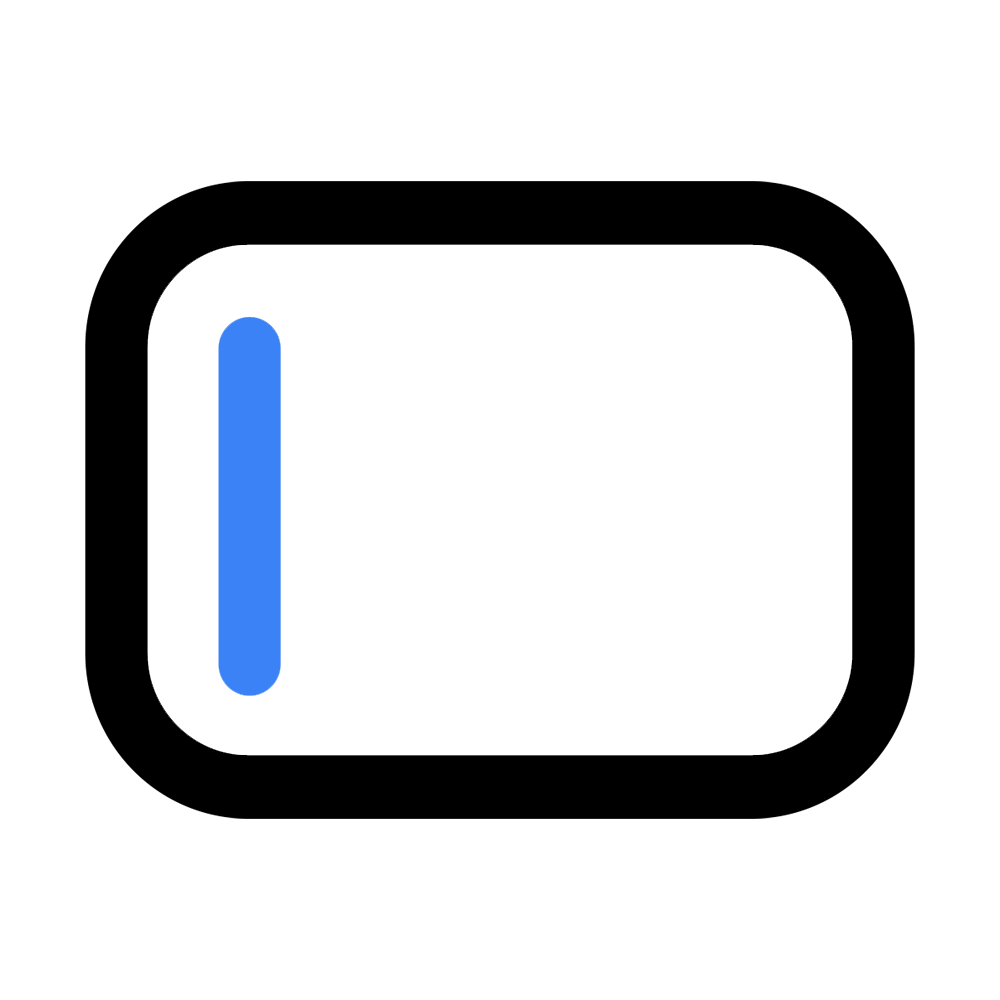
Trigger
New Form Submit
Triggers when a form is submitted.
Action
Create Request
Creates a new request, probably with input from previous steps.
Delete forms for approved requests
When a request is approved or denied in ApproveThis, this automation deletes the corresponding form in DataForms.io, ensuring outdated information is promptly removed. *Note: Ensure the correct form identifier is mapped to the approval request.*
Zapier Components
Trigger
A Request Is Approved/Denied
Triggers when a request is approved or denied.
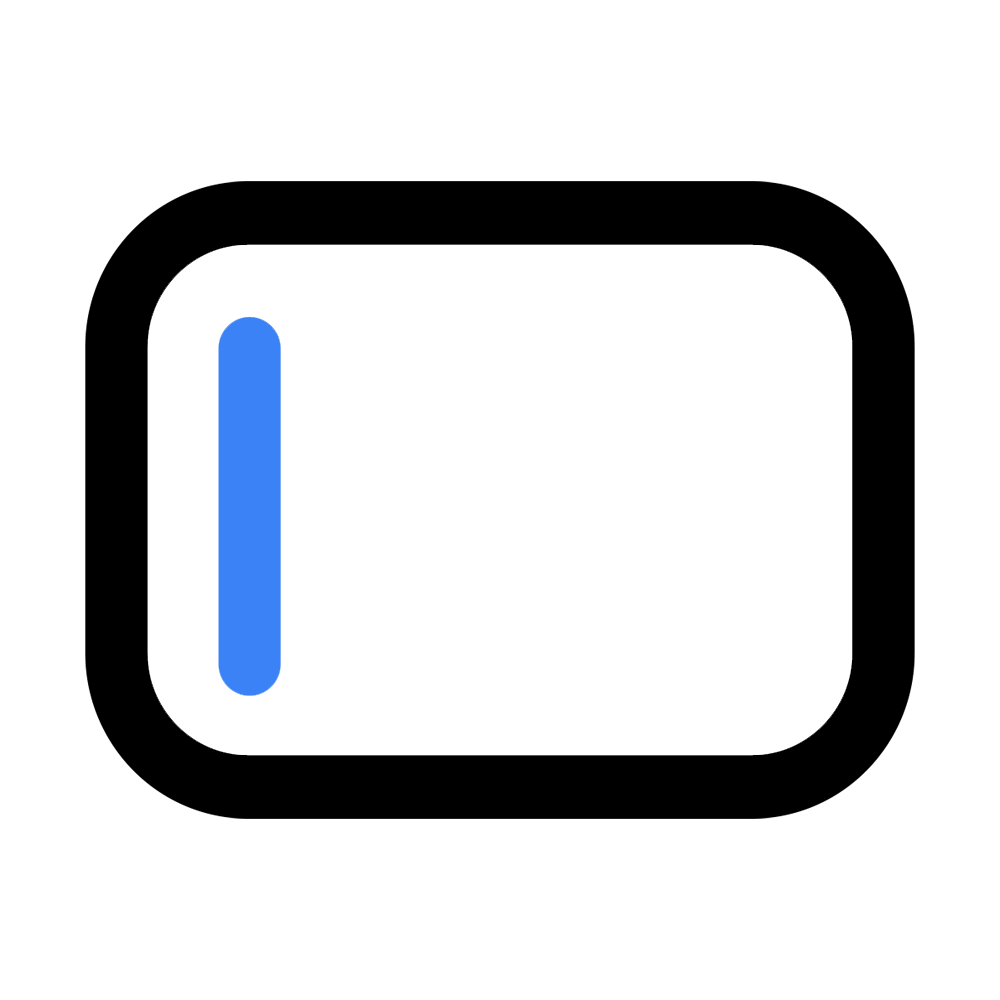
Action
Delete Form
Deletes a form from the system.
Create forms for new approval requests
When a new approval request is received in ApproveThis, this integration creates a corresponding form in DataForms.io to capture and track related details. *Note: Map the appropriate fields between ApproveThis and DataForms.io to ensure data consistency.*
Zapier Components
Trigger
New Request
Triggers when a new approval request workflow is initiated.
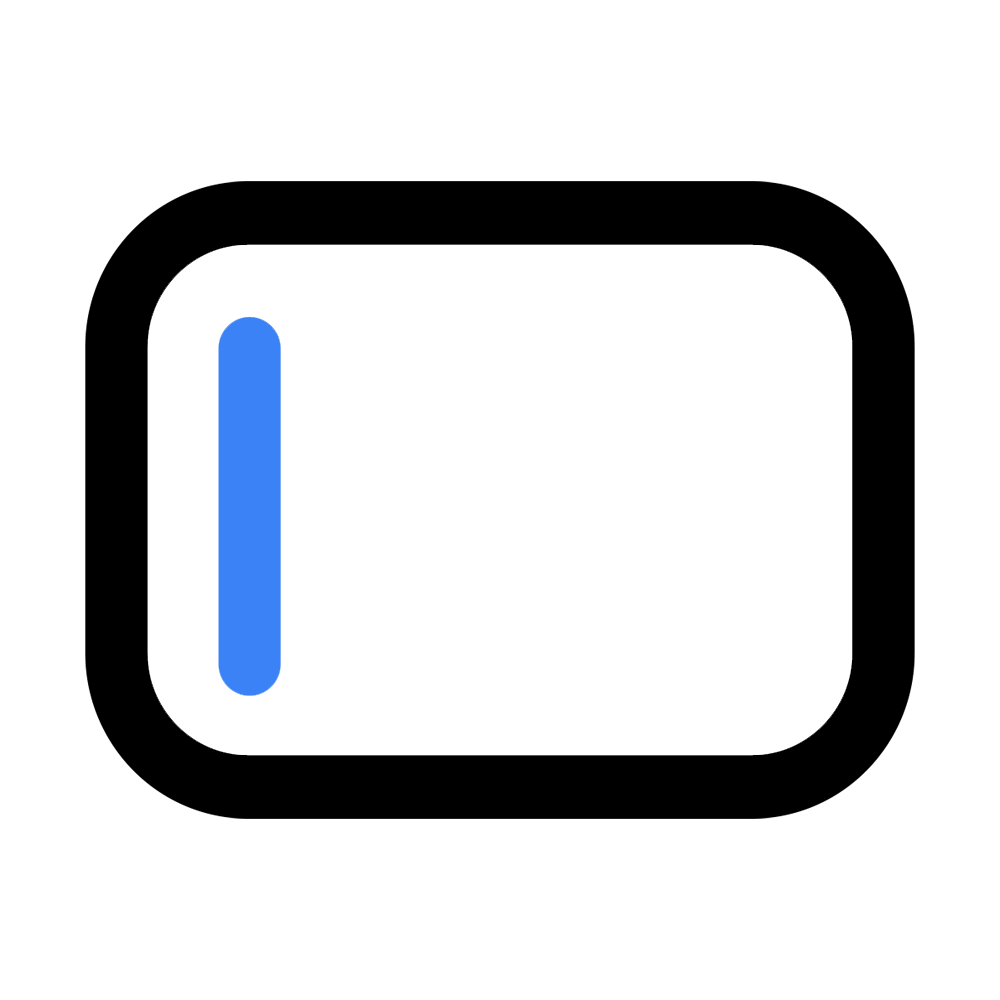
Action
Create Form
Creates a new Form in the system.
You'll ❤️ these other ApproveThis integrations
-

StealthSeminar
Published: April 17, 2025StealthSeminar is a webinar platform to run pre-recorded webinars as if they are live to better leverage time and avoid tech failures.
-

LEXZUR
Published: April 17, 2025LEXZUR is an all-in-one legal tech solution that enables you to elevate your operations.
-

Daftra
Published: April 17, 2025Daftra is a cloud ERP and accounting software designed exclusively for small and medium companies and their teams. Send invoices, track expenses, manage your accounting, and collaborate on projects.