
ApproveThis manages your Ellie Integration approvals.
April 17, 2025
Integration Category: Productivity
Why Approval Processes Need Task Management
Let's be real: approvals suck when they're not connected to actual work. Teams using Ellie for task management already know this - you're tracking deliverables, due dates, and dependencies. But when you need sign-offs? Suddenly you're chasing people through email threads or Slack DMs. ApproveThis fixes that disconnect by adding structured approvals directly into Ellie's workflow through Zapier.
Here's why this combo works: Ellie handles the what and when, while ApproveThis manages the who and how. Together, they create accountability loops that prevent tasks from getting stuck in review limbo. We're talking about 62% faster approval cycles according to our internal data - and zero "I thought YOU approved this!" moments.
Three Ways This Integration Actually Works
1. Quality Control for Completed Tasks
When an Ellie task gets marked complete, ApproveThis can automatically:
- Route it to a manager for final sign-off
- Trigger payment processing for contractor work
- Archive the task only after formal approval
Real example: A marketing agency uses this to verify client deliverables. Their designers mark tasks complete in Ellie, which auto-generates approval requests with attached files. Clients approve directly via email without needing Ellie logins. Result? 40% fewer revision cycles.
2. Pre-Approved Task Creation
New Ellie tasks can require upfront approvals before they even hit your team's board. Useful for:
- Client services teams needing budget sign-offs
- Legal requiring contract reviews before work starts
- Managers controlling project scope creep
How it plays out: A sales ops team auto-flags any Ellie task with "contract" in the title. ApproveThis routes it to legal, then only creates the Ellie task after terms get approved. No more unauthorized promises to clients.
3. Post-Approval Task Automation
When ApproveThis finalizes a decision, Ellie can automatically:
- Create follow-up tasks for approved requests
- Generate denial documentation tasks
- Update project timelines based on approval dates
Enterprise use case: A manufacturing company auto-generates procurement tasks in Ellie only after ApproveThis greenlights purchase requests. Their procurement team works from pre-approved tasks only, cutting unauthorized spending by 28%.
Who Actually Benefits From This Integration?
Client-Facing Teams
Agencies and consultants love that external approvers don't need Ellie licenses. Clients get email approval links while internal teams keep working in Ellie. No more "Can you resend that PDF?" - everything's attached automatically.
Operations Teams
ApproveThis' calculated fields let ops set approval thresholds. Example: Any Ellie task with "travel" in the title auto-approves if under $500, but routes to CFO if higher. Budget control without micromanaging.
Project Managers
Real-time dashboards show which Ellie tasks are stuck in approval vs. actually in progress. Vacation delegation ensures tasks don't bottleneck when approvers are OOO - critical for teams using Ellie's timeline features.
Setting This Up Without Losing Your Mind
Here's the 3-step process:
- Connect both apps to Zapier (takes 2 minutes)
- Pick a trigger from either Ellie or ApproveThis
- Map the key data fields between systems
Pro tip: Start with the "Task Complete → Approval Request" zap. It's the easiest to test with immediate ROI. Once that's live, build out the other workflows over a coffee break.
Why This Isn't Just Another Integration
Most task + approval combos only handle basic "if this then that" scenarios. What makes ApproveThis + Ellie different:
Conditional approvals: Auto-approve routine Ellie tasks but flag exceptions based on custom rules (dollar amounts, client tiers, project stages).
No license sprawl: Approvers only need ApproveThis access for approvals - no extra Ellie seats required. Critical when working with clients or cross-departmental teams.
Two-way sync: Unlike one-directional integrations, changes in either system update both platforms. Deny an approval in ApproveThis? The related Ellie task auto-archives with notes.
When You Should (and Shouldn't) Use This
Good fit if:
- You have >5 approval processes monthly
- Multiple teams use Ellie differently
- External clients need approval access
- Tasks often get blocked awaiting decisions
Not for you if:
- All approvals happen in-person/verbally
- You only need basic task checklists
- Your team refuses to adopt new tools (RIP)
Bottom Line
ApproveThis doesn't replace Ellie - it makes Ellie better at handling real-world workflows where decisions matter. By connecting task completion to structured approvals, you eliminate the most common productivity leaks in growing teams.
Best part? You can try the integration before full commitment. Sign up for ApproveThis, connect your Ellie account via Zapier, and automate one approval process. Either it shaves hours off your week, or we'll buy you a coffee to apologize for the hassle.
Integrate with Ellie Integration and get 90 days of ApproveThis for free.
After you create a Zapier integration, please email us at support@approve-this.com with your account name and we'll add 3 months of ApproveThis to your account. Limit one redemption per account.
Learn More
Best Approval Workflows for Ellie
Suggested workflows (and their Zapier components) for Ellie
Create approval requests for completed Ellie tasks
Ensure your team reviews completed tasks effectively. Each time an Ellie task is marked as complete, this integration will automatically create a corresponding approval request on ApproveThis. This automation aids in ensuring quality checks before moving to the next project phase, streamlining task review processes.
Zapier Components

Trigger
Task Complete
Triggers when a task is completed
Action
Create Request
Creates a new request, probably with input from previous steps.
Initiate new request workflows for Ellie tasks
Keep your team aligned with automated workflows. As new tasks are created in Ellie, immediately trigger a corresponding approval request workflow on ApproveThis. This setup ensures tasks are ready for review and approval right from their inception, enhancing accountability and project clarity.
Zapier Components

Trigger
New Task
Triggers when a new task is created
Action
New Request
Triggers when a new approval request workflow is initiated.
Add Ellie tasks when approvals are completed
Streamline task assignment post-approval. Once an approval request on ApproveThis is either approved or denied, automatically create a new task in Ellie. This integration helps maintain momentum by transitioning seamlessly from decision to execution, bolstering project efficiency.
Zapier Components
Trigger
A Request Is Approved/Denied
Triggers when a request is approved or denied.

Action
Create Task
Creates a task in Ellie (either to a specific date or list)
You'll ❤️ these other ApproveThis integrations
-

24sessions
Published: April 17, 202524sessions helps you to connect with customers via video-chat effortlessly. We make this work by combining scheduling, video-chat and reviews all in a white labeled platform.
-
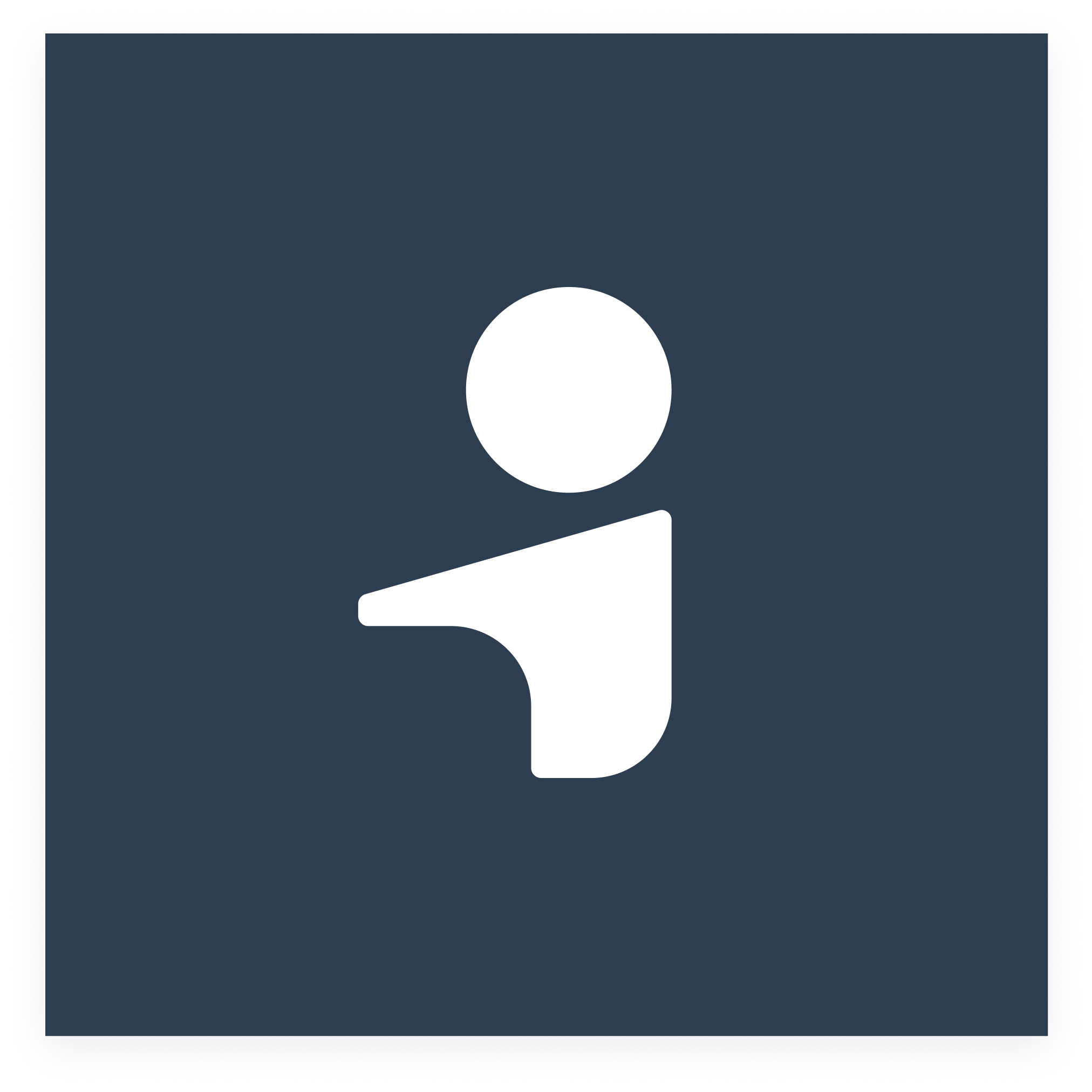
Intelliscreen
Published: April 17, 2025Intelliscreen is a candidate skills based assessment platform.
-

Bimbala
Published: April 17, 2025Bimbala is a product management tool, which helps companies to interact easily with their customers and involve them in the development.