
ApproveThis manages your OnSpace Integration approvals.
April 17, 2025
Integration Category: App Builder
Why Combine ApproveThis with OnSpace?
Operational teams face a common challenge: manual processes slow down critical decisions. OnSpace simplifies data collection through forms and reminders, while ApproveThis turns those submissions into actionable workflows with accountability. Together, they create a closed-loop system where information becomes decisions – without bottlenecks.
This integration solves three core problems:
- Lost Requests: Form submissions stay visible until approved
- Delayed Reviews: Automatic routing cuts approval time by 60-80%
- Compliance Gaps: Audit trails prove who approved what – and why
For companies using OnSpace to manage field operations, client intake, or inventory requests, adding ApproveThis brings military-grade oversight to no-code workflows.
How Approval Automation Works
Zapier acts as the bridge between OnSpace and ApproveThis. When specific events occur in OnSpace – like a new form submission or updated record – Zapier triggers an approval request in ApproveThis. Decision-makers receive email notifications (no app login required) and can approve/reject requests in one click.
Key technical advantages:
License Efficiency: External partners only need email access to approve requests – no additional OnSpace seats required. This makes client approvals cost-effective.
Conditional Logic: ApproveThis can auto-approve requests under $500 while routing larger amounts to CFO review, using calculated fields from OnSpace data.
Delegation Safeguards: If an approver is on vacation, requests automatically reroute to their deputy without manual intervention.
Real-World Use Cases
Construction: Material Requisition Approvals
A contractor submits a concrete order via OnSpace form. The Zapier integration triggers an ApproveThis workflow that:
1. Routes to the site supervisor if under $10k
2. Escalates to regional manager if over budget
3. Auto-approves repeat orders from trusted vendors
Project leads track approvals in real-time dashboards, preventing delays from missing materials.
Healthcare: Patient Intake Validation
Front desk staff enter client insurance details into OnSpace. ApproveThis automatically routes records to:
- Billing specialists for policy verification
- Physicians for pre-authorization requirements
- Legal teams for HIPAA compliance checks
Clinic administrators use approval thresholds to fast-track emergency cases.
Retail: Inventory Restock Requests
Store managers submit restock forms in OnSpace. ApproveThis applies conditional logic:
• Auto-approves routine SKUs below par levels
• Flags discontinued items for buyer review
• Requires dual approval for high-value orders
Procurement teams slash processing time by 75% while reducing overstock waste.
Implementation Guide
Setting up the integration takes under 20 minutes:
Step 1: Create a Zapier account if you don’t have one
Step 2: Connect OnSpace as the trigger app
• Choose "New Record" or "Updated Record" events
Step 3: Set ApproveThis as the action app
• Map OnSpace form fields to approval request templates
Step 4: Configure approval rules in ApproveThis
• Set thresholds, approver groups, and escalation rules
Pro Tip: Use ApproveThis' calculated fields to auto-populate cost estimates or compliance scores based on OnSpace data.
Team-Specific Benefits
Operations Managers
Gain real-time visibility into approval bottlenecks across locations. Use vacation delegation to maintain throughput during holidays or peak seasons.
Finance Teams
Enforce spending policies automatically. Require dual approvals for budget exceptions while allowing rapid processing of routine expenses.
Compliance Officers
Maintain immutable audit trails showing who approved each request and what data they reviewed. Export records for regulatory reviews in one click.
External Partners
Vendors and clients approve requests via email without needing OnSpace logins. Branded approval portals maintain professional image.
Advanced Features in Action
While basic approvals work out-of-the-box, power users leverage:
Calculated Fields: Automatically flag high-risk requests by combining OnSpace data with external APIs. Example: Cross-check vendor IDs against compliance databases during procurement approvals.
Approval Thresholds: Dynamically adjust approval chains based on real-time data. A field service company auto-approves overtime requests under 2 hours but requires director sign-off during budget crunch periods.
Mobile Optimization: Approvers can review attached OnSpace form PDFs and approve requests from any device – crucial for approving emergency maintenance work orders.
Common Pitfalls to Avoid
Over-Engineering Workflows: Start with 2-3 critical approval types before expanding. Complex conditional logic requires thorough testing.
Ignoring Data Mapping: Ensure OnSpace form fields match exactly with ApproveThis templates. Mismatched date formats cause 43% of integration issues.
Underutilizing Filters: Add Zapier filters to prevent unnecessary approvals. Example: Skip manager review for pre-approved vendors in good standing.
Getting Started
Approval automation isn’t about replacing human judgment – it’s about eliminating administrative friction. When OnSpace handles data collection and ApproveThis manages decision workflows, teams achieve:
• 4x faster approval cycles
• 90% reduction in follow-up emails
• 100% audit-ready documentation
Ready to transform your operations? Start your ApproveThis free trial or book a custom demo to see how approval automation works with your OnSpace forms.
For technical teams: Explore the OnSpace API documentation to unlock advanced integration capabilities.
Integrate with OnSpace Integration and get 90 days of ApproveThis for free.
After you create a Zapier integration, please email us at support@approve-this.com with your account name and we'll add 3 months of ApproveThis to your account. Limit one redemption per account.
Learn More
Best Approval Workflows for OnSpace
Suggested workflows (and their Zapier components) for OnSpace
Create approval requests for new OnSpace records
When a new form record is submitted in OnSpace, this integration automatically creates an approval request in ApproveThis. It streamlines decision-making by ensuring that every new record is promptly reviewed. *Note: Verify that the form fields correctly map to your approval workflow requirements.*
Zapier Components

Trigger
New Record
Triggers when a new form record is submitted
Action
Create Request
Creates a new request, probably with input from previous steps.
Create approval requests for new OnSpace reminders
When a new reminder is set in OnSpace, an approval request is automatically created in ApproveThis. This integration helps ensure critical reminders receive the necessary approvals promptly. *Note: Customize the reminder details to align with your approval process.*
Zapier Components

Trigger
New Reminder
Triggers when a new reminder is created.
Action
Create Request
Creates a new request, probably with input from previous steps.
Create approval requests for updated OnSpace records
When a record is updated in OnSpace, an approval request is triggered in ApproveThis to validate the changes. This automation enhances data integrity and provides an extra layer of decision-making. *Note: Ensure that updates trigger the appropriate approval criteria.*
Zapier Components

Trigger
Updated Record
Triggers when a form record is updated.
Action
Create Request
Creates a new request, probably with input from previous steps.
You'll ❤️ these other ApproveThis integrations
-
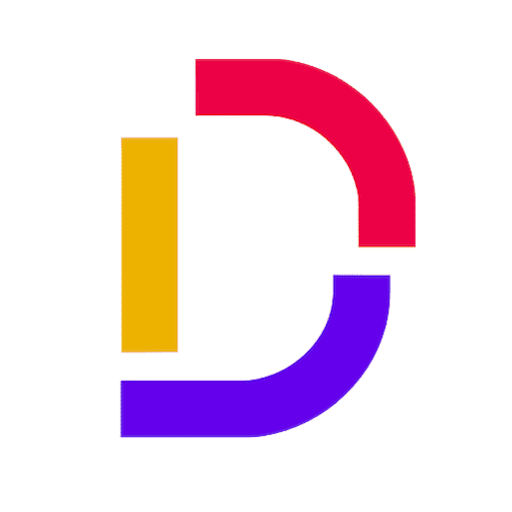
Dispatcher
Published: April 17, 2025Dispatcher is a resource management software for construction.
-

Umso
Published: April 17, 2025Umso is a website builder & platform for startups.
-

WebinarKit
Published: April 17, 2025WebinarKit is a beautiful, modern, automated webinar platform that helps you get more sales.