
ApproveThis manages your Solve Data Integration approvals.
April 17, 2025
Integration Category: Databases
Two Platforms, One Goal: Less Friction, More Action
Let’s cut to the chase: approvals slow things down. Whether you’re managing data events, processing orders, or handling payments, waiting for sign-offs creates bottlenecks. ApproveThis and Solve Data fix this by turning manual processes into automated workflows – but with a twist. While Solve Data organizes your data events and transactions, ApproveThis ensures decisions happen fast, even when stakeholders are outside your core team.
Here’s why this pairing works: Solve Data acts as your system of record, capturing critical business events. ApproveThis becomes the decision layer on top, routing requests to the right people with context. Together, they eliminate the back-and-forth that plagues teams relying on email threads or disjointed tools.
Where Solve Data Ends, ApproveThis Begins
Solve Data excels at managing structured information – orders, payments, events – but approval processes often live elsewhere. This creates gaps:
- Data teams can’t validate events without manager input
- Finance waits days for PO approvals tied to Solve Data orders
- External partners get stuck in email chains for payment confirmations
ApproveThis closes these gaps through Zapier. When a Solve Data event requires human judgment, ApproveThis triggers the approval chain. Approvers decide via email (no app login needed), and Solve Data automatically updates based on their response. No licenses needed for external reviewers. No missed steps. Just closed-loop automation.
Real Workflows, Real Impact
Use Case 1: Event Validation for Data Teams
A retail company uses Solve Data to track inventory restocking events. Their warehouse system generates events when stock dips below threshold. But without approval:
- Automatic reorders lead to overstocking
- Finance can’t track budget exceptions
The Fix: Zapier triggers an ApproveThis request for any Solve Data event exceeding $5K. The procurement lead approves via email. Only then does Solve Data push the order to vendors. ApproveThis’ calculated fields auto-flag high-cost events, while vacation delegation ensures backups review requests within SLA.
Use Case 2: Client-Approved Payments
A marketing agency bills clients via Solve Data. But client approvals for campaign budgets often delay invoices. Previously, account managers:
- Manually emailed PDF estimates
- Lost track of client responses
The Fix: Solve Data triggers ApproveThis when a draft invoice is ready. Clients receive an email with line-item details and one-click approve/deny. Approved payments sync to Solve Data; denied requests route back to AMs with client comments. Real-time tracking in ApproveThis dashboards shows which invoices are pending, approved, or need revision.
Use Case 3: Compliance-Driven Order Processing
A healthcare supplier uses Solve Data for medical equipment orders. Regulatory compliance requires two internal approvals for HIPAA-related purchases. Before integrating ApproveThis:
- IT manually checked each Solve Data order
- Legal reviews took 3+ days during audits
The Fix: Orders in Solve Data tagged “HIPAA” auto-create ApproveThis requests with sequential approvals (IT first, then Legal). Approval thresholds auto-approve orders under $1K if compliant. Escalation rules notify directors if any step exceeds 24 hours. Result? 68% faster compliance checks.
Setting It Up: Zapier Does the Heavy Lifting
Connect ApproveThis and Solve Data in under 15 minutes:
- Create Your Zap: In Zapier, choose Solve Data as the trigger app. Select “New Event” or another trigger matching your use case.
- Map Critical Data: Pull Solve Data fields (order amount, client ID, event type) into ApproveThis. Use calculated fields to set approval thresholds dynamically.
- Assign Approvers: Define who approves what. Use groups for team-based reviews or sequential flows for hierarchies. Enable email approvals for externals.
- Test & Activate: Run a test event in Solve Data. Confirm ApproveThis triggers the right request. Adjust field mappings if needed, then go live.
Pro Tip: Use ApproveThis’ conditional logic to skip unnecessary steps. Example: If Solve Data tags an order as “Urgent,” ApproveThis can auto-approve up to $10K or require VP sign-off beyond that.
Who Benefits? (Spoiler: Everyone)
Operations Teams
Solve Data events drive inventory, shipments, and resource allocation. ApproveThis adds governance without bureaucracy. Example: A logistics manager automates freight cost approvals. Solve Data detects rate changes; ApproveThis routes exceptions to procurement. Daily reports show cost avoidances from denied requests.
Finance & Accounting
Sync Solve Data payments with approval audits. When ApproveThis denies a request, Solve Data updates the GL code automatically. Finance leads use real-time dashboards to track approved vs. actual spend – crucial for quarterly closes.
External Partners
Clients, vendors, or agencies review requests without Solve Data logins. ApproveThis emails them context-rich forms (purchase details, contract terms). Approvals update Solve Data orders instantly, building trust through transparency.
Why This Beats Manual Processes
ApproveThis doesn’t just automate – it enforces consistency. Solve Data might handle 10K events monthly, but without rules:
- Approvers make exceptions “just this once”
- Urgent requests bypass proper channels
Combined, these platforms apply business rules at scale. Approval thresholds prevent maverick spending. Escalation paths keep SLAs intact. Vacation delegation avoids bottlenecks. For CFOs, this means spend control. For ops, it’s predictable workflows. For clients, faster turnaround.
Ready to Stop Chasing Approvals?
ApproveThis and Solve Data work where your team already does. By connecting them via Zapier, you turn approval delays into automated handoffs. The result? Fewer status meetings, faster cycles, and audit trails that satisfy even the strictest compliance teams.
Next Steps:
- See it live: Register for a Free ApproveThis Trial
- Need custom workflows? Book a Demo
Don’t let manual approvals throttle your Solve Data workflows. Automate the decision layer, and watch productivity – and accountability – soar.
Integrate with Solve Data Integration and get 90 days of ApproveThis for free.
After you create a Zapier integration, please email us at support@approve-this.com with your account name and we'll add 3 months of ApproveThis to your account. Limit one redemption per account.
Learn More
Best Approval Workflows for Solve Data
Suggested workflows (and their Zapier components) for Solve Data
Create approval requests for new Solve Data events
Receive new events from Solve Data to automatically initiate approval requests in ApproveThis. This integration simplifies event approvals and improves workflow efficiency. *Note: Customize request details as needed.*
Zapier Components

Trigger
New Event
Triggers when a new event is received.
Action
Create Request
Creates a new request, probably with input from previous steps.
Create Solve Data orders for new ApproveThis requests
When new approval requests are initiated in ApproveThis, this integration creates a new order in Solve Data. It minimizes manual entry and speeds up order processing. *Note: Ensure order details are accurately mapped.*
Zapier Components
Trigger
New Request
Triggers when a new approval request workflow is initiated.

Action
New Order
Creates a New Order.
Create Solve Data payments for completed approvals
When approval workflows are completed in ApproveThis, this integration creates a new payment in Solve Data. It ensures timely payment processing based on approval outcomes. *Note: Check payment configurations for conditional approvals.*
Zapier Components
Trigger
A Request Is Approved/Denied
Triggers when a request is approved or denied.

Action
New Payment
Creates a New Payment.
You'll ❤️ these other ApproveThis integrations
-

Cyber Aware
Published: April 17, 2025Cyber Aware is a whitelabel cyber awareness training and phishing simulation platform
-
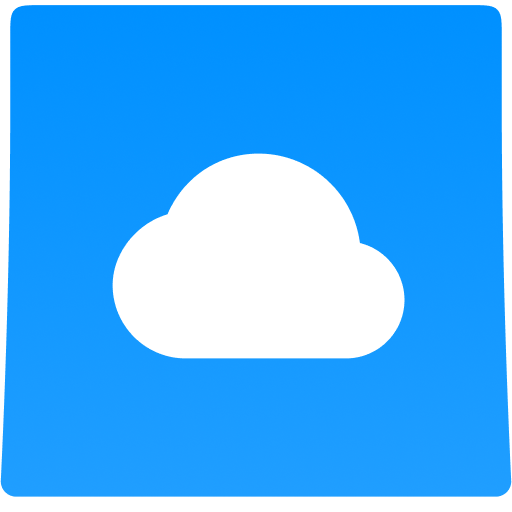
TeleRetro
Published: April 17, 2025TeleRetro is remote collaboration tool to run Agile retrospectives to help teams evaluate and improve their ways of working.
-

Blipboard
Published: April 17, 2025Blipboard is a unique event display that gives makes the recent past accessible at a glance.