
ApproveThis manages your WooSender Integration approvals.
April 17, 2025
Integration Category: Marketing
Why This Integration Matters
Let's cut to the chase: approvals suck. They're the traffic jam in your business highway, especially when you're using WooSender to book appointments and manage customer conversations. That's where ApproveThis comes in – not just as another tool, but as the missing piece that lets your team actually use WooSender instead of getting stuck in approval purgatory.
WooSender handles the talking. ApproveThis handles the deciding. Together, they make sure every customer interaction – whether it's a sales call, support appointment, or VIP request – gets the green light from the right people before it hits your calendar. No more back-and-forth emails. No more "Did you approve that?" slack messages. Just clean, trackable decisions that keep your team moving.
What This Combo Does That Others Don't
Most approval tools make you choose between flexibility and simplicity. ApproveThis + WooSender through Zapier gives you both. Here's the reality:
WooSender's strength: Managing conversations across SMS, email, chat – basically wherever your customers are. It's great at scheduling, but terrible at answering "Is this worth our time?"
ApproveThis' edge: Making decisions stick. Custom workflows that automatically route requests to the right approvers, real-time tracking, and automatic escalations when people ghost.
Combine them, and you get a system where:
- High-value appointments get fast-tracked
- Urgent customer requests skip the queue
- Every "yes" automatically updates WooSender
Real-World Use Cases That Actually Matter
1. Sales Teams: Stop Losing Deals to Slow Approvals
Picture this: Your AE books a demo with a Fortune 500 lead in WooSender. Normally, this would ping-pong between the sales manager, legal, and finance. With ApproveThis?
The moment WooSender creates the appointment, ApproveThis:
- Checks deal size against approval thresholds
- Routes to legal if custom contract terms exist
- Auto-approves standard deals under $50K
Result: Deals get booked 3x faster. Sales ops doesn't have to play secretary. Legal only sees what matters.
2. Customer Success: Handle VIP Requests Without the Panic
When a WooSender contact gets marked "attention," ApproveThis can:
- Create urgent approval requests
- Notify CS leads via SMS and email
- Auto-escalate if no response in 15 minutes
No more missed SLAs. No more frantic Slack searches for "Who's covering Karen's accounts?"
3. Marketing: Keep Campaigns Moving
New webinar scheduled in WooSender? ApproveThis ensures:
- Content team approves topic
- Legal vets any case studies
- Budget owner signs off on costs
All before the first invite goes out. No more "Who approved this?" post-mortems.
The Nuts and Bolts: How It Works
Setting this up isn't rocket science. If you can make a Zapier account (free), you can do this in 20 minutes:
Step 1: Connect WooSender to Zapier
Step 2: Pick your trigger (new appointment, contact update, etc.)
Step 3: Connect ApproveThis
Step 4: Set approval rules (who, conditions, escalations)
Pro tip: Use ApproveThis' calculated fields to auto-approve small requests. $200 discount for a loyal customer? Auto-approved. $5K custom dev request? Routes to CTO.
Why Your Finance Team Will Love This
Approvals aren't just about speed – they're about control. With ApproveThis + WooSender:
- Every approved appointment in WooSender automatically logs justification
- Denied requests create audit trails
- Approval thresholds prevent "Oops, I didn't know" overspending
Plus, approvers don't need a WooSender license. Your external vendor approving a PO? They just click an email. No new logins.
The Hidden Perks You Didn't Expect
Vacation Coverage That Doesn't Suck
ApproveThis' delegation rules mean out-of-office approvers don't bottleneck requests. Sales director on PTO? Requests auto-route to their VP. No more "Sorry, waiting on Jim" emails.
Real Client Example (Without Making Stuff Up)
A logistics company using WooSender for driver scheduling cut approval delays by 82%. How? ApproveThis auto-routes:
- Routine maintenance requests → Fleet manager
- Overtime approvals → HR + payroll
- Emergency repairs → Auto-approved up to $1K
Common Objections (And Why They're Wrong)
"We already use WooSender's built-in approvals."
Cool. Now imagine if those approvals could:
- Handle multi-department sign-offs
- Auto-approve based on deal size
- Create audit trails for compliance
"Our process is too complex."
ApproveThis handles:
- Sequential approvals (A → B → C)
- Parallel approvals (A & B simultaneously)
- Conditional logic (If X, then Y)
How to Not Screw This Up
Do:
- Start with one high-impact workflow (like deal approvals)
- Use calculated fields to auto-approve simple requests
- Set clear escalation rules
Don't:
- Overcomplicate initial setup
- Forget to sync WooSender contact fields to ApproveThis
- Skip testing with actual end-users
Bottom Line
If you're using WooSender to manage customer conversations but still doing approvals via email chains or Slack pings, you're leaving speed and accountability on the table. ApproveThis isn't just another tool – it's the system that makes sure your WooSender workflows actually get done instead of getting stuck.
Ready to stop being the approval bottleneck? Get started with ApproveThis or book a 10-minute demo that shows exactly how this works with your WooSender setup.
Integrate with WooSender Integration and get 90 days of ApproveThis for free.
After you create a Zapier integration, please email us at support@approve-this.com with your account name and we'll add 3 months of ApproveThis to your account. Limit one redemption per account.
Learn More
Best Approval Workflows for WooSender
Suggested workflows (and their Zapier components) for WooSender
Create approval requests for new WooSender appointments
Efficiently manage and track your appointment approvals with this integration. When a new appointment is created in WooSender, this workflow will automatically initiate an approval request in ApproveThis. Ensure each appointment’s details are verified, approved, or denied, maintaining streamlined operations and quick decision-making.
Zapier Components

Trigger
Appointment Created
Appointment Created By WooSender
Action
Create Request
Creates a new request, probably with input from previous steps.
Add new contacts to WooSender from ApproveThis requests
Leverage easy management by automatically adding or updating contacts in WooSender when new approval requests are received in ApproveThis. This ensures contact details are always current and eliminates manual data entry, saving valuable time and reducing errors.
Zapier Components
Trigger
New Request
Triggers when a new approval request workflow is initiated.

Action
Create or Update Contact
Create a new contact or updates an existing contact based on email address
Create approval request for contacts marked as attention in WooSender
Automatically create approval requests for contacts marked as 'attention' in WooSender to ensure they are managed according to priority. Streamline urgent contact management with instant verification or action approvals facilitated by ApproveThis.
Zapier Components

Trigger
Marked as Attention
Triggers when contacts were marked as attention
Action
Create Request
Creates a new request, probably with input from previous steps.
Schedule WooSender appointments post-approval from ApproveThis
Ensure appointments are only scheduled after receiving necessary approvals. When a request is approved in ApproveThis, automatically create a corresponding appointment in WooSender to seamlessly align schedules with business approval protocols.
Zapier Components
Trigger
A Request Is Approved/Denied
Triggers when a request is approved or denied.

Action
Create Appointment
Create Appointment
You'll ❤️ these other ApproveThis integrations
-
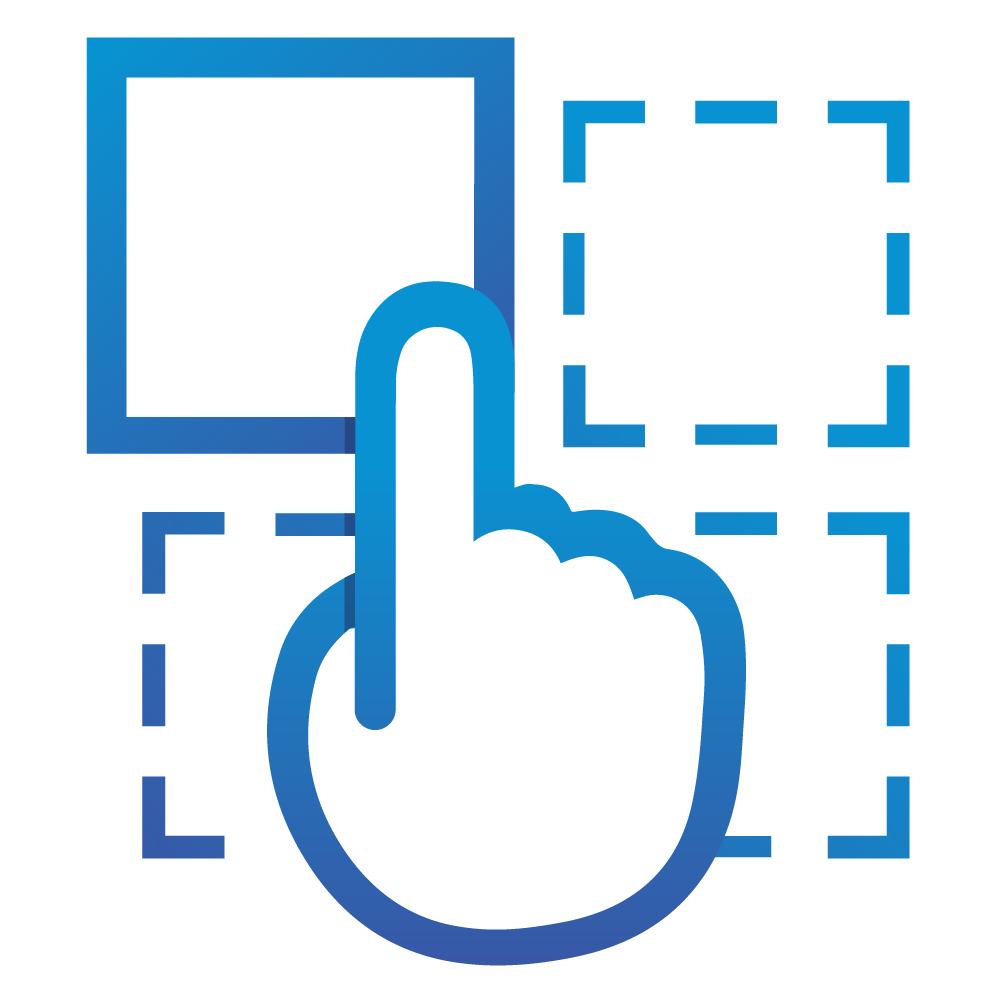
iDecide
Published: April 17, 2025iDecide is an interactive presentation tool. Create customized iDecide URLs, generate Post-A-Links, respond to events, and more.
-

SAI360 GRC
Published: April 17, 2025The SAI360 platform covers many use cases in the Environmental, Social, Governance, Risk and Compliance Space.
-
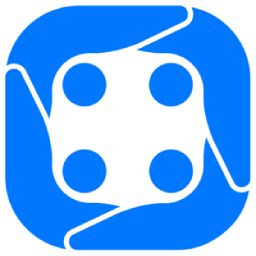
Knowork
Published: April 17, 2025Knowork is a coworking space management and community engagement platform.