
ApproveThis manages your Spoke Integration approvals.
April 17, 2025
Integration Category: Video Calls
When Your Video Calls Need a Decision-Making Wingman
Let's get real: recorded meetings are useless if nobody acts on them. Spoke captures your conversations, but ApproveThis makes sure something actually happens after you stop recording. Connect these two through Zapier, and you've got a system where important moments in calls automatically become actionable requests - no more "I thought someone else was handling that" chaos.
Companies between 50-5,000 employees use this combo to turn meeting insights into approved actions before the Zoom fatigue even sets in. Marketing teams greenlight campaign concepts during debriefs. Legal squads approve contract changes without scheduling another review. Engineering leads push feature updates through while the bug discussion is still fresh.
Why This Isn't Just Another Integration
Spoke organizes your conversations. ApproveThis organizes your decisions. Together, they do something sneaky important: they create an audit trail connecting what was said to what was approved. No more digging through meeting transcripts to figure out why a budget got approved or a project got axed.
Here's the kicker: approvers don't need Spoke licenses. Your client can approve that contract change via email without needing access to your video repository. Your CFO can sign off on budget adjustments directly from their inbox, no video platform training required.
Three Ways This Combo Beats Manual Processes
1. From Meeting Highlight to Approved Action in 60 Seconds
When someone tags a key moment in Spoke (like "Budget Approval Needed" at 12:34 in the Q3 Planning call), ApproveThis can:
- Auto-create an approval request with the video clip attached
- Route it to finance leads based on dollar amounts mentioned
- Escalate if nobody responds before the next fiscal meeting
Media companies use this to approve social clips before the editor even exports them. Imagine approving TikTok snippets while still in the campaign debrief.
2. Turn Recorded Presentations into Instant Approvals
New product demo in Spoke? Auto-send the recording to legal and compliance teams via ApproveThis. They review the video, check documents in the approval portal, and respond before the sales team finishes their coffee.
Medical device companies live by this. Record the prototype demo once, get simultaneous approvals from regulators, engineers, and procurement without scheduling eight separate reviews.
3. Category-Specific Approval Paths
Tag a Spoke recording as "HR Training"? It goes to legal and L&D leads. Mark it as "Client Deliverable"? Routes to account managers and compliance. ApproveThis applies different rules based on how you categorize content in Spoke.
Consulting firms dig this. They record client workshops in Spoke, tag them by project type, and auto-send approvals to the right partners based on engagement scope and dollar thresholds.
Setup That's Simpler Than Your Last Team Sync
1. Create a Zapier account (free tier works)
2. Connect Spoke as your trigger app
3. Choose your trigger event (New Highlight, New Spoke, etc.)
4. Connect ApproveThis as your action app
5. Map Spoke data to approval request fields
6. Test with a real recording
Pro tip: Use ApproveThis' calculated fields to auto-approve small expenses mentioned in calls. If someone approves a $50 budget item in the recording, set it to auto-approve anything under $100 without human review.
Who Actually Uses This?
Marketing Teams: No More Mockup Mayhem
Record your agency pitch in Spoke. Highlight the mockup reveal moment. ApproveThis pings the CMO and legal. They review the exact video clip where the designer explains usage rights, click approve, and the campaign launches 3 days faster.
Legal Departments: Deposition Deep Cuts
Tag critical moments in deposition recordings. Auto-send clips to case leads with context: "Approve $50K settlement offer discussed at 1:23:45?" Includes the exact exchange plus related documents.
Product Teams: Prototype to Production
Record user testing sessions in Spoke. Highlight pain points, send to engineering leads via ApproveThis with severity ratings. Engineers approve priority fixes directly from their phones between sprints.
Features You'll Actually Use
• Approval Groups: Need 3 engineers to approve a technical spec? Set them as a group. First two say yes? Auto-approves. Two nos? Kills it fast.
• Vacation Delegation: Legal lead out? Requests auto-re-route to their backup without missing SLA deadlines.
• Real-Time Dashboards: See which Spoke recordings are stuck in approval limbo. Spoiler: way fewer than before.
The Quiet Power of Boring Features
Approval thresholds sound dull until they auto-approve 62% of your routine requests. Email approvals seem basic until your CFO approves a $250K investment from their golf cart. Zapier integration feels standard until you realize you've eliminated 14 manual processes in a month.
This isn't flashy AI. It's the kind of automation that actually gets adopted because it works like you already do - just faster and with fewer screwups.
Where This Gets Weird (In a Good Way)
Clients approving deliverables via email while watching the exact video clip you referenced. New hires getting equipment requests approved during their onboarding call. Sales contracts getting legal sign-off before the prospect even receives the PDF.
It's not about doing more. It's about decisions happening exactly when and where the conversation does.
Make Your Next Meeting Actually Matter
Spoke remembers what was said. ApproveThis makes sure something gets done about it. Together, they turn recorded conversations into approved actions faster than you can say "action items."
Get started with ApproveThis or book a 15-minute demo to see how it works with Spoke. Pro tip: Bring an example of your most annoying approval bottleneck. We live for this stuff.
Integrate with Spoke Integration and get 90 days of ApproveThis for free.
After you create a Zapier integration, please email us at support@approve-this.com with your account name and we'll add 3 months of ApproveThis to your account. Limit one redemption per account.
Learn More
Best Approval Workflows for Spoke
Suggested workflows (and their Zapier components) for Spoke
Create approval requests for new highlights
When a new highlight is created in Spoke, this automation generates an approval request in ApproveThis to streamline the review process. It ensures that important content is promptly reviewed and approved. *Note: Ensure that approval conditions are correctly set in ApproveThis.*
Zapier Components

Trigger
New Highlight
Triggers when you create an highlight.
Action
Create Request
Creates a new request, probably with input from previous steps.
Create approval requests for new spokes
When a new spoke is ready in Spoke, this integration creates an approval request in ApproveThis to support timely decision-making. It helps maintain quality by ensuring each new spoke is reviewed. *Note: Customize request details within ApproveThis for optimal workflow.*
Zapier Components

Trigger
New Spoke
Triggers when a new Spoke is ready.
Action
Create Request
Creates a new request, probably with input from previous steps.
Create approval requests for new spokes in category
When a spoke is added to a category in Spoke, this automation sends an approval request through ApproveThis to ensure targeted review processes. It supports compliance and quality control based on specific categories. *Note: Verify category filters are properly configured in Spoke.*
Zapier Components

Trigger
New Spoke in Category
Triggers when a spoke is added in a category.
Action
Create Request
Creates a new request, probably with input from previous steps.
You'll ❤️ these other ApproveThis integrations
-
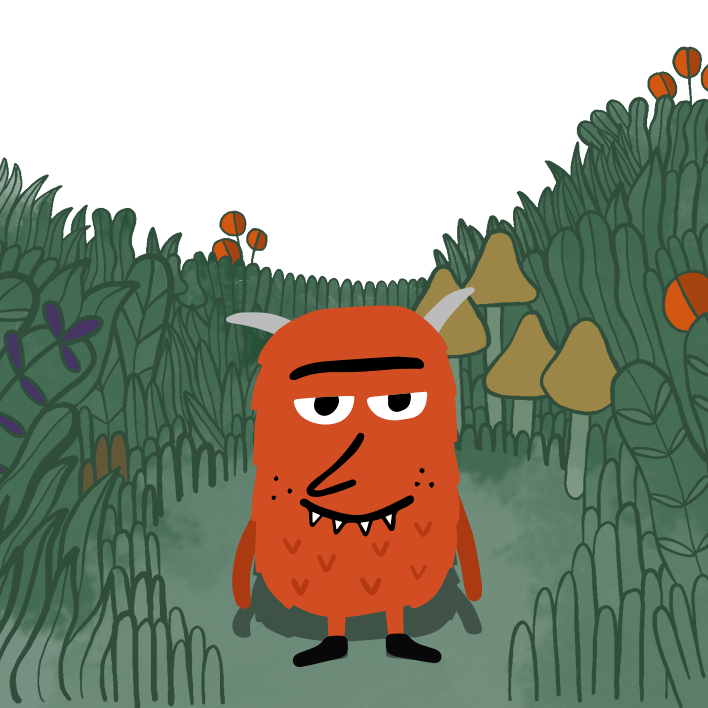
Legal Monster
Published: April 17, 2025Legal Monster is legal consent management made easy. Connect Legal Monster with apps that need to know what your users have consented to.
-

iNCOM Canada
Published: April 17, 2025iNCOM is a real estate website and marketing solution including all the tools you need - Lead Generation, Cultivation, IDX Website, CRM, and marketing services.
-

Mortgage iQ
Published: April 17, 2025Mortgage iQ is a system for providing Mortgage CRM, Lead Management and Marketing for Retail, Wholesale, Correspondent and Consumer Direct Lenders.