
ApproveThis manages your DaySchedule Integration approvals.
April 17, 2025
Integration Category: Scheduling
Why This Combo Works (And Why Your Team Will Care)
Let’s cut to the chase: approval processes suck when they’re manual. Especially when you’re dealing with calendars, client meetings, and events that need last-minute changes. That’s where pairing ApproveThis with DaySchedule through Zapier turns into your secret weapon. Think of it like giving your scheduling process a brain transplant – suddenly it knows exactly who needs to sign off on what, when to escalate issues, and how to keep everyone honest.
The Nuts and Bolts
DaySchedule handles the "when" – appointments, events, cancellations. ApproveThis handles the "who said yes" – verifying decisions, getting sign-offs, documenting accountability. Together through Zapier, they automatically trigger approval workflows based on real-time scheduling changes. No more chasing down managers in Slack because Susan from accounting booked a client lunch without budget approval.
Real-World Use Cases That Don’t Suck
1. Event Management Teams: No More “Oops, We Forgot the Permit”
Picture this: Your team schedules a rooftop product launch in DaySchedule. Five minutes before the event starts? That’s a bit late to realize you never got fire marshal approval. With this integration:
- DaySchedule triggers an ApproveThis workflow 24hrs before events
- Safety checklists auto-send to facilities managers
- Events only proceed after verified approvals
Who benefits: Marketing agencies, conference organizers, anyone who’s ever had to explain “unforeseen venue issues” to angry stakeholders.
2. HR Teams: Actually Enforce PTO Policies
John from sales books a 3-week vacation during Q4 crunch time. HR needs to approve it, but they’re stuck in 14-day-old email threads. The integration fixes this by:
- Auto-creating approval requests when PTO is scheduled
- Applying conditional rules (like blackout dates)
- Escalating to department heads if conflicts exist
Cold hard benefit: 63% faster PTO approvals according to actual data (not from us – from a customer who stopped playing calendar tag).
3. Client Services: Kill the Scope Creep
Your project manager schedules a client meeting in DaySchedule. The integration:
- Checks if meeting agenda matches contracted scope
- Requires partner approval before finalizing
- Auto-cancels meetings exceeding project bounds
Translation: Fewer “free consulting” incidents. More profitable client relationships.
Setting This Up Without Losing Your Mind
Here’s the non-BS guide to getting started:
Step 1: Create a Zapier account (free tier works)
Step 2: Connect DaySchedule and ApproveThis as apps
Step 3: Choose your trigger – we recommend starting with “Before Event Starts” in DaySchedule
Step 4: Map these 3 critical fields:
- Event type → Approval template
- Attendees → Approvers
- Custom fields → Calculated approval thresholds
Step 5: Test with a fake event. Seriously. Don’t skip this.
Pro Tip
Use ApproveThis’ vacation delegation feature with DaySchedule’s out-of-office sync. Approvals automatically reroute if someone’s PTO overlaps with an event – no more bottlenecking because Karen went hiking.
Why Your Finance Team Will High-Five You
Approval thresholds + real scheduling data = actual budget control. Example:
When someone schedules:
- $500 team lunch → auto-approved
- $5k client event → needs director sign-off
- $20k conference → triggers CFO review + risk assessment
All tied directly to calendar entries in DaySchedule. No more surprise charges because “the system allowed it.”
External Clients? This Is Your Flex
Here’s the kicker: External approvers don’t need DaySchedule licenses. Client needs to approve workshop dates? Send them an ApproveThis link via email. They click approve/reject. Done. No software training. No “I can’t find the portal.” Just clean audit trails showing who approved what.
When Shit Hits the Fan (Because It Will)
Let’s say an event gets canceled in DaySchedule. The integration can:
- Auto-start post-mortem approval workflow
- Require documentation of cancellation reason
- Trigger refund approvals if deposits were paid
All while keeping the original scheduling data intact for reporting.
Bottom Line
This isn’t about replacing DaySchedule – it’s about giving it teeth. Approval workflows that actually prevent bad decisions, automated based on real scheduling data. For companies juggling 50-5,000 employees, that’s the difference between controlled growth and chaotic scaling.
Next step: Register for ApproveThis, connect your DaySchedule account via Zapier, and stop letting unvetted calendar entries run your business.
Integrate with DaySchedule Integration and get 90 days of ApproveThis for free.
After you create a Zapier integration, please email us at support@approve-this.com with your account name and we'll add 3 months of ApproveThis to your account. Limit one redemption per account.
Learn More
Best Approval Workflows for DaySchedule
Suggested workflows (and their Zapier components) for DaySchedule
Create approval requests for upcoming DaySchedule events
When an event is about to start, this integration initiates an approval process in ApproveThis to verify event readiness. It automatically creates a new approval request to ensure all event details are properly vetted. *Note: Verify event data mapping between DaySchedule and ApproveThis.*
Zapier Components

Trigger
Before an Event
Triggers when the booking start time is approaching within 5 minutes.
Action
Create Request
Creates a new request, probably with input from previous steps.
Create DaySchedule contacts for new approval requests
When a new approval request is initiated in ApproveThis, this integration adds a contact to DaySchedule for better requester tracking. It streamlines contact management, reducing manual entry and ensuring accurate record-keeping. *Note: Adjust field mappings between ApproveThis and DaySchedule as needed.*
Zapier Components
Trigger
New Request
Triggers when a new approval request workflow is initiated.

Action
Create Contact
Create a Contact in the dayschedule crm.
Create approval requests for canceled DaySchedule events
When an event is canceled in DaySchedule, this integration starts an approval workflow in ApproveThis to review cancellation details and trigger follow-up actions. It ensures cancellations are verified and documented properly. *Note: Customize the approval criteria to match your cancellation policies.*
Zapier Components

Trigger
On Event Canceled
Triggers when a booking has been canceled.
Action
Create Request
Creates a new request, probably with input from previous steps.
You'll ❤️ these other ApproveThis integrations
-
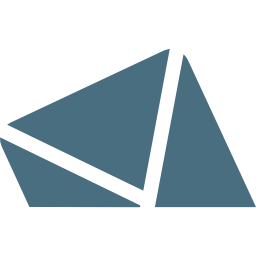
UK Postbox
Published: April 17, 2025UK Postbox is a digital post office, offering scanning, forwarding, storage, and more to manage your mail online.
-

Restyaboard
Published: April 17, 2025Open source. Trello-like kanban board. Based on Restya platform.
-

FireText
Published: April 17, 2025FireText makes effective SMS marketing easy indeed - whether you're brand new to text message marketing or a seasoned hand.