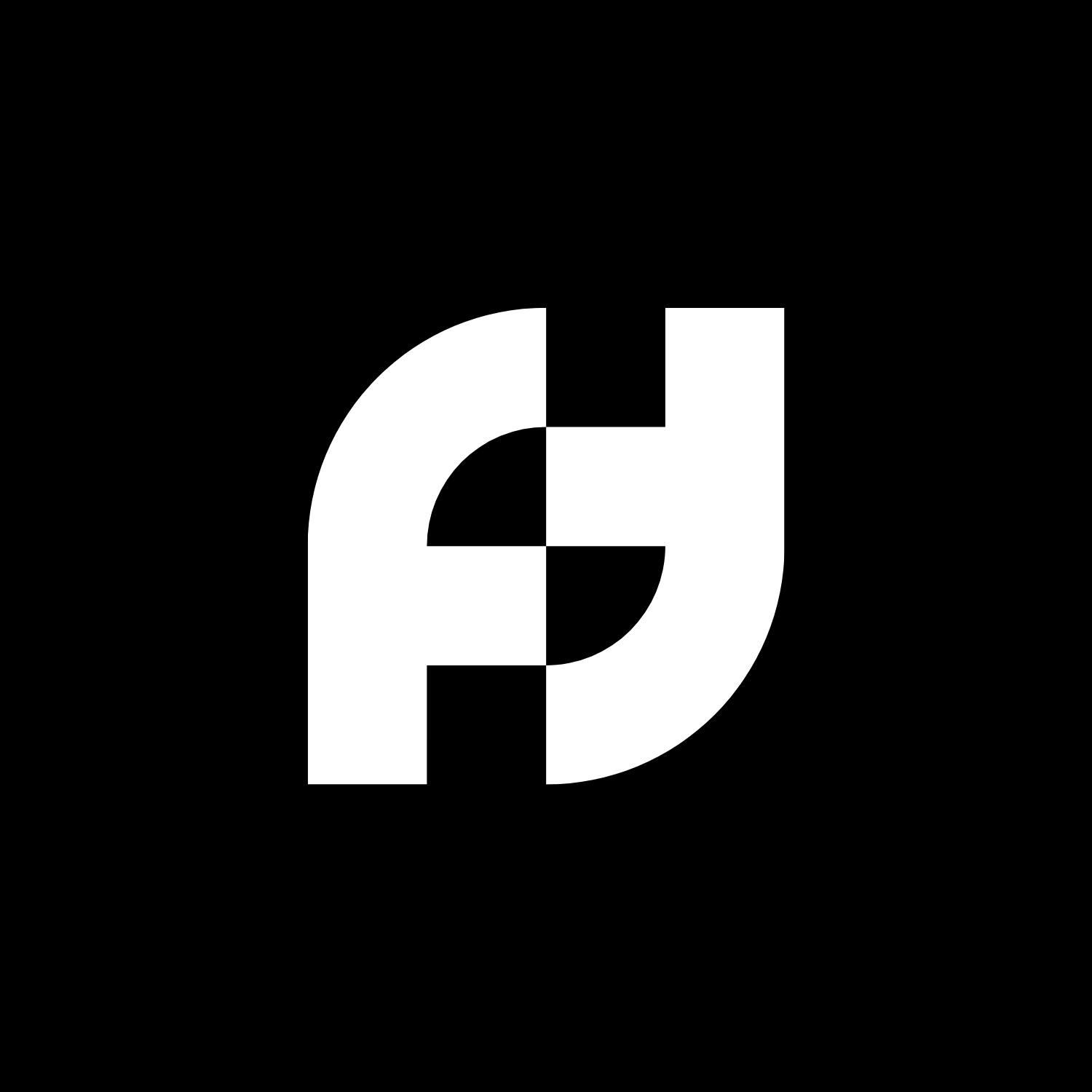
ApproveThis manages your Funnel-Tunnel Integration approvals.
April 17, 2025
Integration Category: Cms
Why This Integration Isn’t Just Another Zap
Let’s cut through the noise: most software integrations promise efficiency but deliver extra steps. This one’s different. When you connect ApproveThis (your approval quarterback) with Funnel-Tunnel (the Swiss Army knife of business operations), you’re not just moving data between tabs – you’re removing entire layers of bureaucratic sludge.
Funnel-Tunnel users already know it’s great for tracking everything from lead gen forms to product catalogs. But here’s the kicker – none of that data matters if it gets stuck waiting for Karen from accounting to approve an invoice or Derek from legal to sign off on a contract. That’s where ApproveThis comes in, acting like a traffic cop for decisions that actually need human eyes.
The magic happens through Zapier, which lets these two platforms talk without requiring your IT team to build custom integrations. No API degrees required.
What This Combo Actually Fixes
Mid-sized companies (50-5k employees) aren’t startups anymore, but they’re not enterprises either. You need process without paralysis. Here’s where the rubber meets the road:
Kills Approval Amnesia
How many times has a form submission in Funnel-Tunnel died in someone’s inbox? With this integration, every submission triggers an approval workflow that actually gets seen. Approvers don’t even need to log into Funnel-Tunnel – they can approve via email or ApproveThis’ dashboard. External clients? Contractors? Same deal – no extra licenses needed.
Stops Data Entry Déjà Vu
Your team’s already entering info into Funnel-Tunnel. Why make them duplicate work in some approval spreadsheet? When an order gets approved in ApproveThis, it auto-updates product records in Funnel-Tunnel. Real example: A 200-employee HVAC supplier uses this to keep installation schedules synced with approved equipment orders.
Ends the “Who Approved This?” Witch Hunts
ApproveThis tracks every decision with timestamps and comments. When combined with Funnel-Tunnel’s audit trails, you’ve got a complete paper trail. Useful for compliance, essential for when that “urgent” marketing campaign needs to explain why it blew the budget.
Real-World Use Cases That Don’t Suck
These aren’t hypothetical scenarios – they’re patterns we’ve seen across 400+ mid-market companies using both tools:
1. Marketing Teams: Campaign Approvals That Don’t Require 17 Slack Threads
Picture this: Your team submits a new landing page form in Funnel-Tunnel for a Black Friday promo. Instead of chasing down VPs for budget approval, ApproveThis automatically:
- Routes to the CMO if spend > $10k
- CCs legal if there’s a sweepstakes clause
- Auto-approves repeat requests under $2k
A regional retail chain we work with cut their campaign launch time from 11 days to 3 using this exact setup. Bonus: Their external ad agency can approve directly without getting Funnel-Tunnel logins.
2. Operations: Inventory Orders That Don’t Require Playing Tag with Procurement
When Funnel-Tunnel detects low stock levels for a key product, ApproveThis:
- Routes purchase orders to warehouse managers first
- Escalates to CFO if order exceeds monthly budget
- Auto-rejects vendors not on the pre-approved list
A food distribution company using this combo reduced overstock by 22% last quarter by setting hard approval thresholds. Their procurement team now spends 3 hours/week on approvals instead of 15.
3. Sales Teams: Contract Sign-offs That Don’t Let Deals Go Cold
New enterprise deal in Funnel-Tunnel? ApproveThis applies conditional logic:
- Deals under $25k: Auto-approved
- $25k-$100k: Requires sales director approval
- $100k+: Triggers legal review + CFO sign-off
A SaaS company scaled their sales team from 15 to 45 reps without adding more approvers by using approval groups. Deals now close 40% faster because reps know exactly who needs to greenlight what.
Setting This Up Without Losing Your Mind
If you can set up an IKEA bookshelf, you can handle this. Here’s the playbook:
Step 1: Connect the Pipes
In Zapier, create a new Zap. Choose Funnel-Tunnel as your trigger app (like “New Form Submission” or “Order Created”). Then select ApproveThis as your action app (“Create Request”). Map the key fields – usually contact info, dollar amounts, and project IDs.
Step 2: Configure Your Approval Rules
Back in ApproveThis, set up workflows using:
- Approval Thresholds: Auto-approve small spends, escalate big ones
- Calculated Fields: Dynamically determine approval paths based on Funnel-Tunnel data
- Vacation Delegation: No more “Out of Office” approval black holes
Step 3: Test with Real Data
Run a live Funnel-Tunnel form submission or order. Watch it route through ApproveThis. Have someone reject it – does it notify the right person in Funnel-Tunnel? Tweak as needed. Most teams get this working in under 2 hours.
Why Your CFO Will Actually Smile
Beyond the obvious time savings, this combo does something rare: It makes financial controls actually scalable. Approval thresholds prevent budget overruns before they happen. Real-time tracking means no more surprise expenditures. And because approvers don’t need Funnel-Tunnel licenses (they’re in ApproveThis), you’re not paying for seats that get used twice a month.
For companies between 200-1k employees, this often translates to catching $15k-$50k in unnecessary spends annually. Not from fraud – just from the natural chaos of growing teams.
The Bottom Line
ApproveThis isn’t just another layer on top of Funnel-Tunnel – it’s the missing piece that makes Funnel-Tunnel’s data actually actionable. By automating who needs to approve what (and when), you’re not just speeding up decisions – you’re making better ones.
Ready to stop being your team’s human reminder app? Register for ApproveThis or grab a demo. We’ll show you how to set up your first three workflows with Funnel-Tunnel in under 90 minutes. No sales jargon – just your actual use cases, solved.
Integrate with Funnel-Tunnel Integration and get 90 days of ApproveThis for free.
After you create a Zapier integration, please email us at support@approve-this.com with your account name and we'll add 3 months of ApproveThis to your account. Limit one redemption per account.
Learn More
Best Approval Workflows for Funnel-Tunnel
Suggested workflows (and their Zapier components) for Funnel-Tunnel
Create approval request for new form submissions
When a new form submission is received in Funnel-Tunnel, this automation creates an approval request in ApproveThis. It streamlines the review process by automatically sending submission details for approval. *Note: Ensure form fields match the approval request requirements.*
Zapier Components
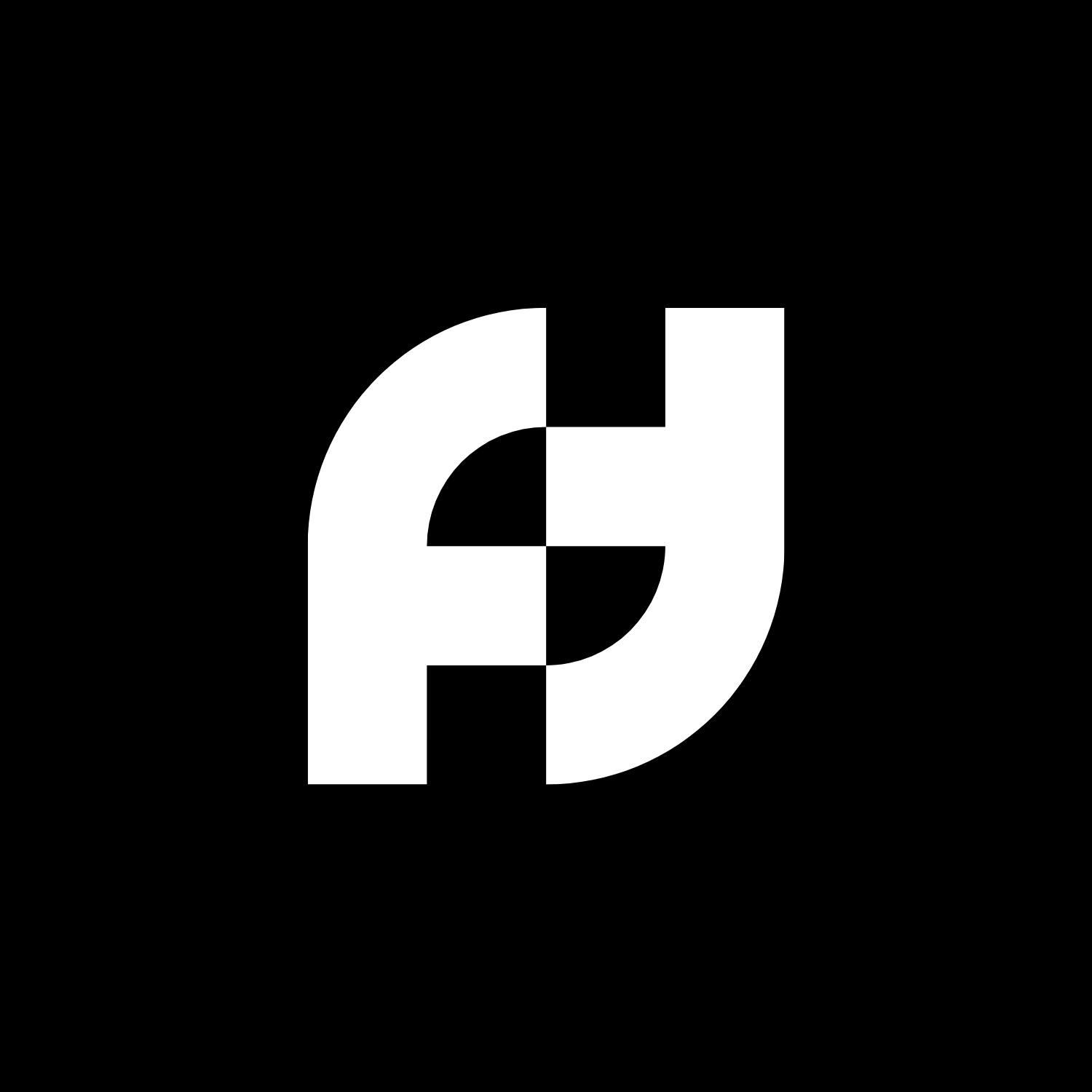
Trigger
New Form Submission
Triggers when a form submitted.
Action
Create Request
Creates a new request, probably with input from previous steps.
Create contact for new approval requests
When a new approval request workflow is initiated in ApproveThis, this automation adds a corresponding contact in Funnel-Tunnel. It simplifies lead management by ensuring every approval request is captured as a new contact. *Note: Verify contact fields are correctly mapped.*
Zapier Components
Trigger
New Request
Triggers when a new approval request workflow is initiated.
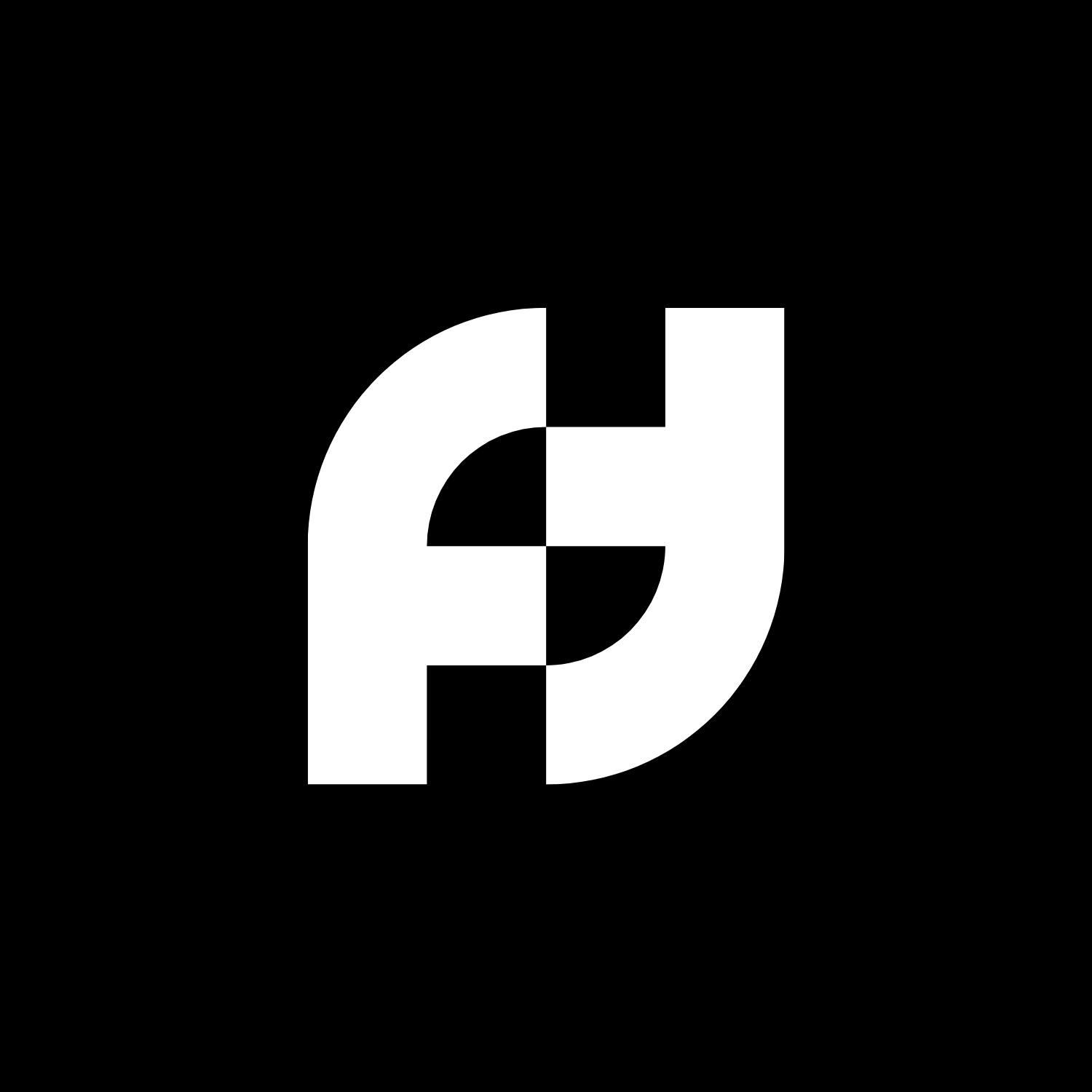
Action
Create Contact
Create or update a contact. Unique identifier is email.
Update product for approved requests
After an approval request is resolved in ApproveThis, this automation updates product information in Funnel-Tunnel. It ensures product data remains accurate following approved changes. *Note: Confirm that product identifiers align between platforms.*
Zapier Components
Trigger
A Request Is Approved/Denied
Triggers when a request is approved or denied.
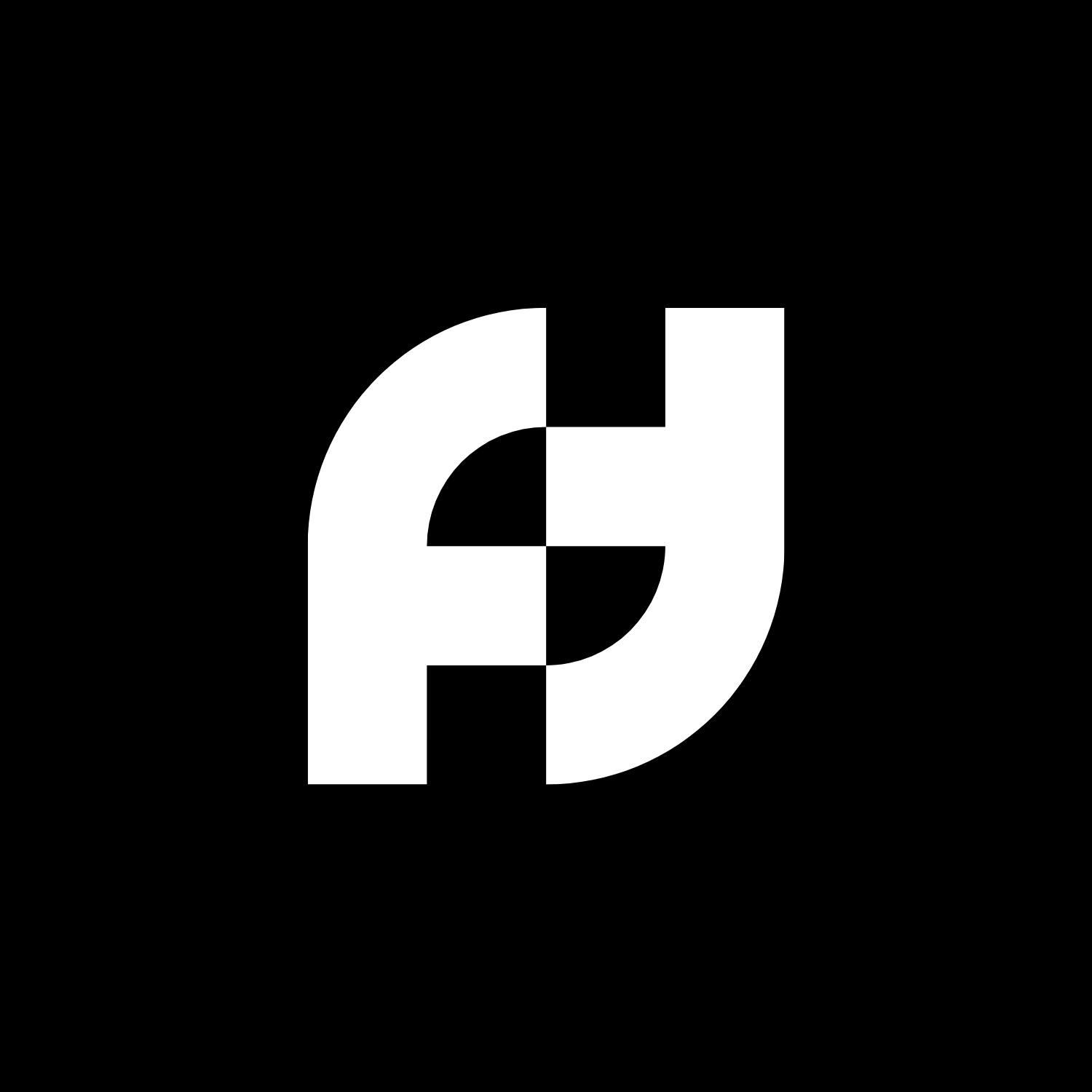
Action
Update Product
Updates an existing product. Replaces only data that is set.
Create approval request for new orders
This integration monitors new orders in Funnel-Tunnel and automatically generates an approval request in ApproveThis to validate order details. It enforces quality checks by routing orders through an approval workflow. *Note: Adjust order criteria if needed.*
Zapier Components
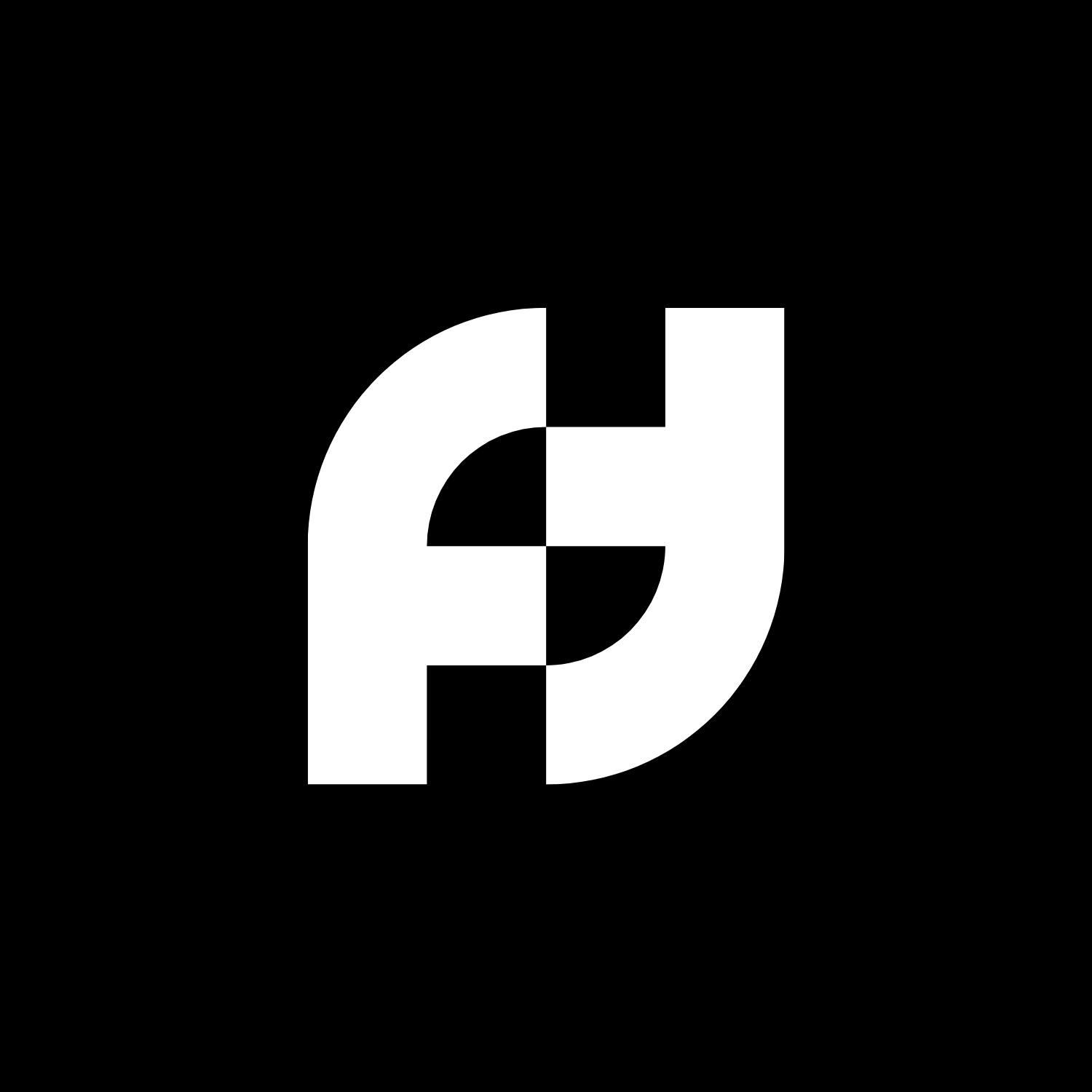
Trigger
New Order Created
Triggers when a new order created.
Action
Create Request
Creates a new request, probably with input from previous steps.
You'll ❤️ these other ApproveThis integrations
-
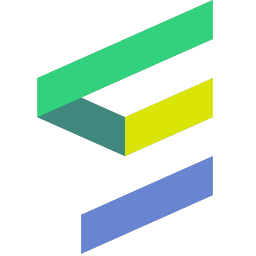
Emarsys
Published: April 17, 2025Emarsys is a marketing platform that enables personalized, one-to-one interactions between marketers and customers across all channels.
-

Equinox
Published: April 17, 2025Equinox is an efficient IP portfolio management system that helps you manage trademarks, patents, registered designs & more.
-

Whole Practice
Published: April 17, 2025Whole Practice is a full practice management platform for Wellness Professionals.