
ApproveThis manages your Infinity Integration approvals.
April 17, 2025
Integration Category: Project Management
When Project Management Meets Approval Chaos
Let’s be real – most project management tools are great at showing you what’s stuck, but terrible at actually unsticking it. That’s where pairing Infinity’s organizational muscle with ApproveThis’s approval automation turns into your secret weapon. We’re talking about transforming those “Hey, did you approve this?” Slack pings into a system that actually works while you sleep.
For companies juggling client work, procurement, or multi-department projects, this integration isn’t just nice-to-have. It’s the difference between projects that finish on time and ones that die in committee purgatory.
Why This Combo Doesn’t Suck
ApproveThis isn’t another app that creates more work. It’s the traffic cop for decisions that usually bottleneck in email threads or worse – actual meetings. When connected to Infinity via Zapier, you get:
- Zero license headaches: Approvers only need ApproveThis access – no extra Infinity seats required (perfect for clients or contractors)
- Automatic paper trails: Every approval/rejection syncs back to Infinity items, killing the “Who approved this?!” blame game
Example: A marketing agency uses Infinity to track client projects. When a new deliverable is added, ApproveThis auto-pings the client contact via email. They approve without logging into anything, and Infinity automatically updates the item status. No chasing, no lost emails.
Real Use Cases That Don’t Feel Like Corporate BS
1. Procurement That Doesn’t Require a PhD in Follow-Ups
Construction companies live in a world of equipment requests and change orders. Normally, these get lost between field crews, accounting, and suppliers. Here’s the fix:
How it works:
- Crew adds “Crane Rental” item in Infinity → Zapier triggers ApproveThis workflow → CFO approves via email → Approved request auto-updates Infinity item → Procurement team gets notified to book it
Why it rules: Field guys stay in Infinity (their usual tool), finance doesn’t get CC’d on 50 emails, and the crane actually arrives on Monday.
2. Client Feedback Loops That Don’t Make You Want to Quit
Digital agencies know the pain: clients ghosting on final approvals while complaining about delays. Fix it without becoming a nag:
How it works:
- Designer uploads “Homepage V3” to Infinity → Client gets ApproveThis email with live preview link → Client clicks approve → Infinity item moves to “Ready for Launch”
Killer feature: ApproveThis’s calculated fields can auto-apply late fees if approvals exceed SLA days. Suddenly clients respond faster.
3. IT Requests That Don’t Require a Ticket Graveyard
When every department needs software buys or access approvals, IT gets buried. Stop the madness:
How it works:
- HR adds “New Sales Hire” item in Infinity → Zapier pings IT director via ApproveThis → Approval grants Okta access + adds to Salesforce → Infinity item auto-completes
Secret sauce: Approval thresholds mean small requests auto-approve, only big spends need human review. IT finally gets to eat lunch.
Setup That Won’t Make You Call IT
If you can order DoorDash, you can connect these tools. Here’s the drill:
- Grab your Zapier account (free tier works)
- Pick your trigger – new Infinity item, comment, etc.
- Choose ApproveThis as the action app
- Map Infinity fields to ApproveThis’s request form
- Test with a real request (like approving this article)
Pro tip: Use ApproveThis’s conditional logic to route $50 office supply requests to managers and $5k+ spends to execs automatically.
Teams That Stop Dragging Ass
Operations: New vendor request in Infinity? Auto-approve if under budget, escalate if not. No more “Wait, who’s supposed to sign off on this?”
Finance: Invoice approvals tied to project milestones in Infinity. Late deliverables auto-flag for review before payment. Your AP team just became psychic.
HR: Onboarding checklists in Infinity trigger equipment approvals. New hires get laptops day one without 17 reminder emails.
The Part Where We Tell You to Stop Wasting Time
Let’s be honest – if you’re still manually routing approvals in 2024, you’re basically using carrier pigeons. ApproveThis + Infinity via Zapier is how teams that actually do things operate.
Next steps that won’t suck:
- Register for ApproveThis (free trial, no CC required)
- Book a 15-minute demo to see the Infinity integration live
Either way, stop letting approval chaos screw up your project timelines. Your sanity will thank you.
Integrate with Infinity Integration and get 90 days of ApproveThis for free.
After you create a Zapier integration, please email us at support@approve-this.com with your account name and we'll add 3 months of ApproveThis to your account. Limit one redemption per account.
Learn More
Best Approval Workflows for Infinity
Suggested workflows (and their Zapier components) for Infinity
Generate approval requests for new Infinity items
Automate your approval workflows by creating a new approval request in ApproveThis whenever a new item is created in Infinity. This integration ensures that each new project item is reviewed and approved promptly, streamlining decision-making processes. *Note: Configure necessary details for the approval request in ApproveThis.*
Zapier Components

Trigger
Item Created
Triggers when a new item is created.
Action
Create Request
Creates a new request, probably with input from previous steps.
Add new approval request details as items in Infinity
Efficiently manage your approval processes by automatically creating a new item in Infinity each time an approval request is initiated in ApproveThis. This setup helps you keep track of all approvals within your project management tools for better organization and follow-ups. *Note: Ensure the item details match the necessary fields in Infinity.*
Zapier Components
Trigger
New Request
Triggers when a new approval request workflow is initiated.

Action
Create a New Item
Creates a new item in a specific workspace, board and folder.
Initiate approval requests from new Infinity comments
Start approval processes automatically by creating an approval request in ApproveThis whenever a new comment is added to an item in Infinity. This helps ensure all changes and updates go through the necessary approval workflows effectively. *Note: Set up the approval criteria in ApproveThis appropriately to fit your team's requirements.*
Zapier Components

Trigger
Comment Created
Triggers when a new comment is created.
Action
Create Request
Creates a new request, probably with input from previous steps.
You'll ❤️ these other ApproveThis integrations
-

Facture.net
Published: April 17, 2025Streamline your billing and quoting workflow using the Facture.net platform.
-

FreshMail
Published: April 17, 2025FreshMail is a great email marketing service. Manage and update your subscribers lists easily. Create, send and track email marketing campaigns that work and get advanced reports in real time.
-
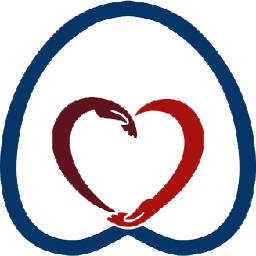
Auxilia
Published: April 17, 2025Auxilia is a user-friendly donation management system that combines social media integrations, event management, and donor outreach tools.