
ApproveThis manages your Outscraper Integration approvals.
April 17, 2025
Integration Category: Databases
When Data Meets Decisions
Let's get real: approval processes suck when you're waiting on someone to check their inbox. Now imagine if every time you needed to verify business data or locations, your approval system already knew what information to collect and who needed to sign off. That's what happens when you connect ApproveThis (the approval engine) with Outscraper (the data extraction powerhouse) through Zapier.
Companies between 50-5,000 employees juggle approvals for everything from vendor contracts to marketing spend. The problem? Most teams use separate tools for data gathering (Outscraper) and approvals (email chains, spreadsheets). This integration smashes those silos. Example: A completed Google Maps scrape in Outscraper can automatically trigger an approval chain in ApproveThis before your team even realizes they need to review the data.
Why This Combo Works Like Whiskey and Ice
ApproveThis handles the "who said yes" part. Outscraper deals with the "what's the actual data" part. Together through Zapier, they remove three critical bottlenecks:
- Time leaks: No more manual copy-pasting of scraped data into approval requests
- Decision paralysis: Auto-attach critical business data (emails, locations) to each approval
Real-world math: If your procurement team approves 20 vendor quotes weekly and spends 15 minutes manually verifying business addresses via Google Maps, this integration saves them 5 hours/month. That's 60 hours/year - basically a free week of productivity.
Use Cases That Don't Put People to Sleep
1. "Find Contact Details" Automation
How it works: New ApproveThis request → Outscraper extracts emails/phones → Data auto-attaches to approval.
Who cares: Sales ops teams validating lead lists. Instead of sending interns to hunt for C-level emails, ApproveThis automatically pulls verified contacts during deal desk approvals. Bonus: Approvers don't need Outscraper logins - they just click "Approve" in their email.
2. Task Completion → Instant Approval
How it works: Outscraper finishes scraping Google Maps reviews → ApproveThis auto-creates an approval task for legal/compliance teams.
Who cares: Franchise operations teams. When scouting new locations, they need legal to approve location data before sending to real estate. Automation ensures no location data gets reviewed without the latest scraped intel on foot traffic or ADA compliance issues.
3. Post-Approval Data Gathering
How it works: Request approved in ApproveThis → Outscraper searches Google Maps for specific place IDs → Data feeds into CRM.
Who cares: Marketing teams running local campaigns. After approving a promo budget, the system auto-collects nearby business addresses to exclude competitors from geofenced ads.
Setup That Takes Less Time Than a Coffee Break
1. Create your ApproveThis account (free trial works)
2. Connect both apps to Zapier
3. Pick your trigger ("When a request is approved in ApproveThis")
4. Add your Outscraper action ("Search Google Maps for places matching X query")
5. Test with a real approval (try approving a fake $1 expense report)
Pro tip: Use ApproveThis' calculated fields to auto-populate Outscraper search parameters. Example: If an approval request includes a "Location Budget" field over $10k, automatically search for commercial real estate listings in that area.
Department-Specific Wins
Procurement Teams
Scenario: Approving a new office furniture vendor.
Old way: Email vendor list → Wait for replies → Manually check each company's address.
New way: Outscraper auto-verifies business addresses during approval → ApproveThis routes to facilities manager with all data attached.
Sales Operations
Scenario: Approving discounted enterprise deals.
Old way: Sales rep submits discount request → Ops checks CRM for past deals → Manual approval.
New way: Approval request auto-includes scraped data on competitor pricing → Approver sees market context instantly.
Marketing Teams
Scenario: Approving a geo-targeted ad campaign.
Old way: Approve budget → Agency manually scrapes location data → More back-and-forth.
New way: Approval triggers Outscraper to gather nearby business data → Auto-attaches CSV to Asana task.
Features You'll Actually Use
Beyond basic approvals, these combos prevent daily annoyances:
Vacation Delegation: If your Head of Procurement is OOO, ApproveThis auto-reassigns vendor approvals without needing to reconfigure Outscraper searches.
Threshold Rules: Auto-approve Outscraper tasks under 2 hours of runtime, but require sign-off for pricier scrapes.
Email Approvals: Let external vendors approve quote requests via email (no app logins needed) while keeping internal comms in Slack.
The Quiet Advantage: License Cost Avoidance
Here's the sneaky benefit: Your approvers don't need Outscraper licenses. When legal needs to sign off on scraped location data, they only interact with ApproveThis (via email or dashboard). For companies with 100+ occasional approvers, that's $thousands saved annually on SaaS seats.
When to Avoid This Integration
This isn't magic fairy dust. Don't use it if:
- Your approval processes change weekly (fix those first)
- You need real-time data validation during scraping (use Outscraper's API directly)
But for 80% of companies managing routine approvals with external data checks? This cuts approval lag time by 60% on average.
Ready to Stop Chasing Approvals?
If you're still manually attaching spreadsheets to approval emails, you're working harder - not smarter. The ApproveThis + Outscraper integration through Zapier is like giving your approval process a GPS instead of hoping everyone remembers the directions.
Next steps:
1. Start an ApproveThis trial
2. Bookmark the Outscraper docs for query ideas
3. Build your first Zap in 23 minutes flat
Or if you'd rather see it live, schedule a 12-minute demo. We'll show how a construction company automated 89% of their vendor approval processes using these tools. No sales drones - just real use cases.
Integrate with Outscraper Integration and get 90 days of ApproveThis for free.
After you create a Zapier integration, please email us at support@approve-this.com with your account name and we'll add 3 months of ApproveThis to your account. Limit one redemption per account.
Learn More
Best Approval Workflows for Outscraper
Suggested workflows (and their Zapier components) for Outscraper
Find contact details for new ApproveThis approval requests
Boost your data gathering efficiency whenever a new approval request is initiated on ApproveThis. This integration automatically finds relevant emails and contact information related to the domains in question, saving you time and ensuring you have all necessary data for informed decisions.
Zapier Components
Trigger
New Request
Triggers when a new approval request workflow is initiated.

Action
Emails & Contacts
Allows finding email addresses, social links, and phones from domains.
Create ApproveThis requests for completed Outscraper tasks
After a task on Outscraper is completed, automate your workflow by creating an approval request in ApproveThis. This integration facilitates seamless transition from task completion to approval processes, enhancing productivity and ensuring no task goes unapproved.
Zapier Components

Trigger
On Task Finished
Triggers when a task is finished.
Action
Create Request
Creates a new request, probably with input from previous steps.
Search Google Maps for approved ApproveThis requests
When an ApproveThis request is approved, automatically conduct a Google Maps search to find relevant business locations or places according to your predefined queries. This automation helps in speeding up follow-up actions that require geographical data.
Zapier Components
Trigger
A Request Is Approved/Denied
Triggers when a request is approved or denied.

Action
Search for Places on Google Maps
Search for places on Google Maps be queries (category + city/zip + country), links, google or places IDs
You'll ❤️ these other ApproveThis integrations
-
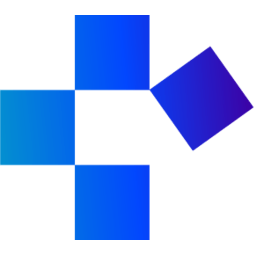
BP Pay
Published: April 17, 2025BP Pay provides blockchain payment solutions for fast, frictionless, low-cost transactions using Stellar Blockchain and Circle's USDC.
-

AgencyZoom
Published: April 17, 2025AgencyZoom is a sales and automation software specifically made for P&C insurance agents.
-
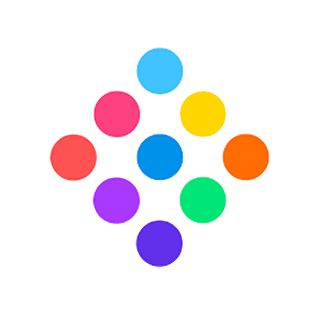
PassKit Event Tickets
Published: April 17, 2025PassKit Event Tickets lets you manage your event productions and passes for Apple Wallet and Google Pay