
ApproveThis manages your Stockpilot Integration approvals.
April 17, 2025
Integration Category: Commerce
Why Approval Workflows Matter for E-Commerce Teams
Let’s cut to the chase: inventory management is messy. Stockpilot does the heavy lifting of tracking orders and warehouse data across channels. ApproveThis handles the red tape of getting decisions made. Together through Zapier? You’re looking at a system where inventory updates trigger approvals automatically, approved orders fire off fulfillment tasks, and nobody’s chasing down signatures in Slack.
This isn’t about replacing human judgment – it’s about eliminating the 37 back-and-forth emails that come with it. For teams scaling beyond manual processes (we’re looking at you, 50-5,000 employee companies), this combo means fewer stockouts, less overspending, and way fewer 2 AM panic attacks about whether Karen in accounting approved that bulk order.
Where Stockpilot Needs a Decision-Making Sidekick
Stockpilot’s great at telling you what’s happening with inventory. ApproveThis answers who needs to okay it. Think of it like this:
- Stockpilot: “We just sold 500 units of Product X – warehouse stock is now at 200.”
- ApproveThis: “Hey Procurement Team – approve a restock order before we hit zero? Also, Susan’s on PTO – forwarded this to her backup.”
The magic happens in the handoff. Through Zapier, these platforms automate the grunt work so your team can focus on exceptions, not routine approvals.
Real-World Use Cases That Actually Matter
1. Order Fulfillment Approval Gates
Scenario: Your warehouse team fulfills a $25k wholesale order through Stockpilot. The problem? Your CFO wants visibility on any transaction over $10k before it ships.
Fix: Zapier triggers an ApproveThis request when Stockpilot logs the fulfillment. Approval thresholds auto-route it to finance if the amount exceeds $10k. The kicker? Approvers get everything they need to sign off via email – no logins required. Finance stays in control without bottlenecking operations.
Teams that care: Finance, Sales, Warehouse Management
2. Inventory Change Audits (Without the Spreadsheets)
Scenario: Your LA warehouse shows a sudden 30% stock drop for a top-selling item. Is this a system glitch, theft, or actual sales surge?
Fix: Stockpilot’s inventory update triggers an ApproveThis workflow requiring regional managers to verify large stock dips. Calculated fields in ApproveThis automatically flag changes exceeding preset thresholds. Managers approve/reject directly from their inbox – no digging through dashboards.
Teams that care: Inventory Control, Loss Prevention, Regional Operations
3. Purchase Order to Stock Order Automation
Scenario: Marketing gets approval for swag production, but procurement doesn’t know to order materials until it’s too late.
Fix: When ApproveThis greenlights a purchase request, Zapier auto-creates the corresponding Stockpilot order. Approval groups ensure legal, finance, and department heads sign off in sequence before anything hits the warehouse queue.
Teams that care: Procurement, Department Budget Owners, Legal
4. Post-Approval Inventory Syncs
Scenario: Approved vendor contracts require updating Stockpilot with new bulk pricing tiers. Someone always forgets to manually update the system.
Fix: When contracts get approved in ApproveThis, Zapier pushes the new terms to Stockpilot automatically. Real-time tracking in ApproveThis shows exactly when terms go live – no more “I thought you did it” gaps.
Teams that care: Vendor Management, Accounting, Purchasing
Features That Make This Work (Without the Hype)
This isn’t about slapping two apps together. These specific ApproveThis features handle what Stockpilot can’t:
Approval Thresholds That Actually Prevent Micromanagement
Set rules like “Only bug me for orders over $X” or “Auto-approve restocks under 500 units”. Stockpilot handles the data – ApproveThis enforces the policy without manual oversight.
Email Approvals Your Grandma Could Use
External vendors or clients? They get a clean email with approve/reject buttons. No accounts to create. No “Can you resend that link?” support tickets.
Vacation Delegation That Doesn’t Require IT
Susan in procurement takes maternity leave. Her approvals automatically reroute to Bob without you touching Stockpilot’s permissions. Comes back? The system reverts – no manual cleanup.
Setting This Up Without Losing Your Mind
If you can make a sandwich, you can connect these tools:
- Zapier Account: Free tier works for testing (zapier.com)
- Pick Your Trigger: Start with a Stockpilot event (e.g., “Order Fulfilled”)
- Add ApproveThis: Select “Create Request” action
- Map Fields: Pull Stockpilot data into the approval form
- Add Approvers: Assign individuals or groups in ApproveThis
Pro tip: Use ApproveThis’ calculated fields to auto-flag requests needing special handling. Example: “If Stockpilot’s order amount > $10k, require CFO approval.”
Who Actually Benefits From This?
Procurement Teams
Stop playing telephone between department budgets and vendor orders. Approval groups ensure legal, finance, and stakeholders sign off in order – no more missed steps.
Multi-Location Retailers
Regional managers get auto-alerts for inventory changes at their sites. Vacation delegation keeps approvals moving when people are OOO.
E-Commerce Brands
Sync approved marketing spends with Stockpilot purchase orders automatically. Real-time tracking shows exactly when campaigns are funded and inventory is allocated.
The Bottom Line
Stockpilot tells you what’s happening. ApproveThis tells you who needs to care. Together via Zapier? You’ve got a system where:
- Large orders can’t ship without finance sign-off
- Inventory discrepancies get flagged before they’re crises
- Approval delays don’t bottleneck warehouse ops
This isn’t about replacing people – it’s about eliminating the busywork that makes them hate Tuesdays.
Next Steps (No Sales Pitches)
If you’re manually routing approvals for Stockpilot activities:
- Grab an ApproveThis trial (takes 8 minutes)
- Connect it to Stockpilot via Zapier’s free plan
- Automate one approval process this week
Worst case? You save 3 hours weekly. Best case? You finally fix that approval bottleneck the team’s complained about since 2019.
Integrate with Stockpilot Integration and get 90 days of ApproveThis for free.
After you create a Zapier integration, please email us at support@approve-this.com with your account name and we'll add 3 months of ApproveThis to your account. Limit one redemption per account.
Learn More
Best Approval Workflows for Stockpilot
Suggested workflows (and their Zapier components) for Stockpilot
Create approval request for new order fulfillments
When an order is fulfilled in Stockpilot, send a new approval request to ApproveThis to verify the transaction. The integration ensures that all completed orders go through a secondary approval process to maintain quality control and accountability. *Note: Ensure that the approval thresholds are configured in ApproveThis as needed.*
Zapier Components

Trigger
Order Fulfillment
Triggers when an order gets fulfilled.
Action
Create Request
Creates a new request, probably with input from previous steps.
Create approval request for new warehouse stock updates
When warehouse inventory levels update in Stockpilot, generate an approval request in ApproveThis to validate inventory changes. This integration automates verification steps to help avoid stock discrepancies and maintain inventory integrity. *Note: Customize the inventory thresholds in ApproveThis to suit your business needs.*
Zapier Components

Trigger
Warehouse Item Stock Update
Triggers when a warehouse inventory item has a stock level update.
Action
Create Request
Creates a new request, probably with input from previous steps.
Create stock orders for new approval requests
When a new approval request is initiated in ApproveThis, automatically create an order in Stockpilot. This automation links approval workflows with order creation, ensuring efficient processing of validated requests. *Note: Verify that the order details are correctly mapped between ApproveThis and Stockpilot.*
Zapier Components
Trigger
New Request
Triggers when a new approval request workflow is initiated.

Action
Create Order
Creates an Order in Stockpilot
Update warehouse items for completed approvals
Once an approval request is approved or denied in ApproveThis, automatically update the corresponding warehouse item in Stockpilot. This automation streamlines inventory accuracy following decision outcomes and maintains synchronization between approvals and inventory records. *Note: Ensure that item identifiers are properly configured to match across platforms.*
Zapier Components
Trigger
A Request Is Approved/Denied
Triggers when a request is approved or denied.

Action
Update Warehouse Item
Updates warehouse item fields
You'll ❤️ these other ApproveThis integrations
-
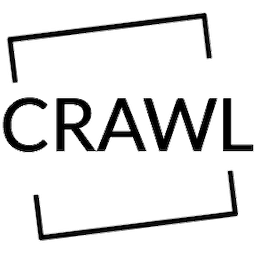
PageCrawl.io
Published: April 17, 2025PageCrawl.io allows you to track websites for changes
-

Salesflare
Published: April 17, 2025Salesflare is an intelligent sales CRM for small and medium-sized businesses selling B2B.
-

mProfi
Published: April 17, 2025mProfi is a service that lets you send and receive SMS and more.