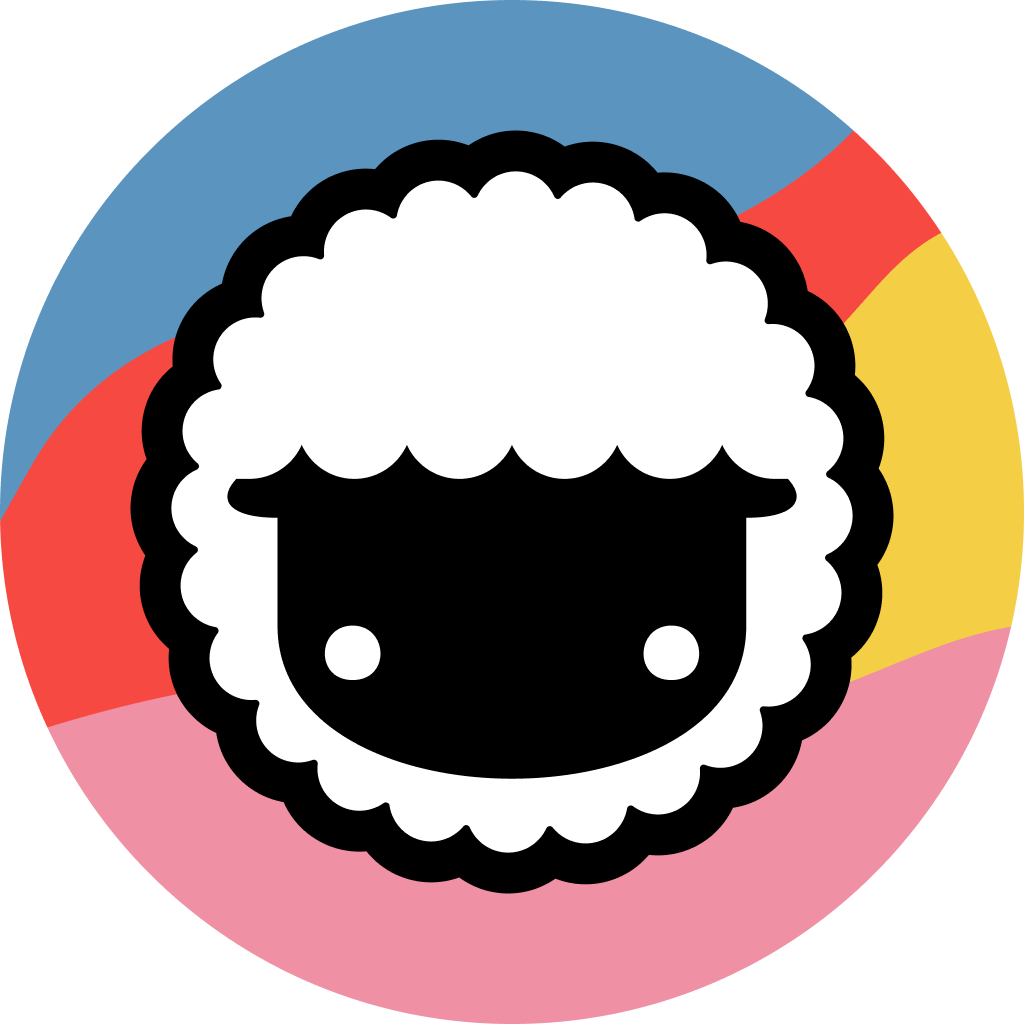
ApproveThis manages your Taskade Integration approvals.
April 17, 2025
Integration Category: Todo Lists
Why This Integration Isn’t Just Another Corporate Time-Suck
Let’s cut through the noise: approvals suck. They’re the traffic jam of modern business – everyone’s honking, nobody’s moving. But what if you could turn your approval processes into actual fuel for execution rather than friction? That’s where pairing ApproveThis with Taskade via Zapier changes the game.
What Each Tool Does When Nobody’s Watching
ApproveThis is your approval bouncer. It structures chaos with customizable workflows, auto-escalations, and email-based approvals that even your least tech-savvy vendor can handle. No more “I didn’t see the Slack message” excuses.
Taskade is where work actually happens – think of it as your team’s war room for tasks, projects, and those vague “ideas” from the last offsite that somehow became everyone’s problem.
The Nuts and Bolts of Not Screwing This Up
When you connect these two through Zapier, you’re essentially building guardrails between planning (Taskade) and permission-giving (ApproveThis). Here’s why that matters:
Three Ways This Combo Saves Your Sanity
1. No more approval black holes: Tasks in Taskade automatically trigger approval requests when due. No more completed work stuck in limbo.
2. External approvers won’t break your flow: Clients or contractors can approve via email without needing Taskade logins. Your process stays intact, their inbox stays familiar.
3. Approvals become trackable tasks: Every approved request auto-creates a Taskade task with context. Perfect for auditors who think “paper trail” is a lifestyle.
Real-World Uses That Don’t Require a PhD to Implement
Use Case 1: Client Content Approvals That Don’t Require 47 Revisions
Scenario: Marketing agency using Taskade to manage client deliverables.
The Pain: Final assets get stuck waiting for client sign-off while deadlines burn.
The Fix: When a “Client Review” task hits its due date in Taskade, ApproveThis automatically pings the client via email. They approve directly from their inbox. Approved? Taskade auto-updates the project status. Denied? Comments flow back into Taskade for the team.
Why It Works: Clients stay in their comfort zone (email), creatives stay in theirs (Taskade). No more chasing CC’d stakeholders through Gmail threads.
Use Case 2: Procurement That Doesn’t Require Selling Your Soul
Scenario: Manufacturing team orders materials via Taskade tasks.
The Pain: Purchases over $5k need CFO approval, but finance works in a different time zone (literally or metaphorically).
The Fix: Any Taskade purchase task tagged “Vendor Order” triggers ApproveThis. Amounts under $5k auto-approve via thresholds. Over limit? Routes to CFO with vendor quotes attached. Approved orders auto-populate in Taskade with PO numbers.
Secret Sauce: Approval thresholds mean 80% of requests never hit a human. The other 20% include all needed docs – no back-and-forth.
Setting This Up Without Involving IT
Step 1: Create your Zap – pick either “New Taskade Task Due” or “New ApproveThis Request” as trigger
Step 2: Map critical fields: Due dates > approval deadlines, task descriptions > request details
Step 3: Activate and test with a real request (protip: approve your own coffee run request first)
Pro Tip They Don’t Put in the Manual
Use ApproveThis’ vacation delegation with Taskade’s assignee fields. If an approver’s OOO, requests automatically reroute to their backup while updating Taskade task owners. No more “Sorry, I was offline” bottlenecks.
Who Actually Benefits From This Besides Your OCD?
Operations Teams
Stop playing carrier pigeon between departments. Purchase requests in Taskade become approval workflows with real-time tracking. Approved? Taskade auto-creates shipping tasks. Denied? Comments sync back with context.
HR & People Ops
Onboarding checklists in Taskade trigger equipment approval workflows. New hire’s laptop request gets approved before IT even gets the task. Magic? No, just conditional approvals based on department budgets.
Client-Facing Teams
Project milestones in Taskade auto-request client approvals 48 hours early. Clients approve via email, Taskade updates without you lifting a finger. Bonus: Approval timelines get logged for those “Why’s this late?” conversations.
FAQs For The Skeptics in the Back
Q: Do approvers need Taskade accounts?
A: Only if you enjoy herding cats. ApproveThis handles approvals via email – external clients never see your Taskade setup.
Q: What if someone rejects a request?
A: Comments flow back into Taskade tasks automatically. Update the task, and it re-triggers approvals. The circle of work-life continues.
Q: Can we customize approval paths?
A: ApproveThis lets you set up parallel approvals (get Marketing and Legal to agree – we believe in miracles) or strict hierarchies. All synced with Taskade task dependencies.
The Bottom Line That’s Not Corporate Fluff
This integration isn’t about shaving off a few minutes. It’s about fixing the hidden crap that makes work frustrating:
- Approvals that happen outside task management systems
- Context switching between tools
- Chasing people across apps
By connecting ApproveThis and Taskade, you’re essentially giving your processes a central nervous system. Tasks know when they’re approved, approvals know what tasks they enable, and everyone stays in their lane.
Ready to Stop Being a Human Router?
Get started with ApproveThis (free trial, no CC required), or book a 15-minute demo to see how it plays with your Taskade setup. Pro tip: Bring your most annoying approval bottleneck – we love a challenge.
Integrate with Taskade Integration and get 90 days of ApproveThis for free.
After you create a Zapier integration, please email us at support@approve-this.com with your account name and we'll add 3 months of ApproveThis to your account. Limit one redemption per account.
Learn More
Best Approval Workflows for Taskade
Suggested workflows (and their Zapier components) for Taskade
Create approval requests for Taskade tasks due
Ensure you're always on top of critical tasks with timely approvals. This integration triggers an approval request in ApproveThis whenever a Taskade task is due. This helps ensure essential tasks are reviewed and cleared without delay, streamlining execution and maintaining productivity.
Zapier Components
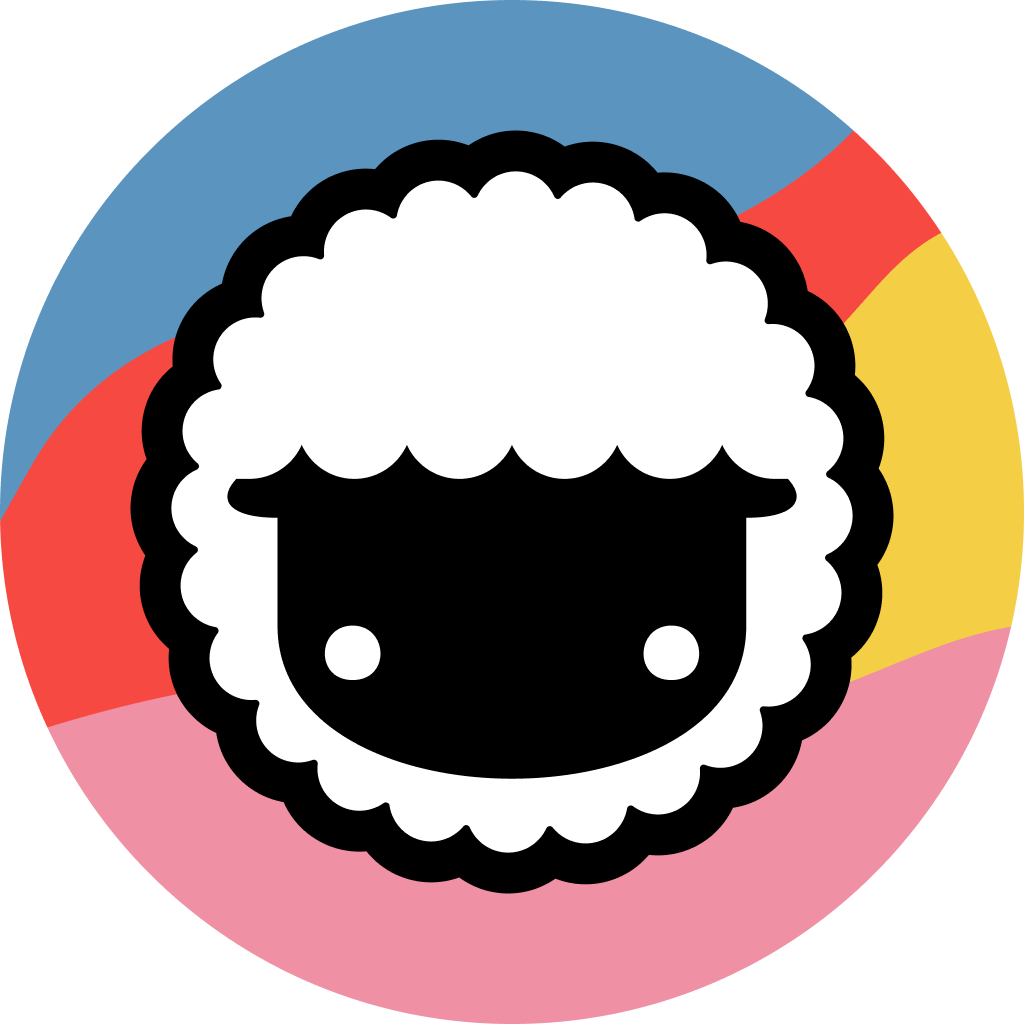
Trigger
Task Due
Triggers when a task is due.
Action
Create Request
Creates a new request, probably with input from previous steps.
Add new ApproveThis requests to Taskade
Keep your task management aligned with your approval processes. This integration creates a new task in Taskade whenever an approval request is created in ApproveThis, ensuring nothing falls through the cracks as you manage approvals and their related tasks.
Zapier Components
Trigger
New Request
Triggers when a new approval request workflow is initiated.
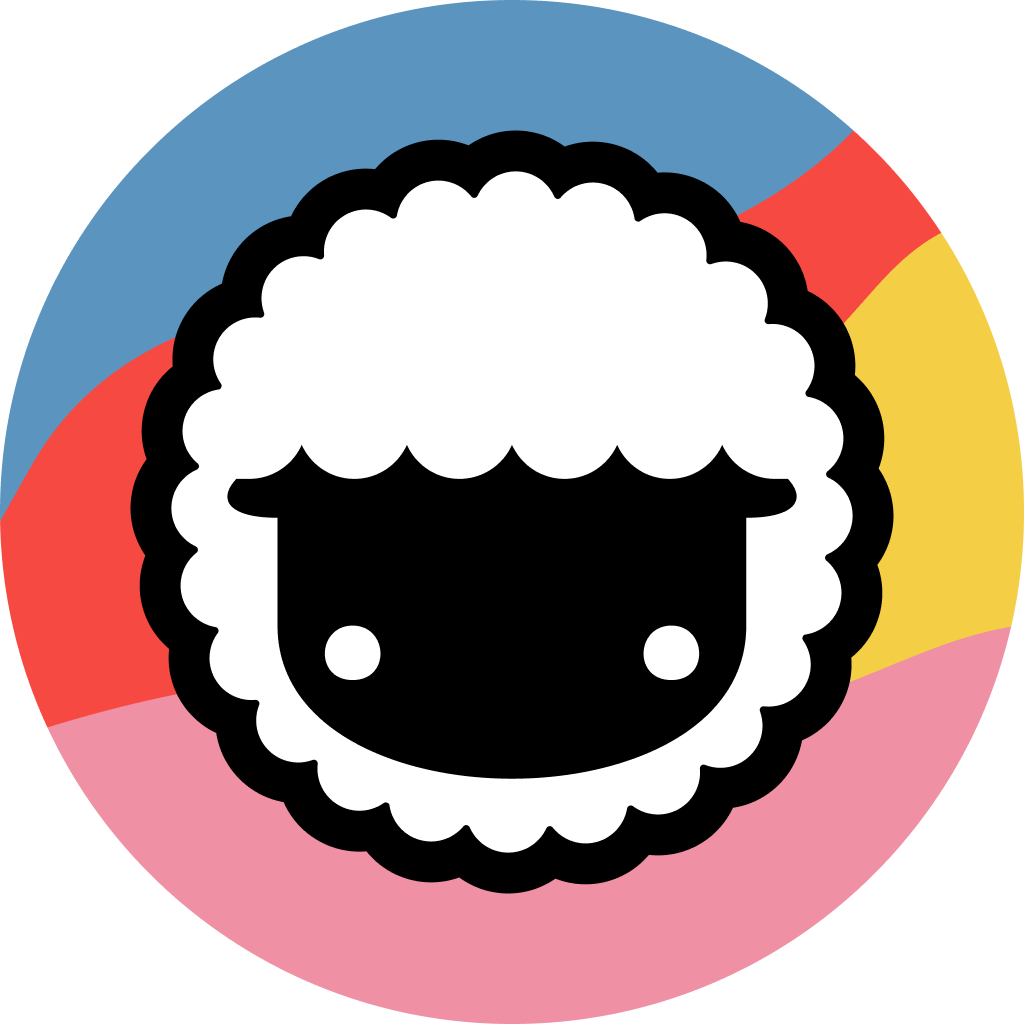
Action
Create Task
Creates a Task in Taskade
More Ads Conversion integrations you might like
-

XPRT
Published: April 17, 2025XPRT empowers suppliers to grow by offering a strong marketing platform for showcasing products, managing catalogs, and engaging with global buyers.
-

Suavey
Published: April 17, 2025Suavey is a platform crafted to connect real estate agents with prospective home buyers and sellers across the United States, streamlining lead generation.
-
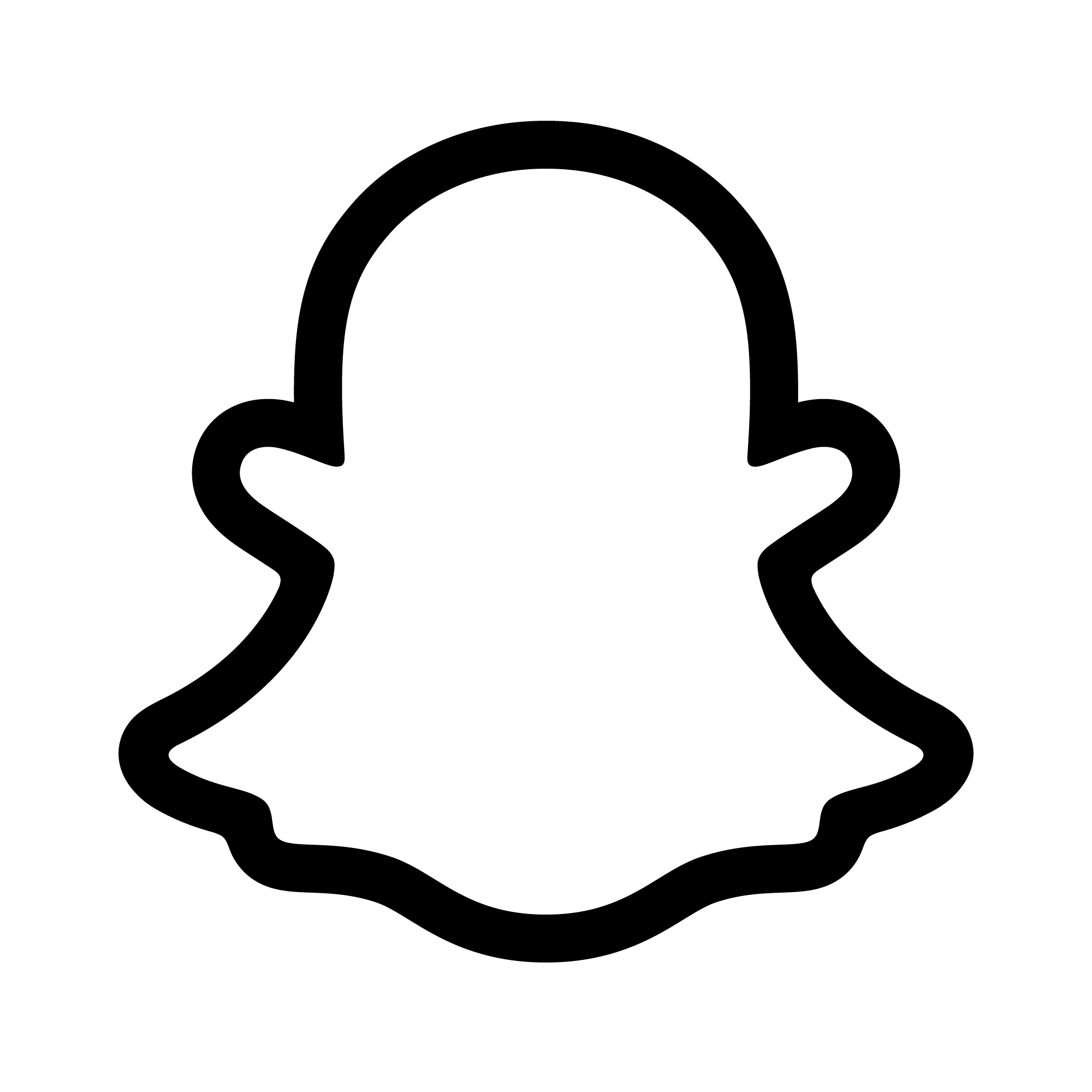
Snapchat Lead Generation
Published: April 17, 2025Snapchat Lead Generation is an ad solution that helps you reach potential customers and collect their contact info for follow-up.
You'll ❤️ these other ApproveThis integrations
-

Vervoe
Published: April 17, 2025Vervoe's AI-powered skill testing platform automatically recommends the strongest candidates to employers based purely on their performance in 'Talent Trials,' saving time and letting top candidates shine through sooner.
-

Alloy Navigator
Published: April 17, 2025Alloy Navigator is an IT Service Management and Asset Management solution.
-

Hapony
Published: April 17, 2025Hapony is an all in one platform for your meetings, webinars & events.