
ApproveThis manages your Workbase Integration approvals.
April 17, 2025
Integration Category: Human Resources
Let’s cut the bureaucracy. If your company still runs on “Hey, can you approve this?” Slack messages or email chains that disappear into the void, you’re wasting time you don’t have. Especially when you’re managing teams across departments, locations, or even external partners. ApproveThis and Workbase fix that – not with more software complexity, but by connecting the tools you already use to make approvals actually happen.
Why This Combo Works (When Other Tools Don’t)
Workbase handles the “who’s doing what” of your team – onboarding, task assignments, keeping everyone aligned. ApproveThis handles the “yes/no” decisions that block progress. Together via Zapier, they remove the worst part of approvals: the waiting.
Here’s the thing most companies miss: Approval bottlenecks aren’t about the final decision. They’re about how requests get to the right person, when they get there, and what happens next. Manual processes fail because they’re invisible. Someone starts an approval, but approvers miss emails, forget deadlines, or get stuck in meetings. Workbase tracks the action items, ApproveThis tracks the decisions, and Zapier makes them talk to each other without your IT team lifting a finger.
The Nuts and Bolts: What You Can Actually Do
Let’s get specific. Here’s how mid-sized companies use this integration to stop losing days (or weeks) to approval limbo:
Use Case 1: Onboarding Without the Paperwork Hangover
Scenario: A new hire joins Workbase. Their manager needs to approve access to sensitive systems (finance software, client databases), but HR can’t proceed until that’s done.
Old Way: HR emails the manager. Manager ignores it for two days. HR sends a follow-up. Manager approves, but HR misses the email. New hire starts without access, IT gets a panicked ticket.
New Way: Workbase triggers an ApproveThis request the second the hire is added. The request includes:
- Required access levels (based on role)
- Compliance checklists
- Automatic escalation to a department head if no response in 24 hours
Approvers get an email with one-click approve/deny. Once approved, Workbase automatically grants system access. Denied? HR gets notified to adjust permissions. No back-and-forth. No “I didn’t see the email.”
Use Case 2: Contractors & External Partners That Don’t Hog Licenses
Problem: Your marketing agency hires a freelance designer. They need Workbase access for two weeks, but you don’t want to pay for a full license. Even worse, their manager is on vacation.
How It Works: A request auto-generates in ApproveThis when the contractor’s temp account is created. The approval goes to their manager, but if they’re OOO, it’s instantly rerouted to their delegate. ApproveThis’s calculated fields prorate the license cost, so approvers see the budget impact. Once approved, Workbase activates the account with an expiration date. No license waste. No access creep.
Who Benefits? (Spoiler: Everyone)
This isn’t just an HR thing. Approval roadblocks hit every department – here’s how different teams get their time back:
HR & People Ops
Stop being the approval middleman. Set up rules where promotions, role changes, or equipment requests in Workbase auto-generate approval chains. Use approval thresholds to auto-approve routine requests (e.g., replacing a broken laptop under $1,500) and only escalate exceptions.
IT & Security
Every access request becomes audit-ready. ApproveThis logs who approved what, when, and why. Combine Workbase’s user data with conditional approvals – for example, requiring VP sign-off if an employee requests access to a system outside their department. Revoke access automatically if an approval expires.
Finance
Budget approvals that don’t require 17 Excel attachments. When a Workbase project exceeds its forecasted spend, trigger an approval with real-time budget calculations. Approvers see remaining funds, past approvals, and vendor terms without jumping between tabs. Payment released only after greenlight.
Operations
Procurement, facility requests, you name it. A maintenance ticket in Workbase can require approvals based on cost, vendor, or location. ApproveThis handles multi-country approvals with local approvers, currency conversions, and compliance checks. No more delayed repairs because someone in HQ didn’t sign off.
Setting This Up Without Losing Your Mind
If you’re allergic to tech jargon, breathe easy. This takes 15 minutes:
Step 1: Connect Zapier to both ApproveThis and Workbase. (Yes, Zapier’s the middleman. No, you don’t need to code anything.)
Step 2: Pick your trigger. Most start with “New User Joined” in Workbase or “New Request Created” in ApproveThis.
Step 3: Map the data. If Workbase adds a user, send their role, department, and start date to ApproveThis. ApproveThis uses this to assign approvers, set deadlines, etc.
Step 4: Add logic. Example: If the user is a contractor, require legal team approval. If it’s a full-time hire, skip that step.
Step 5: Test with a real request. Pro tip: Use a sample user in Workbase to simulate the flow without spamming your execs.
The Hidden Perks You’ll Actually Care About
Beyond the obvious time savings, here’s what teams often miss:
Approval Squatters Beware: ApproveThis’s real-time tracking shows exactly who’s sitting on a request. No more “I thought Jessica approved it!” – the dashboard names and shames blockers.
License Savings: External clients or contractors approve directly via email. They don’t need a Workbase login, so you’re not paying for seats they’ll use once.
Compliance That Doesn’t Suck: Every approval is logged with timestamps, comments, and data snapshots. Auditors get what they need without you manually digging through inboxes.
When to Steer Clear (Be Honest, No BS)
This isn’t magic. If your approval process is a mess because nobody knows who should decide what, fix that first. Automating chaos just gives you faster chaos. But if your workflows are clear (or you’re ready to define them), this combo cuts the busywork.
What’s Next? Less Talk, More Action
You’ve got two options: Keep losing hours a week to approval chaos, or try automating the worst parts. ApproveThis has a free tier for small teams, and scaling up costs less than the time you’ll save. Get started here, or book a demo if you’d rather see it live.
P.S. If you’re still emailing approvals, at least set up a vacation auto-responder. Your team will thank you.
Integrate with Workbase Integration and get 90 days of ApproveThis for free.
After you create a Zapier integration, please email us at support@approve-this.com with your account name and we'll add 3 months of ApproveThis to your account. Limit one redemption per account.
Learn More
Best Approval Workflows for Workbase
Suggested workflows (and their Zapier components) for Workbase
Create approval requests for new Workbase users
When a new user joins Workbase, this automation creates an approval request in ApproveThis to streamline onboarding. It sends a request for managerial approval so decision makers can quickly validate new user access. *Note: Configure the ApproveThis request fields as needed.*
Zapier Components

Trigger
New User Joined
Triggers when a new user has accepted invitation to join your Workbase.
Action
Create Request
Creates a new request, probably with input from previous steps.
You'll ❤️ these other ApproveThis integrations
-

Sprout Studio
Published: April 17, 2025Sprout Studio is a studio management suite for professional wedding and portrait photographers.
-
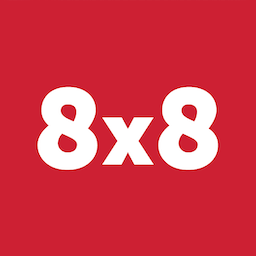
8x8
Published: April 17, 20258x8’s integrated communications platform as a service(CPaaS) providing SMS, Voice, Chat Apps and Video Interaction integrations
-
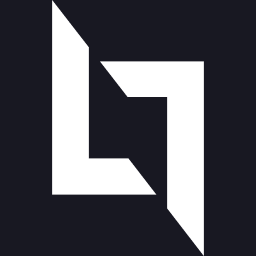
LanderLab
Published: April 17, 2025LanderLab is a tool to create and organize landing pages. You can create, edit and publish beautiful and responsive landing pages that convert more in a matter of clicks.