
ApproveThis manages your Goliath Systemer Integration approvals.
April 17, 2025
Integration Category: Product Management
Why Connect Goliath Systemer with ApproveThis?
Goliath Systemer helps teams manage tasks, projects, and customer interactions in one platform. ApproveThis adds precision to decision-making by automating approval workflows. Together, they create a closed-loop system where actions in Goliath automatically trigger reviews in ApproveThis – eliminating bottlenecks while maintaining oversight.
Key Benefits for Cross-Functional Teams
Operations teams reduce manual follow-ups by routing Goliath tasks through ApproveThis' conditional approval logic. Finance gains control through automated thresholds for budget-related requests. Project managers maintain velocity with real-time tracking of task approvals. External partners can approve directly via email without needing Goliath licenses – ideal for client-facing workflows.
Use Case 1: Customer Onboarding with Built-In Compliance
When Goliath Systemer detects a new customer profile, ApproveThis can:
- Route contracts to legal teams based on deal size thresholds
- Require dual approvals for high-risk clients
- Auto-archive approved records in Goliath
A marketing agency uses this to ensure all new client contracts over $10K get automatic CFO review. Approvers receive email notifications with embedded contract PDFs – no login required. Once approved, Goliath auto-updates the client status to "Active."
Use Case 2: Task Management with Accountability
New tasks in Goliath Systemer can require approval before assignment when:
- Tasks exceed 20+ hours of estimated work
- They involve external contractors
- They impact multiple departments
A construction firm automates approvals for equipment rental tasks. Field supervisors submit requests via Goliath mobile, triggering ApproveThis workflows that route to fleet managers. Vacation delegation ensures replacements review requests if primary approvers are out.
Use Case 3: Notes and Documentation Review
Quality teams configure ApproveThis to flag Goliath notes containing specific keywords (e.g., "safety incident") for mandatory review. A healthcare provider uses this to automatically escalate patient care notes mentioning medication errors to compliance officers.
Implementation Steps
1. Map Critical Processes: Identify which Goliath triggers (new customers, tasks, notes) require approvals.
2. Build Approval Paths: Use ApproveThis to set up role-based sequences – e.g., "All invoices >$5K need manager → CFO approval."
3. Connect via Zapier: Create Zaps that send Goliath data to ApproveThis, then return decisions back to Goliath.
4. Test Thresholds: Verify conditional logic like auto-approvals for low-risk items.
5. Train Teams: Show approvers how to use email-based decisions and delegates.
Advanced Configuration Options
Calculated Fields: Auto-calculate project budgets in approval requests by pulling hours from Goliath tasks and multiplying by hourly rates stored in ApproveThis.
Escalation Rules: If a Goliath task approval sits pending for 48 hours, automatically reassign it via ApproveThis' escalation paths.
Cross-Platform Sync: Approved vendor requests in ApproveThis can auto-create supplier records in Goliath Systemer.
Department-Specific Advantages
HR: Approve employee onboarding tasks only after background checks clear.
Sales: Auto-route discounted proposals through revenue approval chains.
IT: Require CISO approval for new software procurement tasks over $5K.
Legal: Flag Goliath contracts containing non-standard clauses for manual review.
Cost and Time Savings
A logistics company reduced invoice processing time from 6 days to 12 hours by connecting Goliath Systemer with ApproveThis. Their AP team saved 11 hours/week previously spent chasing approvers. Approval thresholds auto-approved 37% of routine requests without human intervention.
Getting Started
1. Create a Zapier account if you don’t have one.
2. Connect your Goliath Systemer and ApproveThis accounts in Zapier.
3. Choose a trigger event from Goliath (e.g., "New Customer").
4. Set the action to "Create Request" in ApproveThis.
5. Map critical data fields between systems (e.g., Goliath Customer ID → ApproveThis Reference Number).
Final Recommendations
Start with high-impact processes like contract approvals before expanding to less critical workflows. Use ApproveThis' real-time dashboards to identify recurring bottlenecks – if 80% of delayed tasks await marketing approval, consider adjusting thresholds or adding secondary approvers.
Ready to automate your approvals? Book a demo to see how ApproveThis complements Goliath Systemer, or start a free trial to build your first workflow today.
Integrate with Goliath Systemer Integration and get 90 days of ApproveThis for free.
After you create a Zapier integration, please email us at support@approve-this.com with your account name and we'll add 3 months of ApproveThis to your account. Limit one redemption per account.
Learn More
Best Approval Workflows for Goliath Systemer
Suggested workflows (and their Zapier components) for Goliath Systemer
Create approval requests for new customers
When a new customer is created or updated in Goliath Systemer, this integration initiates an approval process in ApproveThis to ensure the request is reviewed. This integration streamlines decision-making and reduces manual approval delays. *Note: Configure the approval details in ApproveThis to match your process.*
Zapier Components

Trigger
New Customer
Triggers when a new customer is created or edited.
Action
Create Request
Creates a new request, probably with input from previous steps.
Create approval requests for new notes
When a new note is added in Goliath Systemer, this integration creates an approval request in ApproveThis to verify the note's key details. This automation reduces manual review efforts and ensures compliance. *Note: Customize the approval settings in ApproveThis as needed.*
Zapier Components

Trigger
New Note
Triggers when a new note is created.
Action
Create Request
Creates a new request, probably with input from previous steps.
Create approval requests for new tasks
When a new task is created in Goliath Systemer, this integration sends an approval request to ApproveThis for prompt review and authorization. This ensures efficient task management and timely approvals. *Note: Adjust the task approval criteria in ApproveThis if necessary.*
Zapier Components

Trigger
New Task
Triggers when a new task is created.
Action
Create Request
Creates a new request, probably with input from previous steps.
Replicate approval requests for new workflows
When an approval workflow is initiated in ApproveThis, this integration replicates the approval request for additional tracking. It enhances oversight and reinforces accountability in your approval process. *Note: Adjust configurations in ApproveThis for duplicate tracking if necessary.*
Zapier Components
Trigger
New Request
Triggers when a new approval request workflow is initiated.
Action
Create Request
Creates a new request, probably with input from previous steps.
You'll ❤️ these other ApproveThis integrations
-

BoloForms
Published: April 17, 2025BoloForms helps you streamline Your Document Workflow
-
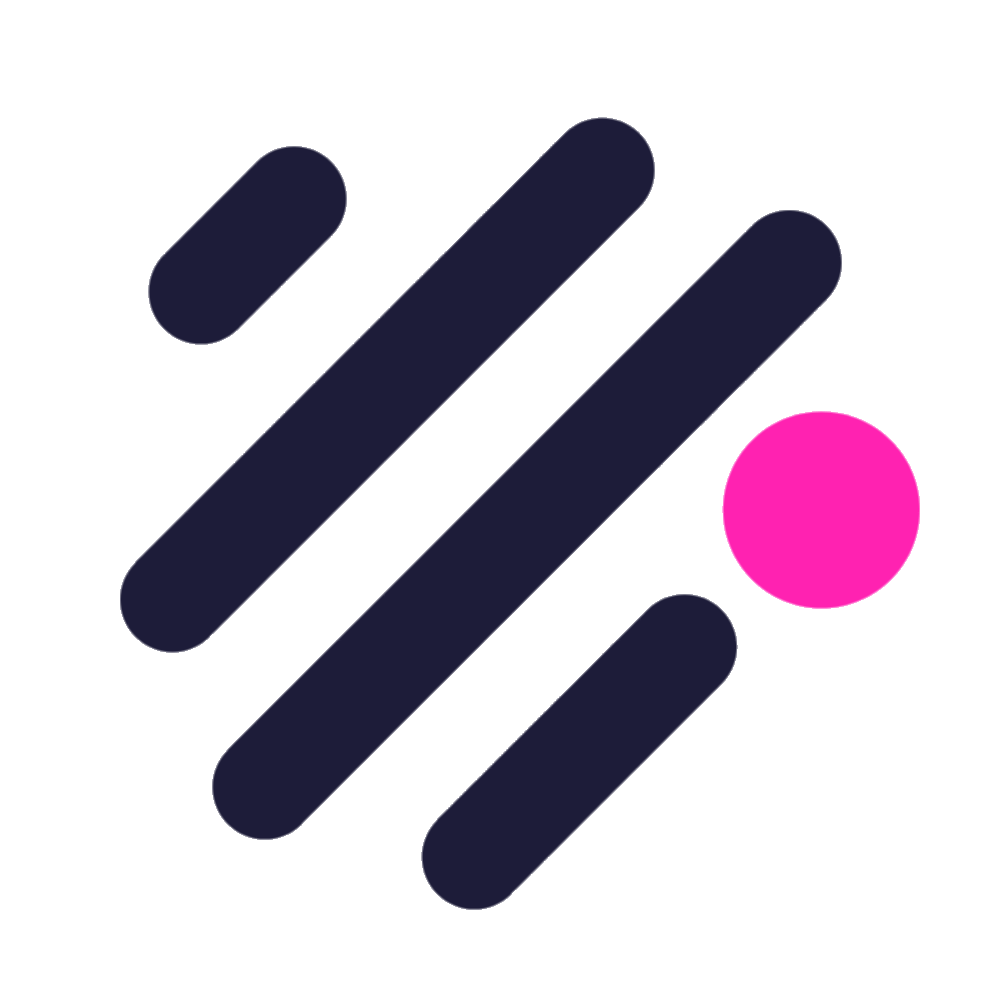
Teamwork CRM
Published: April 17, 2025Teamwork CRM helps you to develop your sales process, plan and manage your company’s growth and bring clarity to a chaotic pipeline.
-

Kartra
Published: April 17, 2025Kartra is an all-in-one solution to manage your online business: checkout, automated email campaigns, site builder, membership portals, etc.