
ApproveThis manages your monday.com Integration approvals.
April 17, 2025
Integration Category: Project Management
When Project Management Meets Approval Authority
Let's cut through the corporate speak: monday.com helps teams move fast, while ApproveThis makes sure they don't move too fast. Together, they're like giving your workflow a nitrous boost while keeping the guardrails up. For companies juggling multiple approval processes across departments, this integration through Zapier turns "Did that get approved?" from a daily panic into a closed-loop system.
We're talking about connecting the operational engine (monday.com) with the decision-making brakes (ApproveThis). Marketing needs creative approvals. Finance requires purchase order sign-offs. HR demands policy reviews. All trapped in email threads until now.
What Each Platform Brings to the Table
monday.com's Superpower
The work OS lets teams build custom workflow apps faster than you can say "scope creep." Its real strength? Making complex projects feel like moving sticky notes on a whiteboard. But when those sticky notes need executive sign-off or cross-departmental review, things traditionally grind to a halt.
ApproveThis' Countermove
While monday.com tracks what needs doing, ApproveThis determines who gets to greenlight it. Custom approval chains, automatic escalations, and email-based approvals mean decisions happen at the speed of business, not the speed of "let's schedule a meeting next Tuesday."
Three Real-World Automations That Actually Matter
1. Auto-Create Approval Requests for New Projects
The Scenario: Your sales team just added a new enterprise client project in monday.com. Without approval chains, that project might kick off without budget sign-off or legal review.
The Fix: Use the "New Item in Board" trigger to auto-generate an ApproveThis request. Route to finance for budget approval, legal for contract review, and the VP Sales for strategic alignment – all before the PM even knows the project exists.
Who Cares: Marketing agencies approving campaign timelines. SaaS companies vetting feature requests. Manufacturers greenlighting production runs.
2. Subitem Approvals That Don't Slip Through Cracks
The Gotcha: Subitems in monday.com often represent critical path tasks – a vendor contract attachment, a spec sheet update, a compliance checkbox. These frequently get ignored until they're late.
The Play: Trigger ApproveThis requests whenever subitems hit specific columns. Example: Any subitem tagged "Legal Review" in your product launch board auto-routes to general counsel with a 24hr SLA.
Real Usage: Pharma companies approving trial documentation. Construction firms signing off on material specs. Tech teams vetting open-source library usage.
3. Auto-Archive Based on Decisions
The Annoyance: Approved monday.com items clogging active boards. Denied requests lingering like bad takeout.
The Solution: Connect ApproveThis decisions to monday.com's archive function. Approved client deliverables move to "Completed" archive. Denied RFPs get flagged and filed without manual cleanup.
Who Benefits: Consultants closing out client phases. Procurement teams finalizing vendor selections. Creative directors archiving approved assets.
Department-Specific Wins
Finance Teams
Connect monday.com's budget trackers to ApproveThis' thresholds. Any project update exceeding $50k? Auto-route to CFO. Purchase requests over department limits? Bounce to budget owners before the board updates.
Operations
New inventory orders in monday.com trigger multi-tier approvals – warehouse manager > procurement director > CFO. Approved orders auto-populate vendor PO boards. Denied requests alert sourcing teams to find alternatives.
IT & Security
Feature requests in product boards require CTO/CSO approvals before moving to sprint planning. Approved items auto-assign priority levels. Denied requests log rationale directly in monday.com comments for audit trails.
Why This Isn't Just Another Integration
Most approval tools force approvers into yet another dashboard. ApproveThis meets people where they are – email, Slack, or directly in monday.com notifications. Key differentiators:
- No Seat License Headaches: External clients or contractors approve directly via email without monday.com licenses
- Escalation Safeguards: Auto-reassign approvals if someone's OOO (no more "Waiting on Bob" delays)
- Conditional Logic: Route $10k approvals differently than $100k requests within the same workflow
Setting This Up Without Losing Your Mind
1. Map Critical Triggers: Identify which monday.com actions (new items, column changes, subitems) actually need approvals.
2. Build Approval Chains: Use ApproveThis to set who approves what – sequential for hierarchical orgs, parallel for consensus-driven teams.
3. Configure Auto-Archive: Clean up boards by archiving approved/denied items automatically.
4. Test With High-Impact Processes: Start with purchase orders or client deliverables before expanding.
Pro Tip: Use monday.com's column values to pre-populate ApproveThis fields. A "Contract Value" column can trigger different approval tiers automatically.
The Bottom Line for Mid-Sized Companies
Companies between 50-5k employees hit a critical mass where ad-hoc approvals become liability grenades. This integration acts like an approval layer over your existing monday.com workflows – no rip-and-replace needed.
For teams already living in monday.com, it means:
- No approval bottlenecks derailing project velocity
- Automatic audit trails for compliance needs
- External approvals without license sprawl
- Real-time visibility without status meetings
It's not about adding more process – it's about automating the governance that already exists in scattered emails and hallway conversations.
Make Approval Bottlenecks Someone Else's Problem
If your teams are using monday.com as command central but still chasing signatures via email, you're leaving both efficiency and compliance on the table. The Zapier integration with ApproveThis takes about 20 minutes to set up and pays off in reclaimed hours every week.
Register for ApproveThis and connect your monday.com account in time for your next quarterly planning cycle. Or schedule a demo to see how approval SLAs can integrate directly with your existing boards.
Because in 2024, "I'm waiting on approvals" shouldn't be an acceptable status update.
Integrate with monday.com Integration and get 90 days of ApproveThis for free.
After you create a Zapier integration, please email us at support@approve-this.com with your account name and we'll add 3 months of ApproveThis to your account. Limit one redemption per account.
Learn More
Best Approval Workflows for monday.com
Suggested workflows (and their Zapier components) for monday.com
Create ApproveThis requests for new monday.com subitems
Enhance your workflow efficiency by automatically creating approval requests in ApproveThis whenever a new subitem appears on your monday.com boards. This automation helps ensure necessary approvals are obtained promptly without manual intervention.
Zapier Components

Trigger
New Subitem on Board
Triggers when a new subitem on a specific board is created.
Action
Create Request
Creates a new request, probably with input from previous steps.
Archive monday.com items upon approval or denial
Automatically archive items on your monday.com board once a request is approved or denied in ApproveThis. This streamlines your project management process by keeping your board current and organized based on approval decisions.
Zapier Components
Trigger
A Request Is Approved/Denied
Triggers when a request is approved or denied.

Action
Archive Item
Archives an item
Create ApproveThis requests for new monday.com items
Facilitate structured approvals by creating requests in ApproveThis whenever a new item is added to your monday.com boards. This automation allows you to manage processes efficiently, ensuring no decision-making step is overlooked.
Zapier Components

Trigger
New Item in Board
Triggers when an item is created in a specific board.
Action
Create Request
Creates a new request, probably with input from previous steps.
You'll ❤️ these other ApproveThis integrations
-

Packfleet
Published: April 17, 2025At Packfleet, we’re on a mission to empower businesses across the UK to offer the best deliveries on Earth.
-

Chiirp
Published: April 17, 2025Chiirp helps you Capture, Connect & Close easier and faster using automated text messaging.
-
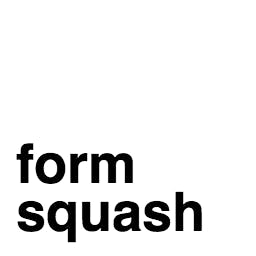
Formsquash
Published: April 17, 2025Formsquash is a form processing service with a dead-simple API. You point your form to us, we notify you every time a form is filled.