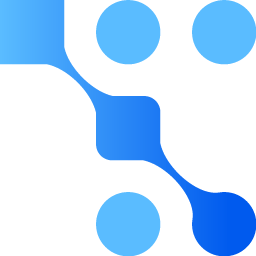
ApproveThis manages your Trafft Integration approvals.
April 17, 2025
Integration Category: Scheduling
When Scheduling Meets Approval Authority
Let’s cut through the corporate speak: Your team uses Trafft to manage bookings because you’re not running a 1990s hair salon with paper calendars. But here’s the kicker – every time someone books, cancels, or reschedules, three different managers need to approve follow-up actions. Now you’ve got Slack threads longer than a CVS receipt and approval delays that make DMV wait times look efficient.
That’s where pairing Trafft with ApproveThis turns “approval limbo” into a well-oiled machine. We’re talking about automatically triggering approval workflows the moment something changes in Trafft – no manual hounding required. Sales teams get commission approvals sorted before their leads go cold. Operations keeps equipment bookings moving without playing phone tag. Finance stops hemorrhaging money on last-minute cancellations.
What This Duo Does That Others Can’t
Trafft handles the when and where of bookings. ApproveThis handles the who-can-say-yes. Together through Zapier, they solve the three big headaches in approval management:
- Context switching: Approvers don’t need to log into Trafft (or even have an account) to make decisions
- Bottlenecks: Auto-escalate stuck approvals before they delay shipments/client work
- Compliance gaps: Maintain audit trails that actually match what happened in Trafft
Example: A healthcare clinic uses Trafft for patient appointments. When a high-value client reschedules, ApproveThis automatically routes approval to both the office manager and billing department to adjust insurance filings. No missed emails. No “I thought you handled it.”
Real Use Cases That Don’t Suck
1. Cancellation Fee Enforcement (That Doesn’t Piss Off Clients)
Problem: Your 24-hour cancellation policy is about as effective as a screen door on a submarine. Staff let regulars slide, finance never finds out, and you leak revenue.
Fix: Connect Trafft’s Booking Canceled trigger to ApproveThis. Now every cancellation automatically creates an approval request that:
- Checks client’s history (first offense vs. habitual offender)
- Routes to department heads based on cancellation amount
- Auto-approves fees under $50 if no response within 2 hours
Who benefits: Law firms tracking billable hours, private healthcare practices, high-end consultants. Basically any biz where time slots = money.
2. VIP Booking Vetting Without the Ego Stroking
Problem: Your sales team promised the moon to a “VIP” prospect who now wants daily 7 AM meetings. Your operations team is ready to revolt.
Fix: Use Trafft’s Booking Completed trigger to kick off approvals when specific criteria hit – after-hours slots, resource-intensive bookings, or clients tagged as high-maintenance. ApproveThis can:
- Require consensus from sales lead AND operations
- Calculate resource costs in real-time using custom fields
- Auto-deny requests that exceed capacity thresholds
Who benefits: Managed IT services, executive recruiting agencies, event venues managing multiple vendors.
3. Rescheduling Without the Chain of Excuses
Problem: Clients reschedule, but your team doesn’t know who’s responsible for rebooking logistics until the day before. Cue panic.
Fix: Trigger approval workflows on Trafft’s Booking Rescheduled event to:
- Assign new approvers based on reschedule reason (client request vs. internal conflict)
- Update inventory allocations in real time
- Notify affected teams only when changes are finalized
Who benefits: Equipment rental companies, marketing agencies with production timelines, universities managing lab schedules.
Setting This Up Without Losing Your Mind
Step 1: Create a Zapier account if you don’t have one (free tier works)
Step 2: Connect Trafft as your trigger app
Step 3: Choose your trigger event (booking canceled/completed/rescheduled)
Step 4: Connect ApproveThis as your action app
Step 5: Map Trafft’s booking data to ApproveThis’ request fields
Step 6: Set approval rules (who needs to sign off, deadlines, auto-escalations)
Step 7: Test with real bookings → Tweak → Go live
Pro tip: Use ApproveThis’ Calculated Fields to auto-determine approval paths. Example: If a rescheduled Trafft booking creates >$500 in overtime costs, route directly to CFO.
Why Your Teams Will Actually Use This
Operations Managers
Stop being the human middleware between Trafft and your ERP system. Approval thresholds mean you only get pinged for exceptions, not every damn booking change.
Finance Teams
Real-time visibility into commitments made through Trafft. No more “I didn’t know we promised them a discount” surprises at month-end close.
Customer Success
Approve cancellations/credits directly from email while on client calls. Look responsive without jumping between apps.
Execs
See approval bottlenecks in real dashboards. Finally answer “Why is everything stuck?” with actual data instead of shrugs.
No, This Isn’t Just Fancy Email Forwarding
ApproveThis adds layers Trafft alone can’t handle:
Approval Groups: Require 3/5 department heads to approve major booking changes
Vacation Delegation: Auto-reassign approvals when key people are OOO
Conditional Routing: Send high-risk reschedules to legal, others straight to ops
Audit Trails: Every approval decision ties back to specific Trafft bookings
Example: A manufacturing company uses Trafft to book factory time. When a client changes order specs post-booking, ApproveThis routes the request to production, QA, and shipping – with hard deadlines. Miss one approval? The request auto-escalates to plant managers.
Bottom Line: Stop Letting Bookings Run Your Calendar
Trafft tells you what’s happening. ApproveThis tells you who needs to greenlight it. Together via Zapier, they turn booking changes from logistical nightmares into auditable, automated processes.
The kicker? Approvers don’t need a Trafft license. Clients, vendors, or execs can approve directly from email without getting access to your scheduling system. Try that with your current “just CC everyone” method.
Ready to stop herding approval cats? Get started with ApproveThis or book a demo to see how it plays with your Trafft setup. No sales bingo – just 15 minutes showing how to automate your worst approval bottlenecks.
Integrate with Trafft Integration and get 90 days of ApproveThis for free.
After you create a Zapier integration, please email us at support@approve-this.com with your account name and we'll add 3 months of ApproveThis to your account. Limit one redemption per account.
Learn More
Best Approval Workflows for Trafft
Suggested workflows (and their Zapier components) for Trafft
Create approval requests for canceled Trafft bookings
Ensure proper follow-up when bookings get canceled. With this automation, anytime a booking is canceled in Trafft, a new approval request is created in ApproveThis to decide the appropriate response action. It saves time and ensures consistent handling of cancellations. *Note: Set up approval criteria to streamline decision-making.*
Zapier Components
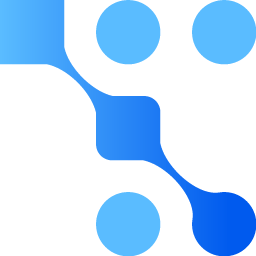
Trigger
Booking Canceled
Triggers when a booking is canceled.
Action
Create Request
Creates a new request, probably with input from previous steps.
Initiate approval workflows for new Trafft bookings
When a new booking is completed in Trafft, this integration automatically initiates an approval workflow in ApproveThis to confirm details or assign further tasks. Streamline booking checks and task assignment processes for efficient management. *Note: Customize approval workflows to match company policies.*
Zapier Components
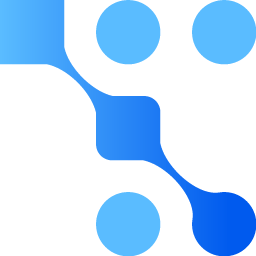
Trigger
Booking Completed
Triggers when a new booking is made.
Action
New Request
Triggers when a new approval request workflow is initiated.
Trigger approval requests for rescheduled Trafft bookings
Each time a booking is rescheduled on Trafft, this automation creates a new approval request in ApproveThis to verify the changes, ensuring client and resource alignment. Efficiently manage booking alterations with automated approval workflows. *Note: Update the request fields in ApproveThis to reflect booking details.*
Zapier Components
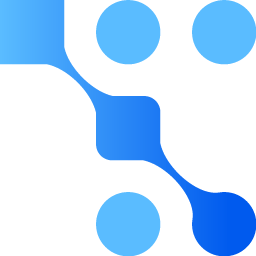
Trigger
Booking Rescheduled
Triggers when a booking is rescheduled.
Action
Create Request
Creates a new request, probably with input from previous steps.
You'll ❤️ these other ApproveThis integrations
-

Popupsmart
Published: April 17, 2025Popupsmart is an easy and powerful way to generate leads and rapid growth.
-

Client Hub
Published: April 17, 2025Client Hub is a modern workflow platform with client experience built-in, offering an amazing client collaboration experience.
-
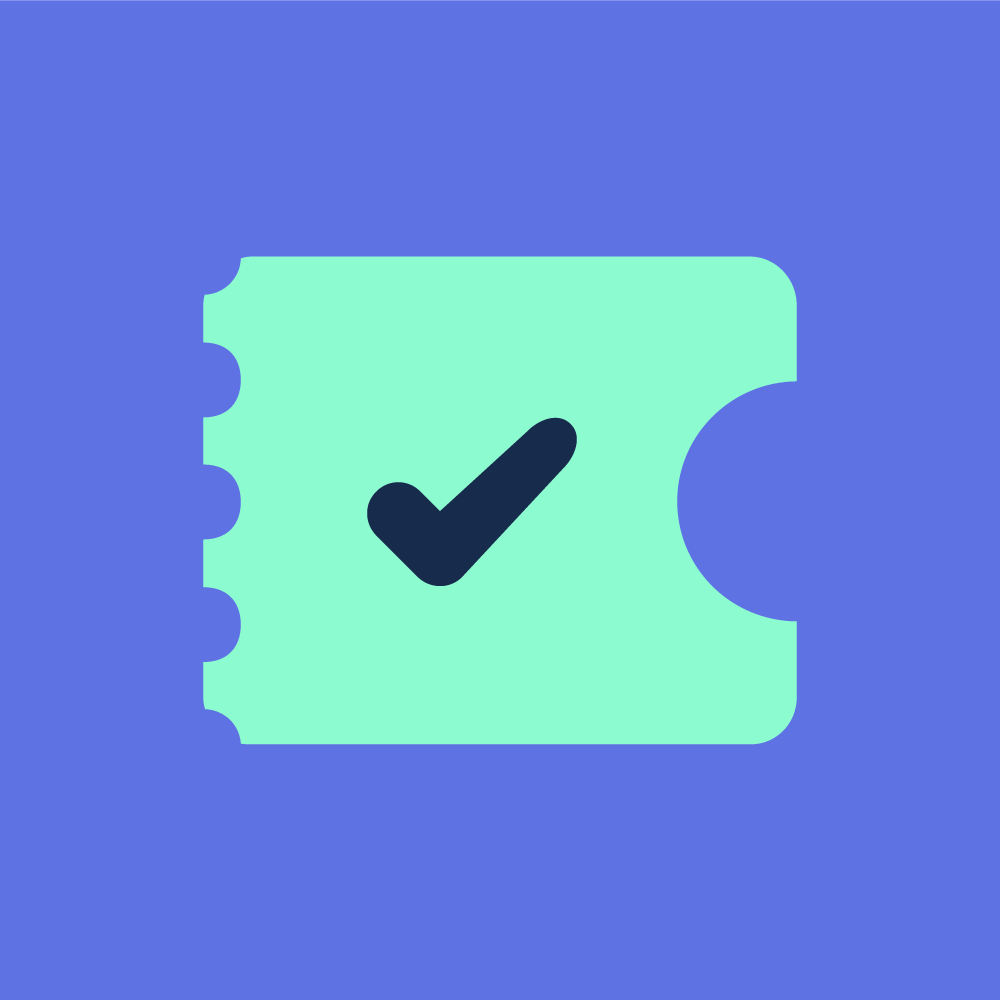
Filepass
Published: April 17, 2025Filepass is file sharing built for the audio industry.