When Forms Meet Approvals: No More Bottlenecks
Let’s cut to the chase: forms collect data, but approvals make things happen. AidaForm helps you gather everything from client requests to purchase orders, while ApproveThis ensures those submissions actually get reviewed by the right people. Connect them through Zapier, and you’ve just automated the most annoying part of any process – waiting for someone to click “approve.”
Here’s why this combo matters for companies scaling between 50-5,000 employees:
- No more approval black holes: Form submissions automatically become tracked requests
- External clients play nice: Approvers don’t need AidaForm licenses to greenlight requests
We’re talking about turning “Hey, did you see that form I sent?” into a system where approvals happen before the Slack reminder gets typed.
Real-World Workflows That Don’t Suck
Generic use cases are boring. Let’s talk about how actual teams use this integration:
HR Teams: Onboarding That Doesn’t Require Mind Reading
New hire submits their equipment request through AidaForm → Zapier triggers an ApproveThis workflow routing to IT, Finance, and their manager. Calculated fields automatically flag requests exceeding $1,500 for CFO review. Vacation delegation ensures approvals don’t stall when the IT director is at DEF CON.
Event Planners: No More Spreadsheet Hell
Vendor proposals submitted via AidaForm instantly create approval chains in ApproveThis. Marketing, legal, and procurement review sequentially with hard deadlines. Real-time tracking shows exactly who’s sitting on the taco truck contract approval.
Healthcare Admin: Compliance Without the Papercuts
Patient intake forms in AidaForm kick off HIPAA-compliant approval workflows. Multiple approvers must consensus-approve sensitive requests, with automatic escalation if any reviewer misses their 24-hour window. All decisions are audited in ApproveThis’ dashboard for compliance reports.
Your “Set It and Forget It” Setup Guide
Connecting AidaForm to ApproveThis takes 15 minutes if you’re slow at clicking. Here’s the playbook:
Step 1: The Zapier Handshake
Create a Zap with AidaForm as the trigger (either New Response or New Payment). Test it with a real form submission – bonus points if you use “Request for Office Llama” as your test case.
Step 2: Map Fields Like You Mean It
When configuring ApproveThis’ Create Request action, drag-and-drop form responses into your approval template. Pro tip: Use calculated fields to auto-flag submissions that need extra scrutiny (e.g., “If ‘Purchase Amount’ > $5k, require VP approval”).
Step 3: Set It Live and Stop Micromanaging
Turn on the Zap and submit a real request. Watch how approvers get email notifications they can respond to without logging into anything. Check ApproveThis’ dashboard once a week to spot bottlenecks – or set up Slack alerts if you’re extra.
Important note: Approvers only need ApproveThis access if they’re internal. Clients or partners can approve via email without any logins.
Why This Isn’t Just Another Integration
Most app integrations just shuffle data. This one actually changes how decisions get made:
For Finance Teams: Guardrails, Not Speed Bumps
Approval thresholds auto-approve small expenses but escalate big spends. Payment forms from AidaForm trigger immediate approval chains with dollar amounts highlighted in red when over budget. Real-time tracking means no more surprise capital expenditures.
For Operations: Process Maps That Actually Work
New vendor form submissions? Route to legal for contract review first, then procurement for vendor setup. Sequential approvals with conditional branching based on risk level. Vacation delegation means no single point of failure when approvers are OOO.
For Execs: Visibility Without Meetings
The ApproveThis dashboard shows pending requests by department, average approval times, and frequent bottlenecks. Combine this with AidaForm’s response analytics to see which form-driven processes need optimization.
Cool Features You’ll Actually Use
Beyond basic approvals, here’s what makes this combo sing:
Email Approvals That Don’t Get Lost
Approvers can review full request details (including form submission data) and approve/reject directly from their inbox. No “I didn’t see the notification” excuses.
Conditional Logic That Listens
Set rules like “If AidaForm’s ‘Project Type’ = Client-Facing, require legal review” or “Auto-approve subscription renewals under $200/month.”
Audit Trails That Keep Auditors Happy
Every approval decision is timestamped with the approver’s name and comments. Export reports showing the journey from form submission to final decision.
When to Use This vs. Built-In Approvals
AidaForm has basic notification options. ApproveThis is for when you need:
- Multi-step approvals across teams
- Legal-grade audit trails
- To involve external clients without giving system access
Example: A construction firm uses AidaForm for change order requests. Their Zapier integration routes submissions through ApproveThis where project managers, clients, and safety officers must all approve sequentially. Automatic reminders prevent delays, and the dashboard shows which projects have pending change orders.
Getting Started Without the BS
Ready to stop being a human router for approval requests?
- Sign up for ApproveThis (free trial covers basic workflows)
- Build your form in AidaForm
- Connect them via Zapier using the triggers/actions we covered
Pro tip: Start with a low-stakes process like internal swag requests before automating client contracts.
The Bottom Line: Approval Shouldn’t Be a Verb
Approvals are decisions, not tasks. By connecting AidaForm submissions to ApproveThis workflows, you’re not just automating clicks – you’re enforcing process integrity. Finance teams prevent rogue spending without playing cop. Operations keeps projects moving without herding approvers. And everyone stops CC’ing entire departments on “Just checking in…” emails.
Next step: Book a 15-minute demo to see how approval workflows adapt to your existing AidaForm processes. No sales jargon – just a live walkthrough using your actual use case.
Integrate with AidaForm Integration and get 90 days of ApproveThis for free.
After you create a Zapier integration, please email us at support@approve-this.com with your account name and we'll add 3 months of ApproveThis to your account. Limit one redemption per account.
Learn More
Best Approval Workflows for AidaForm
Suggested workflows (and their Zapier components) for AidaForm
Create approval requests for new AidaForm responses
Whenever your AidaForm form receives a new response, seamlessly create an approval request in ApproveThis to review and act on submitted information promptly, ensuring swift decision-making and reducing bottlenecks in your process.
Zapier Components
Trigger
New Response
Triggers when your specified form receives a new response.
Action
Create Request
Creates a new request, probably with input from previous steps.
Create approval workflows for new AidaForm payments
Ensure all payments made via AidaForm are promptly reviewed by initiating an approval request in ApproveThis immediately after a payment notification, enabling quick validation and accounting transparency.
Zapier Components
Trigger
New Payment
Triggers when AidaForm receives a payment notification for the specified form.
Action
Create Request
Creates a new request, probably with input from previous steps.
Notify for approved/denied requests with new AidaForm uploads
Stay in the loop on key document sign-offs by automatically notifying relevant team members whenever a request is approved or denied in ApproveThis, leveraging new AidaForm uploads for further context and documentation needs.
Zapier Components
Trigger
A Request Is Approved/Denied
Triggers when a request is approved or denied.
Action
New File
Triggers when your specified form receives every single uploaded file.
You'll ❤️ these other ApproveThis integrations
-

Eventmaker
Published: April 17, 2025Eventmaker is a platform for professional event managers and organizers. It provides everything required for a successful event such as registrations, badges, access control, check-ins, and statistics.
-

Zoho ZeptoMail
Published: April 17, 2025ZeptoMail is a developer-friendly and secure transactional email service for your applications.
-
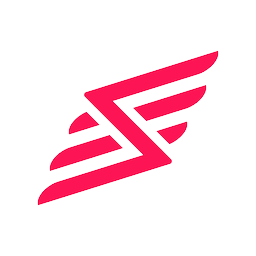
Slickstream
Published: April 17, 2025Slickstream is a service that helps you add engagement features into your website, including site search, content recommendations, membership, favorites and more