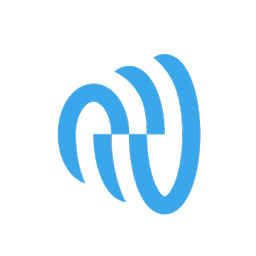
ApproveThis manages your MessageMedia SMS Integration approvals.
April 17, 2025
Integration Category: Phone
Why This Integration Isn’t Just Cool – It’s Practical
Let’s cut to the chase: approvals slow things down. SMS gets ignored. But when you connect ApproveThis (the approval ninja) with MessageMedia SMS (the text message workhorse) through Zapier, you’re not just automating workflows – you’re fixing two broken systems at once. For companies juggling multiple departments, external clients, or compliance-heavy processes, this combo turns “waiting for a response” into “already handled.”
What Happens When You Stop Playing Approval Tag
ApproveThis isn’t another project management tool. It’s a laser-focused solution for companies where decisions cost real money or legal risk – think procurement teams approving vendor contracts, marketing needing legal sign-off on SMS campaigns, or operations greenlighting emergency purchases.
MessageMedia SMS does one thing exceptionally well: sending/receiving business texts at scale without getting flagged as spam. But here’s the rub – most companies use it for basic notifications, missing the chance to make it part of their decision engine.
The Nuts and Bolts of the Integration
Through Zapier, three key connections matter:
- Inbound SMS → Approval Requests: Turn customer replies into tracked approval tasks
- Approval Decisions → SMS Notifications: Push approvals/denials directly to phones
- Approval Triggers → SMS Workflows: Launch SMS campaigns after internal sign-offs
Real Teams Getting Real Results
Customer Support: No More “I’ll Get Back to You”
A regional bank uses MessageMedia for SMS fraud alerts. When customers reply “YES” to confirm a transaction, ApproveThis automatically routes it to fraud analysts. If analysts don’t approve/deny within 15 minutes (thanks to approval thresholds), it escalates to a manager’s phone via SMS. Result? Reduced chargebacks by 37% in Q1.
Field Operations: When Deskless Teams Need Paper Trails
A construction company’s site supervisors request equipment rentals via SMS. ApproveThis converts these into approval chains requiring CFO sign-off over $5k. Approved? MessageMedia auto-texts the rental company. Denied? Supervisor gets a rejection reason via SMS. All without anyone opening a laptop.
Marketing: Compliance Without the Headaches
An e-commerce brand routes SMS campaign drafts from their agency through ApproveThis. Legal approves messaging, then MessageMedia fires off the campaign. If customers reply STOP, ApproveThis creates a task to remove them from all lists within 24 hours (enforced via calculated fields).
The Silent Killer Feature: External Approvals
Here’s what nobody talks about: your client’s legal team doesn’t have (or want) access to your MessageMedia account. With ApproveThis, external approvers get email-based decisions – they click approve/reject without logins or licenses. Audit trails stay intact, and you avoid paying for guest seats in your SMS platform.
Setting This Up Without Overcomplicating It
For the “New SMS Reply → Approval Request” workflow:
- In Zapier, set MessageMedia’s “New SMS Reply” as trigger
- Filter to only include messages needing approval (e.g., containing “APPROVE”)
- Map key SMS data (phone number, message) into an ApproveThis request
- Set approvers based on dynamic conditions (e.g., dollar amounts in messages)
Total setup time: 12 minutes if you’ve used Zapier before. Less if you’re angry at how long approvals currently take.
When to Use This vs. When to Stay Old School
This integration shines for:
- Time-sensitive approvals needing mobile responses (emergency purchases, crisis comms)
- Processes involving external parties without app access (clients, contractors)
- Industries requiring SMS audit trails (finance, healthcare, public sector)
It’s overkill for: Informal team polls, low-stakes decisions that could just be a Slack thread.
The Hidden Costs of Not Automating This
Without connecting these tools, you’re:
- Losing hours weekly to manual data entry between systems
- Risking compliance gaps from untracked SMS approvals
- Annoying clients/vendors with slow response times
Example: A logistics company lost a $240k client because purchase order approvals via email took 3 days. Their competitor approved same-day via SMS-linked workflows.
Beyond the Basics: Pro Tips
Use ApproveThis’ calculated fields to auto-approve routine SMS requests under set thresholds (e.g., refunds under $50). Pair with MessageMedia’s templates to instantly reply “Approved – processing now.”
For global teams, set up vacation delegation so afternoon SMS approvals in London get rerouted to your Chicago team before the sender’s day starts.
Getting Started Without the Sales Pitch
If you’re already using MessageMedia SMS, try this:
- Sign up for ApproveThis’ free trial
- Build one approval workflow mirroring a current SMS process
- Connect via Zapier using their pre-built templates
- Run a test with your phone – approve/deny via email
If it doesn’t save your team at least 4 hours in the first month, we’ll eat our hat. (Not really – but you’ll know within days if it’s a fit.)
The Bottom Line
Approvals aren’t glamorous. SMS isn’t new tech. But combining them through ApproveThis and MessageMedia SMS creates something rare: a process that actually works how your team already operates. No app downloads for approvers, no complex training – just decisions happening faster, with full visibility.
Ready to stop being the approval bottleneck? Get started or schedule a 10-minute demo showing how your specific workflows could run.
Integrate with MessageMedia SMS Integration and get 90 days of ApproveThis for free.
After you create a Zapier integration, please email us at support@approve-this.com with your account name and we'll add 3 months of ApproveThis to your account. Limit one redemption per account.
Learn More
Best Approval Workflows for MessageMedia SMS
Suggested workflows (and their Zapier components) for MessageMedia SMS
Create approval requests for new SMS replies on MessageMedia
Receive SMS replies that need attention? Integrate MessageMedia SMS with ApproveThis to automatically create an approval request for each new reply, ensuring your team can review and respond efficiently. This automation runs each time a reply is received, creating a structured task in ApproveThis for careful assessment.
Zapier Components
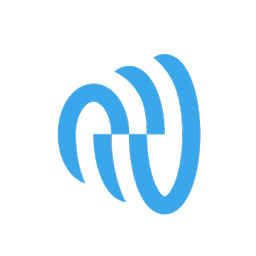
Trigger
New SMS Reply
Triggers when you receive a new reply to your account.
Action
Create Request
Creates a new request, probably with input from previous steps.
Send SMS notifications for approved requests
Want to notify stakeholders once an approval decision is made? This automation sends an SMS from MessageMedia whenever a request is approved or denied in ApproveThis, ensuring timely communication to involved parties. Automation ensures that the decision process is swiftly communicated externally.
Zapier Components
Trigger
A Request Is Approved/Denied
Triggers when a request is approved or denied.
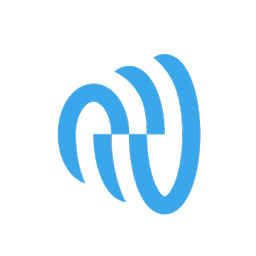
Action
Send SMS
Sends a new SMS to a mobile number.
Trigger workflow in MessageMedia for new approval requests
Need to connect approvals with actions? This integration triggers a workflow in your MessageMedia account whenever a new approval request is received in ApproveThis, bridging the gap between approval processes and operational actions.
Zapier Components
Trigger
New Request
Triggers when a new approval request workflow is initiated.
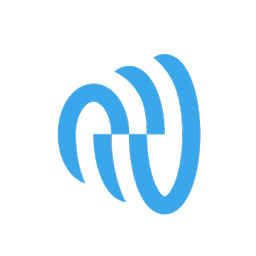
Action
Start Workflow
Start a Workflow in your MessageMedia account.
You'll ❤️ these other ApproveThis integrations
-

Fonn
Published: April 17, 2025Fonn is a management software for construction teams.
-

SwiftApprove
Published: April 17, 2025Automate approvals and streamline workflows seamlessly with SwiftApprove's integration. Connect data across apps effortlessly.
-

TestDome
Published: April 17, 2025TestDome is a service that helps you screen job candidates using automated work-sample tests.