Why Bother Connecting Your Phone System to Approval Workflows?
Let’s cut to the chase: if your teams are still manually flagging calls for review or chasing down managers to approve escalations, you’re wasting time (and money). Sangoma’s PBX systems handle thousands of calls daily. ApproveThis automates approvals for literally anything. Combine them via Zapier, and you’ve got a way to automatically route call-related decisions to the right people – without the back-and-forth emails or missed SLAs.
This isn’t about “streamlining” or “synergy.” It’s about fixing three real problems:
- Slow response times: Waiting days to approve support escalations or sales callbacks? That’s revenue leaking.
- Compliance gaps: Regulated industries need audit trails for specific calls. Spreadsheets won’t cut it.
Here’s the kicker: ApproveThis approvers don’t need Sangoma licenses. Perfect for involving external partners or execs who shouldn’t have access to your PBX.
What Each Platform Does (And Why They’re Better Together)
Sangoma: Your Phone System’s Brain
Sangoma handles inbound/outbound calls, voicemails, and call routing. It’s the infrastructure. But it doesn’t do anything with call data beyond basic logging. That’s where ApproveThis comes in.
ApproveThis: The Approval Engine
ApproveThis isn’t just another task manager. It’s built for structured approvals: multi-step workflows, conditional logic, automatic escalations. Key features like calculated fields (e.g., automatically flag calls exceeding $5k in potential deal value) and vacation delegation (no more “Waiting on Bob’s OOO reply”) make it stickier than alternatives.
The Integration: Zapier as the Glue
Using Zapier, you can trigger approval requests in ApproveThis whenever specific call events happen in Sangoma – inbound, outbound, or both. No coding. No middleware. Just a 15-minute setup.
Real Use Cases (Not Just Theory)
Customer Support: Escalations That Don’t Annoy Everyone
The problem: Tier 1 support agents often need manager approval to escalate complex calls. But managers hate being interrupted for every request.
The fix: Automatically create an approval request when an agent tags a call as “needs escalation” in Sangoma. ApproveThis routes it based on approval thresholds – e.g., auto-approve if the customer’s lifetime value is under $10k, escalate to VP Support if over $50k.
Who benefits: Telecoms, SaaS companies, any support team handling tiered escalation.
Sales Teams: No More “Guess Who Called”
The problem: Outbound calls to enterprise prospects often require strategy alignment. But reps don’t know if they’re allowed to call C-levels directly.
The fix: Trigger an approval request in ApproveThis when a sales rep initiates an outbound call to an executive (detected via Sangoma). The workflow automatically pings the sales director with context: prospect’s industry, deal size, and rep’s notes. Approval happens via email – no app switching.
Who benefits: B2B sales teams, especially in fintech or medtech where compliance is tight.
Compliance: Audit Trails That Don’t Suck
The problem: Financial institutions need to document approvals for client calls (e.g., investment advice). Manual logs are error-prone.
The fix: Every inbound call from a high-net-worth client triggers an ApproveThis request. Compliance officers get a detailed log with call timestamps, recordings (via Sangoma), and approval rationale – all searchable in ApproveThis’ dashboard.
Setup Guide: 4 Steps, No PhD Required
1. Connect Sangoma to Zapier: Use Sangoma’s Zapier integration.
2. Choose a trigger: “New Inbound Call,” “New Outbound Call,” or “New Both Call.”
3. Map call data to ApproveThis: Pull in caller ID, duration, notes.
4. Test with a real call: Make a test call, confirm the approval request populates correctly.
Pro tip: Use ApproveThis’ calculated fields to auto-prioritize requests. Example: “If call duration > 10 minutes, set priority to High.”
Why This Isn’t Just for IT Teams
Customer Support: Reduce escalations time from hours to minutes. Approvers get context (call recording links, customer history) directly in the approval request.
Sales: Enforce call policies without micromanaging. Managers approve/deny via email while traveling.
Legal/Compliance: Replace PDF forms with structured workflows. Every approval includes a digital paper trail.
Bottom Line: Stop Approving Manually in 2024
Connecting Sangoma to ApproveThis isn’t about “innovation.” It’s about fixing a broken process. You’re already using Sangoma to handle calls. Why not use those same events to trigger approvals automatically? No more lost requests. No more “I didn’t see the email.”
Ready to stop playing approval tag? Sign up for ApproveThis or schedule a demo. We’ll even help you build your first Sangoma-Zapier workflow for free.
Integrate with Sangoma Integration and get 90 days of ApproveThis for free.
After you create a Zapier integration, please email us at support@approve-this.com with your account name and we'll add 3 months of ApproveThis to your account. Limit one redemption per account.
Learn More
Best Approval Workflows for Sangoma
Suggested workflows (and their Zapier components) for Sangoma
Create approval requests for new both calls
Automatically create an approval request for every both call event detected on your PBX. This integration monitors new both call events in Sangoma and sends the details to ApproveThis for streamlined decision-making. *Note: Ensure call data fields are mapped correctly.*
Zapier Components

Trigger
New Both Call
Triggers when whether a New Inbound Call is received or a New Outbound Call is placed on your PBX.
Action
Create Request
Creates a new request, probably with input from previous steps.
Create approval requests for new inbound calls
Automatically create an approval request for each inbound call received on your PBX. This automation routes call details from Sangoma to ApproveThis to manage approval workflows efficiently. *Note: Confirm necessary call details are included in the request.*
Zapier Components

Trigger
New Inbound Call
Triggers when a New Inbound Call is received on your PBX.
Action
Create Request
Creates a new request, probably with input from previous steps.
Create approval requests for new outbound calls
Automatically create an approval request when an outbound call is placed on your PBX. This integration sends outbound call details from Sangoma to ApproveThis to enhance your decision-making process. *Note: Validate outbound call data fields during setup.*
Zapier Components

Trigger
New Outbound Call
Triggers when a New Outbound Call is placed on your PBX.
Action
Create Request
Creates a new request, probably with input from previous steps.
You'll ❤️ these other ApproveThis integrations
-
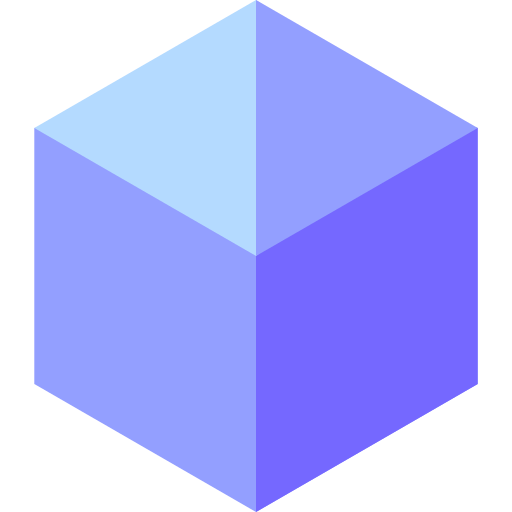
changes.page
Published: April 17, 2025changes.page is an open-source platform that empowers you to publish and manage your changelog page.
-

Project Bubble
Published: April 17, 2025The simple and easy way to manage your projects. Spend less time learning a project management system, and more time being productive. Manage your projects online, track time, set deadlines, stay on budget, share files, be productive!
-
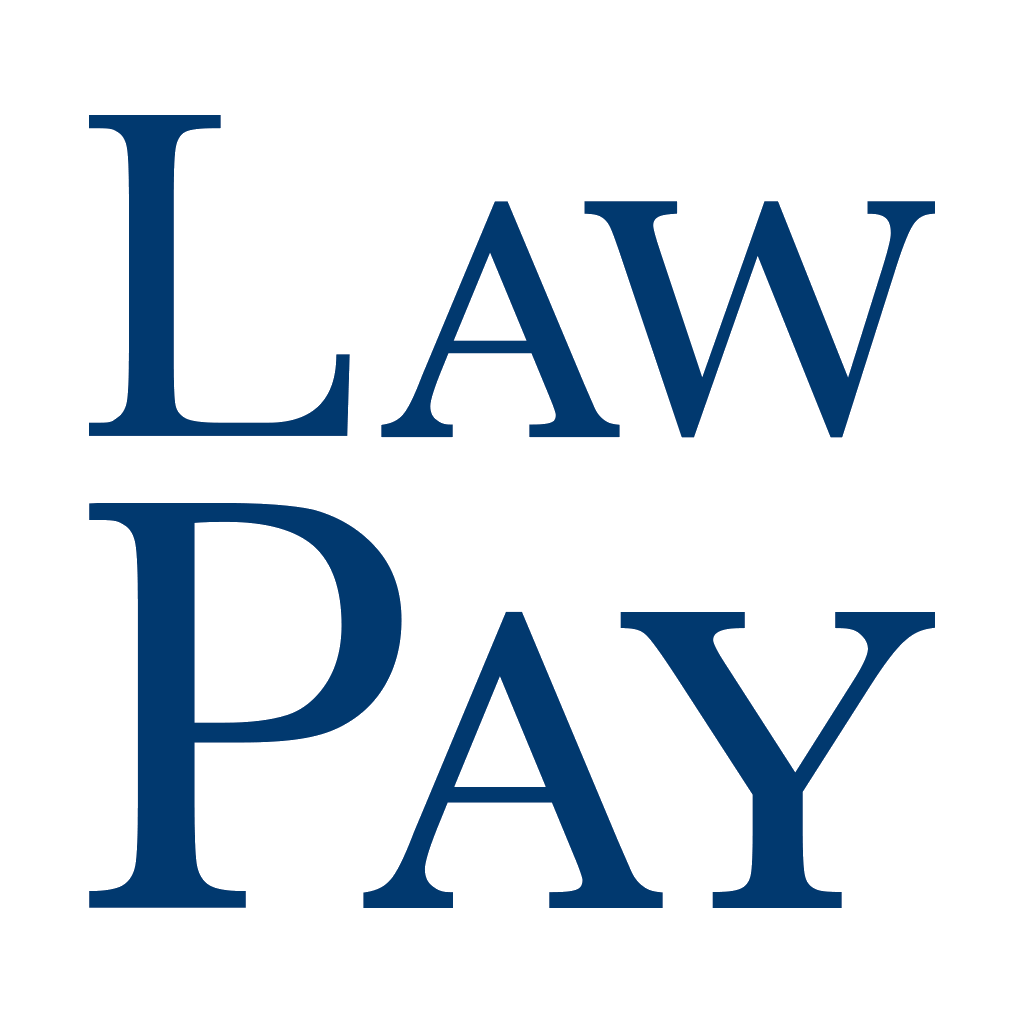
LawPay
Published: April 17, 2025LawPay powers payments for the legal industry.