
ApproveThis manages your Client Hub Integration approvals.
April 17, 2025
Integration Category: Communication
Why Approval Automation Matters for Client-Focused Teams
Let's cut to the chase: manual approvals kill momentum. When your client services team waits three days to get a contract signed off while Legal reviews it in Outlook, everyone loses. Clients get antsy. Projects stall. Your operations team plays detective trying to track down who's holding things up.
This is where pairing ApproveThis with Client Hub changes the game. We're talking about connecting your client data hub to an approval system that actually moves at the speed of business. Not just faster rubber-stamping – structured decision-making that keeps clients happy and internal teams accountable.
How These Platforms Play to Their Strengths
Client Hub excels at centralizing client data and collaboration. ApproveThis dominates at routing decisions to the right people with clear rules. Together through Zapier, they handle the messy middle ground between "we need client info" and "we need a yes/no on this request."
What Happens When You Connect Them?
Imagine this: A new client company gets added in Client Hub. Instead of your account manager Slack-bombing the CFO for budget approval, ApproveThis automatically:
- Routes the request based on deal size thresholds
- Pings the right approvers via email (no new logins required)
- Updates Client Hub's records once approved
Or flip it: When an urgent client request hits ApproveThis, it triggers Client Hub to create a new project workspace before the approval finishes. Teams get a head start without jumping the gun.
Real-World Use Cases (Not Just Theory)
1. Marketing Agencies: Client Onboarding That Doesn't Suck
Scenario: Your bizdev team lands a new retainer. They add the client to Client Hub. Zapier triggers ApproveThis to:
- Check if the contract value exceeds $50k (auto-escalate to CFO if yes)
- Require sign-off from both Compliance and Creative Director
- Update Client Hub's onboarding checklist upon approval
Result: No more "Oops, we started work before Legal cleared the NDAs."
2. Consulting Firms: Change Order Chaos Solved
Scenario: A client requests additional scope in Client Hub. ApproveThis:
- Calculates margin impact using real-time rate data
- Routes to PM and client sponsor if under 15% budget increase
- Locks the request from editing once submitted
Result: Partners stop wasting time on $500 change orders. Clients get faster answers.
3. SaaS Companies: Enterprise Deal Acceleration
Scenario: Sales adds an enterprise lead in Client Hub. ApproveThis:
- Auto-attaches the custom SLA from Google Drive
- Requires CTO approval for any custom API terms
- Sends reminders if approvals stall past 24hrs
Result: Less "Wait, did we agree to that?" post-signature. More closed-won deals.
Setting This Up Without Losing Your Mind
We've all seen "easy integrations" that require a PhD in DevOps. This isn't that. If you can set up a Slack channel, you can connect ApproveThis to Client Hub:
Basic Setup Steps
1. In Zapier, create a new Zap
2. Trigger: "New Client Company" in Client Hub
3. Action: "Create Request" in ApproveThis
4. Map Client Hub fields to your approval template
5. Test with a real request (try rejecting it to see the flow)
Pro tip: Use ApproveThis' calculated fields to auto-flag high-risk clients based on deal size or contract terms from Client Hub.
Why Your Finance Team Will Stop Yelling at You
Approval thresholds are the unsung hero here. Example:
Client Hub detects a $120k deal. ApproveThis rules say:
- Under $50k: Auto-approve with manager notification
- $50k-$100k: Require VP sign-off
- Over $100k: Escalate to CFO + Legal
Suddenly, Finance isn't buried under trivial requests. They only see what matters.
The Hidden Benefit Your Clients Will Notice
When approvers don't need Client Hub licenses (they just reply via email), something magical happens:
External stakeholders (client's legal team, third-party vendors) can approve directly without jumping through your IT hoops. No more "Can you PDF this and email it to Bob?"
Case in point: A logistics company using this setup reduced external approval time from 6 days to 9 hours. Clients thought they hired more staff.
When to Use This vs. Native Tools
Client Hub has basic approval features. ApproveThis is for when you need:
- Multi-department sign-offs (Legal + Finance + Client Success)
- Conditional rules based on actual data (not just checkboxes)
- Audit trails that hold people accountable
Example: A healthcare client requires 3 approvals for data access requests. Native tools can't enforce the exact sequence (IT → Compliance → Privacy Officer). ApproveThis does.
Pitfalls to Avoid
1. Don't automate approvals for net-new processes. Fix the workflow first, then automate.
2. Do set up vacation delegates. Nothing dies faster than an approval waiting for someone's PTO.
3. Don't let Zapier errors go unmonitored. Set up alerts for failed zaps.
How Different Teams Benefit
Client Services
Fewer "Where are we on this?" calls. Real-time status in Client Hub means they can actually answer clients.
Operations
Auto-archiving rejected requests = no zombie projects cluttering Client Hub.
Executive
Dashboards showing approval cycle times. Finally, data to kill bottlenecks.
Ready to Stop Chasing Approvals?
This isn't about fancy tech. It's about removing the crap that makes client work exhausting. If your team has more than 50 people and at least three "Hey, did you approve that?" Slacks per day, it's time.
Book a demo to see how approval automation actually works, or start a free trial if you're the "figure it out myself" type. Either way, your future self (and your clients) will thank you.
Integrate with Client Hub Integration and get 90 days of ApproveThis for free.
After you create a Zapier integration, please email us at support@approve-this.com with your account name and we'll add 3 months of ApproveThis to your account. Limit one redemption per account.
Learn More
Best Approval Workflows for Client Hub
Suggested workflows (and their Zapier components) for Client Hub
Request approval for new client companies
When a new client company is added in Client Hub, an approval request is generated in ApproveThis to review the addition. This automation streamlines decision-making by verifying client data before onboarding. *Note: Configure approval settings in ApproveThis as needed.*
Zapier Components

Trigger
Get Client Companies
Triggers when a new client company is added.
Action
Create Request
Creates a new request, probably with input from previous steps.
Create new client companies for new approval requests
When a new approval request is initiated in ApproveThis, a new client company is automatically created in Client Hub. This integration centralizes client data while ensuring each request is properly vetted. *Note: Ensure client details are validated during the creation process.*
Zapier Components
Trigger
New Request
Triggers when a new approval request workflow is initiated.

Action
Create New Client Company
Creates a new Client Company
You'll ❤️ these other ApproveThis integrations
-

Graceful Efforts
Published: April 17, 2025Graceful Efforts is a project management application for teams that need more than a task list, but less than full corporate software.
-

BrightHR
Published: April 17, 2025BrightHR is a people management platform that saves you time, money, and effort whether you're managing shift workers at a shop or full-time staff at a large company.
-
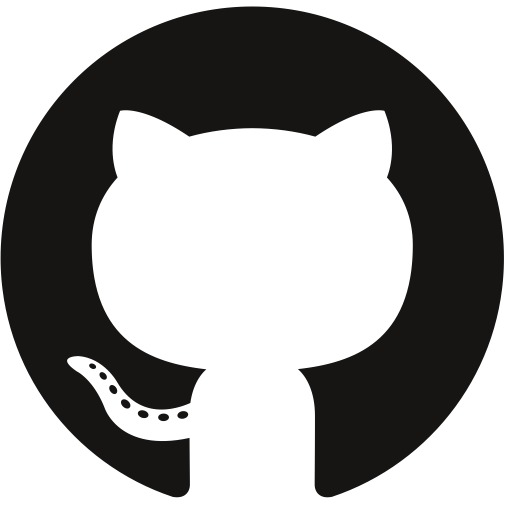
GitHub
Published: April 17, 2025GitHub is the perfect place to share code and work collaboratively on private and open source software.