
ApproveThis manages your ParsePrompt Integration approvals.
April 17, 2025
Integration Category: Ai Tools
When AI Meets Approval Workflows: No More "Who Signed Off on This?"
Let's cut through the corporate speak: approvals suck. They're the speed bumps of productivity. But what if you could turn those speed bumps into a hyperlane? That's what happens when you connect ApproveThis (the approval automation sidekick) with ParsePrompt (the AI that actually understands your PDFs and meeting recordings).
ParsePrompt digests unstructured data – think legal contracts, sales call recordings, or 200-page RFPs – and spits out summaries even your busiest exec can understand. ApproveThis then routes those insights to the right people before the 11th hour. Together, they turn "I never saw that document!" into "Approved. Next."
Real Companies Doing Real Things (Without Hiring More Coordinators)
A cybersecurity firm uses this combo to approve client risk assessments. ParsePrompt extracts critical vulnerabilities from 50-page reports, ApproveThis routes them to both technical and non-technical approvers. The result? Client approvals went from 14 days to 48 hours. No extra headcount.
An HR tech company automates background check approvals. ParsePrompt flags discrepancies in candidate reports, ApproveThis escalates only the sketchy 5% to legal. The other 95% auto-approve. Their recruiters stopped playing detective and started hiring.
The Nerd Stuff (Made Less Boring)
Here's how the sausage gets made:
- Trigger: ParsePrompt finishes analyzing a 2-hour sales call recording
- Magic: AI summary highlights pricing objections and feature requests
- Action: ApproveThis pings Sales Ops and Product Management for consensus approval
Reverse workflow? When legal needs to approve a contract clause change, ParsePrompt compares it against previous versions, ApproveThis routes only the redlined sections. No more "approve this 40-page PDF by EOD."
Setup That Doesn't Require a PhD
1. Create a Zapier account (takes 2 minutes)
2. Connect ParsePrompt → set trigger for "Completed Analysis"
3. Add ApproveThis action → map AI insights to approval fields
4. Test with a real document (we suggest starting with your own insane TPS reports)
Pro tip: Use ApproveThis' calculated fields to auto-flag analyses that meet certain criteria. Example: If ParsePrompt detects "urgent" in a support call transcript 3+ times, route straight to VP-level approval.
Who Actually Benefits (Besides Your Promotion Prospects)
Compliance Teams: ParsePrompt scans new regulations, ApproveThis forces acknowledgement from department heads. Audit trail? Automatic.
Sales Engineers: Technical proposals get AI-summarized, then fast-tracked through engineering approval gates. No more chasing signatures.
Procurement: Vendor contracts analyzed for risky terms, then routed to legal only when necessary. 70% fewer late-night "URGENT REVIEW" emails.
The Killer Feature Everyone Ignores (Until They Need It)
ApproveThis' vacation delegation works with ParsePrompt outputs. Your head of legal is on safari? Critical contract analyses automatically reroute to their deputy. Non-critical stuff waits. No broken workflows.
And here's the kicker: External partners approve ParsePrompt summaries without needing your ParsePrompt license. Send them the AI digest via ApproveThis, they click approve/reject, done. No guest logins. No security nightmares.
When Not to Use This Combo (Yes, There Are Limits)
This isn't a magic wand. If your approval process changes daily, fix that first. If your team can't agree on what "urgent" means, no AI will save you. But for companies with repeatable processes drowning in documents? This is your liferaft.
Bottom Line: Approval Layers Shouldn't Mean Bureaucratic Layers
ApproveThis + ParsePrompt via Zapier turns document hell into structured workflows. Legal reviews only what matters. Sales approvals happen before deals go cold. Procurement stops being the department of "no."
You don't get promoted for maintaining the status quo. You get promoted for cutting approval times by 80% while reducing risk. That's the combo play here.
Do This Next (It's Not Another Meeting)
1. Grab an ApproveThis trial
2. Check ParsePrompt's docs on AI analysis types
3. Build one workflow this week. Start small – vendor NDAs, campaign copy approvals, whatever causes daily pain.
Or book a 12-minute demo where we'll show how a 200-person SaaS company slashed contract approval times using these exact steps. No "visionary transformation" BS – just fewer emails and faster decisions.
Integrate with ParsePrompt Integration and get 90 days of ApproveThis for free.
After you create a Zapier integration, please email us at support@approve-this.com with your account name and we'll add 3 months of ApproveThis to your account. Limit one redemption per account.
Learn More
Best Approval Workflows for ParsePrompt
Suggested workflows (and their Zapier components) for ParsePrompt
Create approval requests for new processed responses
When ParsePrompt receives a new processed response, this integration creates an approval request in ApproveThis to streamline internal review workflows. It ensures that each processed response is verified before further processing. *Note: Verify the mapping between response data and approval fields.*
Zapier Components

Trigger
Get Processed Response
Triggers when there is a new response.
Action
Create Request
Creates a new request, probably with input from previous steps.
Process data for new approval requests
When a new approval request is initiated in ApproveThis, this automation processes the associated data using ParsePrompt. This integration helps ensure that every approval request is supported by accurately processed data. *Note: Confirm field mappings between ApproveThis and ParsePrompt for consistency.*
Zapier Components
Trigger
New Request
Triggers when a new approval request workflow is initiated.

Action
Process Data
Process your data for selected template.
You'll ❤️ these other ApproveThis integrations
-
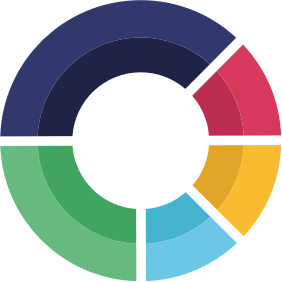
ScoreApp
Published: April 17, 2025ScoreApp is a quiz builder and lead generation tool for small businesses.
-

AeraVision
Published: April 17, 2025AeraVision is an AI-powered competitive intelligence platform that allows you to keep track of your competition, customers, and suppliers.
-
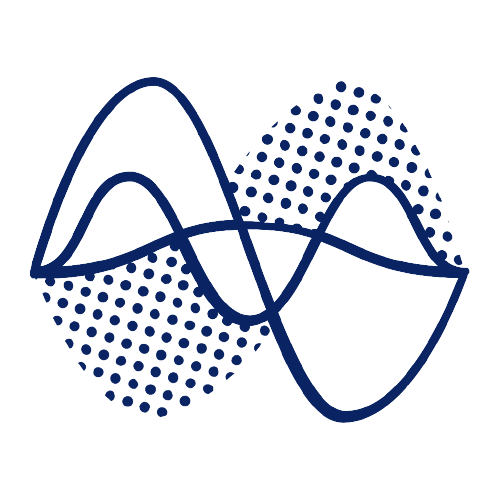
Logistia Route Planner
Published: April 17, 2025Logistia is a last mile route optimization platform. You can add orders and generate optimal routes for your drivers