
ApproveThis manages your Trevor.io Integration approvals.
April 17, 2025
Integration Category: Databases
When Data Meets Decisions
Let’s get real: most companies aren’t short on data. They’re short on decisions. Trevor.io hands your team live database queries and dashboards. ApproveThis turns those insights into actions. Together, they’re like giving your business a caffeine shot – sudden clarity meets rapid execution.
Why This Combo Works
Trevor.io’s superpower is making raw data usable for anyone – from analysts to sales reps. ApproveThis’s trick? Making sure someone actually does something with those insights. Connect them through Zapier, and you’ve got automated decision loops that:
- Turn report triggers into approval workflows
- Embed data context directly into decision requests
Best part? Approvers don’t need Trevor.io access. Finance can greenlight budget changes without learning SQL. Vendors can approve contract updates without seeing your dashboards.
Trevor.io 101 for the Approval-Curious
Trevor.io isn’t another pretty dashboard. It’s a direct line to your database that lets teams:
- Build live reports without coding
- Set up automated data alerts
- Share insights as executable actions
Think of it as your company’s internal Google for data – except the answers actually lead to something getting done.
ApproveThis’s Secret Sauce
We’re not just a digital rubber stamp. Key features that matter when paired with Trevor.io:
Threshold Auto-Approvals: Automatically approve data-backed requests under $5k? Done.
Dynamic Delegation: CFO out? Requests auto-reroute without breaking SLAs.
Calculator Fields: Show ROI projections directly in approval requests based on Trevor.io data.
Real-World Use Cases That Don’t Suck
1. The Budget Fire Drill
Scenario: Marketing’s campaign report in Trevor.io shows 220% ROI. They need $20k more budget by 3PM.
Old Way: Email chain with 12 people. Three spreadsheet attachments. CFO misses email.
Integrated Solution:
1. Trevor.io alert triggers Zapier
2. ApproveThis creates request with ROI data embedded
3. CMO/CFO approve via email in 18 minutes
Who Wins: Finance teams keeping budgets agile. Marketing ops avoiding missed opportunities.
2. The Vendor Tango
Scenario: Procurement needs to approve a supplier contract change. Trevor.io flags potential savings.
Old Way: Legal sits on request for days. Procurement can’t find the latest cost analysis.
Integrated Solution:
1. Contract request in ApproveThis auto-triggers Trevor.io cost analysis
2. Savings data gets added to approval thread
3. Legal reviews redlines directly in workflow
Who Wins: Procurement teams cutting cycle times. Vendors getting faster responses.
Setup That Won’t Make You Rage-Quit
Connect in 15 minutes flat:
1. Zapier account (existing works)
2. Trevor.io → ApproveThis zap:
- Trigger: New Trevor.io insight
- Action: Create Approval Request with data fields mapped
3. Test with a low-stakes report
Pro Tip: Use ApproveThis’s calculated fields to auto-add Trevor.io metrics like ROI % or inventory levels.
Department-Specific Wins
Finance Teams
Automate PO approvals with real-time budget data. Thresholds auto-approve routine requests while flagging outliers.
Operations
Turn inventory reports into purchase orders. Warehouse managers approve restocks from their phones with lead time data embedded.
Marketing
Approved campaign budgets auto-pull into Trevor.io dashboards. No more guessing if that $50k actually got the green light.
Why This Isn’t Just Another Integration
Most app combos just move data. This one closes the loop between insight and action. Trevor.io answers “What’s happening?” ApproveThis handles “What are we doing about it?”
Bonus points for:
- External Approvers: Clients can approve data-backed requests without getting database access
- Audit Trails: Every decision links back to the original Trevor.io report
- Escalation Guards: Stale requests auto-flag in both systems
When to Think Twice
This combo works best when:
- You have multiple approval layers
- Decisions require live data context
- Different teams need the same metrics
It’s overkill for solo entrepreneurs or companies with purely linear processes.
Bottom Line
If your company’s decision speed doesn’t match your data speed, this integration is your fix. ApproveThis + Trevor.io via Zapier turns insights into approvals before your competitors finish their third standup.
Next Step:
Get Started with ApproveThis (free 14-day trial)
Or book a live demo to see the integration in action.
Either way, stop letting great data collect dust in dashboards.
Integrate with Trevor.io Integration and get 90 days of ApproveThis for free.
After you create a Zapier integration, please email us at support@approve-this.com with your account name and we'll add 3 months of ApproveThis to your account. Limit one redemption per account.
Learn More
Best Approval Workflows for Trevor.io
Suggested workflows (and their Zapier components) for Trevor.io
Create approval requests for new Trevor.io insight results
Ensure your team can quickly review and act on key data findings with this integration. When Trevor.io generates new insights, this automation creates an approval request in ApproveThis, allowing team members to evaluate and decide on actions promptly. Perfect for maintaining data-driven decision processes efficiently.
Zapier Components

Trigger
New Insight Result
Triggers when a new result is available for a selected insight.
Action
Create Request
Creates a new request, probably with input from previous steps.
Generate insights for new ApproveThis requests
Automate data analysis for approvals. With this integration, every new approval request in ApproveThis triggers an insight generation in Trevor.io, ensuring you have the necessary data analysis ready to inform decisions. Ideal for data-driven organizations needing timely insights.
Zapier Components
Trigger
New Request
Triggers when a new approval request workflow is initiated.

Action
New Insight Result
Triggers when a new result is available for a selected insight.
You'll ❤️ these other ApproveThis integrations
-

ablefy
Published: April 17, 2025ablefy is your business platform for payment processing, sales, and automation – made for coaches, e-teachers, consultants, and service providers
-

Ziflow
Published: April 17, 2025Feedback and approval—but faster. Ziflow optimizes your creative workflow to get from design to decision more efficiently than ever before.
-
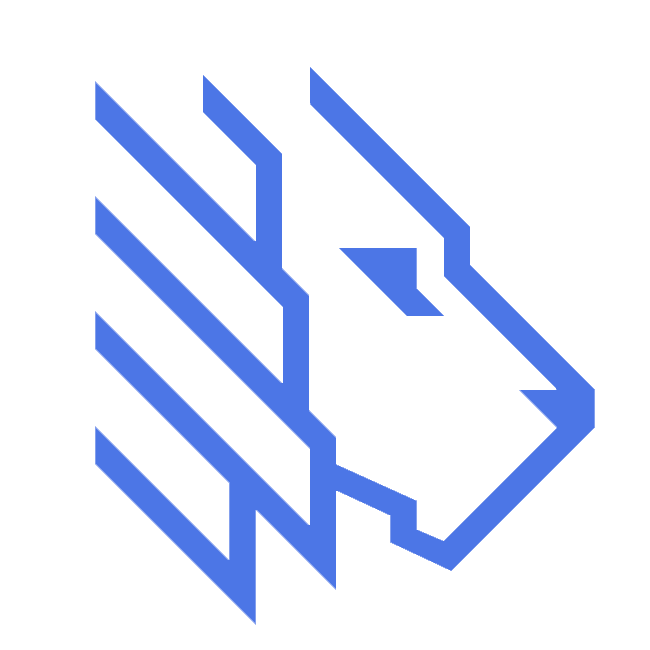
MightyCall
Published: April 17, 2025MightyCall is a cloud-based virtual telephony system for small and medium businesses.