
ApproveThis manages your SignerX.com Integration approvals.
April 17, 2025
Integration Category: Documents
Let’s be real – getting documents signed shouldn’t feel like herding cats through a laser tag arena. Between chasing down approvals and coordinating signatures, most teams waste more time on process than actual work. That’s why pairing ApproveThis with SignerX through Zapier is like giving your approval workflows a double shot of espresso. We’re talking fewer bottlenecks, less email tennis, and actual visibility into who’s holding up the show.
Why This Combo Works Better Than Office Birthday Cake
ApproveThis handles the decision-making circus – routing documents to the right people, escalating urgent requests, and keeping everyone accountable. SignerX? It’s your digital notary with personality, complete with welcome videos and signing celebrations that make legal docs slightly less soul-crushing. Together through Zapier, they create a closed-loop system where approved documents automatically move to signing, and signed contracts trigger the next approval step. No more “I thought Karen was handling that” moments.
The Nuts and Bolts (Without the Engineering Degree)
Here’s what happens when you connect these two through Zapier:
- Approval requests auto-create in ApproveThis when new SignerX documents land
- Approved decisions trigger pre-filled SignerX templates ready for signatures
- Completed signatures auto-generate follow-up approvals for finance or legal teams
Bonus: Approvers don’t need a SignerX license. Perfect for clients, vendors, or that exec who still prints PDFs “for security reasons.”
Real Teams Actually Using This (No Stock Photo BS)
HR Teams: Offer Letters That Don’t Ghost You
Imagine this: New hire offer letters get created in SignerX > ApproveThis pings HRBP and comp team > Once approved, candidate gets signing link with welcome video from the CEO. No more chasing down verbal approvals or lost PDFs. Plus, vacation delegation means approvals keep moving while Karen’s sipping margaritas in Cabo.
Procurement Teams: PO Approvals That Beat the Fiscal Year Clock
Supplier contract hits SignerX > ApproveThis routes it to legal and budget owner based on $$ thresholds > Approved docs auto-send to vendor with signing game (because why not). If Legal rejects clause 4.2, the requester gets automatic feedback without 12 forward/ reply emails.
Sales Teams: Contracts That Close Before the Prospect Gets Cold Feet
Sales ops creates MSA in SignerX > ApproveThis routes to rev ops and legal > Approved deal gets sent for sigs with personalized video from AE. If legal needs redlines, they comment directly in ApproveThis – no more version control nightmares.
Setup That’s Easier Than Your Morning Coffee
1. Create your ApproveThis account (takes 2 minutes)
2. Connect both apps through Zapier (we’ve got pre-built templates)
3. Map your approval chains:
- Set $$ thresholds for auto-approvals
- Assign backup approvers
- Add calculated fields for dynamic routing
4. Test with a dummy doc – if it works, go live. If not, tweak and retry.
Features You’ll Actually Use (Not Shelfware)
Email approvals: Let external partners approve via email without logging in. They’ll think you’ve got a personal assistant.
Approval groups: Route NDAs to entire legal team at once instead of playing “who’s least busy” roulette.
Real-time tracking: See exactly where Stacy’s invoice approval is stuck (and gently nudge her at 3:07 PM).
When to Use This vs. When to Stick With Carrier Pigeons
Good fit:
- Companies juggling multiple approval types (legal, financial, compliance)
- Teams with external partners who shouldn’t have system access
- Orgs where signed docs need secondary approvals (e.g., executed contracts requiring finance allocation)
Not for:
- Companies that enjoy 14-day approval cycles
- Teams who think “approval workflow” means CC’ing the entire company
- Organizations using carrier pigeons (though we hear they’re great at deadlines)
The Bottom Line (No MBA Jargon)
Connecting ApproveThis and SignerX via Zapier turns document processes from “necessary evil” to “actually manageable.” You’re not just automating steps – you’re eliminating the black holes where requests go to die. Legal gets audit trails, managers keep visibility, and approvers can actually take PTO without the world burning down.
Ready to stop being a professional nag? Book a 15-minute demo or start a free trial. Worst case? You’ll finally have proof that it’s always Greg from Accounting holding things up.
Integrate with SignerX.com Integration and get 90 days of ApproveThis for free.
After you create a Zapier integration, please email us at support@approve-this.com with your account name and we'll add 3 months of ApproveThis to your account. Limit one redemption per account.
Learn More
Best Approval Workflows for SignerX.com
Suggested workflows (and their Zapier components) for SignerX.com
Create approval requests for new SignerX packages
When a new package is created in SignerX, an approval request is created in ApproveThis for efficient review. This integration streamlines decision-making for document workflows. *Note: Configure package metadata in SignerX as needed.*
Zapier Components

Trigger
Package Created
Triggers when a new package/document has been created.
Action
Create Request
Creates a new request, probably with input from previous steps.
Send SignerX templates for signatures for new approval requests
When a new approval request is initiated in ApproveThis, this integration sends a SignerX template for signatures. It helps progress document sign-offs quickly after approvals are received. *Note: Verify that SignerX template details are correctly configured.*
Zapier Components
Trigger
New Request
Triggers when a new approval request workflow is initiated.

Action
Send Template for Signatures
Send an existing template to a new recipient to fill out and sign.
Create approval requests for completed SignerX packages
After a package is fully signed in SignerX, this integration creates a corresponding approval request in ApproveThis. It ensures that completed documents undergo necessary post-signature verifications. *Note: Ensure that your approval process settings align with delivered document data.*
Zapier Components

Trigger
Package Complete
Triggers when a new package/document is signed by all parties.
Action
Create Request
Creates a new request, probably with input from previous steps.
Fill and send SignerX templates for signatures after approval outcomes
When an approval outcome is reached in ApproveThis, this integration pre-fills a SignerX template and sends it for signatures. It accelerates post-approval workflows and ensures timely follow-up actions. *Note: Map approval data fields accurately to SignerX template fields.*
Zapier Components
Trigger
A Request Is Approved/Denied
Triggers when a request is approved or denied.

Action
Pre-Fill a Template and Send for Signatures
Use any trigger and gather data and use it to fill out a template and send a copy to a recipient to sign.
You'll ❤️ these other ApproveThis integrations
-

BL.INK
Published: April 17, 2025BL.INK is a link shortener that allows you to turn clunky URLs into word-based Smart Links or branded links with BL.INK. Transform your marketing and optimize every link you share.
-
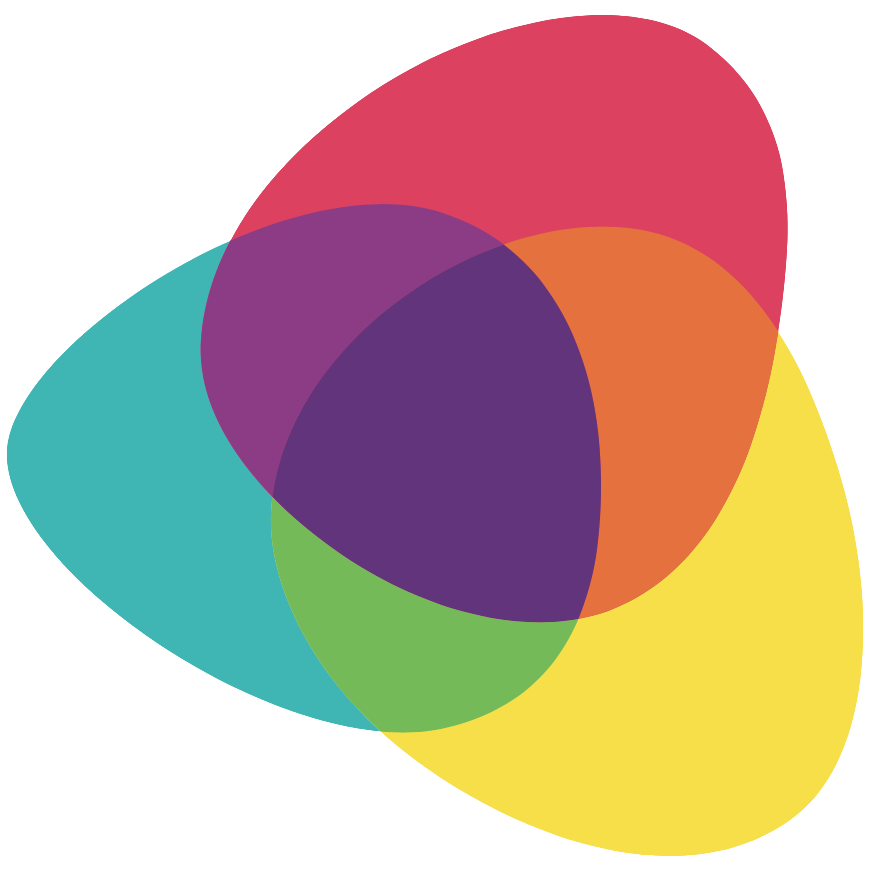
Fuze
Published: April 17, 2025Fuze is an enterprise-grade Unified Communications as a Service (UCaaS) platform, enabling teams and individuals to chat, call, meet and content share effortlessly, anywhere on any device.
-

Time Tracker
Published: April 17, 2025Time Tracker by eBillity helps you track and bill for your time.