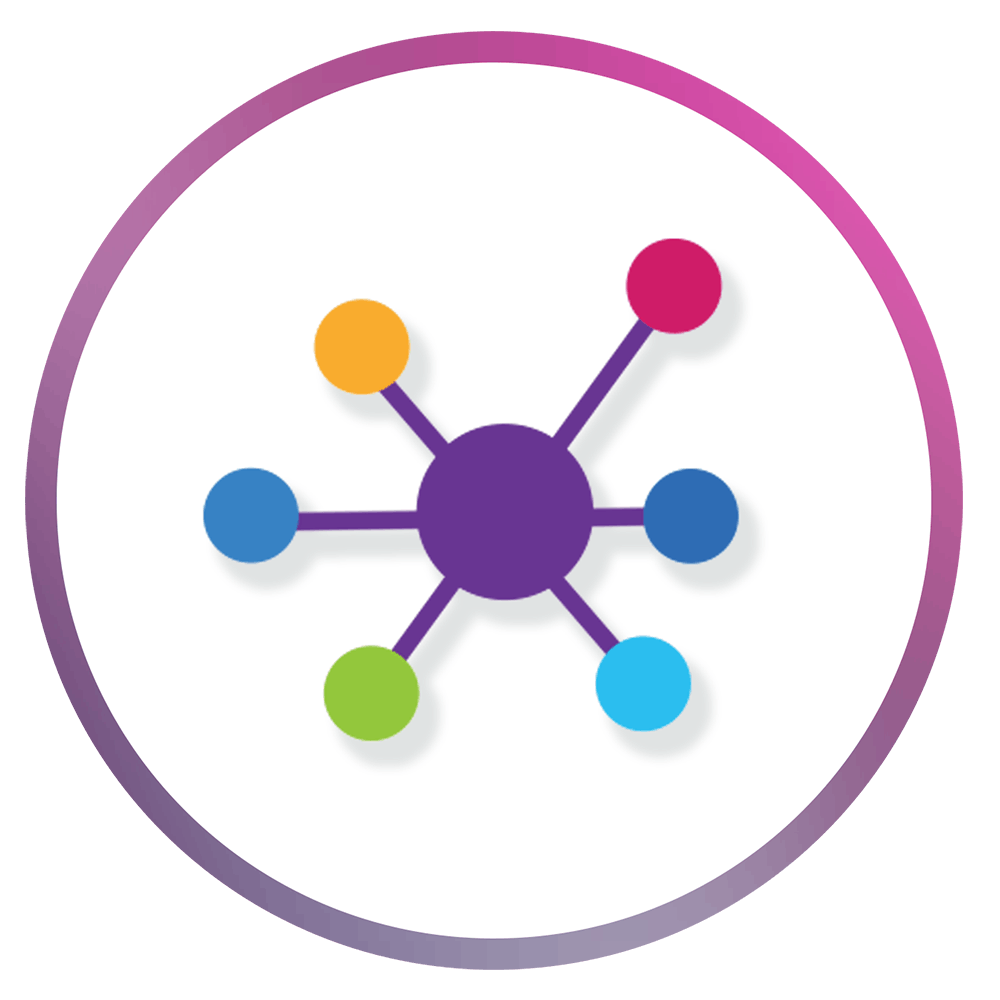
ApproveThis manages your Townscript Integration approvals.
April 17, 2025
Integration Category: Event Management
When Event Management Meets Approval Chaos
Let's be real - event planning is 80% paperwork and 20% actual planning. Between managing registrations, vetting attendees, and getting budget sign-offs, most teams spend more time chasing approvals than creating memorable experiences. That's where smashing together ApproveThis and Townscript turns into your secret weapon.
ApproveThis handles the bureaucratic sludge of multi-step approvals. Townscript runs your events. Connect them through Zapier, and suddenly you've got a system where:
- Attendee registrations auto-trigger budget approvals
- VIP guest lists get reviewed before badges print
- Sponsor deals only go live after legal signs off
And the best part? Approvers don't need Townscript logins. Just email. Which means your CFO can approve that $50K conference budget from their phone while pretending to care about your keynote speaker lineup.
Why This Combo Doesn't Suck
Most event tech stacks feel like assembling Ikea furniture with missing screws. Here's how this pairing actually works for humans:
For the Overworked Event Planner
ApproveThis auto-routes every new Townscript registration based on your rules. VIP attendee? Shoots it to the CMO. Free community ticket? Maybe just needs a team lead nod. Set thresholds so small fries auto-approve while big fish get the red carpet review.
For the Control Freak CFO
Every paid ticket sale in Townscript can trigger an approval chain verifying the math. Calculated fields in ApproveThis automatically check discounts against budget caps. If some joker tries approving a 100% off code for their frat buddies, thresholds auto-flag it for your review.
For the Externally-Harassed Legal Team
Sponsorship deals captured in Townscript lead forms become approval requests with all attachments. Legal reviews directly in Outlook without touching your event portal. They approve, Zapier pings Townscript to activate the sponsor's dashboard. Everyone stays in their lane.
Real-World Use Cases That Don't Require a PhD
1. The "Why Is This Person Registering?" Filter
Corporate security teams love this one. When any Townscript attendee signs up:
- Zapier fires their details to ApproveThis
- ApproveThis checks domains against approved vendor lists
- Unknown company? Routes to sales for vetting
Event agency example: BlackRock Events uses this to auto-reject competitors trying to sneak into client conferences. Their sales team only reviews legit prospects, cutting approval time by 70%.
2. The "Oops We Oversold" Preventer
Music festivals and venue managers geek out here. Connect Townscript's registration count to ApproveThis' calculated fields. When tickets hit 90% capacity:
- Auto-create approval request for overflow seating
- Route to facilities + fire marshal
- Only open more tickets if approved
Bonnaroo's production team uses this to add extra bleachers without risking safety fines. Their approval process went from 48 frantic emails to 3 clicks.
3. The "Who Approved This Speaker?" Paper Trail
Every time a Townscript speaker application arrives:
- ApproveThis pings programming + legal teams
- Sequential approvals required (legal can't review until programming OKs)
- Auto-decline if no response in 72hrs
TechCrunch Disrupt uses this to avoid last-minute speaker scandals. All decisions are logged for that sweet, sweet compliance peace of mind.
Setting This Up Without Losing Your Mind
If you can order DoorDash, you can connect these tools:
Step 1: The Registration Approval Flow
Create a Zap that triggers on New Townscript Attendee. Map these fields to ApproveThis:
- Attendee email → Approval requester
- Ticket type → Custom approval field
- Payment status → Triggers conditional logic
Set rules like: "If ticket > $500, require CFO approval". Done.
Step 2: The Post-Approval Magic
Create a second Zap for when ApproveThis Requests Are Approved. Make it:
- Add approved attendees to Townscript groups
- Send custom confirmation emails
- Update Cvent or other tools via Zapier
Pro tip: Use ApproveThis' calculated fields to auto-add discounts or promo codes during this step.
Teams That Stop Hating Mondays
Marketing Teams
Launch flash sales without IT help. Set approval thresholds so discounts under 20% auto-approve. Bigger deals route to directors. All tracked in dashboards even your CMO can understand.
Operations Teams
Auto-approve routine vendor registrations. Flag new suppliers for review. Get alerts when high-risk approvals are pending. Basically, work normal hours for once.
External Partners
Clients can approve their event budgets through ApproveThis without seeing your Townscript backend. Brand the portal, set expiration dates on requests, and sleep knowing they can't mess up your actual event setup.
Common "Smart" Questions (Answered)
"What If Approvers Ignore Emails?"
ApproveThis escalates after deadlines. Plus, you can set it to auto-approve if no response (risky) or auto-deny (safe). Your call.
"Can We Approve via Slack?"
Yep - ApproveThis plugs into Slack too. But email works for those stubborn execs who still print their Outlook.
"What About Refunds?"
Connect Townscript refunds to ApproveThis with amount thresholds. Under $100? Auto-approve. Over? Route to finance. No more spreadsheet hell.
Why This Isn't Just Another Integration
Most event tools bolt on half-baked approval features. ApproveThis does approvals right because:
- Conditional logic that actually works (no, really)
- Delegation that doesn't require a PhD to set up
- APIs that play nice with Townscript's quirks
It's the difference between duct tape and a welded solution. Less firefighting, more actual work getting done.
Getting Started (Before Your Next Event Goes Sideways)
Free trial of ApproveThis + your existing Townscript account = maybe 20 minutes setup. Either:
- DIY: Connect via Zapier using the templates above
- Hand-holding: Book a demo and we'll build your first workflow live
Pro tip: Start with one approval flow (like VIP registrations). See results. Then go nuts automating the rest.
Final Thought
Approvals shouldn't be where events go to die. With ApproveThis and Townscript talking through Zapier, you finally get:
- Less chasing people
- Fewer "I didn't approve that!" moments
- Actual visibility into bottlenecks
Either keep drowning in approval emails, or fix it in 15 minutes. Your call.
Integrate with Townscript Integration and get 90 days of ApproveThis for free.
After you create a Zapier integration, please email us at support@approve-this.com with your account name and we'll add 3 months of ApproveThis to your account. Limit one redemption per account.
Learn More
Best Approval Workflows for Townscript
Suggested workflows (and their Zapier components) for Townscript
Create approval requests for new townscript attendees
Automatically create an approval request in ApproveThis when a new attendee registers on Townscript. This integration ensures that each registration is vetted through an approval process before finalizing event participation. *Note: Verify that attendee data is mapped correctly between Townscript and ApproveThis.*
Zapier Components
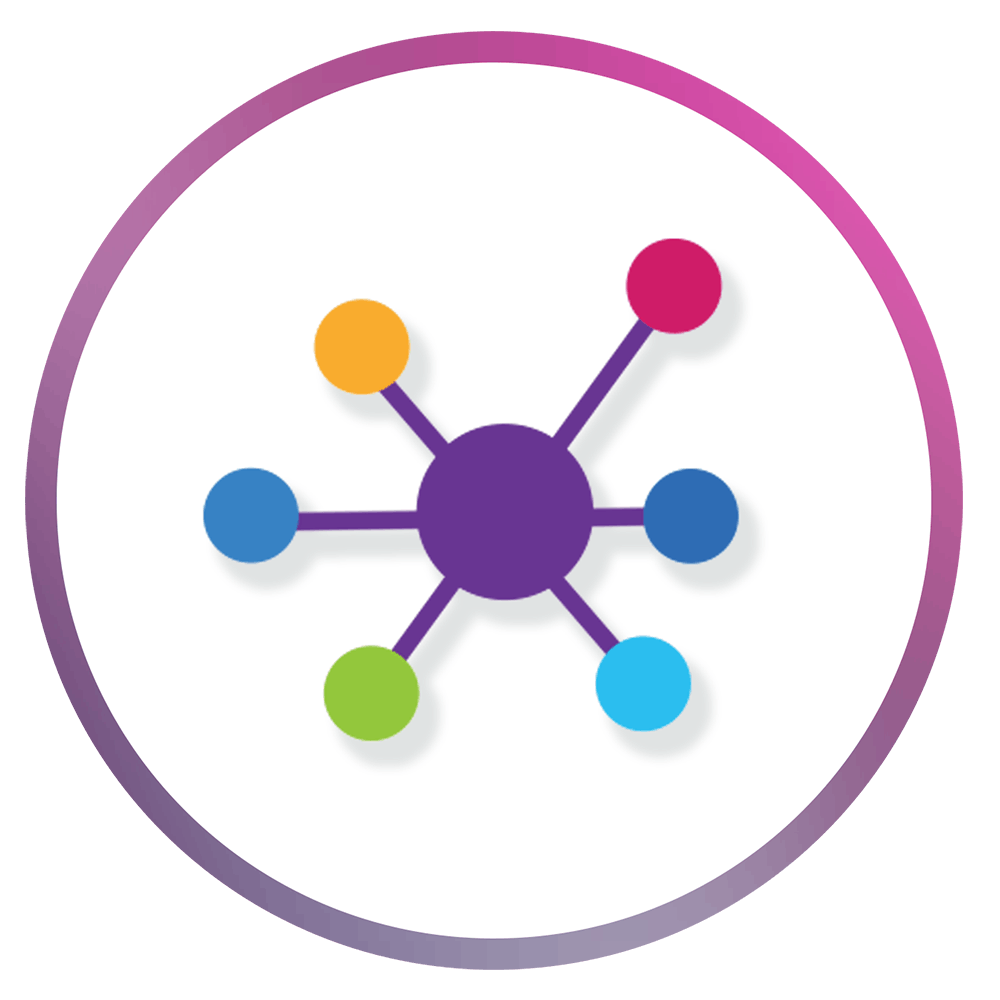
Trigger
New Attendee Registered
Triggers when a new attendee is registered for your event(s) on Townscript.
Action
Create Request
Creates a new request, probably with input from previous steps.
Add townscript attendees for new approval requests
Automatically add attendees to Townscript when a new approval request is received in ApproveThis. This integration streamlines event registration by linking approval workflows to attendee management. *Note: Ensure that approval request details align with Townscript attendee fields.*
Zapier Components
Trigger
New Request
Triggers when a new approval request workflow is initiated.
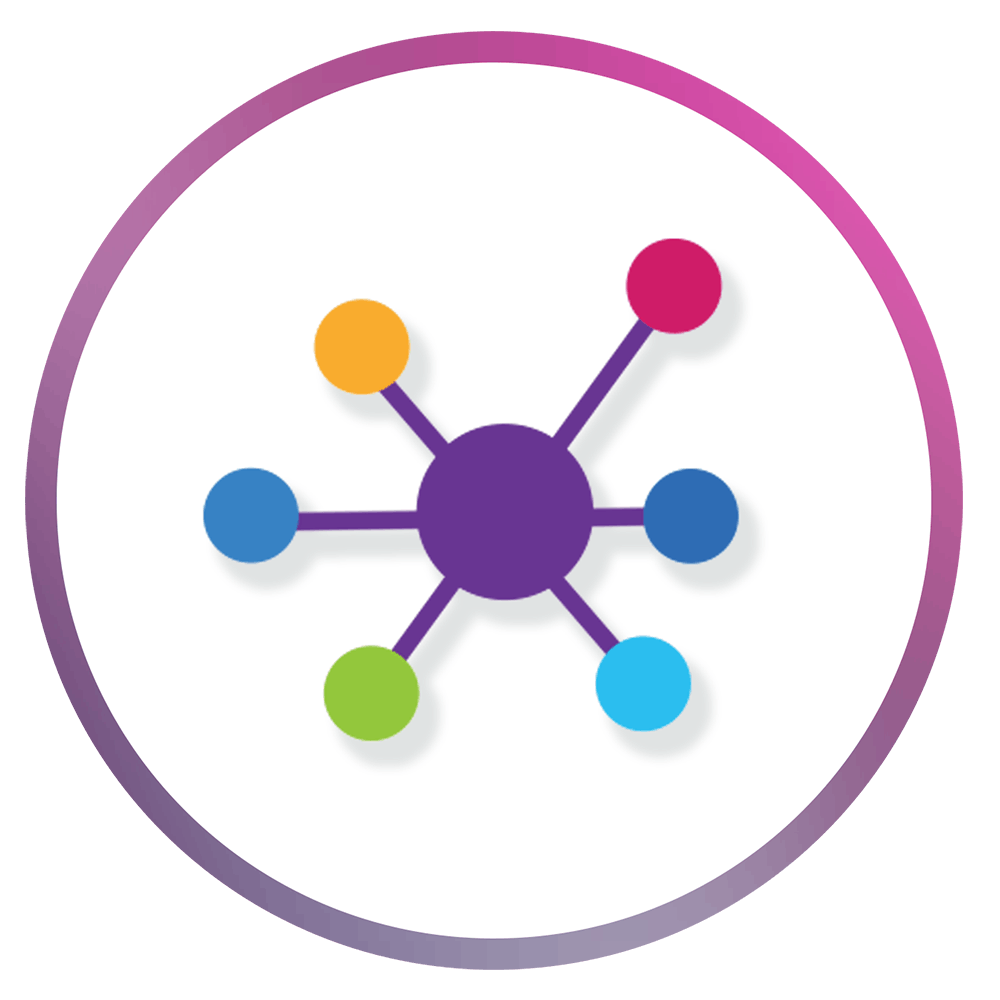
Action
Add Attendee
Adds an attendee to your event(s).
Create approval requests for new townscript leads
Automatically generate an approval request in ApproveThis for every new lead captured by Townscript. This integration helps you vet potential attendee leads before processing them further. *Note: Map lead fields carefully for accurate approval tracking.*
Zapier Components
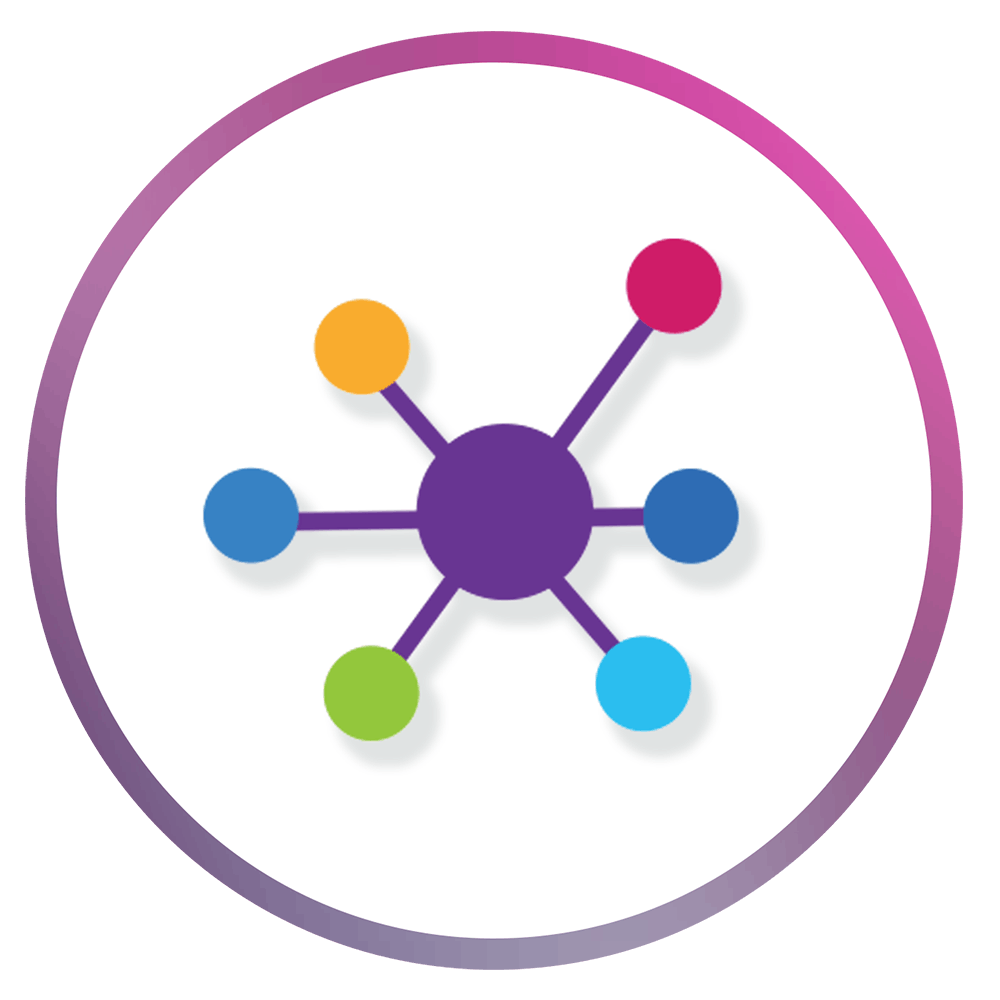
Trigger
New Attendee Lead
Triggers when a new attendee lead is generated for your event(s) on Townscript.
Action
Create Request
Creates a new request, probably with input from previous steps.
You'll ❤️ these other ApproveThis integrations
-

Virtual Summits Software
Published: April 17, 2025Virtual Summits Software is a platform that helps users build their network, generate leads, and promote their brand through virtual summits.
-

Smith.ai Chat
Published: April 17, 2025Smith.ai Chat is a live chat + AI chatbot service. Capture more quality leads for your businesses via web chat, text message, and Facebook.
-

Better Stack
Published: April 17, 2025Better Stack is a tool to provide reliable monitoring with voice calls and beautiful on-call scheduling. Configure everything in just 3 minutes, free plan included!