
ApproveThis manages your Maroo Integration approvals.
April 17, 2025
Integration Category: Payment Processing
When Approvals Meet Payments: No More Spreadsheet Nightmares
Let’s cut to the chase: if you’re managing weddings or corporate events, your approval processes probably look like a game of telephone crossed with accounting. Someone emails a vendor contract. Finance hunts down the budget owner. Legal chimes in three days later. Meanwhile, the couple wants to add a llama rental.
This is where ApproveThis and Maroo come in. One handles the messy approval chains, the other wrangles payments. Connect them via Zapier, and you’ve got a system where client onboarding triggers approvals, which trigger payments – no manual handoffs.
Why These Two? Let’s Break It Down
ApproveThis: The Approval Bouncer
ApproveThis isn’t just another “notify Bob” tool. It’s built for companies where every decision needs three sign-offs and someone’s always on vacation. Key features:
- Conditional workflows: Auto-route based on dollar amounts or project type
- Email approvals: External vendors can approve without logging in
Maroo: Payments Without the Papercuts
Maroo isn’t generic payment software – it’s built for events. Think client payment portals, vendor payouts, and deposit tracking that doesn’t make you want to scream.
Together? Like Venue Finding + Open Bar
Example: A new client signs your $50K wedding package. Maroo captures their info. ApproveThis instantly pings the sales manager, finance lead, and your liability insurance contact. All approve via email. Maroo then auto-generates the payment schedule. No chasing. No errors.
Real Use Cases (Not Just Tech Demo Fluff)
1. Client Onboarding That Doesn’t Suck
The Problem: New client details sit in Maroo until someone remembers to check. Meanwhile, the sales team promised a 24-hour confirmation.
The Fix: Zapier triggers an ApproveThis workflow the second a client is added in Maroo. Sales ops gets a Slack alert, approves the package details, and Maroo auto-sends the contract. Who uses this: Catering companies needing chef approval on custom menus before taking deposits.
2. Approvals That Actually Release Payments
The Problem: You approved the floral invoice days ago. Accounts Payable “didn’t get the memo.” Now the florist is threatening to pull the peonies.
The Fix: When ApproveThis greenlights a vendor payment, Zapier tells Maroo to process it. Bonus: Set approval thresholds so small reimbursements auto-approve. Who uses this: Event venues managing 100+ vendor payments per season.
3. Post-Approval Audit Trails
The Problem: That “approved” venue rental? Turns out the coordinator okayed it, but the contract never made it to legal. Cue the lawsuit.
The Fix: Every Maroo payment tied to an approval includes ApproveThis’ decision log. Who uses this: Corporate event planners with strict compliance needs.
Setting This Up Without Losing Your Mind
We’re talking 15 minutes, not 15 hours:
- Grab your Maroo API keys (here’s their guide)
- Connect both apps to Zapier
- Pick a trigger (e.g., “New Client in Maroo”)
- Add ApproveThis approval steps
- Test with a fake “Llama Rental” vendor
Pro Tip: Use ApproveThis’ calculated fields to auto-flag contracts over $10K for legal review. No coding – just dropdowns.
Who Actually Benefits? (Spoiler: Everyone)
Sales Teams
Stop losing deals because legal took a week to approve add-ons. Conditional workflows mean:
- Standard packages auto-approve
- Upsells over $5K alert the sales director
Finance Departments
Maroo payments only go out after ApproveThis logs:
- Who approved
- When
- Which budget line item it’s against
Operations Managers
Real-time dashboards show:
- Pending approvals delaying payments
- Auto-reassigned tasks when planners are OOO
The Nerd Stuff You Actually Care About
Security: ApproveThis doesn’t store your Maroo data – it’s a pass-through. Two-factor auth available.
Cost: Approvers don’t need Maroo seats. Huge for external vendors.
Scalability: Handles 10 approvals/month or 10,000. Same setup.
“But Wait, What If…”
Q: Our CFO wants manual control over large payments?
A: Set thresholds. Under $2K auto-approves; over that, routes to her inbox.
Q: We use 14 other tools?
A: Zapier connects to all. Add Asana for task tracking or HubSpot for CRM alerts.
Ready to Stop Herding Cats?
Look, you’re not going to eliminate last-minute wedding changes. But you can stop the internal chaos. ApproveThis + Maroo via Zapier means:
- Clients get faster responses (happy couples = 5-star reviews)
- Vendors get paid on time (no more awkward check requests)
- You get to focus on design, not paperwork
Book a 15-minute demo or start a free trial. No CC required. We’ll even help you build your first Zap.
Integrate with Maroo Integration and get 90 days of ApproveThis for free.
After you create a Zapier integration, please email us at support@approve-this.com with your account name and we'll add 3 months of ApproveThis to your account. Limit one redemption per account.
Learn More
Best Approval Workflows for Maroo
Suggested workflows (and their Zapier components) for Maroo
Create approval requests for new client entries
When a new client is created in Maroo, automatically create an approval request in ApproveThis to verify client details before onboarding. *Note: Ensure client data fields are correctly mapped.*
Zapier Components

Trigger
New Client
Triggers when a new client is created by vendor dashboard.
Action
Create Request
Creates a new request, probably with input from previous steps.
Create payment requests for new approval workflows
When an approval workflow is initiated in ApproveThis, automatically create or update a payment request in Maroo to ensure seamless transaction processing. *Note: Review payment mapping settings for accurate updates.*
Zapier Components
Trigger
New Request
Triggers when a new approval request workflow is initiated.

Action
Create/Update Payment Request
Creates or updates a payment request
Get payment requests when approvals complete
When an approval decision is made in ApproveThis, automatically fetch payment request details from Maroo to monitor processing status and follow up as needed. *Note: Adjust search filters to target specific payment requests if needed.*
Zapier Components
Trigger
A Request Is Approved/Denied
Triggers when a request is approved or denied.

Action
Get Payment Request
Receive all Payment requests or one that complies the search parameters
You'll ❤️ these other ApproveThis integrations
-
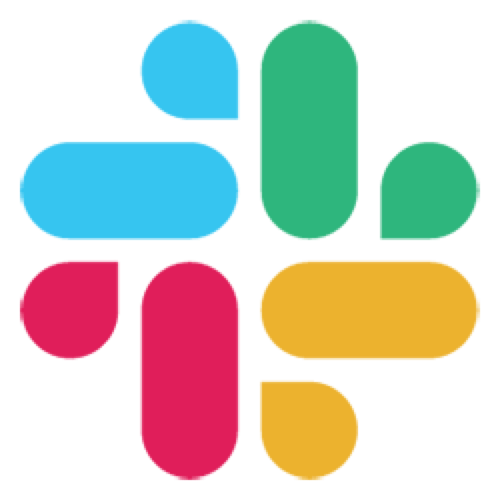
Slack
Published: April 17, 2025Slack is a platform for team communication: everything in one place, instantly searchable, available wherever you go. Offering instant messaging, document sharing and knowledge search for modern teams.
-

Covve Scan
Published: April 17, 2025Covve Scan is an app that scans and accurately reads business cards using Covve’s AI powered business card reader.
-
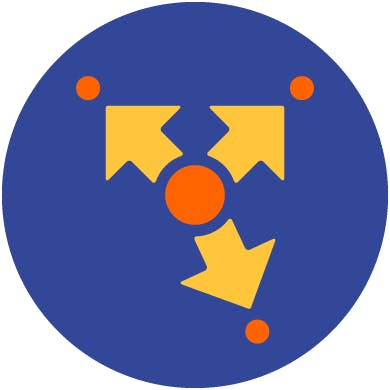
Route4Me
Published: April 17, 2025Route4Me optimizes where, when, and how your people, vehicles, assets, and routes should work.