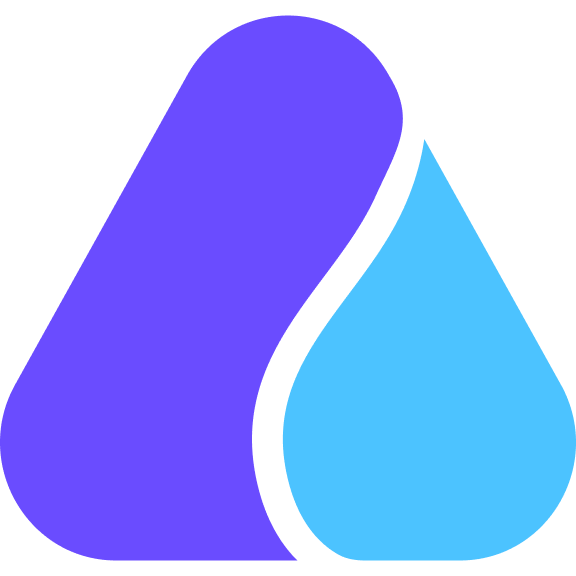
ApproveThis manages your Airmeet Integration approvals.
April 17, 2025
Integration Category: Event Management
Why Your Events Need an Approval Copilot
Let’s be real: event planning is 80% chasing approvals and 20% actual planning. Between vetting attendees, approving expenses, and getting sign-offs from three different departments, you’re basically herding cats in a Zoom room. That’s where pairing Airmeet’s event magic with ApproveThis’ approval automation becomes your secret weapon.
Airmeet handles the flashy stuff - immersive sessions, networking lounges, all the things that make virtual events less soul-crushing. ApproveThis handles the unsexy (but critical) groundwork: making sure the right people sign off on budgets, VIP access lists, and post-event follow-ups before they become fire drills.
Connect them through Zapier, and you’ve got a self-driving approval machine. No more spreadsheet ping-pong. No more “Did you see my Slack?” messages. Just events that actually happen without 47 last-minute emergencies.
Three Ways This Combo Saves Your Sanity
1. Auto-Vet Attendees Like a Bouncer
The Problem: Your sales team wants 20 prospects added to an exclusive workshop. Legal needs to approve NDAs. Someone has to check if these people are actually worth the time.
The Fix: New Airmeet registration? Zapier pings ApproveThis to route that request to the right approver. Sales director checks the lead score, legal greenlights the NDA, and the system auto-adds them to Airmeet once approved. No back-and-forth. No manual entry. Just a velvet rope for your event.
Who Needs This:
- Conferences with paid tickets needing payment verification
- HR teams running internal trainings with limited seats
2. Post-Event Paperwork That Doesn’t Suck
The Problem: The event ended 3 weeks ago. You’ve still got unpaid vendor invoices, feedback surveys stuck in limbo, and a budget report everyone’s avoiding.
The Fix: When an Airmeet wraps up, Zapier triggers ApproveThis to:
- Route final invoices through accounting with deadline reminders
- Send survey results to product teams for sign-off on action items
- Escalate overdue tasks if someone’s dragging their feet
3. No More “Who Approved This?!” Moments
The Reality: That “urgent” speaker request from Marketing? The $5k last-minute AV upgrade? If it’s not documented, it’s your fault when budgets explode.
The Fix: Every Airmeet change (new speaker, added breakout session) requires approval via ApproveThis before it goes live. Audit trails show exactly who said yes, when, and why. Suddenly, “I didn’t know about that!” isn’t an excuse anymore.
Setup in 3 Steps (Seriously)
This isn’t some 12-week IT project. If you can order DoorDash, you can handle this:
Step 1: Create a Zapier account (free tier works).
Step 2: Pick your trigger (ex: “New Airmeet Registrant”).
Step 3: Set the action (“Create Approval Request” in ApproveThis).
Pro tip: Use ApproveThis’ calculated fields to auto-flag high-risk requests. Example: If a registration’s budget field exceeds $10k, route it directly to the CFO.
Who Actually Benefits? (Spoiler: Everyone)
Marketing Teams
Stop being the middleman between Sales’ “must-have” speakers and Legal’s contract redlines. Set up parallel approval paths so departments can hash it out before you’re on the hook for delays.
HR & Training Teams
Running leadership trainings? Use approval thresholds to auto-approve managers while routing executive-level sign-offs to the CEO. Vacation delegation ensures approvals don’t die because someone’s at Burning Man.
Operations Teams
Real-time dashboards show which venue contracts are stuck in legal vs. approved. Bonus: Auto-sync approved vendors to Airmeet’s setup checklist so nothing falls through pre-event.
The Nerd Stuff You’ll Actually Care About
ApproveThis plays nice with Airmeet without making your approvers jump through hoops:
No Extra Licenses: External speakers or clients can approve requests via email without needing an Airmeet login. (Your CFO will love not paying for 50 extra seats.)
Conditional Logic: Route $500 swag requests to department heads, $5k+ to execs. Because no one wants to bother the CEO about branded pens.
Escalation Safeguards: If an approver ghosts for 48 hours, requests auto-jump to their manager. Perfect for chronically “overwhelmed” stakeholders.
Bottom Line: Approval Gridlock Is Optional
Airmeet makes your events look good. ApproveThis makes sure they don’t implode from behind-the-scenes chaos. Together, they’re like an insurance policy against last-minute disasters and awkward “Who approved this?!” meetings.
Ready to stop being an approval secretary? Get ApproveThis, connect it to Airmeet via Zapier, and finally focus on the parts of your job that don’t suck.
Or, if you’re not quite ready to commit, book a demo. We’ll show you how to shave 10 hours off your next event rollout.
Integrate with Airmeet Integration and get 90 days of ApproveThis for free.
After you create a Zapier integration, please email us at support@approve-this.com with your account name and we'll add 3 months of ApproveThis to your account. Limit one redemption per account.
Learn More
Best Approval Workflows for Airmeet
Suggested workflows (and their Zapier components) for Airmeet
Create new approval requests for new Airmeet registrants
Automatically initiate an approval request in ApproveThis whenever a new registration occurs in Airmeet. This ensures all registrations are approved quickly and efficiently without manual intervention. *Note: Ensure the ApproveThis workflows are pre-configured to handle this type of request.*
Zapier Components
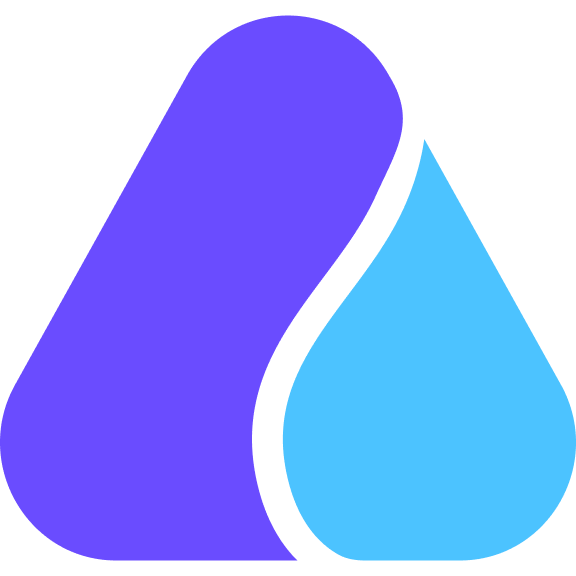
Trigger
Registrant Added on a Specific Event
Triggered when a new registration is received for a specific Airmeet.
Action
Create Request
Creates a new request, probably with input from previous steps.
Add new Airmeet registrants from approval requests
Seamlessly add new registrants to an Airmeet event once their registration approval is received through ApproveThis. This automation reduces the lag between approval and registration entry, ensuring participants are added promptly. *Note: Ensure registration details are complete and accurate in the request.*
Zapier Components
Trigger
New Request
Triggers when a new approval request workflow is initiated.
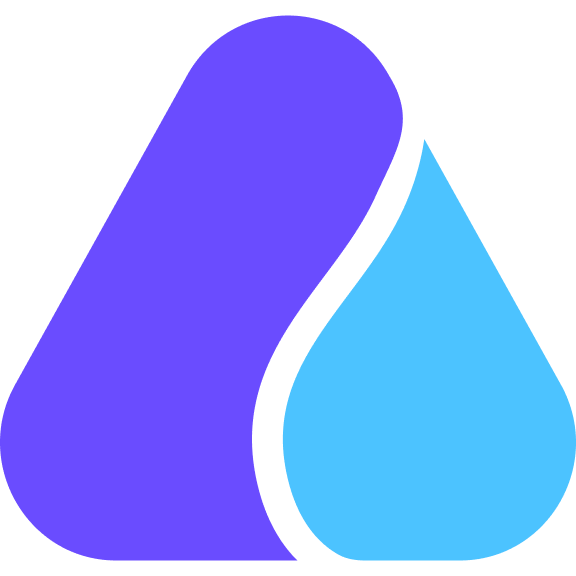
Action
Add Registration
Adds a Registration to the Airmeet
Create post-event approval requests for completed Airmeets
After an Airmeet event concludes, automatically generate a post-event approval request in ApproveThis. This helps streamline the debrief and follow-up processes by ensuring that necessary approvals are collected in a timely manner. *Note: Customize the approval request to include specific event metrics or outcomes for review.*
Zapier Components
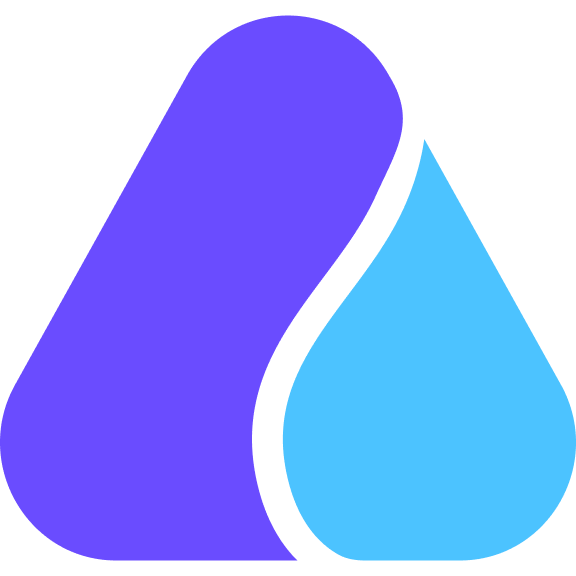
Trigger
Airmeet Finish
Triggers when an Airmeet is ended by the host.
Action
Create Request
Creates a new request, probably with input from previous steps.
You'll ❤️ these other ApproveThis integrations
-

NachoNacho
Published: April 17, 2025NachoNacho's mission is to be the marketplace for SaaS - a single destination where businesses buy SaaS products, and vendors find their best customers.
-

CoolOutreachAI
Published: April 17, 2025CoolOutreachAI is a hyper-personalized cold email generation tool.
-

Severa
Published: April 17, 2025Lead your professional business in one software with Severa. Severa brings together CRM, work hour entries, projects and invoicing.