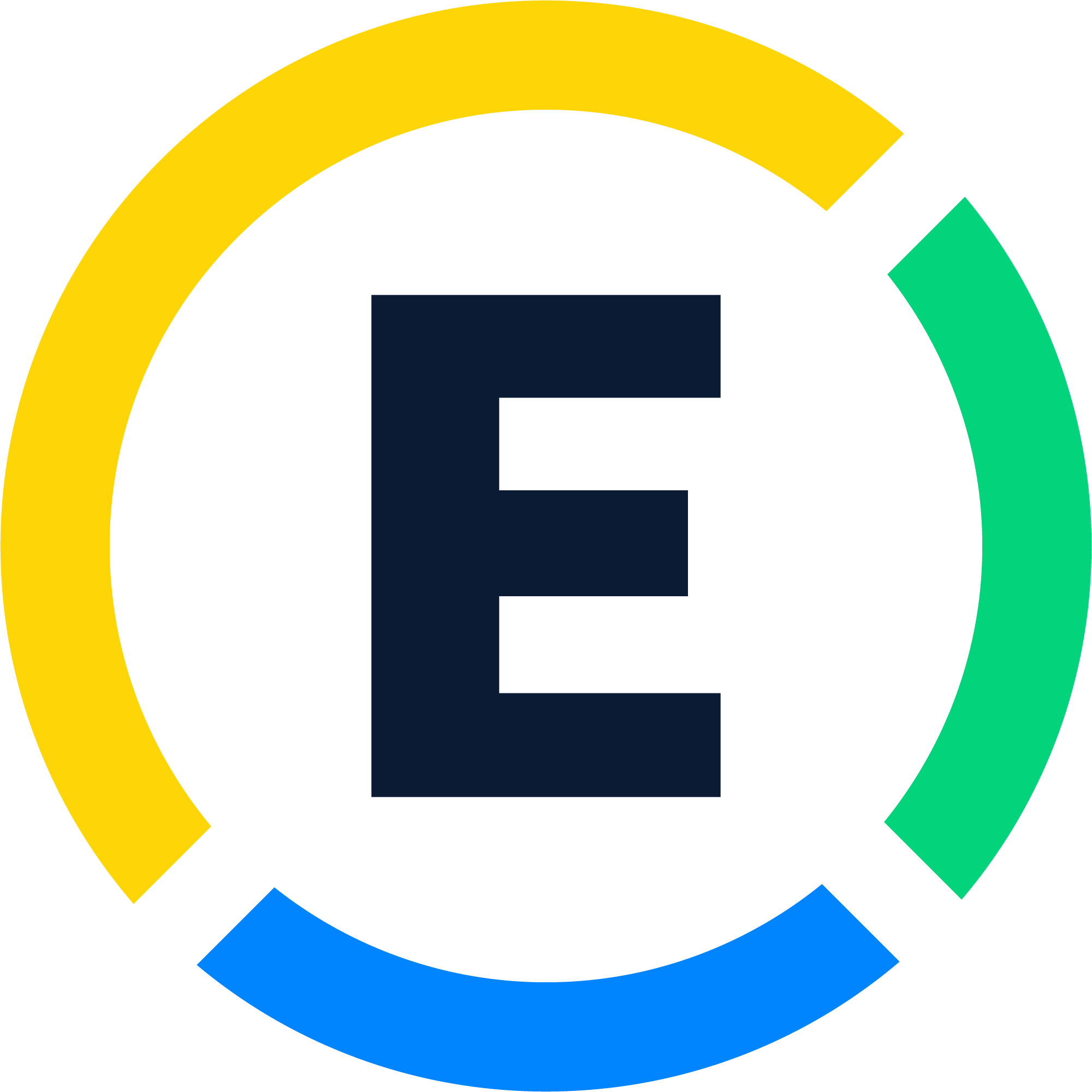
ApproveThis manages your Expensify Integration approvals.
April 17, 2025
Integration Category: Accounting
Why Your Finance Team Hates Tuesdays (And How to Fix It)
Let's be real - expense approvals are where productivity goes to die. John from sales submits a $5,000 client dinner receipt as a blurry photo. Accounting needs three managers to sign off, but Karen from legal's skiing in Chamonix. Two weeks later, someone realizes the expense violates the new corporate card policy. Cue the spreadsheet audit from hell.
This is why pairing Expensify's receipt-to-reimbursement automation with ApproveThis' approval workflows isn't just convenient - it's damage control. We're talking policy enforcement that doesn't require playing corporate cop, visibility without micromanagement, and approvals that happen faster than your morning standup.
The Nerd Stuff: How They Actually Work Together
Through Zapier, these two platforms hand off data like a relay race. Expensify handles the financial dirty work - scanning receipts, categorizing expenses, compiling reports. ApproveThis becomes the decision layer, applying your business rules to keep spending in check.
Key thing here: ApproveThis approvers don't need Expensify logins. Your CFO can greenlight a $50k CAPEX request from her Gmail. The vendor's project manager gets roped in for a cross-company approval without you buying another software seat. This matters when you're dealing with external partners or matrixed teams.
Real Companies Actually Using This (No BS)
The 200-Person Marketing Agency
Client expenses used to vanish into Slack DMs. Now, any Expensify report tagged "Client Billable" auto-triggers an ApproveThis workflow. The account lead approves the expense, then it routes to the client's procurement portal via calculated fields. Their AR days dropped 22% last quarter.
The Manufacturing Plant That Can't Afford Downtime
Urgent equipment repairs used to wait for VP approval. Now, any Expensify report over $10k triggers an ApproveThis alert with escalation rules. If the plant manager doesn't approve within 2 hours, it auto-escalates to regional directors across time zones. Their emergency PO approval time went from 38 hours to 4.
The Startup That Hires Remote Freelancers
Contractor invoices flooded every payment platform imaginable. Now, freelancers submit via Expensify, triggering ApproveThis workflows that check against SOW budgets in Airtable. Overages get flagged for project manager review before hitting accounting. They caught $14k in out-of-scope work last month.
Setting This Up Without Losing Your Mind
1. Connect the Dots: Create a Zapier account if you don't have one (takes 2 minutes).
2. Pick Your Trigger: Start with either "New Expensify Report" or "New Approval Request" in ApproveThis.
3. Map the Important Fields: Link Expensify's report totals to ApproveThis' approval thresholds.
4. Test With Real Data: Submit a $0.01 test expense to avoid embarrassing production errors.
Pro Tip: Use ApproveThis' calculated fields to auto-flag expenses that exceed department budgets or project allocations. No more manual cross-checking.
Features You'll Actually Use (Not Just Sales Fluff)
Approval Thresholds That Work Like Your Brain
Set rules like "Anything under $500 auto-approves if it matches the project's budget category." Over $5k? Require CFO + legal sign-off. ApproveThis handles the routing, Expensify enforces the coding.
Vacation Delegation That Doesn't Break the Chain
When your controller takes PTO, ApproveThis auto-reassigns their approvals to the deputy. Expensify still maintains the audit trail, so there's no finger-pointing later.
Real-Time Tracking That Prevents Embarrassment
See every pending expense approval across all departments in one dashboard. ApproveThis shows you who's sitting on requests, Expensify gives the financial context. No more "I didn't know it was urgent!" excuses.
When to Use This vs. Expensify's Built-In Approvals
Expensify's basic approval chain works for simple "manager → accounting" flows. But if you need:
- Multi-department consensus (legal + finance + project lead)
- Conditional rules based on budget remaining
- External approvers outside your Expensify account
That's when layering ApproveThis makes sense. It's the difference between a permission slip and an actual control system.
The Quiet Cost Savings Nobody Talks About
Yes, you'll reduce processing costs. But the real wins are:
- Fewer Policy Violations: Auto-reject expenses that don't have proper project codes before they hit GL.
- Faster Month-End: ApproveThis' audit trails sync with Expensify's reporting, cutting reconciliation time.
- Less Shadow Accounting: Employees stop using personal cards when approvals happen in hours, not weeks.
Your Move
This isn't about eliminating paperwork - it's about eliminating the 23 internal emails per expense report. The best part? You don't need to overhaul existing processes. Start by automating one workflow:
- Client-billable expenses
- Travel & entertainment over $X
- Vendor onboarding checks
See how it lands, then expand. We've seen teams go from 14 approval steps to 3 in 6 months.
Ready to stop being the approval bottleneck? Register for ApproveThis or grab a demo. We'll show you how to set up your first Expensify integration in real-time - no sales jargon, just results.
FAQ (The Actual Questions People Ask)
Q: What if we already use Expensify's approval workflow?
A: Keep it! Use ApproveThis for complex multi-team approvals or external partners. They play nice together.
Q: Can approvers use mobile?
A: ApproveThis emails work on any device. No app install needed. Expensify approvers still use their existing app.
Q: How long until we see ROI?
A: Most teams cut approval cycle time by 60% in the first month. Hard cost savings take 3-6 months as compliance improves.
Integrate with Expensify Integration and get 90 days of ApproveThis for free.
After you create a Zapier integration, please email us at support@approve-this.com with your account name and we'll add 3 months of ApproveThis to your account. Limit one redemption per account.
Learn More
Best Approval Workflows for Expensify
Suggested workflows (and their Zapier components) for Expensify
Create approval requests in ApproveThis for new Expensify reports
When a new expense report is created in Expensify, this integration automatically initiates an approval request in ApproveThis. This ensures that every report undergoes the necessary approval process without manual intervention, streamlining your expense management efforts.
Zapier Components
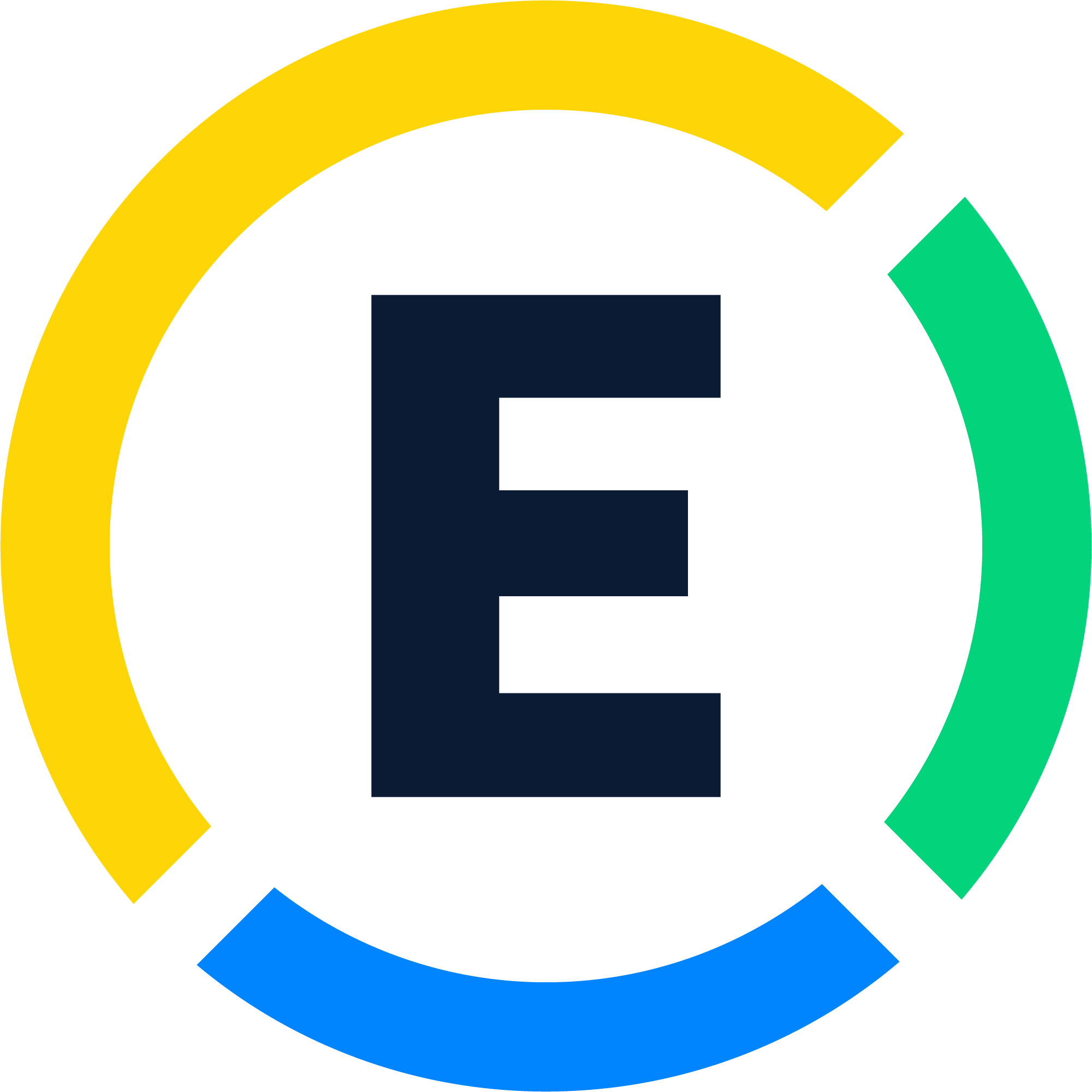
Trigger
New Report
Triggered when a new report is created.
Action
Create Request
Creates a new request, probably with input from previous steps.
Create Expensify reports from ApproveThis approval requests
Whenever a new approval request is initiated in ApproveThis, this automation will create a corresponding expense report in Expensify. This helps teams ensure that all relevant expenditures are captured systematically, reducing the chance of missed expenses.
Zapier Components
Trigger
New Request
Triggers when a new approval request workflow is initiated.
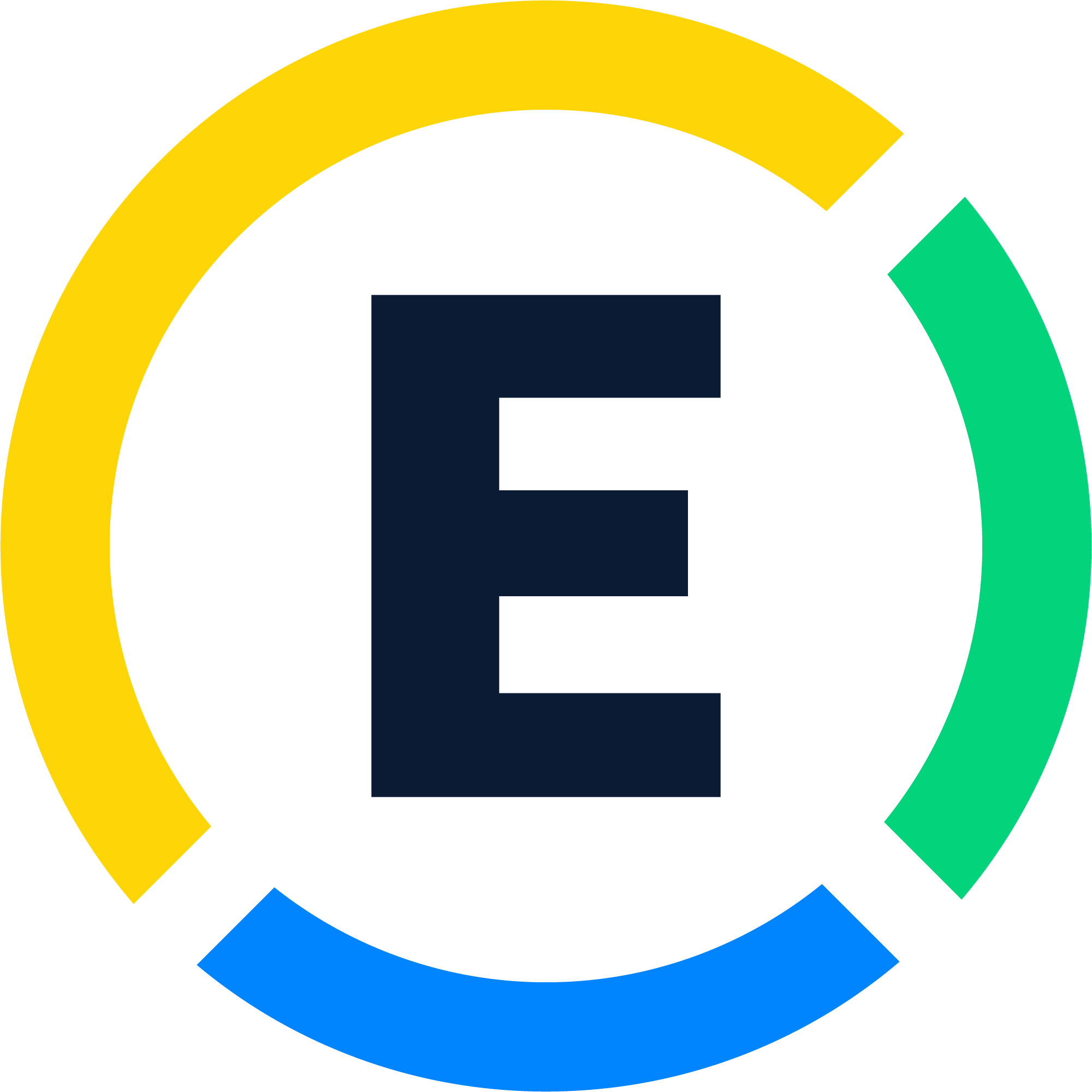
Action
Create Expense Report
Creates a new expense report.
Export Expensify reports as PDFs on ApproveThis request approval
Automatically export Expensify reports to PDF once an approval request in ApproveThis is approved or denied. This provides teams with immediate access to finalized report documents, enhancing record-keeping and accessibility.
Zapier Components
Trigger
A Request Is Approved/Denied
Triggers when a request is approved or denied.
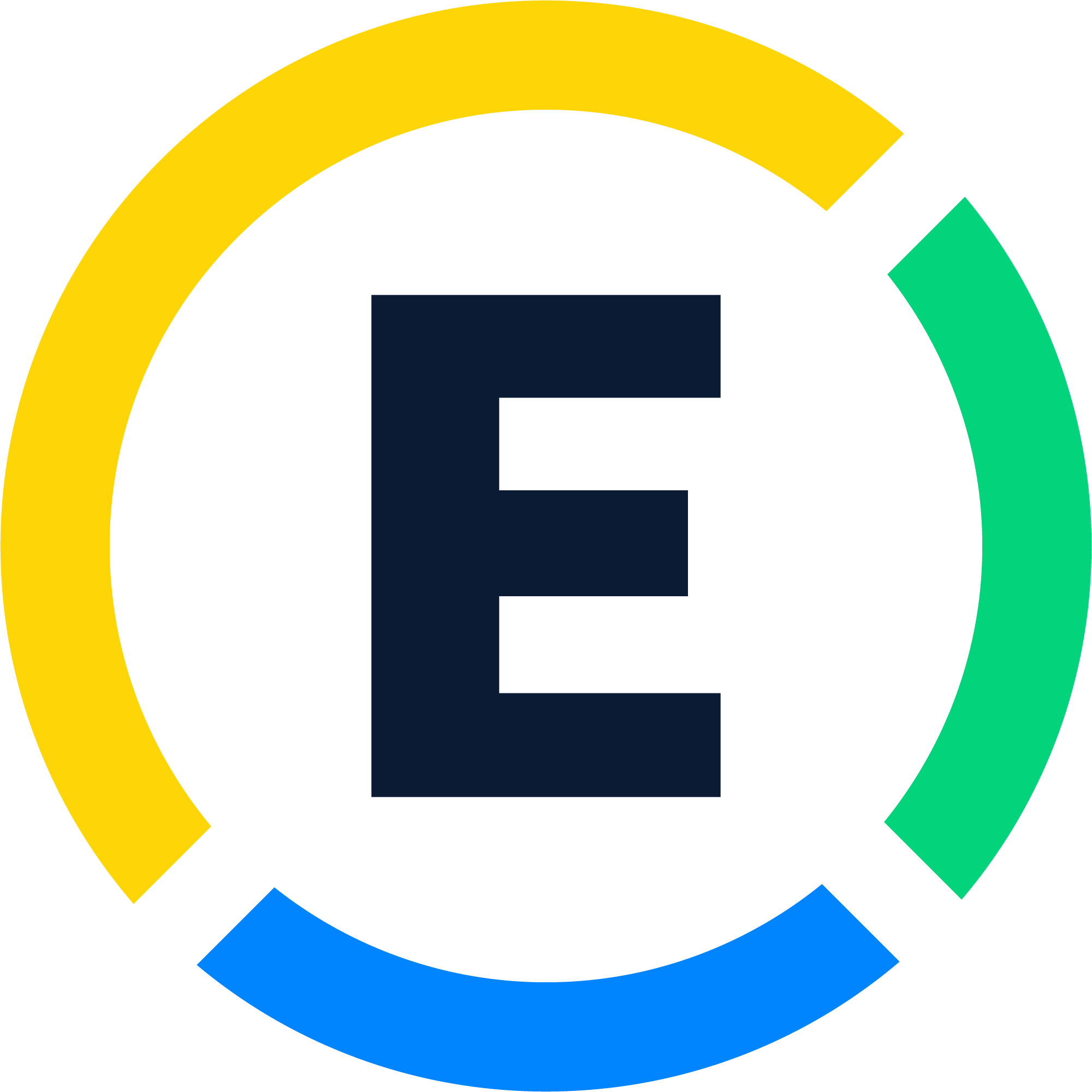
Action
Export Report to PDF
Given a Report ID (from a trigger), export that report to a PDF document.
You'll ❤️ these other ApproveThis integrations
-

Text In Church
Published: April 17, 2025Text In Church is a communication platform that allows you to easily engage your church’s members and guests through text messages, emails, and automated campaigns.
-

PayPro
Published: April 17, 2025PayPro is a payment service provider combined with affiliate marketing services. We make it as easy as possible to sell your products.
-
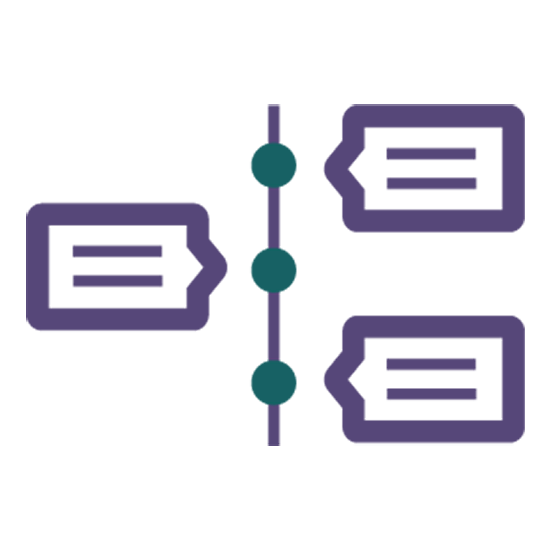
TimelinesAI
Published: April 17, 2025TimelinesAI allows you to share access to your personal or business Whatsapp account, integrate it with other applications and build automations for your business and marketing flows.